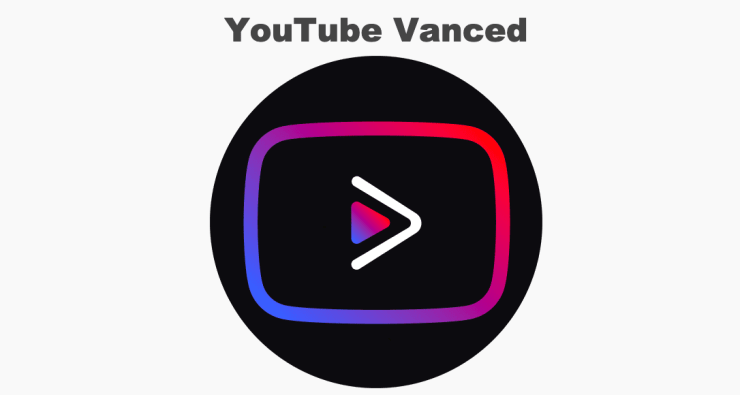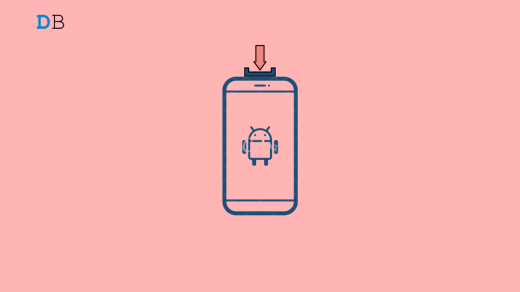YouTube Vanced is a counterfeit version of the YouTube app with features like Dark Mode, Background Play, Pop-Up Box, Ad-block, and more for free. The app is developed by Team Vanced from XDA Developers. You get all the features for free without any complex installation process.
Vanced is generally heavy in the package and consumes a huge amount of device space in form of app data. And with the introduction of APKs bundles, you need to download multiple files or bundle apps which you need to install using a Split APK installer. The bundle is compressed and when you install it extracts the file which grows in size.
If you are looking to install a lightweight YouTube Vanced App for your Android then there is a single APK file to directly install the vanced version on your mobile. It is small in size compared to the available vanced apk files.
YouTube Vanced Bundle APKs is Compressed and when you install it, the Files are Extracted which gets Bigger in Size.
YouTube Vanced Lite APK [Direct]
YouTube Vanced Lightweight offers premium features of the app which you can access without any subscription or pay. The app uses YouTube API and is built on the YouTube framework, therefore it looks, feels, and works like YouTube. You won’t be disappointed with the Vanced as it works as an exact clone of the original YouTube App but with some advanced features.
 Secure File
Secure File
Download MicroG for YouTube Vanced
Features of YouTube Vanced
- Based on YouTube API
- Ad-Block
- Background Play for Music
- PiP Mode Support
- Save Offline
- Control Cards on Screen
- No Root Needed
- You can use the app along with the default original app.
- You can switch between Normal Mode and Dark Mode.
- You can force the app to use HDR or Forced HDR which will improve the video quality considerably.
- Pinch to zoom
- You can control volume and brightness with simple gesture control
How to Install YouTube Vanced Lite?
Here are simple steps to Download and Install YouTube Vanced Lite on your Android phone.
- Go to Download Page and download the YouTube Vanced from the direct links available.
- Now Enable Unknown Sources from the settings of your app. Settings → Security → Unknown Sources → Turn it ON
- Install the YT Vanced APK file.
- Optionally you can install the MicroG app. MicroG is needed if you wish to login with your Google Account on the YouTube Vanced.
- Give all the necessary permissions if asked and enjoy the premium experience for free with YouTube Vanced
Conclusion: Download Lightweight YouTube Vanced and Enjoy all the Benefits of the vanced without much storage consumption and battery use.
If you've any thoughts on YouTube Vanced Lite APK Download for Android, then feel free to drop in below comment box. Also, please subscribe to our DigitBin YouTube channel for videos tutorials. Cheers!