Amazon Echo Show is a smart speaker that is part of the Amazon Echo line of products. Similarly to other devices in the family, it is designed around Amazon’s virtual assistant Alexa. The Echo Show includes a 7-inch interactive and media display.
If you wish to watch YouTube and Netflix on Amazon Echo Show then today I will tell you a simple method to access the Netflix and YouTube on Amazon on Echo Show. The method works and loads streams easily but there are some limitations offered by Amazon itself. You can also use this method as a hidden browser to search other content on Amazon Echo.
Steps to Access YouTube & Netflix on Echo Show
Step 1. Pull down the notification bar and go to Settings of the Echo.
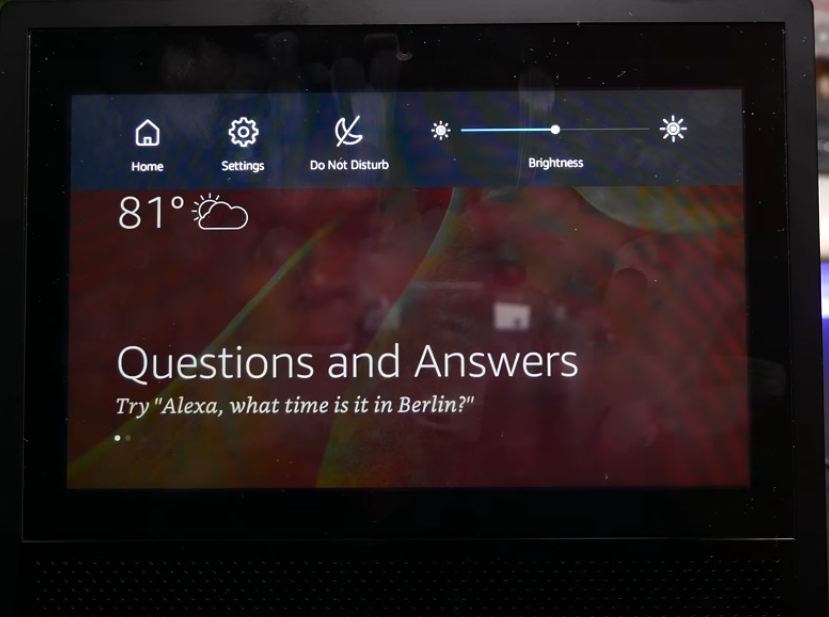
Echo Show Settings
Step 2. Scroll down and go to Legal & Compliance
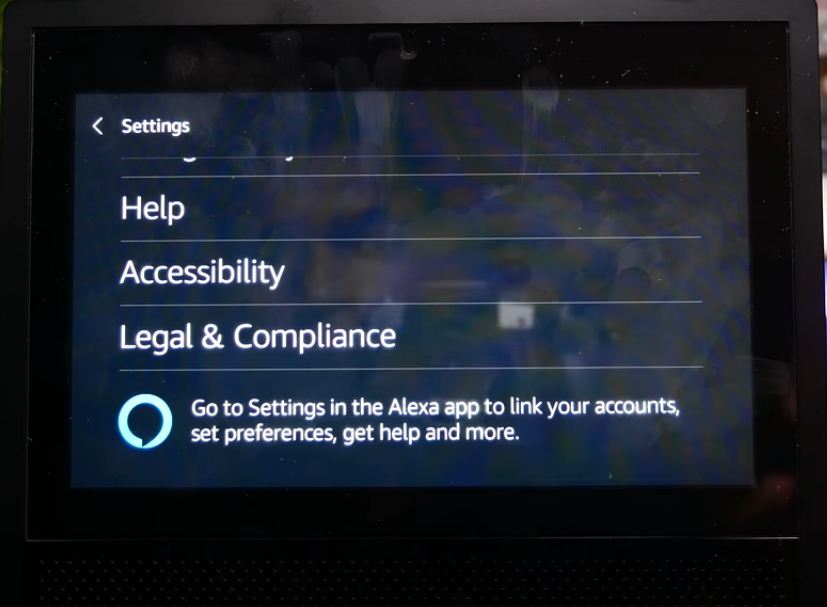
Legal & Compliance
Step 3. Here click on Amazon.com Privacy Notice.
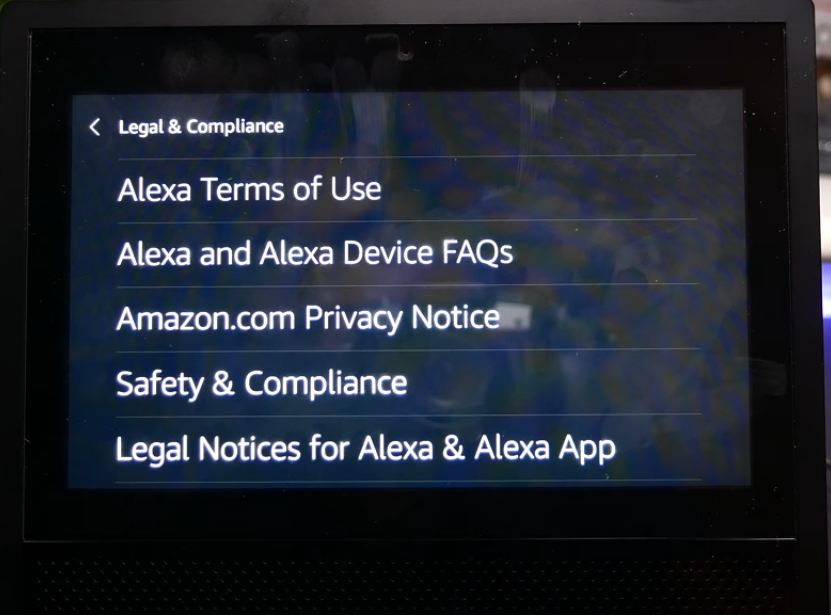
Privacy Policy
Step 4. Here look for the heading Examples of Information Collected
Step 5. Now click on the link Your Account
Step 6. Now you will be redirected to Amazon Store.
Step 7. Search Google in the search box.
Step 8. Here look for the product Search.Google.com. Open it.
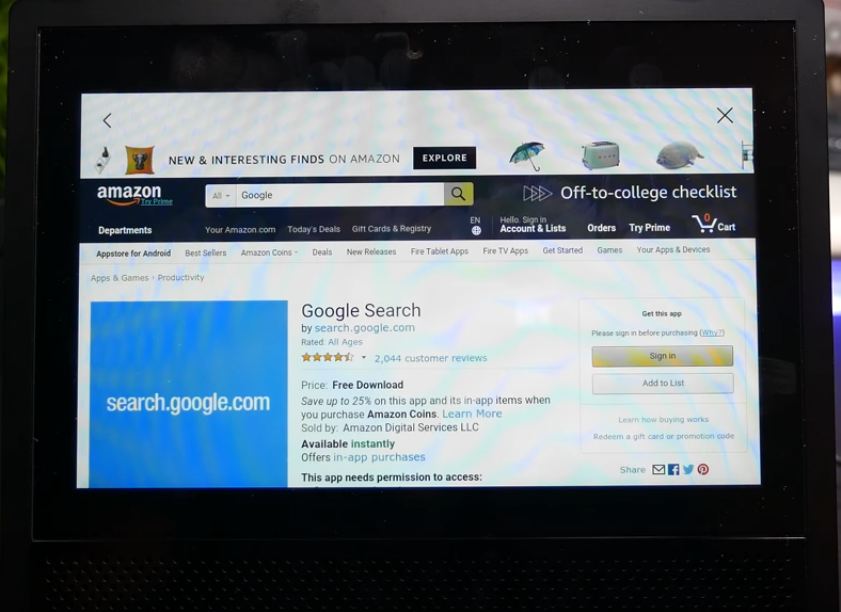
Google Search
Step 9. Scroll Down and click on Google Privacy Policy Link.
Step 10. Now click on My Account on the right top and then click on Search or directly click on YouTube icon.
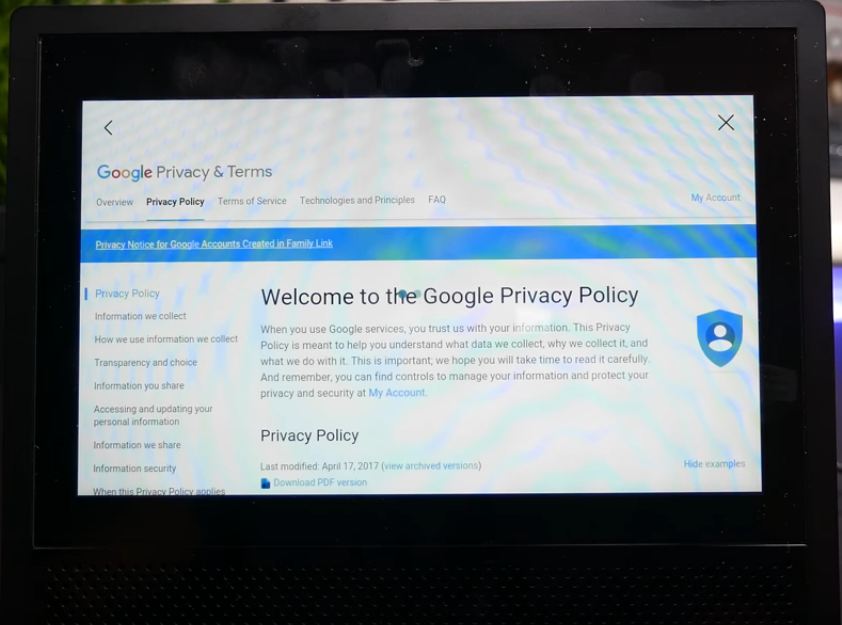
Google My Account
Step 11. You can also open Google and search for Netflix.
Conclusion: With the method above you can watch YouTube Videos and Netflix content on your Amazon Echo Show. Apart from that, you can also use the above technique as a hidden Web Browser on your Echo.
I hope the post was helpful. Do comment on any support. Also, let us know if you any tip for the gadget.
If you've any thoughts on Use YouTube & Netflix on Amazon Echo Show, then feel free to drop in below comment box. Also, please subscribe to our DigitBin YouTube channel for videos tutorials. Cheers!



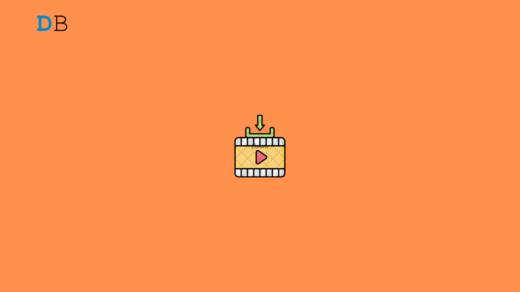





doesnt work for Netflix, Android issue
Sorry to here that.
Works, but looks like the caught on to it. Jumps back to home screen after a minute.
This sucks…..WTF? Useless. Jumps back to home screen after a minute.
I want to be able to say, “Alexa, play Fortunate Youth, So Rebel on YouTube.”
I can’t seem to find the Google “privacy” once I click on Google search. Did it move? The only settings I see on the page are for Amazon. A screen shot of where the Google Privacy is would be helpful. Thanks
SO close to getting it to work on Amazon Show… it gives a “webpage not available” message when clicking a show/movie in Netflix.
Me too!
On mine I can just say alexa search youtube and it brings up youtube. Netflix doesn’t work. I didnt have to set that up, it did it out of the box. Its bullcrap! We purchased the damn things, why do they think they can decide what we watch on it. Stupid Jeff bezos!!!
It says error. I guess because amazon only wants us to use their own: Amazon Prime or Hulu which is paid membership. My suggestion, sign up for trial with Prime or Hulu…watch movies and cancel. 🙂
This sucks can’t link anything to the echo. Regretting this already
This did work..but it’s a very round about way and the screen times out. You can use the Show to play YouTube by just opening Firefox and loading the YouTube website. I’m still trying to find a way to cast from my phone like I could till last week on the YouTube TV site but no luck
Didn’t work for me in the UK but I can say “Alexa open Firefox” and open YouTube from there and that works fine.
Wife can stream QVC
WHy is this article still up when every comment says it doesnt work?
… because clicks