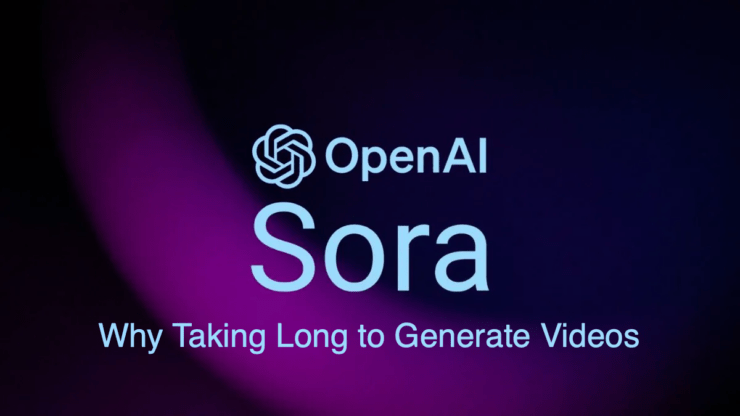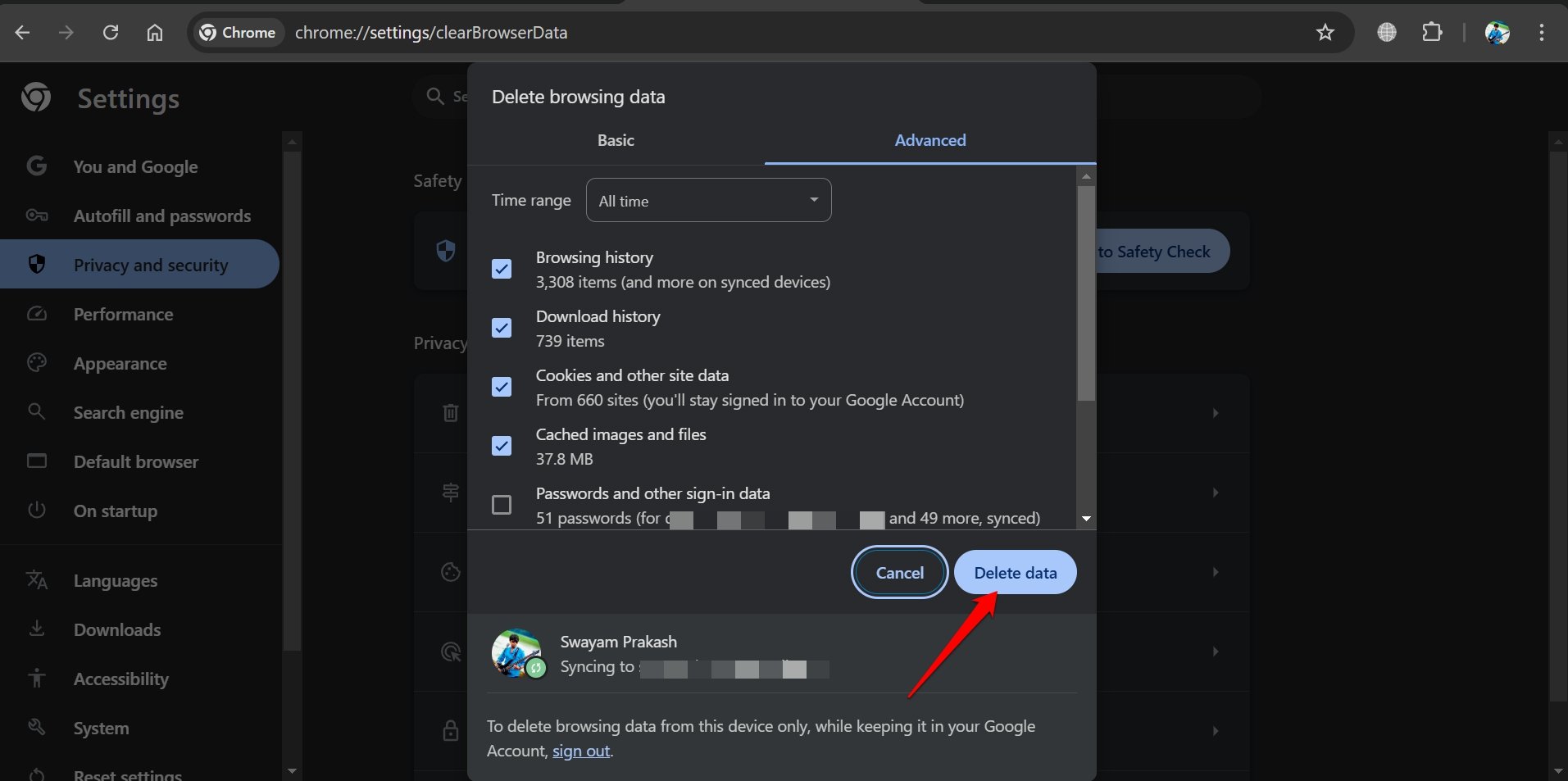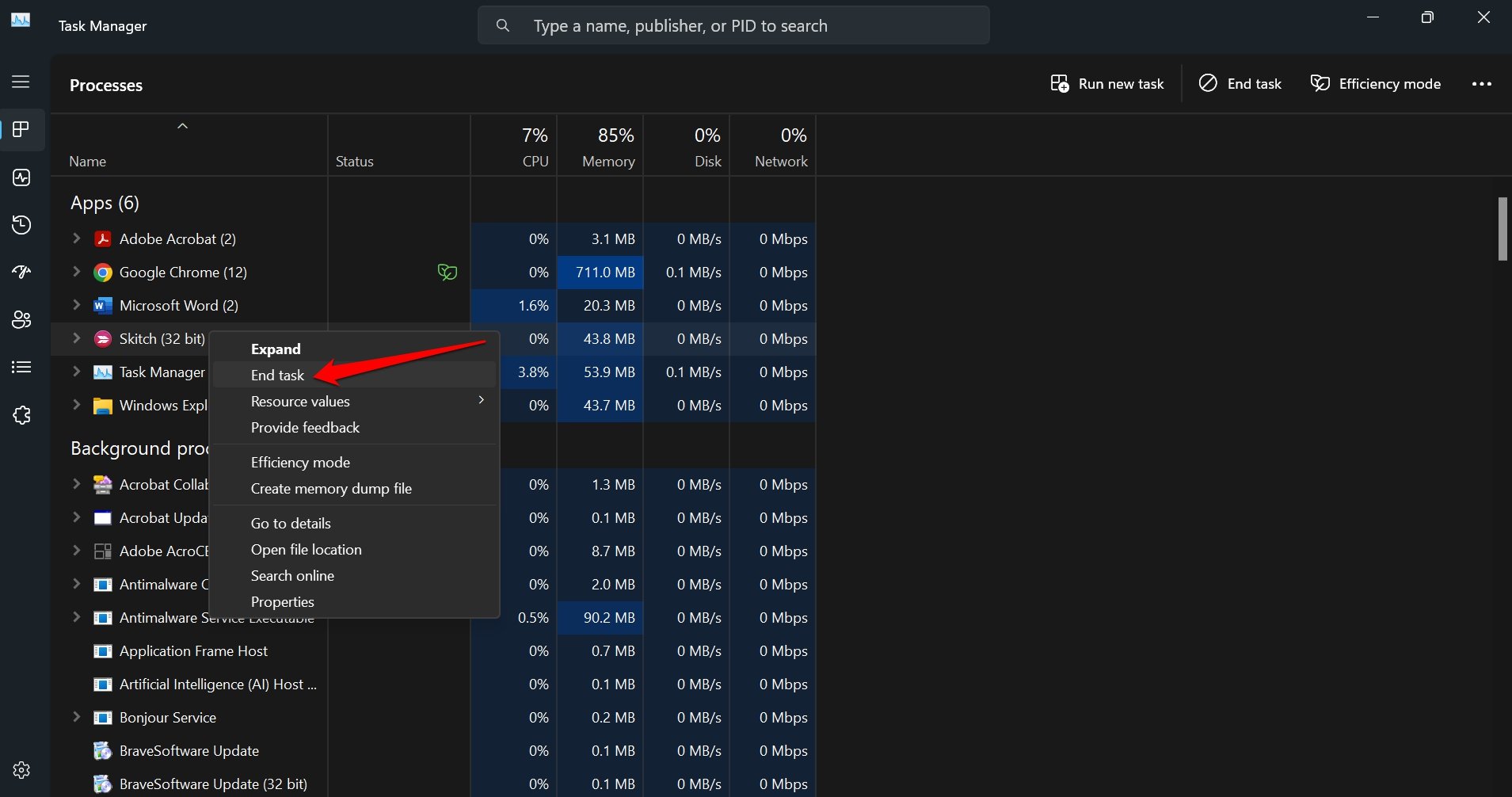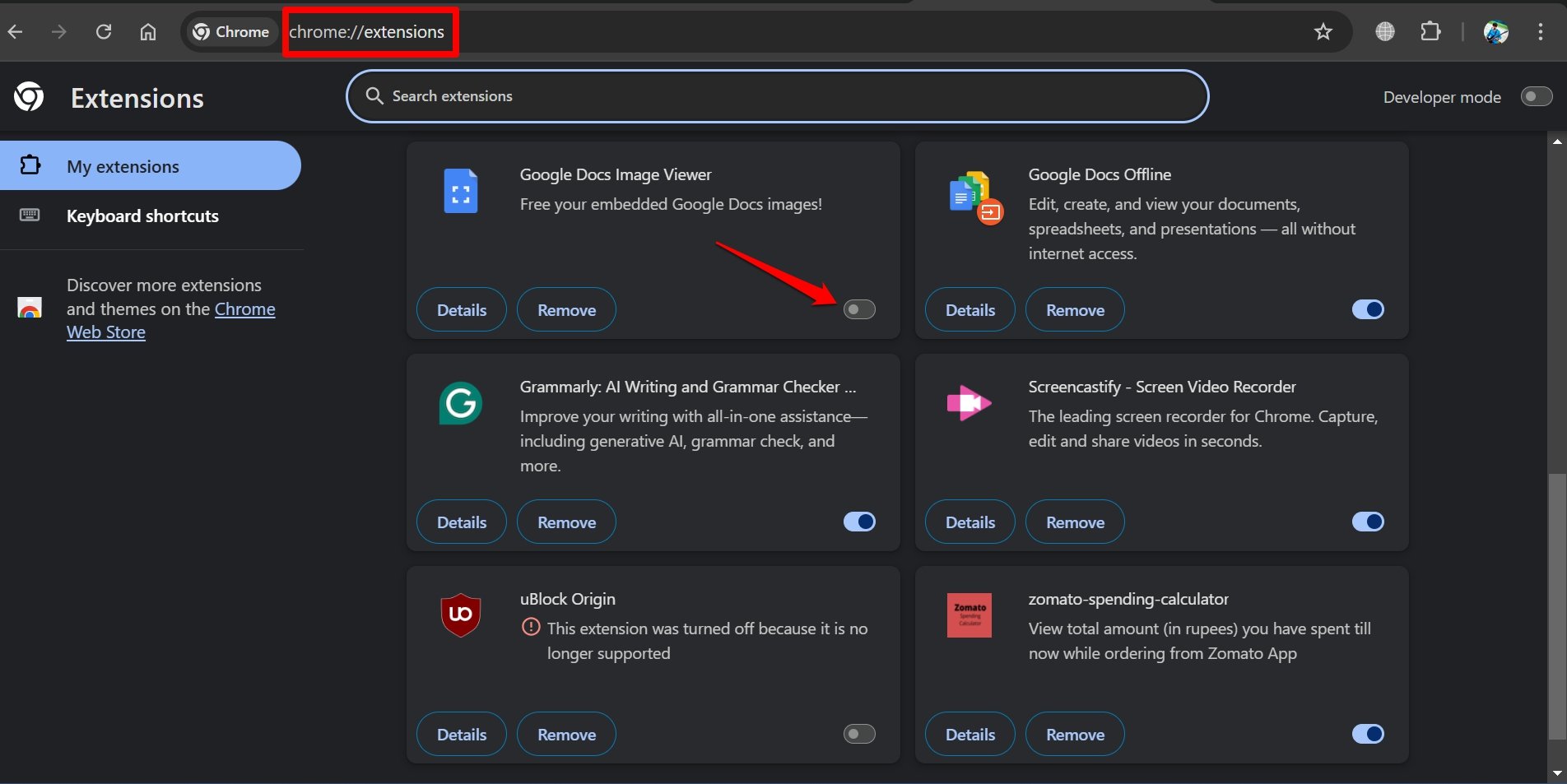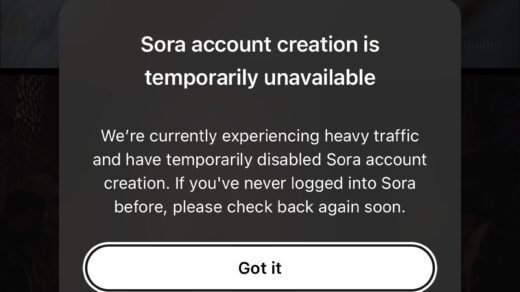It seems AI is getting into every nook and corner of the technology. There is a new tool on the web that can generate videos based on the prompts provided by the user.
OpenAI has made its most anticipated video generation tool Sora public and people are going gaga over it. There is so much craze to use this platform that OpenAI has temporarily stopped new users from signing up to use Sora.
Sora is now available to ChatGPT Plus/Pro/Team users. They have been busy experimenting with it. Some of them often complain that even after mentioning the prompts correctly, the video output takes forever to generate. In this guide, we will focus on fixing this issue.
Why does Sora take so much time to Generate a Video?
Open AI claims that it should take no more than a minute for Sora to generate a video as per the inputs provided by the user.
Given the demand for Sora and the huge influx of users, the servers may get overwhelmed and the platform may slow down significantly.
Corrupted data in the browser cache can cause you to experience slow performance and output generation while using Sora.
Sora is accessible over the web which means you need to have an internet connection on your device to use Sora.
Sora AI can take a long time to generate due to the complex computational process involved in creating a video from text prompts.
This requires significant processing power and can be impacted by factors like your prompt complexity, chosen video resolution, network conditions, server load, and whether you are using a free or paid plan with limited credits on OpenAI’s platform.
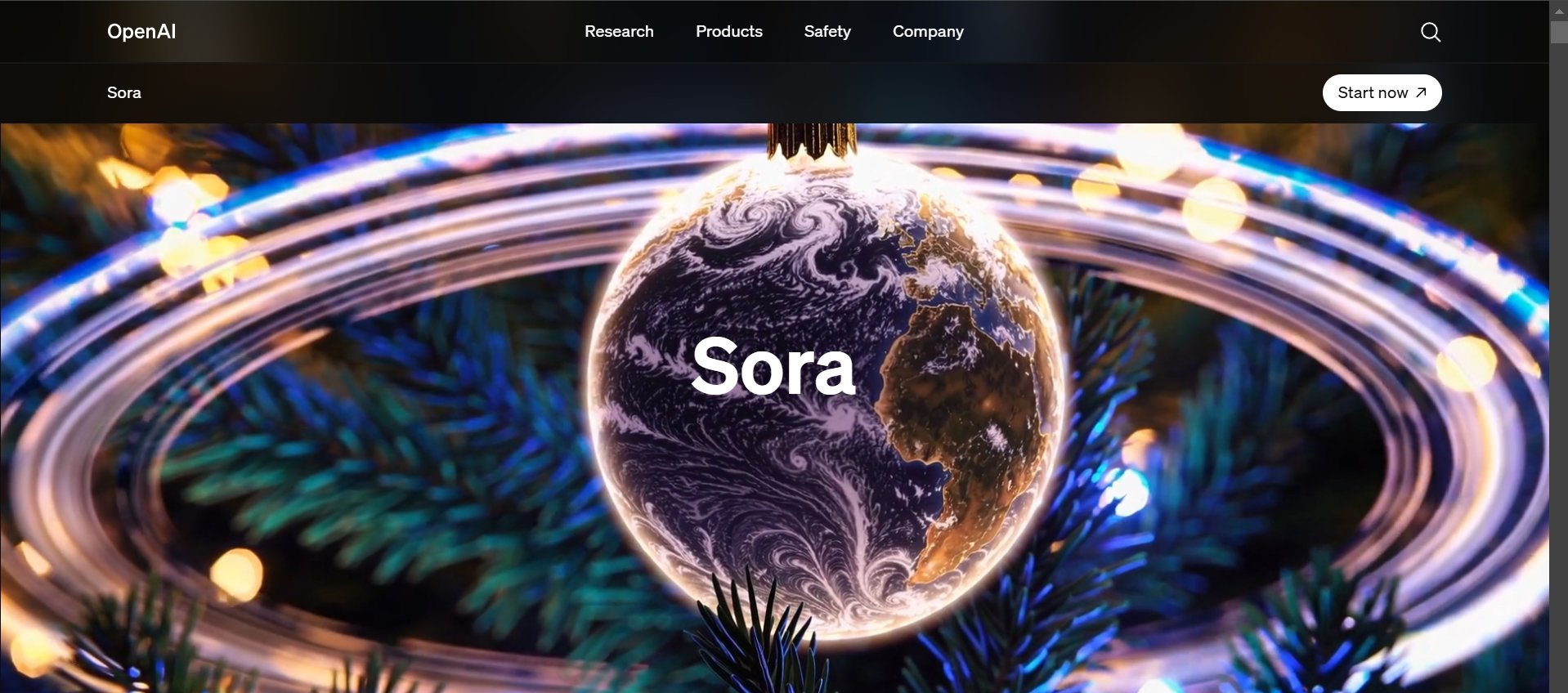
Also, generating a high-resolution online video requires a superbly stable WiFi network.
If the network connectivity is inconsistent the process of creating a video on Sora will drastically slow down.
Running other programs on your PC simultaneously while trying to generate a high-quality video on Sora can slow the video output.
Even a lot of inactive tabs on the browser can consume the internet and system resources causing Sora to delay the video creation.
Tips to Speed Up Video Generation on Sora AI
Follow the tips shared to generate a video on Sora AI based on your prompt without waiting forever.
1. Clear the Browser Cache
Depending on the browser you are using, clear its cache to improve the performance and speed up video generation on Sora.
- Press Ctrl + Shift + Delete hotkeys to view the Delete Browsing Data box.
- Select the elements Cookies & Other Site Data, Cached images, and files.
- You may also select browsing history and download history.
- Set the Time Range to All Time.
- Press Delete Data.

- Relaunch the browser.
The above example showcases clearing browsing data/browser cache on the Chrome browser. The steps are similar on other prominent browsers such as Microsoft Edge, Mozilla Firefox, and Brave browser.
Now, access Sora on your browser and try regenerating your video.
2. Terminate the Inactive Programs
Free up the system storage to allocate more resources to use Sora on the browser. For that, close the unused tasks and apps open on your PC.
- Press Ctrl+Shift+Esc to access the Task Manager.
- Right-click on the app you want to close and select End Task from the menu.

3. Connect to a Stable WiFi Network
Check if your WiFi network is stable or not by running a network speed test.
Without consistent internet access using Sora to generate videos will be difficult and consume a significant amount of time.

You may temporarily disconnect your PC from the network and reconnect it.
Contact your ISP support to fix any network issues arising at your or their end. Otherwise, if you can access another stable WiFi network, connect your device to it and start using Sora.
4. Check if the Sora AI Server is Down
So many users trying to sign up for Sora at the moment. The users who already have access to the platform are constantly using it to create AI videos. This may temporarily incapacitate the OpenAI servers managing Sora.
You can check the server status by visiting the Open AI Status page. Sometimes to perform routine maintenance OpenAI may take down the servers temporarily.
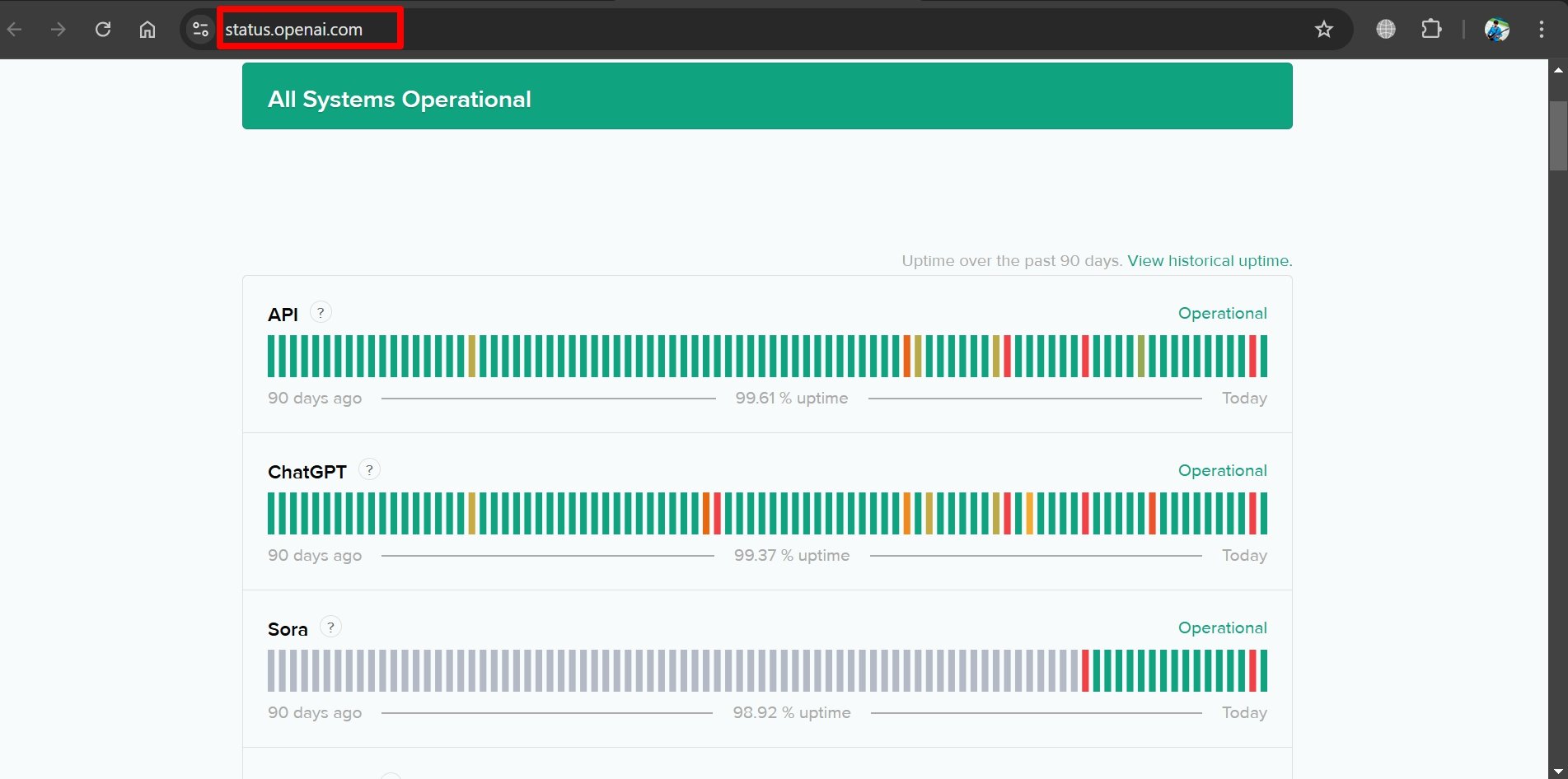
When the server is down, your best bet is to wait it out until the servers become active.
5. Use a Different Browser to run Sora
If generating video on Sora using your primary browser is taking a lot of time, switch to another browser and access your premium ChatGPT account on it to use Sora.
6. Disable Buggy Browser Extensions
Often specific browser extensions may cause technical errors on certain websites. The same may be the case with Sora.
Turn off the plugins on your browser one by one and check if that fixes the issue with Sora delaying the generation of video.
- On the browser, go to the extensions page.
- For Chrome, type chrome://extensions.
- Edge browser users can type edge://extensions.
Mozilla Firefox users can access the installed extensions by visiting the page about:addons
- Press the toggle next to the extension to disable it. [For Chrome/Edge/Firefox]

- Now, go back and check if Sora generates the video swiftly.
7. Turn off the VPN on your PC
Check if you have enabled VPN on your computer. A VPN offers network connectivity via servers located in remote countries.
Sometimes, when a specific VPN server is overloaded with requests from VPN users around the world, you may experience a slow network.
Turn off the VPN from the app/extension settings or the PC Settings app.
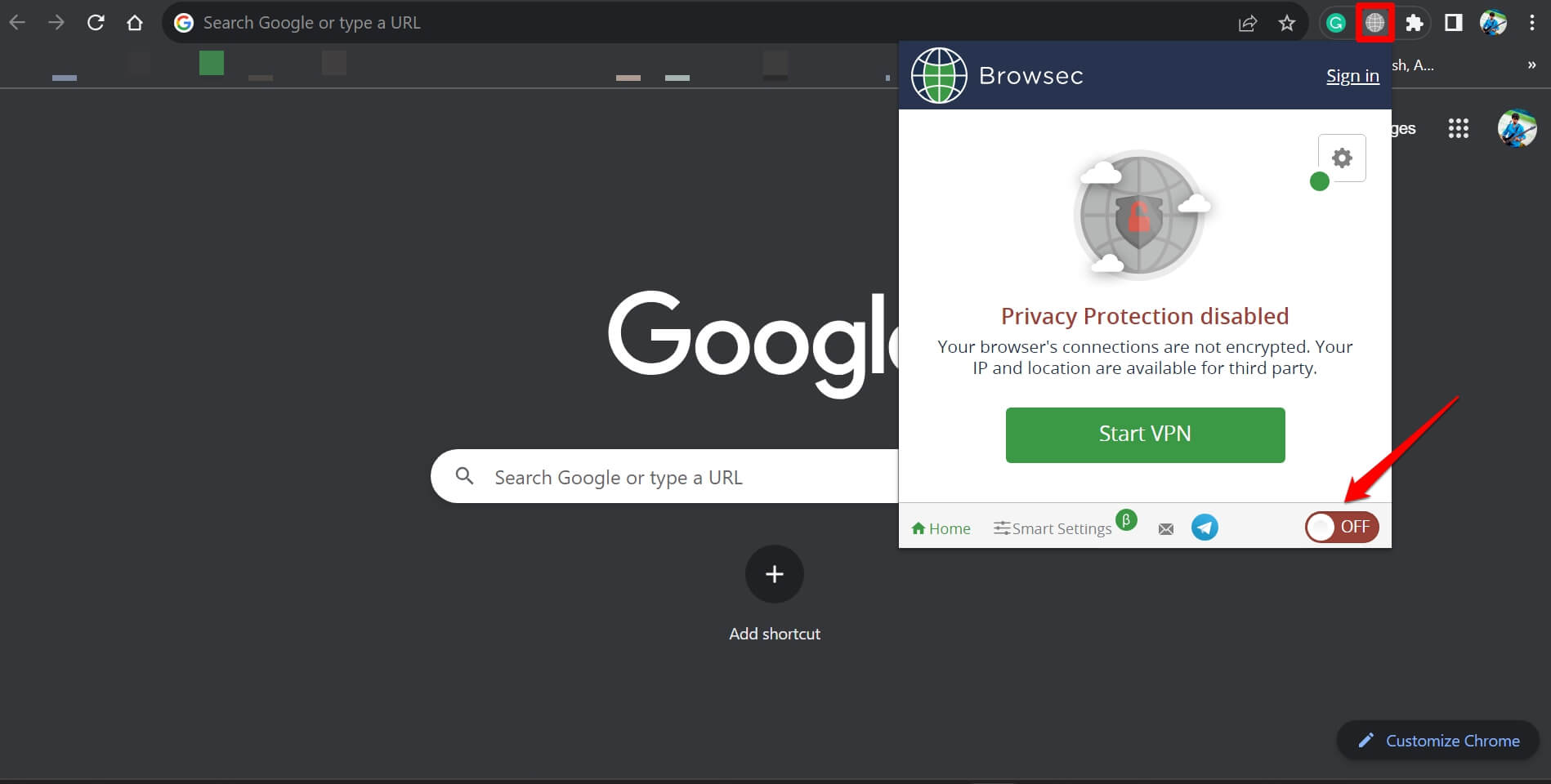
Now, access Sora and provide your prompt to generate the AI video.
8. Access Sora on Another Device
The system resources on the current PC you are using to generate videos on Sora AI may be slowing it down.
If possible, access your ChatGPT account on another device (PC/tablet) with better resources to handle the high-resolution video generation on OpenAI Sora.
Bottom Line
Getting your hands on the latest AI tool like Sora to generate visually rich and customized videos is very exciting.
Unfortunately for you, all the excitement can go down the drain with one or more technical limitations causing Sora to take forever to create your choice of video.
Implement the fixes described in this guide and enable Sora to use your prompts to produce the videos instantly.
If you've any thoughts on Why is Video taking so Long to Generate in Sora AI?, then feel free to drop in below comment box. Also, please subscribe to our DigitBin YouTube channel for videos tutorials. Cheers!