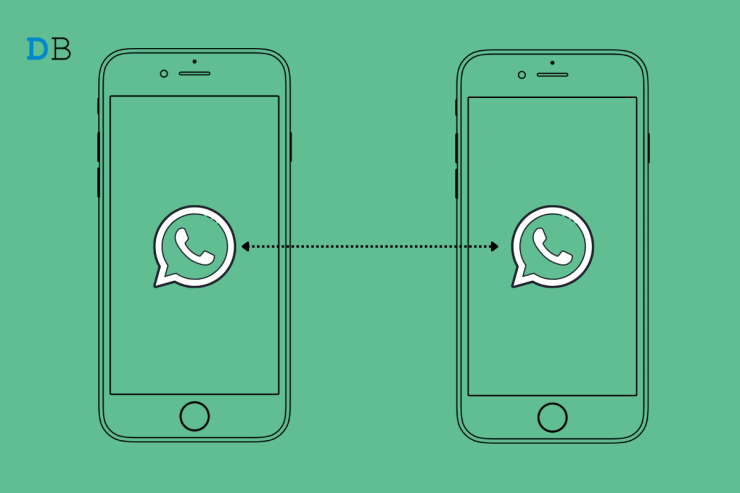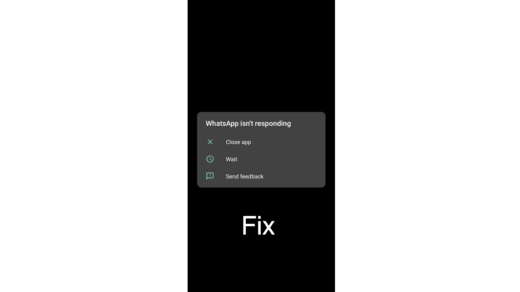In this age, where device hacking and ransomware are becoming commonplace, you might be looking for a secure platform to move on. Switching to iOS might be the right call if you are an Android user. iPhone does much better in terms of security, from fingerprint lock to facial recognition and from stopping malicious apps to encrypting your data. Even if your device is stolen, iPhone is much harder to break into than other devices.
Other features in which iPhone holds an edge include camera, OS, performance, durability, and resale value. Apple even offers you credit for your old device when switching to iPhone. Now that you are moving to iPhone, you need to transfer WhatsApp from Android to iPhone, so you don’t lose your essential data. This is where MobileTrans comes into play, simplifying this process into a few clicks.
Part 1: Introduction of MobileTrans WhatsApp Data Transfer
WhatsApp transfer from Android to iPhone is a complex and lengthy process if you are performing it manually. But MobileTrans makes this complex process simple, fast, and secure. You only need to click a few buttons, and your WhatsApp data will be transferred completely in a few minutes. It can transfer all types of data from Android to iPhone, even emojis, stickers, GIFs, or locations.

It offers you to access WhatsApp backup on Google Drive and restore it on your iPhone or even recover and restore any lost WhatsApp data. The options of creating backups and their restorations and exporting personal and group chats make it very appealing to users. Overall, it is a must-have tool if you are using different platforms or intend to switch platforms in the future.
Part 2: Technical Specifications and Pricing Plans of MobileTrans WhatsApp Transfer
Below are the detailed tech specs and pricing plans if you intend to buy and use MobileTrans – a WhatsApp transfer tool:
Technical Specifications
| CPU | 1GHz (32-bit or 64-bit) |
| RAM | 256 MB or more of RAM (1024MB Recommended) |
| Hard Disk Space | 200 MB and above free space |
| iOS Versions | iOS 6 and Higher (iOS 16 included) |
| Android Versions | Android 4.6 and Higher (Android 12 included) |
| Windows Versions | Win 11/10/8.1/8/7/Vista/XP |
| macOS | 12(macOS Monterey), 11(macOS Big Sur), 10.15 (macOS Catalina), 10.14 (macOS Mojave), Mac OS X 10.13 (High Sierra), 10.12(macOS Sierra), 10.11(El Capitan), 10.10 (Yosemite), 10.9 (Mavericks), or 10.8 |
Pricing Plans
| For Windows | For Mac | ||
| One Year License | $29.99 | One Year License | $44.99 |
| Perpetual License | $39.99 | Perpetual License | $59.99 |
Part 3: Simple Procedure of Transferring WhatsApp Data from Android to iPhone
Once you are done installing MobileTrans, the WhatsApp transfer from Android to iPhone is just a few clicks away. For now, launch the MobileTrans and follow these three steps:
Step 1: Starting the MobileTrans on Your System
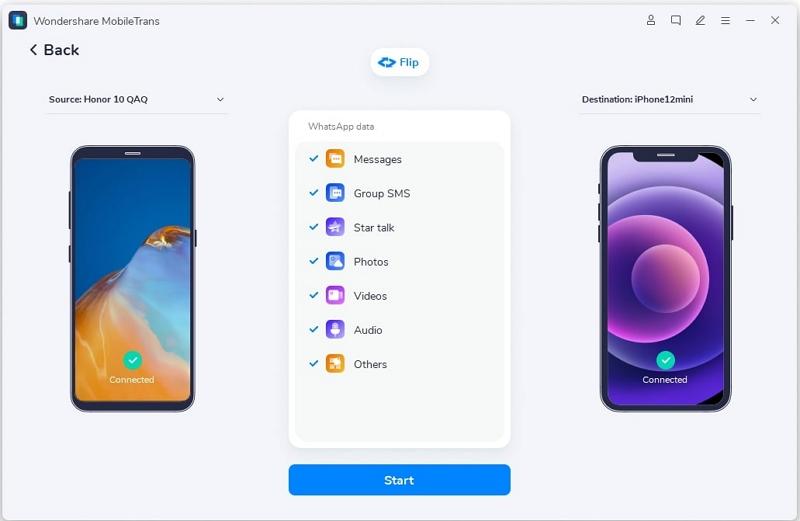
Select the “WhatsApp Transfer” tab from the toolbar after launching the MobileTrans toolkit. Next, select the “WhatsApp Transfer” module from it and then select the “Transfer WhatsApp messages” feature.
Step 2: Connecting Your Android and iPhone Devices
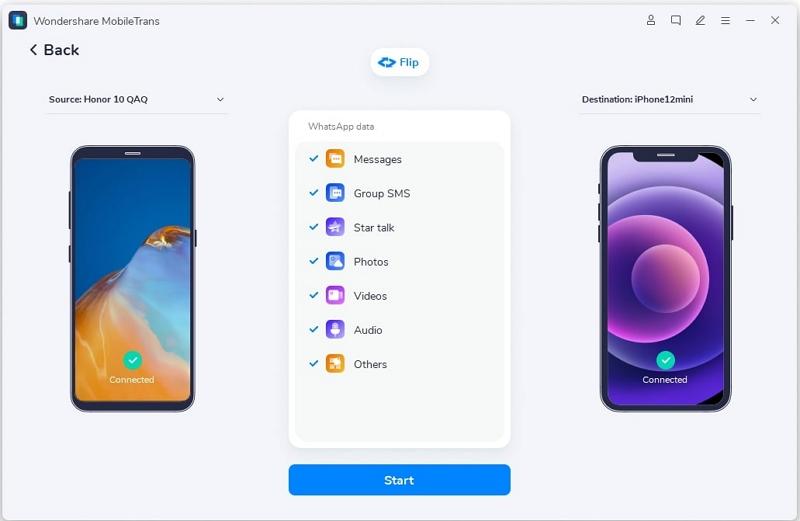
Now connect both your old Android device and your new iPhone after selecting the “Transfer WhatsApp messages” feature. It will detect the devices and automatically assign one device to the “Source” and the other to the “Destination” position. If the assigned positions are incorrect, click “Flip” to change them. After assigning the correct order, press “Start.”
Step 3: Completing the WhatsApp Transfer Procedure
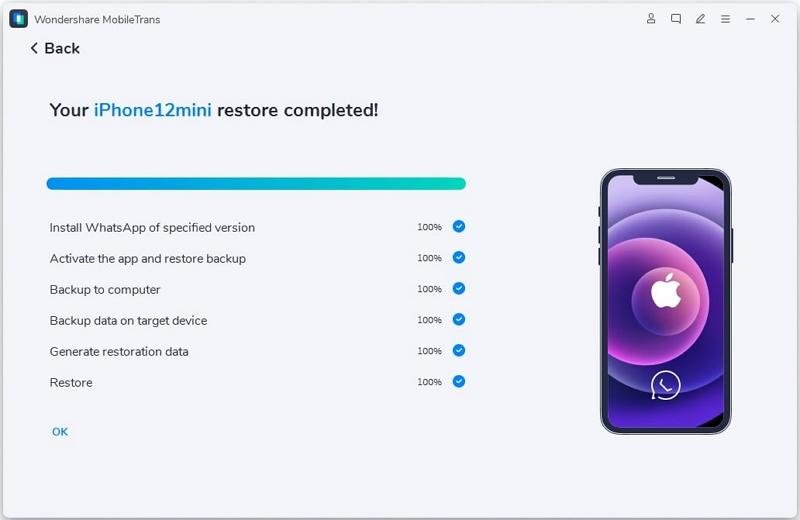
When you have clicked on “Start,” wait for the transfer process to complete. Make sure not to touch or move the connected devices; otherwise, the process can be disturbed, and data might get lost.
Part 4: What Makes MobileTrans – WhatsApp Transfer Superior to Other Tools
There are many methods and tools available for WhatsApp data transfer from Android to iPhone. So, the question is, what makes MobileTrans stand out? The answer is these few premium features:
- The complex process of WhatsApp transfer from Android to iPhone can be made very easy and simple using MobileTrans. Even a non-tech-savvy person can use it without any problems.
- Most of the time, the process of WhatsApp transfer from Android to iPhone is very lengthy. It becomes considerably short if you use MobileTrans because it can complete the process within a few minutes.
- You don’t have to delete, or factory reset your existing WhatsApp data, as MobileTrans allows you to merge the newly transferred data with the existing one. If you have deleted it already, you can recover data using it.
- It supports all versions of WhatsApp and a wide range of iOS versions (iOS 6 and above) and Android versions (Android 4 and above), making it available to a large number of users.
Conclusion
MobileTrans is a complete package when it comes to transferring WhatsApp data. It can turn a hectic process into a quiet one, reduce the long wait to a few minutes, and is completely secure. Its price, compared to all the great features, is very reasonable. So, if you need to transfer data from one device to another, download it now and make your digital life a bit easy.
If you've any thoughts on WhatsApp Transfer Review 2022: Is MobileTrans the Best Solution for WhatsApp Transfer?, then feel free to drop in below comment box. Also, please subscribe to our DigitBin YouTube channel for videos tutorials. Cheers!