I was playing around with WhatsApp app today wanted to figure out on how to send messages or images to a blocked contact. My (Android) phone is configured to have two WhatsApp installation. So it was quite easy to test this workaround.
Here is how a WhatsApp contact looks if you’re not blocked by the person. You could see all greens no blocking or hidden.
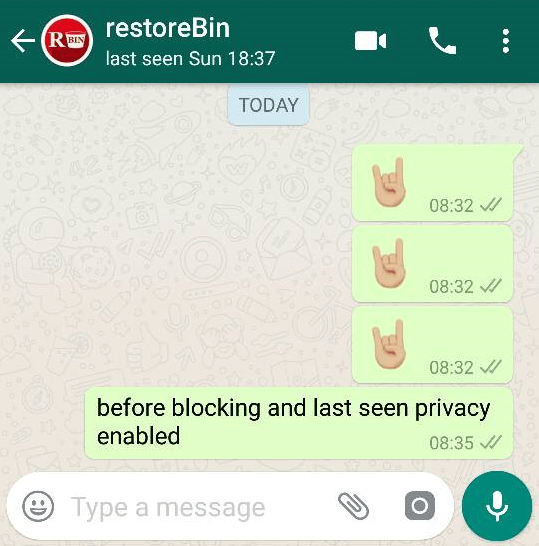
WhatsApp Contact not Blocked and Privacy is enable
How to verify if you’re blocked on WhatsApp?
However, when we are blocked by any registered contact, we couldn’t see there:
- WhatsApp ‘Status’.
- ‘Online’ or ‘Last seen’ time stamp.
- WhatsApp ‘About’.
- Profile Picture.
- And one tick (grey) on sending any message.

I’m WhatsApp Blocked User
These are few easiest pre-checks that confirm you’re blocked by the person on another side. Now, even if you send hundreds’ or thousands’ of text, pictures, etc. the person won’t be receiving any. So how to send the message is a big question and here is a workaround.
How to send a message to blocked WhatsApp contact?
In order to send the message, you both need to have at-least one WhatsApp Group in common. I mean blocked contact and you should be the participant in a group, then you both can read and send messages to each other within the group.
I’ve personally checked this and it works like a charm. Best part, you’ll even know whether the blocked person has read your message or not – the blue double-tick works!
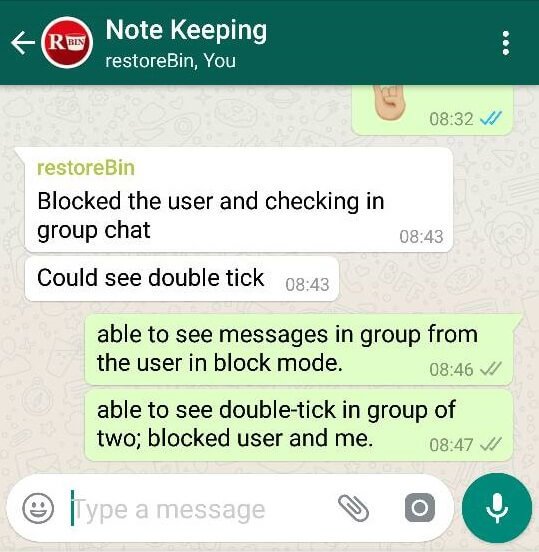
Messaging to Blocked Contact in Group Chat
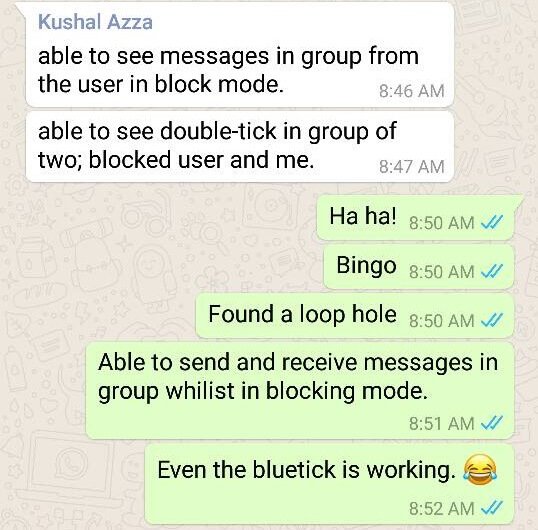
Blocked Group Chat with Bluetick
The only problem is when you’re already blocked and wanted to add the contact to create a new group, then WhatsApp won’t allow adding the contact as a participant. It says, Tap to retry adding this participant but after reloading Couldn’t add <contactname>. Hence, like I said both should have one group in common before blocking.
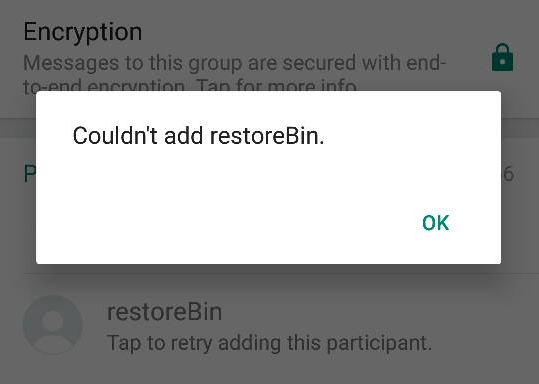
WhatsApp Couldn’t Add User
In-case, the blocked contact left the group after she/he has blocked you, then there is no way for you to add back or send messages. But, other WhatsApp group admins can still add him/her back into a group or send WhatsApp Group to invite link to join.
While I’m still checking and sharing most tips and tricks around WhatsApp, drop below if you want to know anything in particular.
If you've any thoughts on Send WhatsApp Messages even if you are a ‘Blocked’ contact, then feel free to drop in below comment box. Also, please subscribe to our DigitBin YouTube channel for videos tutorials. Cheers!




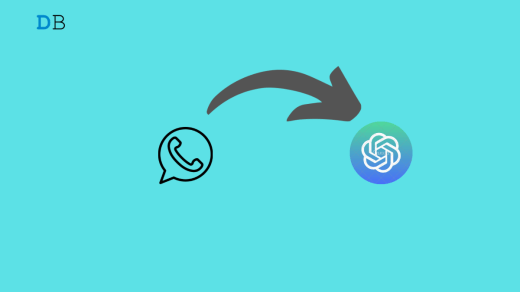




i want to check the status who block me