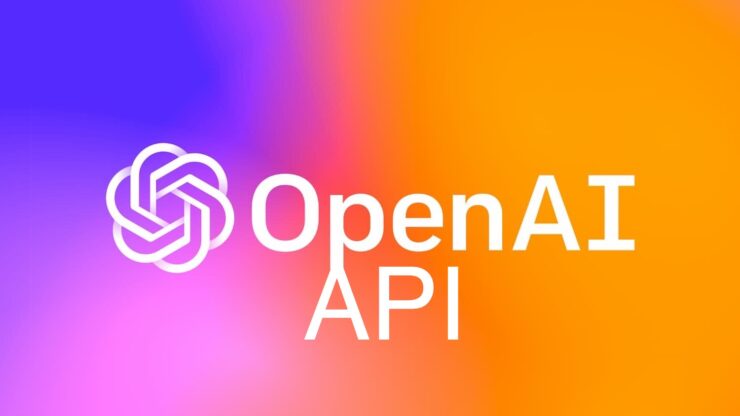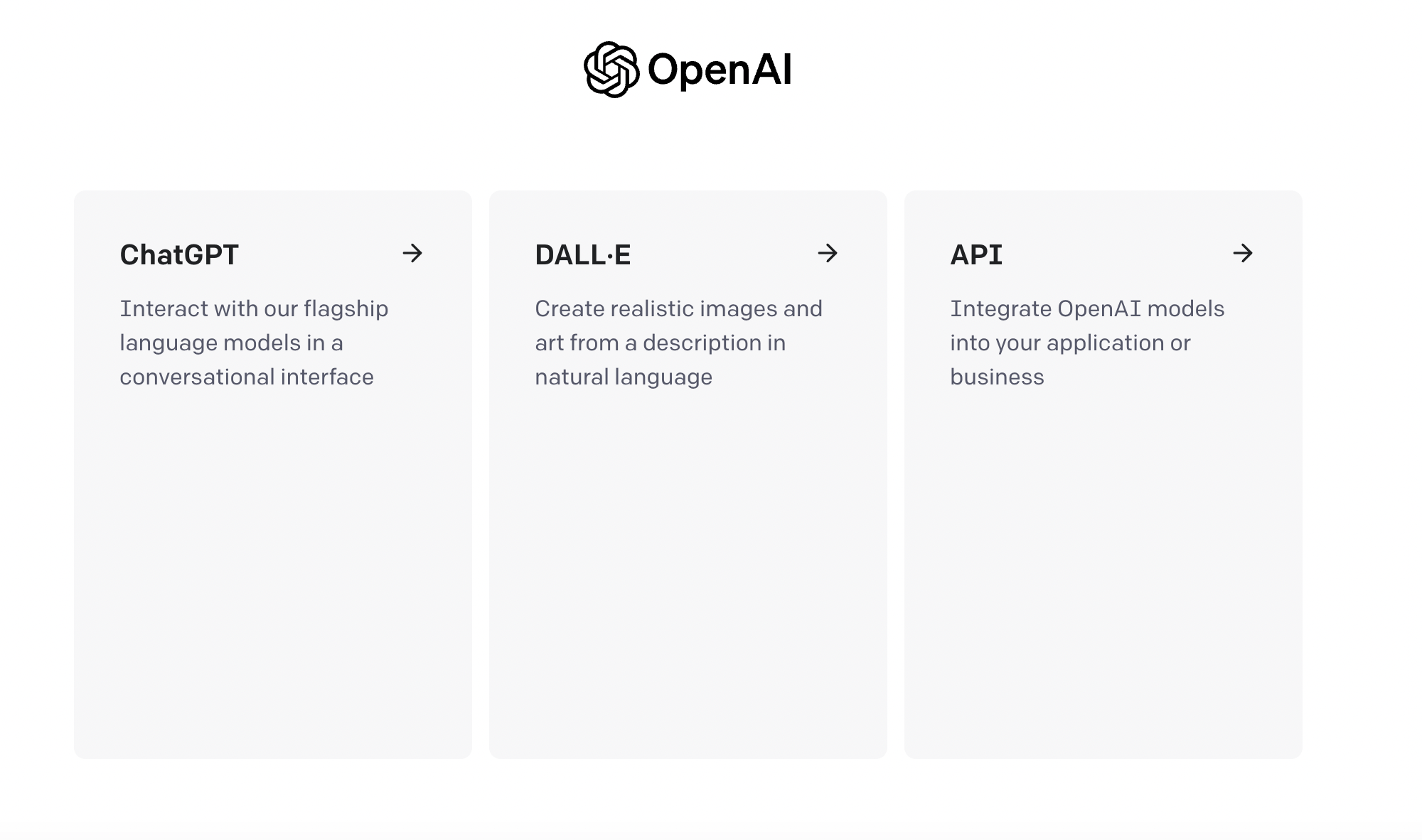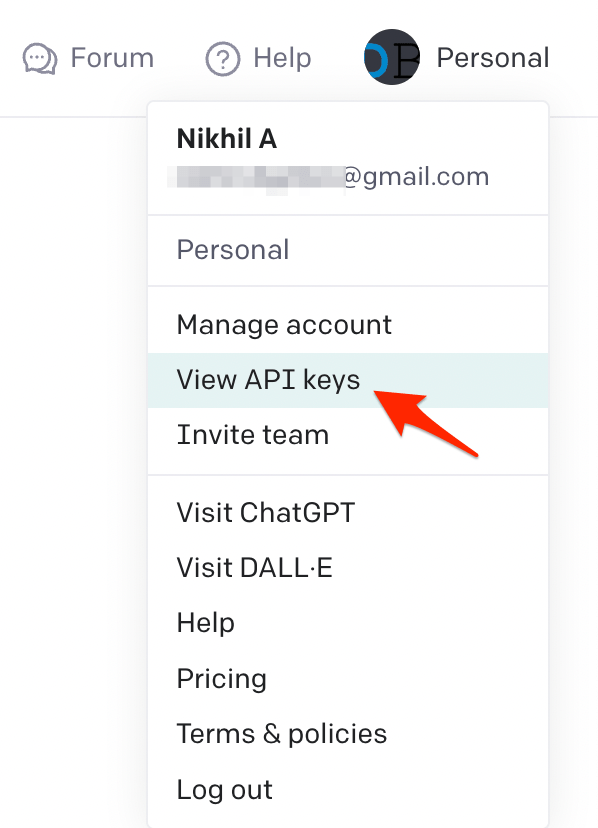In the rapidly evolving landscape of artificial intelligence, the OpenAI API is a brilliant example of accessible AI capabilities. OpenAI, a leader in AI research, offers a way for developers to integrate pre-trained AI models seamlessly into their applications.
Hosted on Microsoft’s Azure, the OpenAI API is a gateway to many powerful AI functionalities. It enables developers to control and use AI without trying to understand the complexities of training models from scratch. After reading this post, you’ll be able to know what an OpenAI API is and how to use it. Keep reading!
What is an OpenAI API?
The OpenAI API, residing on Microsoft’s Azure, is a potent cloud-centric system. It’s excellently crafted to grant developers effortless entry to cutting-edge, pre-trained AI models.
This platform furnishes the developer community with a seamless means to integrate top-tier AI features into their software, irrespective of their chosen programming language.
By unlocking the potential of the OpenAI Python API, developers can tap into advanced AI capabilities, elevating the intelligence and efficiency of their software applications.
How to Use OpenAI API?
The utilization of the OpenAI API is straightforward and adheres to the standard API consumption approach.
- Begin by installing the ‘openai’ package using pip: simply execute ‘pip install openai’. Alternatively, if you opt for Node, you can achieve this by utilizing npm: ‘npm install openai.’
- Next, obtain your API keys. Access your OpenAI dashboard, locate and select your profile icon in the top-right corner.

- Navigate to ‘View API Keys’ and proceed to ‘Create new secret key’ to generate your unique API secret key.

- Initiate API calls directed at your chosen model endpoints using a server-side language like Python or JavaScript (Node). Integrate these calls into your custom APIs and validate your endpoints.
- Retrieve custom APIs through prominent JavaScript frameworks like React, Vue, or Angular.
- Present the data, encapsulating user requests and model responses, in an aesthetically pleasing user interface (UI). With this, your application is primed for real-world usage.
What Can I Use the OpenAI API to Do?
There are various instances in which you can use the OpenAI API. These include:
1. Creating OpenAI accounts
If you’re not already a registered OpenAI user, you must sign up by following the outlined steps on the OpenAI official website.
Incorporating the OpenAI package in Python development is a breeze with pip (simply run ‘pip install OpenAI’).
On the other hand, if you’re operating with Node, installation is equally straightforward using npm (‘npm install OpenAI’).
Once your OpenAI account is set up, an email verification link will be sent to the provided email address.
Navigate to your email inbox, locate the verification link, and proceed to click on it to validate your email.
After this, provide the email address associated with your OpenAI account and enter the corresponding password to access your OpenAI account dashboard.
2. Speech-to-Text
You can convert and interpret audio speech using the OpenAI transcription and translation endpoints.
The speech-to-text features utilize the Whisper v2-large model, resulting from extensive training under large-scale weak supervision.
Notably, OpenAI asserts that there’s no distinction between their Whisper model and the one accessible in open-source.
This revelation opens up many prospects for seamlessly integrating a multilingual transcriber and translator AI into your application on a vast scale.
Employing these endpoints is straightforward. Simply furnish the model with an audio file and invoke either the openai.Audio. translate or openai.Audio. transcribe endpoint, depending on whether you intend to translate or transcribe the content.
These endpoints come with the convenience of supporting most audio file types, including mp3, mp4, MPEG, MPGA, m4a, wav, and webm, with a maximum file size cap of 25 MB.
3. Initiate a Test Call
Using your OpenAI API key, ensure you make a simple text request to your chosen model endpoints to get a specific model’s details. You can use a server-side programming language like JavaScript (Node) or Python.
After authenticating the OpenAI API key, present data in a visually appealing user interface. Once you’re done, your application is now ready for real-world use.
4. Code Completion
The code completion endpoint is based on OpenAI Codex, a group of models trained using both natural language and an extensive code dataset from public repositories.
Currently, the endpoint is in a limited beta phase and is free to use. It assists in numerous modern programming languages, including JavaScript, Python, Go, PHP, Ruby, Shell, TypeScript, Swift, Perl, and SQL.
Using either the code-davinci-002 or code-cushman-001 model, the code completion endpoint can automatically add code lines or create code blocks based on the user’s input. The code-davinci-002 model, while slightly slower, is the more robust option as it enables code insertions for auto-completion.
To illustrate, you can create a code block by submitting a prompt in the target programming language as a comment to the endpoint.
5. Generate an OpenAI API key
After setting up or logging into your OpenAI account, locate your initials and profile icon at the top-right corner of the OpenAI dashboard. Click on your name to open a menu and select ‘View API keys’ to generate your OpenAI API key.
In the subsequent window, you’ll find the ‘Create new secret key’ option in the middle. If you don’t already have an OpenAI API key, click on this option to obtain one.
Be sure to save this newly created API key promptly, as you won’t have access to the complete OpenAI API key once the window is closed.
6. Text Comparison
The OpenAI API offers a text comparison feature through the text-embedding-ada-002 second-generation embedding model. Using this model, the API evaluates the relationship between texts by analyzing the distance between their vector representations. The greater the difference, the less related the compared texts are.
This embedding feature encompasses text clustering, differences, relevance, recommendations, sentiments, and classification. The cost is based on the volume of tokens used.
While the OpenAI documentation mentions the availability of other first-generation embedding models, the text-embedding-ada-002 model is affordable. However, it’s important to note that OpenAI acknowledges potential social biases in the embedding model, as demonstrated in tests.
7. Image Generation
The OpenAI API’s image generation capability is an intuitive and prominent feature, relying on the DALL.E image model. It provides endpoints for generating, editing, and creating image variations based on natural language prompts.
Although it’s in beta and lacks advanced features like upscaling, the unscaled outputs are notably impressive compared to generative art models such as Midjourney and Stable Diffusion.
When utilizing the image generation endpoint, you must input a prompt, image size, and image count. On the other hand, the image editing endpoint requires the image you want to edit and an RGBA mask marking the editing point, in addition to other parameters.
For the variation endpoint, you only need to provide the target image, the desired variation count, and the output size. As of the current state, OpenAI’s beta image endpoints are compatible with square frames in the sizes of 256×256, 512×512, and 1024×1024 pixels.
What Can You Create With the OpenAI API?
The OpenAI APIs offer practical ways to implement machine learning and reinforcement learning in various applications. Here are some potential applications using these APIs:
- Using the chat completion endpoint, incorporate a user-friendly virtual assistant chatbot into your website or app.
- Develop code completion plugins tailored to specific programming languages for code editors and integrated development environments (IDEs).
- Design an image editing and manipulation app capable of seamlessly inserting objects into images at specified points using the image generation endpoints.
- Enhance and correct subtitles and translations for videos, audio, and live conversations using the speech-to-text model endpoint.
- Construct a custom machine learning model from scratch using OpenAI’s model fine-tune endpoint.
- Detect negative sentiments within your app using the OpenAI embedding model endpoint.
In a Nutshell
The OpenAI API is a game-changer in the AI landscape, providing a seamless means to access and leverage state-of-the-art language models.
Mastering this API effectively is key to unlocking its immense potential and pushing the boundaries of what’s possible in natural language processing.
By exploring the available endpoints, understanding how to structure requests, and decoding the responses effectively, developers can tailor applications that utilize this API to create human-like text, revolutionizing sectors like customer service, content creation, and more.
Also, it’s vital to stay informed about updates and advancements, ensuring ongoing adaptation and enhancement of AI-driven solutions.
If you've any thoughts on What is an OpenAI API and How to Use It?, then feel free to drop in below comment box. Also, please subscribe to our DigitBin YouTube channel for videos tutorials. Cheers!