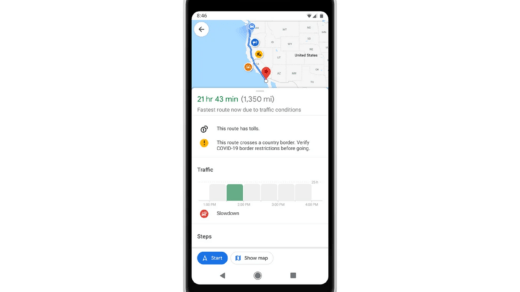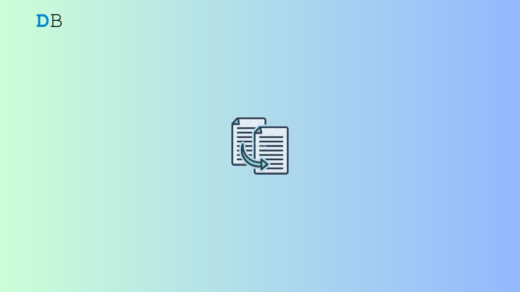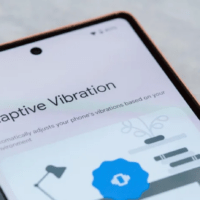Social media like X (formerly Twitter) is a great platform to voice opinions, share ideas, and critique various events. Sometimes, stating your views may draw flak from the masses on the social network who may not be on the same page as you.
Sharing the difference of opinion in a civilized manner is not something you can expect from everyone. There are trolls and toxic social media users that may go to extents like typing out abuse or threats to fellow X users to prove their point.
That is the reason behind several people making their Twitter/X accounts private. The purpose is to connect with a selected audience or network with people they know and who are inclined toward opinions similar to theirs. This guide explains the technical changes you will experience when switching to a Twitter private account.
How to Make Twitter/X Account Private?
If you lurk around on Twitter for occasional news updates but don’t create any content or want to be in the rat race of follower/like game, then make your Twitter/X profile private.
- Launch Twitter (Now rebranded as X)
- Tap on your avatar to expand a menu.
- Access Settings and Privacy.
- Go to Privacy and Safety.
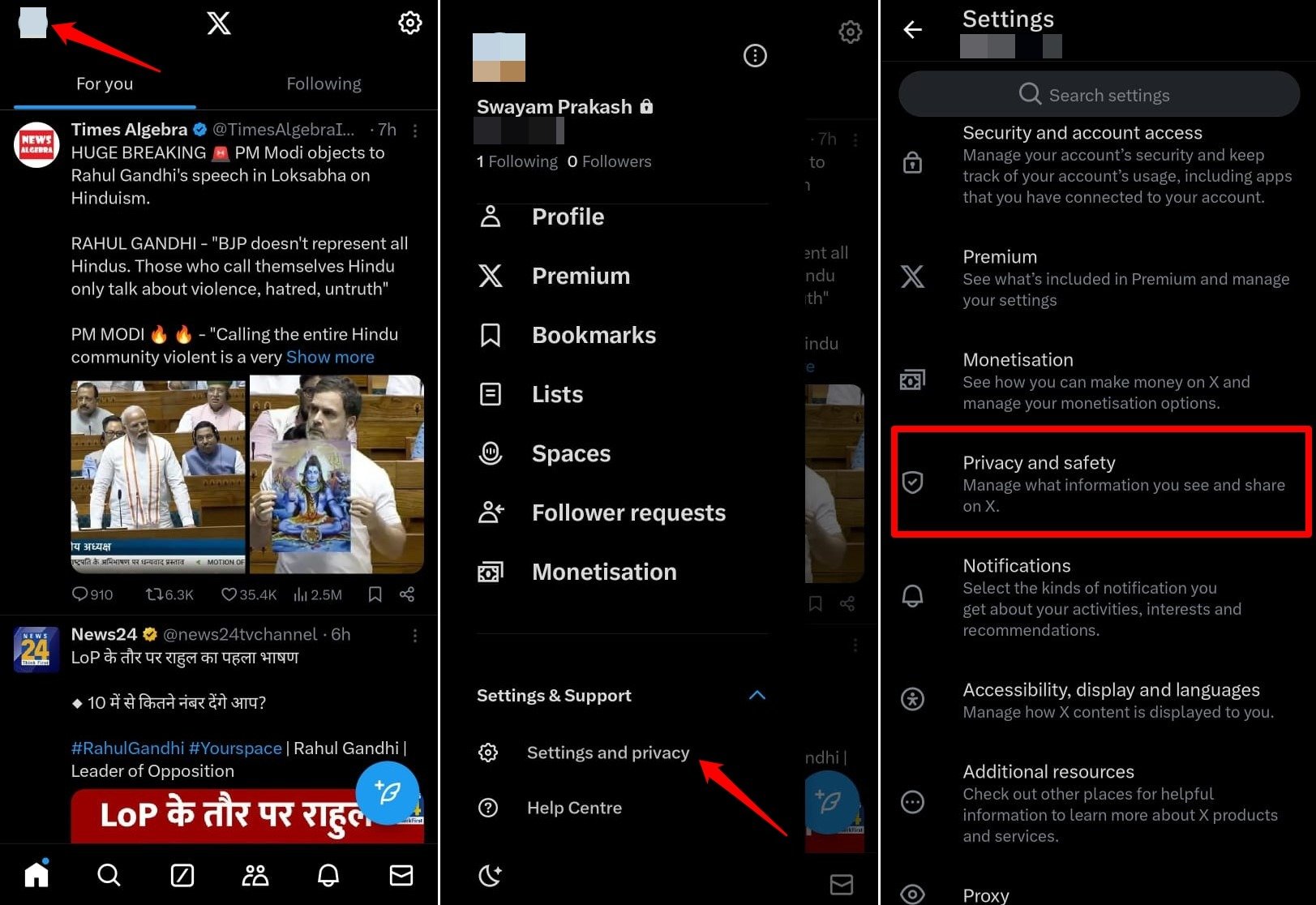
- Tap on Audience and Tagging.
- Enable the switch beside Protect your Posts.
- Also, turn on Protect Your Videos.
- Additionally, you can tap on Photo Tagging to turn off getting tagged by anyone.
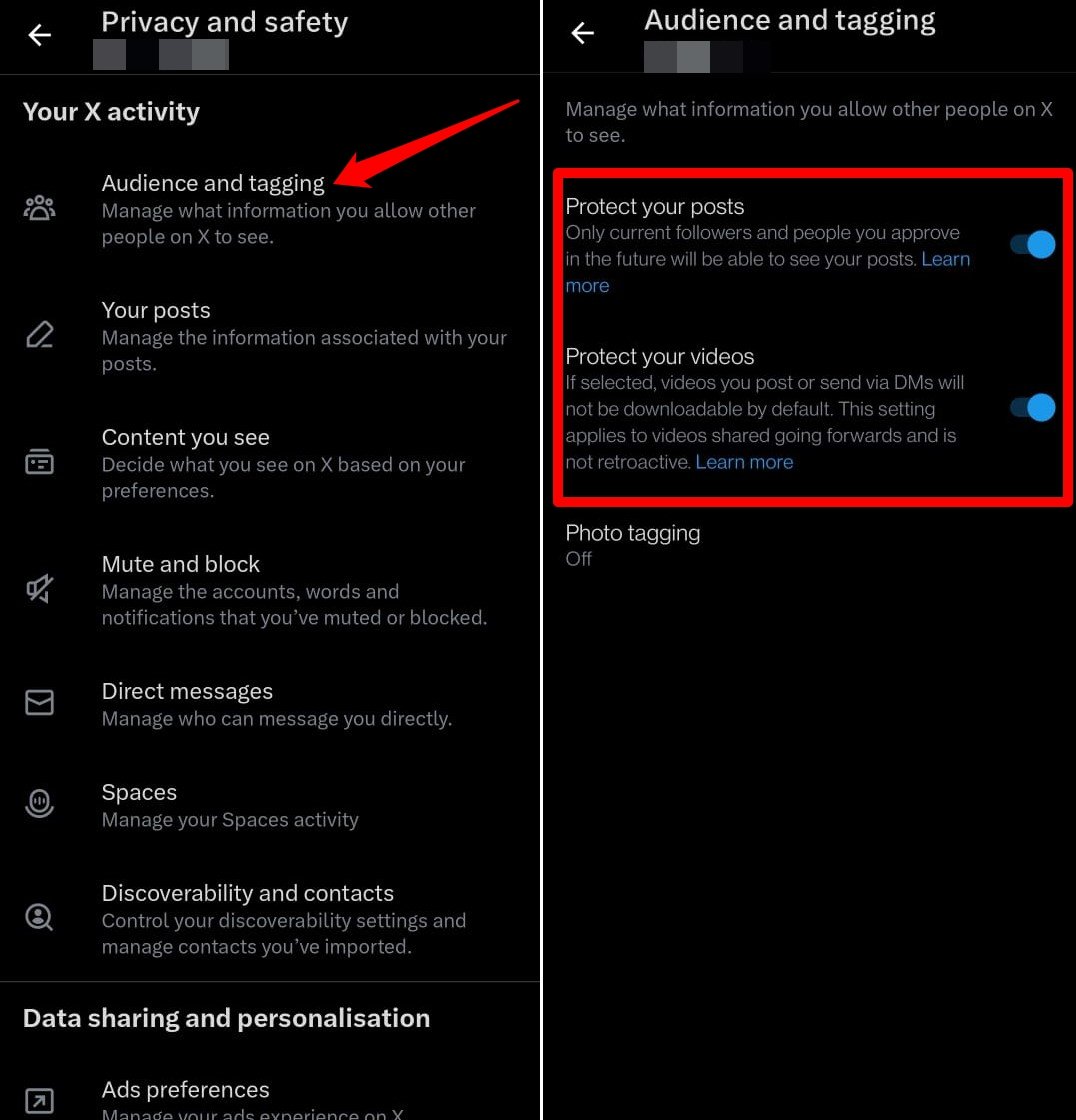
Protecting your Posts indicates that you have switched to a private account on X. If you change your mind and want to switch your account to public, follow the same steps described above.
Turning off Protect Your Posts will make your account and its content accessible to all X users without them having to follow you on the app.
A private X account is denoted with a lock icon beside the profile name. There will be clear mention of the posts on the account being protected. Unless one follows a private account, the latter’s posts won’t be visible.
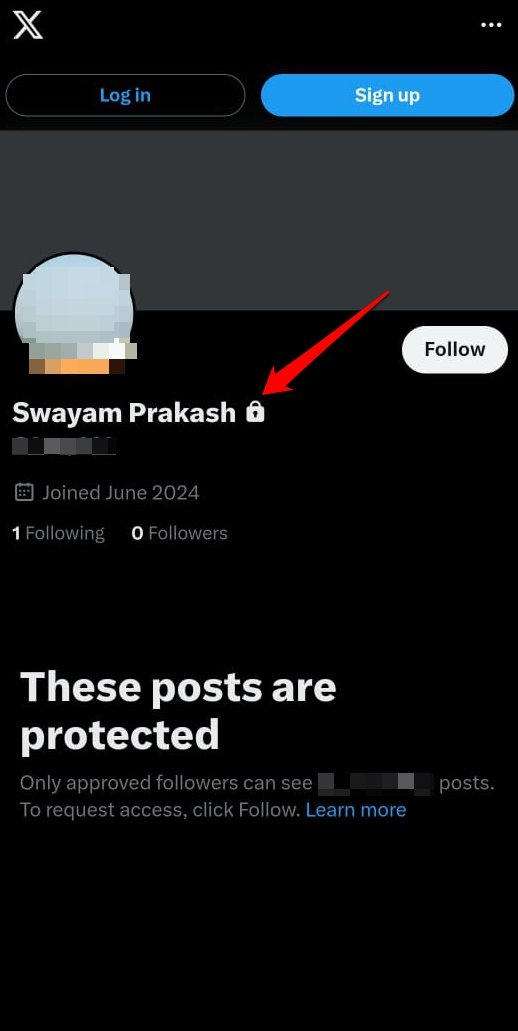
What Happens When a Twitter/X Account Becomes Private?
Here are the various aspects of Twitter/X that get affected when you switch to a private account.
Who Can See What I Post on My X Private Account?
Only the X users who follow your account (they need to log in) can be notified about what you Tweet. They can only view your retweets and comments. Your X followers cannot retweet your content.
Following a Private Account on Twitter/X
To follow a private account on Twitter one has to send a Follow request. The owner of the private X account needs to accept the request to add an individual as their follower. It then becomes possible for the follower to see the tweets or interact with them.
Your followers and everyone else can view your profile avatar even when you have protected your tweets. They can also view the numerical figures of your followers and users that you follow. However, they can’t see the username of followers and accounts you are following.
Can Search Engines List the Twitter Private Accounts?
Search Engines such as Google, Bing, or Yahoo cannot show your X profile in the public search results. However, if someone knows your X username and tries viewing your profile on the browser, your profile will show up indicating that it is a private account and its content is protected.
Does a Private Twitter Account Appear on X Search?
When the correct username is searched, a private X account will appear in the in-app search results. Unless you follow the account, you cannot view their tweets.
Can Everyone on X Send Messages to a Private Account?
Protecting your Tweets or videos won’t stop someone from sending your DM on X. You can turn off receiving messages from anyone on X in the direct message settings within the Privacy and Safety section.
- Access your X account.
- Tap the avatar > Settings and Privacy.
- Go to Privacy and Safety.
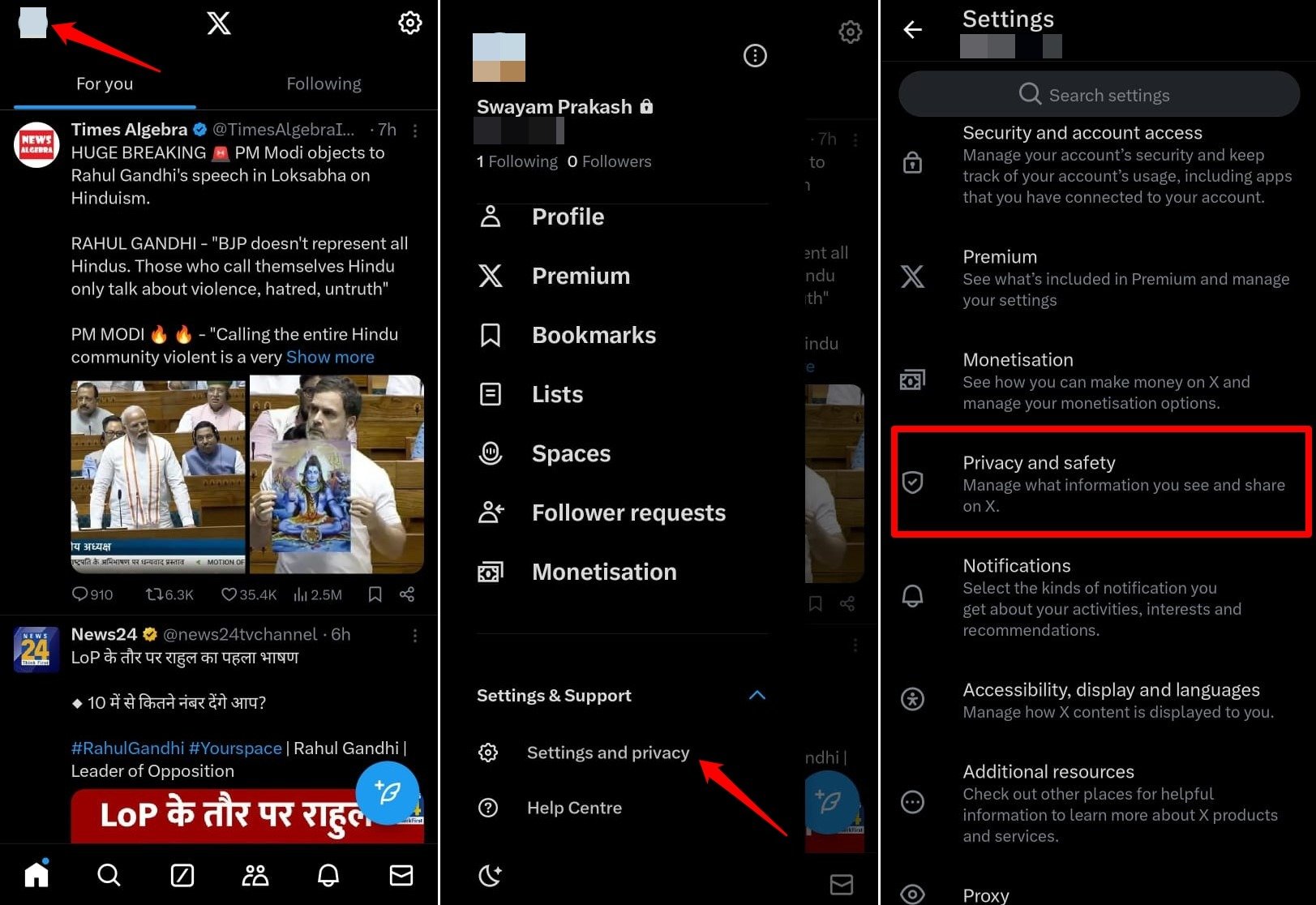
- Access Direct Messages.
- Set your preference under “Allow Message Requests From”
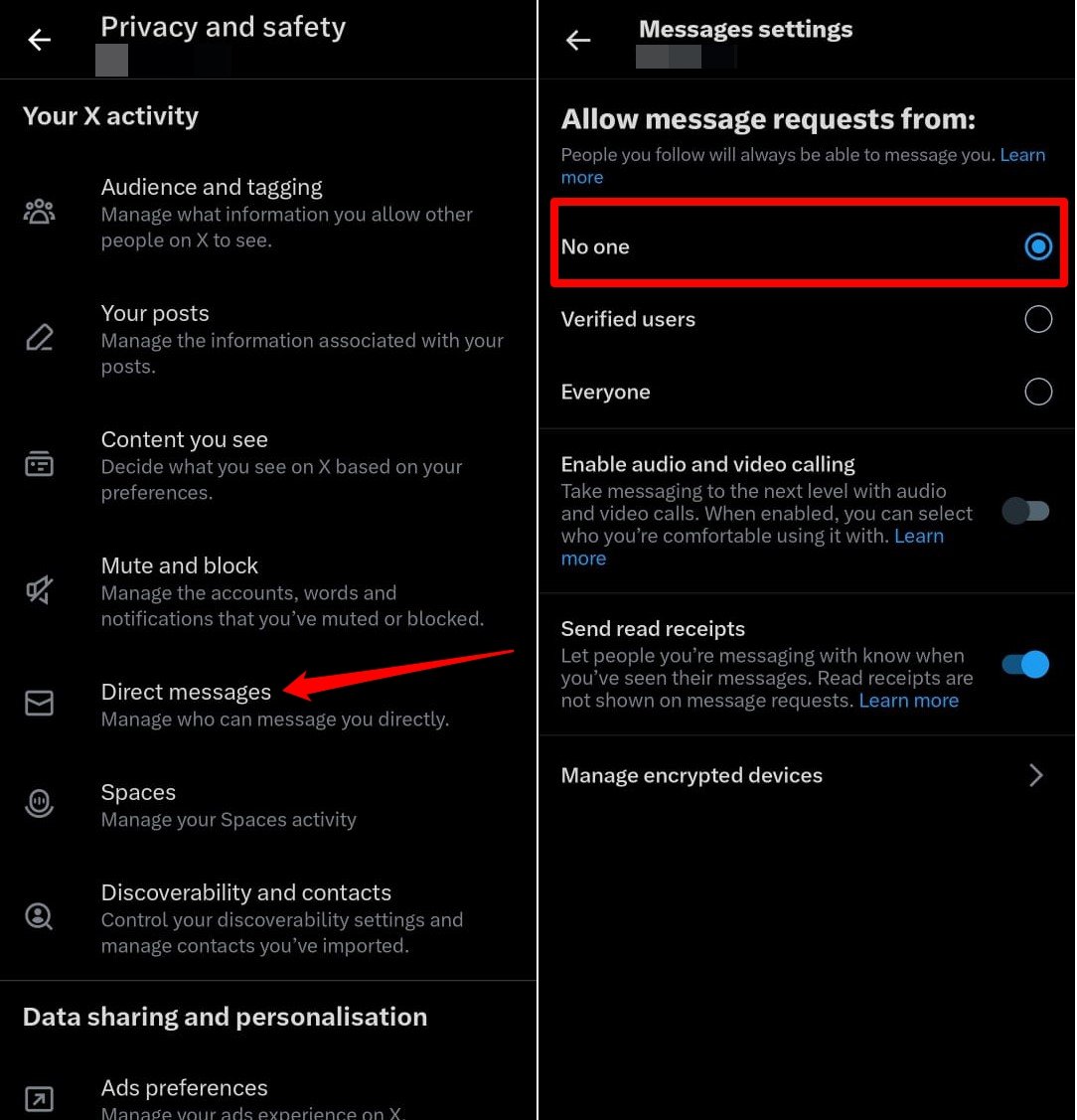
How Replies Work for a Private Account on X?
You can view the replies of a private X account if you follow it.
Bottom Line
Now you know what happens when you switch your X account to private. Protect the posts on your profile if you do not want them to be seen by users you don’t know on X.
On the contrary, keep your X profile public if you don’t care about who retweets or interacts with what you post. You can always block and report trolls on X who may bully you over sharing your thoughts.
If you've any thoughts on What Happens when you Make your X Account Private, then feel free to drop in below comment box. Also, please subscribe to our DigitBin YouTube channel for videos tutorials. Cheers!