
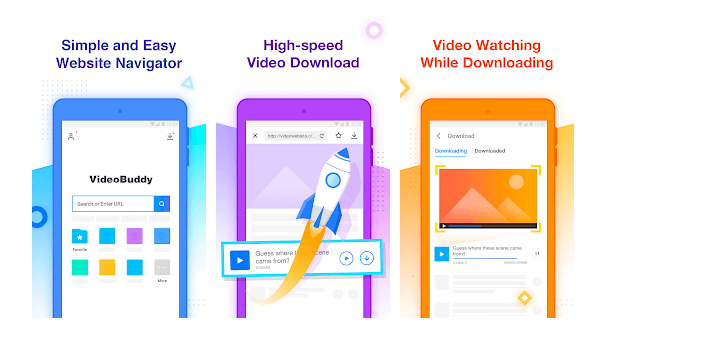
VideoBuddy
VideoBuddy is an entertainment app targeted towards Indian audiences offering free movies, TV Shows, and other content for free which you can either stream or download with a click. You get all the popular Indian content for free with Video Buddy APK, you can watch the content online or download it offline onto your storage. As you know downloading video files from any website is not an easy task, as the files are embedded and are encrypted with a high level of security. There are several online tools and services which let users download the video files from a web page. One such popular App is VideoBuddy. The VideoBuddy is not only a video downloader App but is also an entertainment platform offering online streaming of popular Indian movies and shows.
With Video Buddy APK you get options to Download Movies and TV Shows, Facebook Videos, YouTube, Tumblr, WhatsApp, Instagram videos, and content from other popular sites without any complications. It also allows you to download music files for free. VideoBuddy can be called a VidMate alternative.
Google and other popular video-hosting social sites do not support file downloads to the gallery from their page. Also, no such apps that promote YouTube Video downloads are available on Google Play Store as it violates their core policy. But many 3rd party apps help you download videos and audio (mp3) from popular websites directly to your Android phone storage.
Note: We do not endorse the following Apps nor are we affiliated with it in any form. Use the App for your purpose.
VideoBuddy is an Android app that provides online videos, movies, music, and TV shows from India. VideoBuddy is also a powerful platform for videos and music download from multimedia portals such as Facebook, WhatsApp, YouTube, Instagram, Tumblr, Twitter, and many other streaming sites.
Video Buddy APK lets you download files from over 50 websites. It’s an inbuilt browser that allows you to save video and audio files directly to your device storage with customizable settings. The App uses an “Advanced Download Engine” that saves files at great speeds, even with simultaneous downloads. It automatically scans web pages and provides direct download links for available videos.
The files have been scanned using various anti-virus Apps like Norton, Avast, and Kaspersky. They have also been tested for any vulnerability on various devices tweaking the App permissions. And from our test, we can say that the App is Safe to Download.
As I said above the app lets you download YouTube videos. And downloading YouTube content is against Google Play Store policies. But there is a restricted version of the app available on Google Play Store with only the download feature allowing you to download videos from popular social platforms (except YouTube).
Here are the simple steps to download and install the VideoBuddy App on Android.
1. Enable Unknown Sources. To do so simply go to Settings → Security → Enable Unknown sources.
2. Download the VB App from the download page above.
3. Locate the file and install the App on your device.
4. Open the App, make all the necessary settings if prompted on the screen. Done! Enjoy free downloads.
To download any file you can simply open the website on the App or copy-paste the URL and the app will show you the download links along with the format options which you can choose.
Also: Download SnapTube APK for Android
Here are simple steps to Download VideoBuddy on Windows and Mac PC.
1. Download any Android emulator for PC.
2. Install the emulator
3. Download the VideoBuddy APK file on your computer system
4. Now install the APK file on the emulator with a simple drag-and-drop
5. Enjoy free movies and download videos from all the popular streaming platforms for free.
Basically, all these apps have the same core function to act as a Video and Audio Downloader. They also have features like MP3 player, Audio-Video trimmer and inbuilt player. They give tough competition to each other but what makes a big-time difference is Speed. But VB has a movie download section that allows you to save and watch the latest Bollywood and South Indian movies for free. In my test I also found Video Buddy to be on the upper hand when it comes to downloading. The Download engine of the VideoBuddy is way to fast as opposed to its counterpart. Also, the interface of VB is fresh and clean, it also supports several websites thus making it the best Video Download App for the Android system.
Downloading Content from YouTube is against Google’s Policies Article 5.B;
“You shall not download any Content unless you see a “download” or similar link displayed by YouTube on the Service for that Content. You shall not copy, reproduce, make available online or electronically transmit, publish, adapt, distribute, transmit, broadcast, display, sell, license, or otherwise exploit any Content for any other purposes without the prior written consent of YouTube or the respective licensors of the Content. YouTube and its licensors reserve all rights not expressly granted in and to the Service and the Content”
Conclusion: With VideoBuddy you get free access to all the latest movies and TV shows. You can also download the videos. VB also acts as a video downloader allowing you to download motion content from all the popular platforms including YouTube. You also get a direct free music download option from the app’s navigation bar.
DMCA: DigitBin.com is in compliance with 17 U.S.C. * 512 and the Digital Millennium Copyright Act (DMCA). It is our policy to respond to any infringement notices and take appropriate action. If your copyrighted material has been posted on the site and you want this material removed, Contact us.
This post was last modified on May 13, 2024 3:39 pm
View Comments
Can I get desired playback speed for online streaming videos