Whoop! Fix all issues with the Ustream namely This Channel is Off Air, App not working, not loading, stream shuttering, slow load, not downloading, stream offline. Ustream under the subsidiary of IBM is video broadcasting company providing live streaming feed to around 80 million viewers. It offers live TV comprising of Movies, Shows, Sports, Music, Tech, Animals, gaming and spiritual videos in more than 10 different languages.
As it searches the web for the available streams there could be always some issues with the network. This channel is off air, no playable content available, not working, Can’t Stream Error etc. Here are few potential solutions to fix the issues.
Solution 1. This Channel is OFF Air
This is a most annoying issue of the Ustream App because many live channels and shows are reporting this issue. You can access the Off Air shows just by using proxy servers.
For Android
- Download Opera VPN from Google Play Store.
- Connect the VPN to any server of your choice. (Choose another country region)
- Once connected Clear all recent Tabs.
- Open the Ustream App and you will notice the issue has been fixed.
This Show is OFF Air
For Computer
You can try Hola VPN extension on your chrome browser for PC to stream the shows.
Just search for Hola Extension and add it to the browser. There are also other VPN services for various browsers.
Solution 2. Ustream ‘Not Working’
For Android: Clear App Data and Cache
- Open setting of your Android device.
- Look for the option called Apps or Manage apps and tap on it.
- Check the Mobdro App.
- You will find two option of Clear data and Clear cache. (For Android Marshmallow 6.0 users check for option Storage to clear data and cache)
 Clear App data and cache
Clear App data and cache - Clear the data and cache to solve the problem.
For Computer PC: Re-Install the Software
Just clear the App data and reinstall the software. You can even try any older version of the Ustream for PC.
Solution 3. Ustream Video Playback Issues
For Android
For Android Lollipop and above users, if video playback and/or online streaming services like YouTube or Mobdro are not working. Then you can try this potential method. Go to Setting>About phone, tap 7 times on Build version to unlock
Go to Setting>About phone, tap 7 times on Build version to unlock developers option in setting. Scroll down in developers option until you see entry under media called Use AwesomePlayer (deprecated) and enable it. If it previously enabled disable it, reboot your device to check for the fix.
For Computer PC
Go here and follow the steps outlined on that page to make sure that you have an up to date version of Adobe Flash Player installed. Do this on the same computer and browser that you are trying to watch Ustream on.
Solution 4.
Solution 4. Fix Other Common Bugs (Black Screen)
For Android
- Go to Settings of your Android device.
- Open Apps or Apps manager.
- check for All Apps.
- Tap on menu icon.
- Click on ‘Reset App Preferences’.

Reset App preferences
- Reboot phone.
For Computer PC
Disable any Ad-Block extensions on the PC, remove firewall blocking. You should also uninstall Anti-Virus.
Miscellaneous Solution 5. Try this alternative
You can try Mobdro App for Android which offers live TV, Movies, TV Shows, Sports, Music, Tech, Animals, gaming and spiritual videos in more than 10 different languages from more than 25 different countries. Thus giving a wide array of content to choose from. The UI of the App is very easy to use and you will be blessed with tonnes of content which you can even download offline.
Note & Conclusion: DigitBin doesn’t endorse the App nor we are affiliated with the service in any form. The above solutions are for informational purpose only.
Do comment below for any assistance or help required.
If you've any thoughts on [Fix Ustream] This Channel is Off Air/Not Working/Chat Issues/No Connection, then feel free to drop in below comment box. Also, please subscribe to our DigitBin YouTube channel for videos tutorials. Cheers!

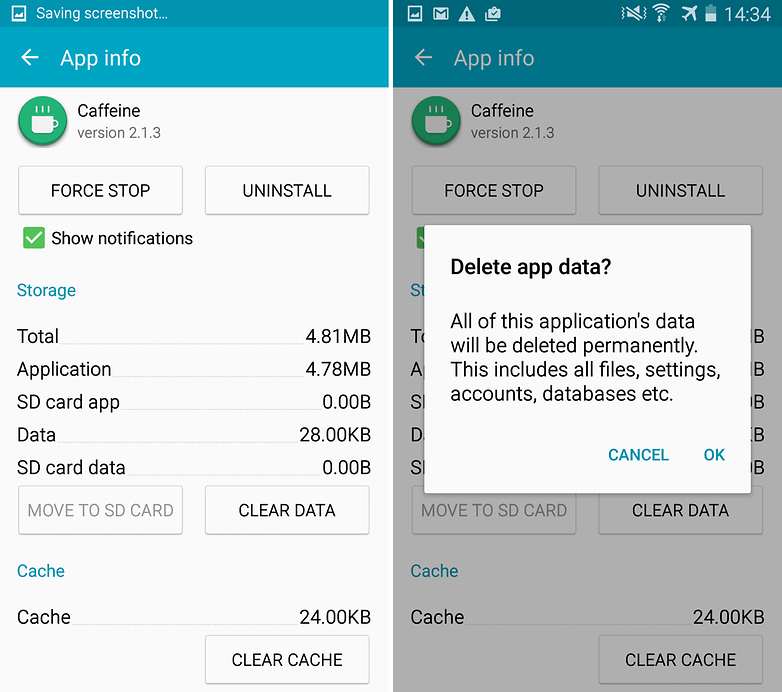 Clear App data and cache
Clear App data and cache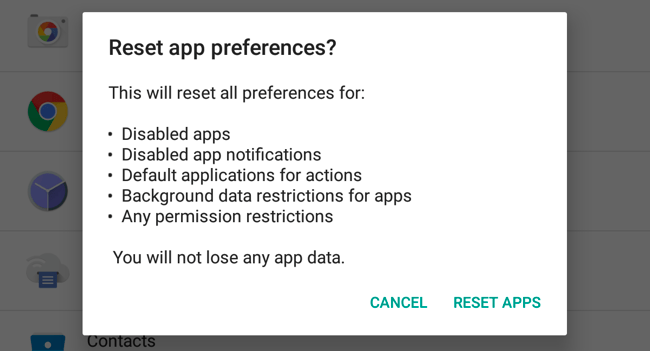


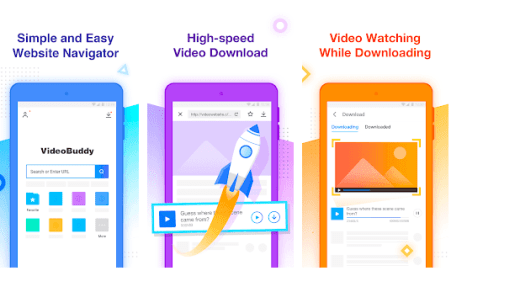





Allavsoft works great to download videos and music from 1000+ website like YouTube, Spotify, Vimeo etc
Simply copy and paste the video and music url to Allavsoft.
It also has the Record option.