
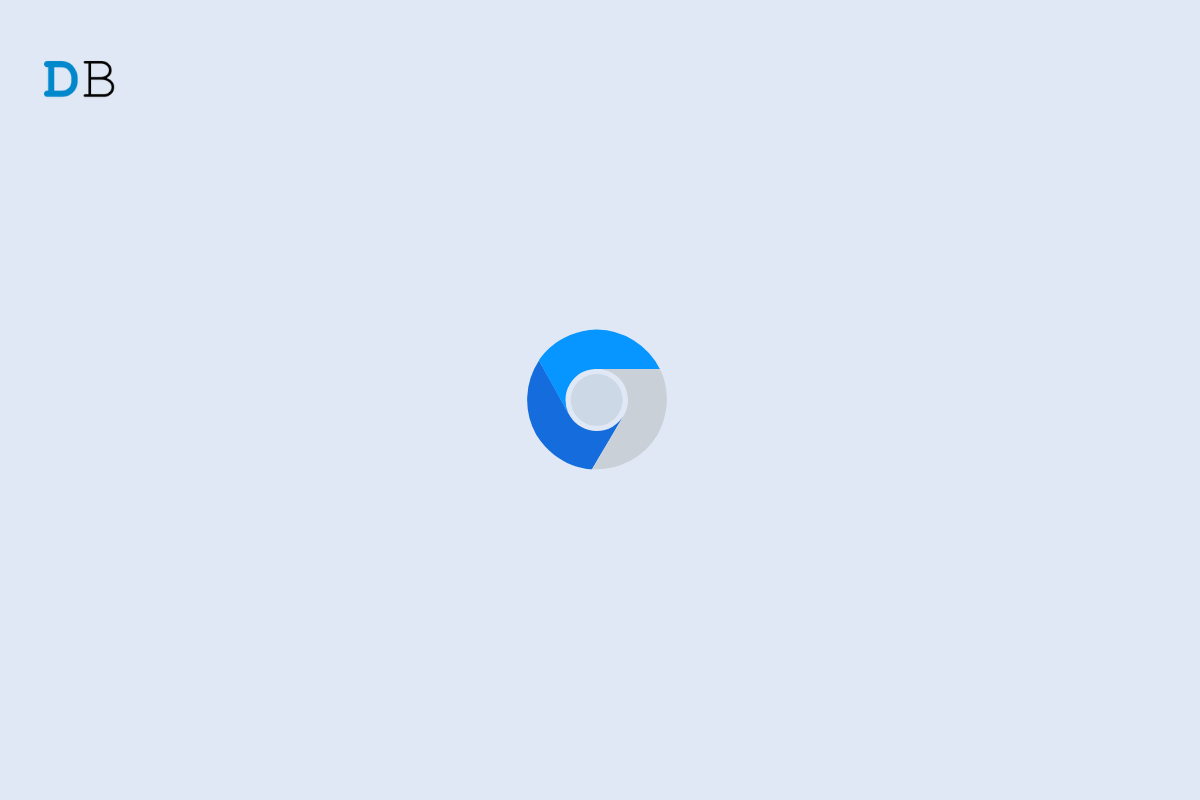
Use Chrome Data Saver Feature on Android
Looking to Enable Chrome Data Saver on Android? Here is how you can do it. Google Chrome is the most popular cross-platform web browser in the world. The app comes pre-installed on almost all Android devices. The Android version of Chrome has various features that offer a seamless browsing experience. But did you know that Chrome offers a data-saving feature on Android? If not, keep reading to find out more about the data save feature on Chrome and how you can use it.
The data saver feature, also known as Lite Mode, is a built-in feature available on the Chrome browser that allows you to save data on your device. This feature, when turned on, can reduce Chrome’s data consumption surprisingly. It could save about 21% of the data normally used while browsing web pages. The amount of data would be much larger over a long period.
Enabling Chrome’s data saver feature will help you minimize your data usage. Here is how you can enable Chrome’s data-saving feature on Android:
This was how you can enable Chrome Data Saver on Android. We hope you were able to enable lite mode on Chrome. Still, if you have any issues, feel free to drop a comment below.