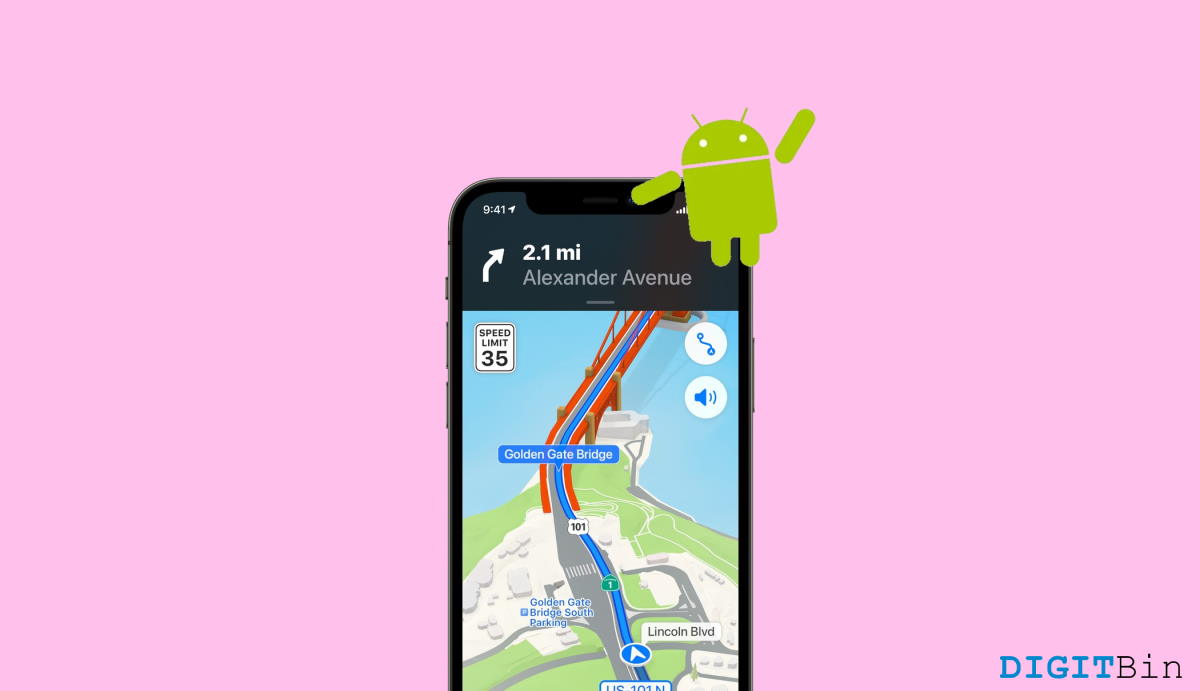
Apple Maps have made some significant contributions to this side when it comes to GPS navigation. And over the past few years, the application has introduced a lot of essential features as well. Now, if you are an iOS or macOS user, you must be familiar with Apple maps and most probably used to it. However, if you have recently shifted to an Android device or maybe you have a separate Android phone alongside, can you still use Apple Maps?
Well, the question has been frequently asked as users look for ways to use Apple Maps on their Android devices. And as we know, the native Apple applications are exclusively available for only Apple devices; the answer to it is generally ‘NO’. But what if we tell you about a trick through which you can use it on your Android device? Yes, today, we are going to reveal the trick to using Apple Maps on Android devices. To know more about it, be with us until the end.
Apple applications are only available on iOS or macOS devices. Therefore, there is no way you can simply download the application on your Android device. Moreover, there are no third-party applications as well that might make it happen. Perhaps, the only way to use it is via the web application itself. The steps below define how you can seamlessly use Apple Maps using your Android phone.
If you don’t want to experience the web-browser version, you may also download the DuckduckGo app on your iPhone, which offers the same map experience with better viewing and faster maps loading. Although the web version will not be as effective as Apple Maps, but it is the best you can get on your Android device.
This was the easiest and probably the only way to use Apple Maps on Android devices. Since DuckDuckGo uses Apple Maps to locate directions, the same trick is also applicable for using Apple Maps on Windows PC and any other non-Apple device. Let us know if this article has helped find what you were looking for. Also, comment below if you have any suggestions or queries about the same.