
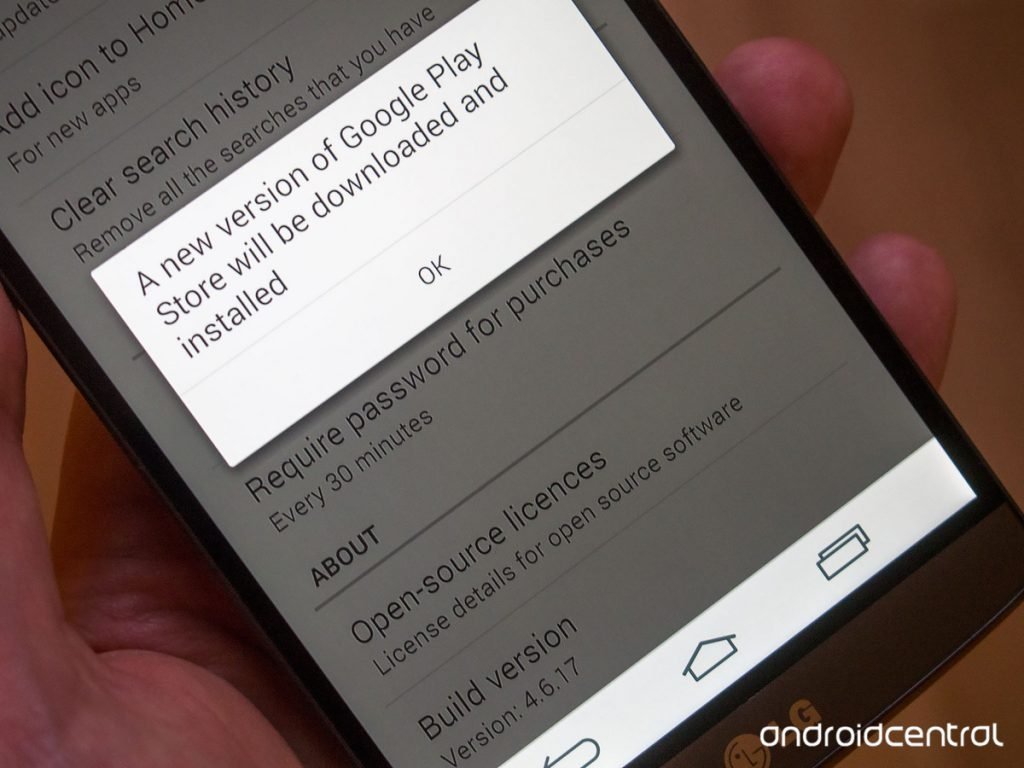
Update Google Play Store to Latest version
Google Play Store is a digital distribution platform which is home for over 1.44+ million apps ranging from music, digital media, news, magazines, books, movies etc. If you wish to update your Google Plus Store to latest version without any sideload like downloading and installing .apk then you can with few simple steps which are present in Google Play Store.
Build version in Play Store Settings
Note: Latest version will not be downloaded and installed instantaneously but will happen in background by taking your background data. So, the update may take some time.
This post was last modified on May 14, 2016 11:13 am