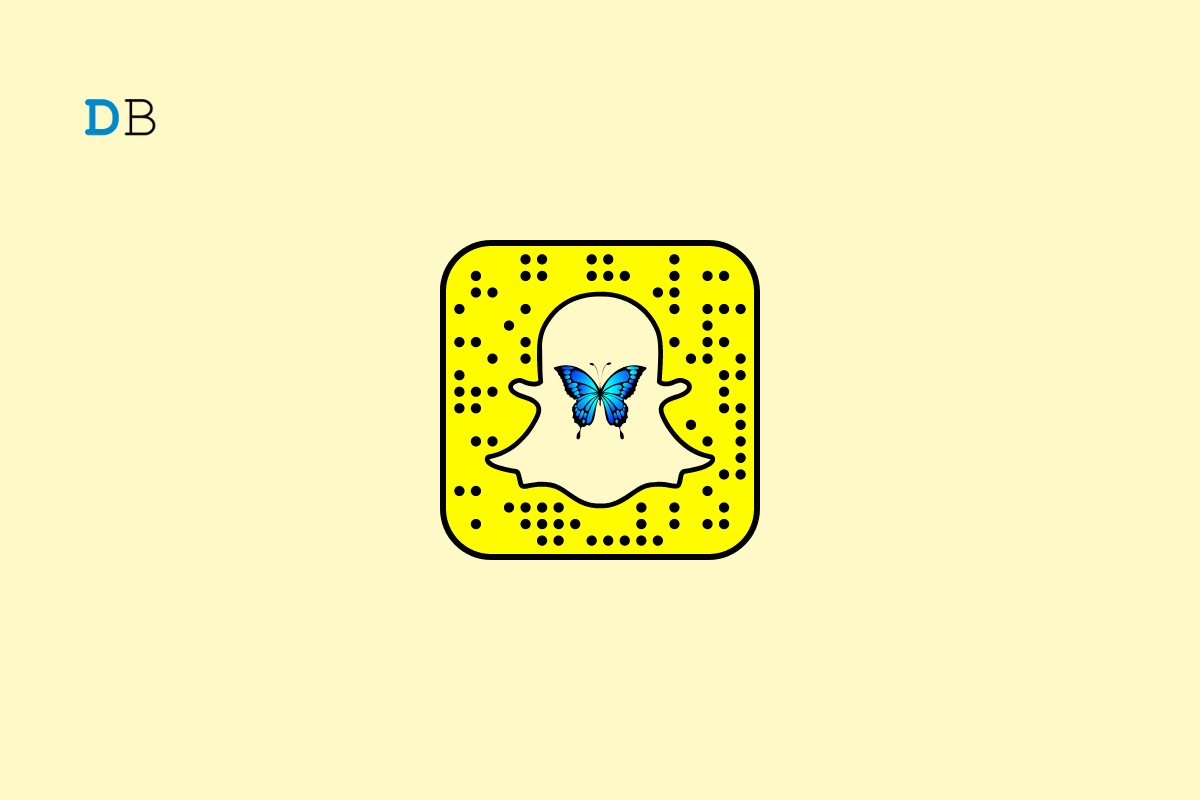
Snapchat offers a range of fun and creative features that allow users to express themselves uniquely. These features are regularly updated, making it exciting for users to explore and try new things. And one of Snapchat’s most popular features is its filters. Recently, a new Snapchat filter was added where users could add a butterfly to themselves.
Snapchat’s “Butterfly Lenses” are an augmented reality (AR) filter that allows you to add animated butterflies to your snaps. A butterfly lens detects your face when you put it on and keeps track of your movements so that the butterflies follow you around as you move. So how do we unlock it, you may ask? Well, before we dive into the steps to unlock this filter, we must first have a small discussion about the Snapchat app and its lenses. So let’s get started.
Snapchat is a well-known social media site that enables users to share photos and videos with their friends and followers. One of the unique features of Snapchat is the ability to share “Snaps,” which are images or videos that disappear after a specific period (typically a few seconds) after being viewed. Users can also put together “Stories”—collections of Snaps—and share them with others. These “stories” can be viewed by all of the users’ friends for up to 24 hours.
One of the most well-liked social media networks, especially among younger users, Snapchat is freely downloadable from the App Store and Google Play.
Yes, we are here to discuss how to unlock the butterfly lens on Snapchat, but first, let’s quickly review the Snapchat lens feature. Snapchat lenses are a special kind of augmented reality (AR) filter that gives your snaps unique effects, animations, and 3D objects. When you use a lens, the camera on your device tracks your face or other scene elements and instantly applies the desired effects.
Open the camera screen in the Snapchat app, then tap and hold on your face or the screen until the lenses show up at the bottom of the screen. The next step is to swipe left or right to view the available lenses and choose one to use. To activate the effect of some lenses, you might need to make a specific facial expression or turn your head in a specific direction.
Since the platform’s initial launch in 2015, its Lens feature has consistently ranked among the most popular with users. Below is a list of the various popular Snapchat lenses that users can now access.
Snapchat’s Butterfly Lens is an augmented reality (AR) filter that enhances your snaps with animated butterflies. When you use the Butterfly Lens, the camera on your device tracks your movements and detects your face to move the butterflies around you as you move. A butterfly lens may cause a user to see butterflies flying around them or perched on their nose or hair.
A magical, dreamlike effect can be achieved by some lenses by including flower crowns, vibrant backgrounds, or other fantastical elements.
On your Snapchat account, you can find a Snapcode with a circle in the center. It might make the “World Lens” profile feature available. You can now share the lenses with your friends and let them all use them at the same time. So, before you ask for help by typing “Snapchat butterfly filter” into Google, scroll down to learn how to unlock the butterfly lens on Snapchat.
To share lenses and other relevant content, Snapchat uses a specific kind of QR code called a SnapCode. So, if you come across the Snap Code for the Butterflies Lens, all you have to do is scan it with the Snap Tab on the app to start the Snapchat unlock procedure.
The Butterflies Lens filter can also be found within the app itself. The steps listed below can be used to search for the effect on the app itself.
You can access the butterfly lens on Snapchat by unlocking the URL. To unlock the URL of the butterfly lens on Snapchat, follow the instructions below.
Using Snapchat Lens Studio is another way to get access to the butterfly lens option. There are many lenses available in the Snapchat studio that is used by users. There are a few steps involved in unlocking the butterfly lens in Snapchat Lens Studio:
After your lens has been approved, users can use it on Snapchat by scanning the Snapcode or looking for it in the Lens Carousel.
The butterfly lens on Snapchat could finally be unlocked using the methods we provided. Applying the butterfly filter to your Snapchat photos now lets you have fun. So, use it on your photos and videos and share your experience with us.
We sincerely hope that the information in this article on “How to Unlock the Butterflies Lens on Snapchat” was helpful. We truly hope that this guide will assist you in solving your problem. Please use the space below to leave any comments or questions.
This post was last modified on June 10, 2024 3:59 pm