As you have etched to flash a custom ROM in your Xperia E3 or E3 Dual, I am here to give you entire tutorial to unlock bootloader which is first and most important step to flash custom ROM. To unlock bootloader of Sony Xperia devices, you need unlock code. Before that check whether your device is allowed to unlock the bootloader. To check –
- In your device, open the dialler and enter *#*#7378423#*#* to access the service menu.
- Tap Service info > Configuration > Rooting Status. If Bootloader unlock allowed says Yes, then you can continue with the tutorial below. If it says No, or if the status is missing, your device cannot be unlocked.
Note: You will void your warranty. Take a backup of your Xperia device as it will wipe all your apps and data related with apps. xGadgetPlus is not liable for any damage caused to your phone.
Get unlock code:
- Visit the website of Sony Xperia, there you will be asked to select your device for unlocking boot loader. Select Sony Xperia E3 (For both single and dual SIM variants) and tap continue.
- Enter your E-mail, you will be sent a link. Open the link and enter your device IMEI number. (To get the IMEI number, dial *#06# on dialler). keep a note of the IMEI number for future references.
- Follow the instructions provided to get your unlock code. Keep it written somewhere.
To unlock bootloader:
Download this file: SE Bootloader Unlocking v 1.6 rar
- Open the downloaded file, their you will see SE_Bootloader_Unlock_Relock application open it.
- After opening the program. Enter the first 14-digit IMEI number into the first text box.

Flashtool IMEI number
- Enter the Unlock Code in second box. (Note: If unlock code automatically appears in the box proceed forward but if doesn’t enter the unlock code which you got earlier.)
- Make sure that Flash type is Fastboot mode. Turn off the phone, press and hold volume up key and connect the USB cable to the computer. If the LED light turns blue the phone is in on Fastboot mode.

Unlock bootloder options
- Click the Unlock BL button. The flashtool will automatically unlock your bootloader.
Now reboot your device. Check whether the bootloader is unlocked – open the dialler and enter *#*#7378423#*#*. Tap Service info > Configuration > Rooting Status. If Bootloader unlock says Yes, then your bootloader is unlocked.
Unlock Bootloader using Kingo App
1. Download the Sony PC companion on your device and install it.
2. Download the Kingo Sony Bootloader Unlock application on your PC and install the application.
3. Connect your device to computer using original Sony USB cable. Make sure you enabled USB debugging in your Xperia device. To enable USB debugging, go to settings > Developer options > Right check on USB debugging.
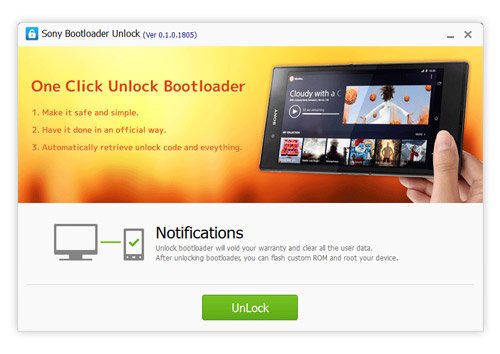
Unlock bootloder
4. Open the kingo app the app will automatically install the device driver and establish connection with your device.
5. Click “Unlock” to start. The app will automatically retrieve the unlock code. Do not disconnect, move or touch your device in any way.
6. All done your bootloader is unlocked.
Now reboot your device. Check whether the bootloader is unlocked – open the dialler and enter *#*#7378423#*#*. Tap Service info > Configuration > Rooting Status. If Bootloader unlock says Yes, then your bootloader is unlocked.
Note and Conclusion: I prefer you to use flash tool to unlock the bootloader. **xGadgetPlus is not liable for any damage caused to your phone.
If you've any thoughts on How to Unlock Bootloader of Sony Xperia E3 and E3 Dual?, then feel free to drop in below comment box. Also, please subscribe to our DigitBin YouTube channel for videos tutorials. Cheers!

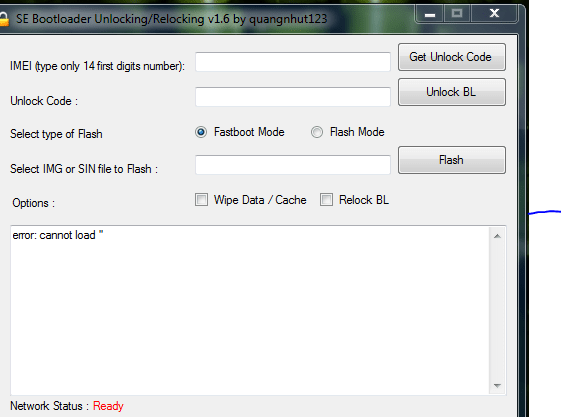
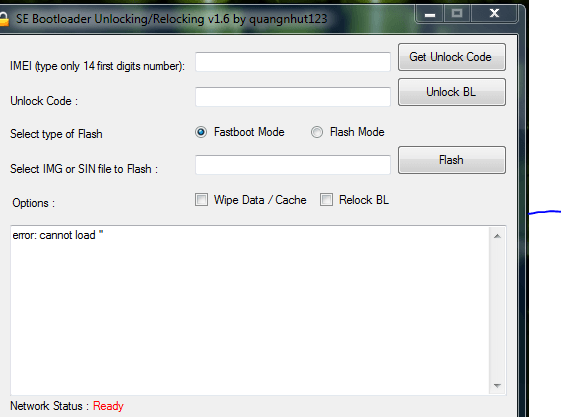

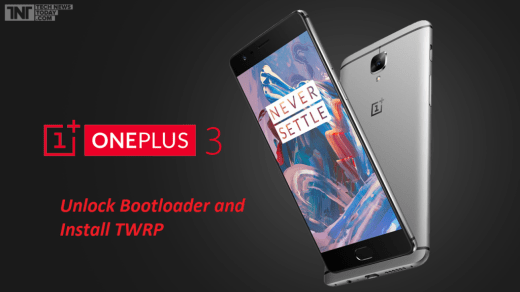






the SE_Bootloader_Unlock_Relock application is a scam
Can u pls tell me how to flash recovery and give me any link
You do not need to flash a recovery just install the CWM as stepped above.
How long does it take for the SE Bootloader to unlock? It’s been half an hour and it’s frozen.
It’s quick. Follow the steps carefully.
Xperia c2305 lollipop update
total rubbish, the downloaded exe is something else or has since been updated.