Huawei Honor 5X or Huawei GR5 was released in october 2015. The smartphone comes with 4G compatibility and dual SIM support. The device sports Qualcomm MSM8939v2 Snapdragon 616 and hoods under it Quad-core 1.2 GHz Cortex-A53 & Quad-core 1.5 GHz Cortex-A53 (Device variants). The device runs on Android Lollipop v5.1.1.
Now as you have decided to flash a custom ROM on your Honor 5X. Here is process to unlock bootloader and flash & install TWRP.img on your device.
Warning: The process below is tested and is working but however DigitBin is not liable for any damage caused to your phone by this process. Follow the instructions below on your own risk. Readers discretion is advised.
Prerequsites:
- Battery chargedupto 80%
- Take back up of your device as unlocking bootloader will wipe data.
Unlock Bootloader Honor 5X
- Open official account page of Huawei and register (Login if you already have an account).
- Fill all the necessary unlocking agreement details.
- To get product identification code dial * # * # 1357946 # * # * in your phone dialer pad.
- Follow the instructions on Huawei page and get the unlock code for Honor 5X.
- Now download and install ADB and Fastboot drivers in your PC.
- Enable USB debugging and OEM unlock in your device. (Setting >About phone> Build version, continuously tap on Build version then again open setting>Developers option and turn on OEM unlock and USB debugging)
- Now connect your Honor 5X to the PC using USB cable.
- Open the SDK folder, hold the shift key on the keyboard and right-click on an empty space and select “Open command window here” option to launch a cmd window.
- Now to enter in fastboot mode enter the following in command window.
adb reboot bootloader
- Now give the command below to unlock the bootloader. Just replace the unlock code (coloured) with one you got earlier.
fastboot oem unlock 728934267
- Once the device is booted the process is complete.
Flash TWRP Recovery
- Download the TWRP recovery in your PC.
- Rename it to a simpler one like Recovery.img and keep it opened then open the cmd window.
- Enter the following command in the window.
fastboot flash recovery recovery.img
- Let the process complete. Holla! your device is equipped with TWRP recovery.
Conclusion: I hope the tutorial was helpful. Do comment below for any assistance required.
This post was last modified on May 14, 2016 11:13 am

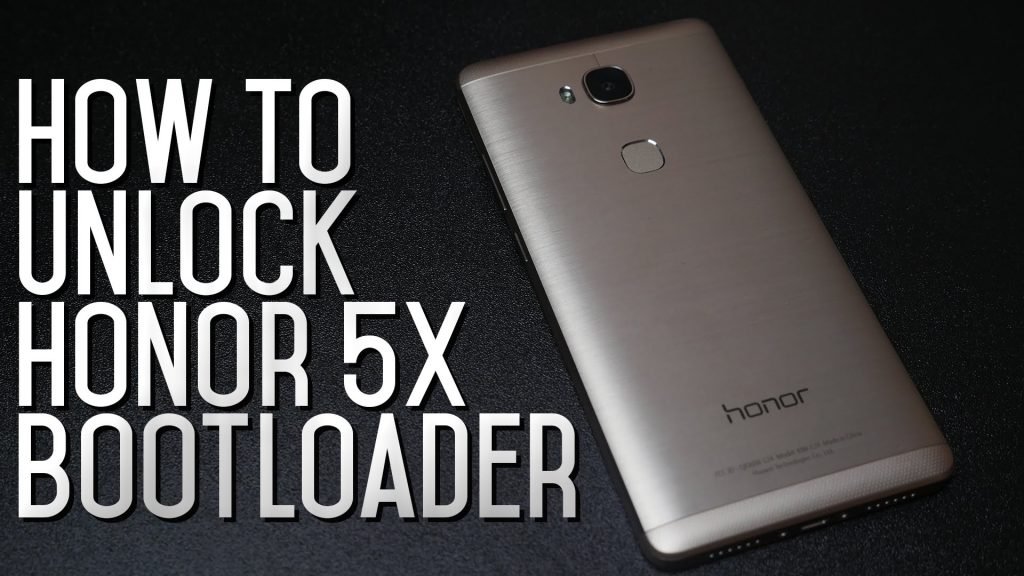
View Comments
I'm stuck at the command "adb reboot bootloader" with
error: devce '' not found
Drivers are not installed properly.
Hi. My Phone is Huawei GR5 KII-L21C185B310 and unlocked bootloader.
I can install the TWRP above? No Problem for phone me??????
Pls help me.
Tanks.
Have a Google Search for Custom TWRP
Me search in Google but not find twrp recovery for this various Huawei GR5 me is kii-l21 not find.