Truecaller is one of the most popular global call detail indexing and caller ID service with social media integration to keep the phonebook up-to-date with pictures and birthdays. The Truecaller can be a lifesaver in many circumstances. It can is very much useful to identify the identity of the unknown number. The Truecaller works as on a website and also has an App with more features to integrate with a smartphone.
How Truecaller gets your contact Details?
Have you ever wondered how Truecaller knows about your contact number and other info? Basically, if a person installs the TC App, the App asks for Contact Permissions. And the TrueCaller scans all the contacts in his phonebook and stores it over its server. Therefore, even if you do not use Truecaller but any person who had saved your contact and uses TrueCaller App, directly or indirectly gives access to his PhoneBook to the App making your details public.
But situations do arrive when you want to remove yourself from Truecaller Database and unlist your name and number from Truecaller. Today in this post I will tell you all the methods to unlist yourself.
How Unlist Your Number from Truecaller?
Using an official Website
Step 1. Go to www.truecaller.com/unlisting/
Step 2. Enter your number that you’d like to remove.
Step 3. Verify ‘I’m Not a Robot’
Step 4. You will now receive a confirmation message once your number has been successfully unlisted in 24 hours.
If you are a Verified User
If you’re Truecaller user and have verified your number you must first Deactivate your account.
- Open the Truecaller application on your Smartphone.
- Tap on the 3 vertical lines/dots to open more options
- Click on settings.
- Now tap on about under the support tab.
- Scroll down and Deactivate account.
- Hit the Yes button.
- Now go to the official website and unlist the number as given in steps #1
- You will now receive a confirmation message of number unlisting. It may take 24 hrs for the change to take place.
Conclusion: The number will be unlisted within 24-36 hours but Truecaller doesn’t guarantee the permanent removal of the number.
I recommend you to check the removal of your number and name from the directory on the continual basis.
I hope the post was helpful. Do comment below for any assistance or support.
If you've any thoughts on Unlist & Remove your Number from Truecaller Database, then feel free to drop in below comment box. Also, please subscribe to our DigitBin YouTube channel for videos tutorials. Cheers!


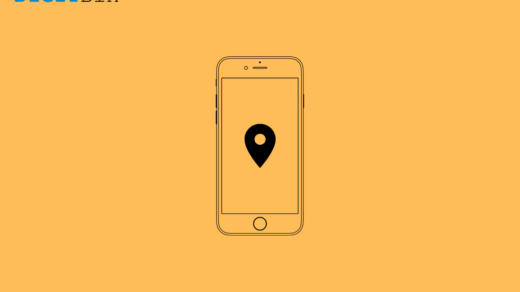






The official page http://www.truecaller/unlist is not working so cannot remove my name from the truecaller ..its very necessary to delete the name from the list
/unlisting is the permalink
my deta sefe
My information delete
deactivate account is not shown in about option
Private problem
i want my name and number to be deleted from your database. i have firstly deactivate my number from true caller app
Unlisted my number is trucaller
Cheers 🙂
Hey, i wanted to unlist 500 PRI no. from truecaller.
can you please help me with this
Al
Bhai unlist kaishe karna
i cannot remove my number, i follow all steps as verified user but i cannot UNLIST number
Mere pass ak SIM tha who kiss ke name se ha who gan na tha que ki who nahi mil rha hai
Unlist my number
Its working ..tq so much..
I have uninstalled the true caller app so will my account get deactivated
No, you need to unlist yourself. Follow the steps above
Unlisted my number and name
I have uninstalled the true caller app so will my account get deactivated
nope you need to unlist your number
I deactivated and unlisted my number. Please remove permanently my number from your database
someonecalling time its showing my name a bad word, someone misused my number
how to remove from truecaller?
It is hoped that you will have to work hard
I have deactivated my number from true caller but the unlisting option is not working
Hide no
Can i unlist my contacts numbers after i unlisted mine? Will they get the message if i do?