WhatsApp is the most popular instant messaging service and also one of the most downloaded Apps on Android and iOS devices. The mammoth user base of the WhatsApp led to the development of many forked versions of WhatsApp. This mod versions of WhatsApp have features which are lacked in conventional WhatsApp by Facebook. The extra features offered by modified versions of WA made it a very popular alternative to the conventional App. The forked versions work like a normal WA allowing you to send messages to any number i.e you do not need to worry whether a person you are sending message to have a mod version of WhatsApp or not.
Though the features offered by mod versions of WA are very appealing and powerful. But there is a big drawback. The modified versions of WhatsApp break the Terms of Services (ToS) which leads to being banned from using the messaging service. The ban may be either temporary or permanent depending on the level of the policy violation.
Risks Associated with Use of Mod WhatsApp
The forked versions of WhatsApp are not safe to use even though they may promise you to provide some great features which are not available in traditional WA from the original developer. The Apps like WhatsApp Plus, GBWhatsApp, OGWhatsApp or for any instance any other modified versions of WA may hinder your privacy as the messages are not served from the authentic servers like the one which is hosted by WhatsApp LLC. from Facebook.
Risk 1. According to online security researchers, the modified versions of WhatsApp are more prone to inject Malware and Spyware due to less secure hosted servers. They are more vulnerable to cause damage to users data.
Risk 2. The mod versions of WhatsApp are not encrypted and thus whatever messages you send may be read by a 3rd person.
It is very much dangerous to send any confidential info like Banking credentials, Passwords or any other personal detail which may put your privacy at risk.
Risk 3. Using WhatsApp Plus or GBWhatsApp is not illegal but it is against WhatsApps policies. This may trigger the company to put a permanent ban on your WA usage.
Risk 4. These apps ask for permissions which are generally unnecessary for working of the app. The modded apps thus could harness users personal info which could be dangerous if your phone is used for any business purpose.
Risk 5. It is against the policies of WA and you may safe legal litigations.
Why My WhatsApp is Banned?
There may be a number of reasons for an account to get barred from using WhatsApp. Here are a few potential reasons for getting banned.
- Using modified versions of WhatsApp
- Doing Spam on WhatsApp (Sending Bulk Messages)
- Getting reported
- Dealing in children exploitation
- Selling illegal products or services
- Sending malware or virus files
- Impersonating other users
- Spreading fake news
- Spreading hatred, gore, racial comments etc
There could be any of the reason/s listed above for a user to get barred from WA and the most common among the above is using the mod versions of WhatsApp. There are two types of the ban imposed by WhatsApp.
1. Temporary Ban
A temporary ban could last anywhere from a few hours to a few days. This type of ban is generally imposed to warn users to evaluate their mistakes. This ban is imposed if you use mods, send bulk messages, getting blocked, creating groups with unknown contacts and other general mistakes which could be corrected.
2. Permanent Ban
This is more of a long term restriction imposed by WA. This is not an easy ban to recover from. A permanent ban is generally imposed if you are using mod WA even after a number of temporary bans, sending explicit messages, spreading fake news, sharing child exploitation messages services.
Note: The unlocking process may not work 100% especially in case of a permanent ban. WhatsApp may have a solid reason to keep your ban lifelong.
How to Get Unbanned from WhatsApp?
Here are methods to unlock yourself based on the reason for the ban.
1. Temporary Ban due to Mod WhatsApp
If you are banned temporarily for using modified WA like WA Plus, GBWhatsApp or etc. You just need to follow the simple steps.
- Firstly, uninstall the modded WhatsApp. (You can also take the backup of the chat)
- Now open the App Store and download the WhatsApp.
- Register with your mobile number. (With the one which is banned)
- You will still notice the temporary ban is present but the timer is constantly decreasing. Once the time is over the WhatsApp is back to normal.
Note: Without switching to original WhatsApp you cannot uplift the Temporary Ban as the timer won’t start.
2. Banned for sending Bulk Messages or Doing Spam
If you are banned because you have sent a large number of messages than a simple mail could solve the issue.
- When you open the WhatsApp, you will see a message box with options, there click support.
- Now you will be redirected to the WhatsApp support page.
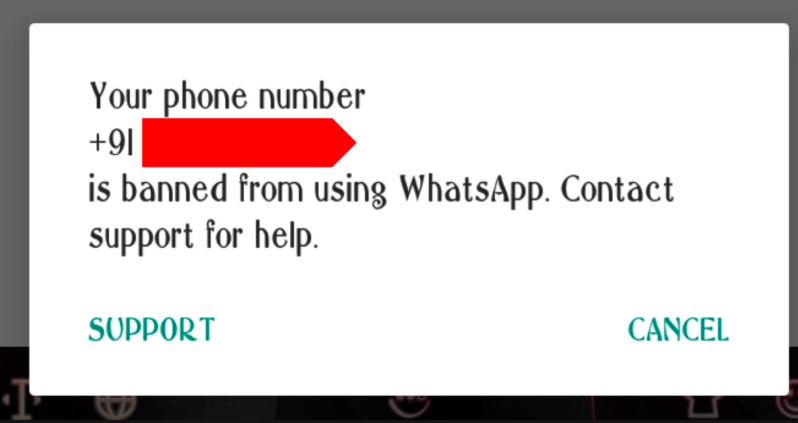
- Here you will find a number of options just click the last one “You question isn’t mentioned here”
- You see a mail compose page.
Write a mail saying that “I did not know the ToS also the number is new to my Contacts. But I sent the messages only to the known people. I request you to please unban me”. You can also try any other message based on your convenience.
Wait for 48 hours till then do not register your number on WhatsApp. After 48 hours try registering, there are good chances that your WhatsApp may be unlocked.
3. Banned for some Basic Reasons
If you are locked for reasons like sending fake news, sharing unauthorised files, getting reported etc. There are chances that you may be unlocked given the level of violation you have. Send a mail to WhatsApp Support team stating that you were not aware of the mistake you were making and the violating the WA policies. Also, apologise to the WhatsApp for the mistake. You may regain access to your WhatsApp account.
4. Permanently Banned
If you are banned for selling illegal stuff, child exploitation, sharing gore or explicit content, using hate speech, racial content, sending a message to unknown people, long term use of mod WhatsApp or something which WhatsApp team feels is beyond basic human innocence than it is very much difficult to regain access to your WhatsApp account.
The only last resort is to send a message to WhatsApp to prove that you are innocent. And if you see a message “Your number is no longer enabled to use our service”. Then it is practically impossible to unlock the number.
If you think your account was banned by mistake, please email them and they will look into your case.
Note: If your WA is banned it means the number can’t be used for WhatsApp services. But you can register any other number on the WhatsApp and continue using the service.
How to restore your WhatsApp Data after Temporary Ban?
1. Wait for your temporary ban to end. There will be timer showing you the time of the ban.
2. In GB WhatsApp, WhatsApp Plus or any other Mod WA, tap More options > Chats > Back up chats.
3. Go to File Manager.
4. Find the folder with ‘Mod WhatsApp’ like GB WhatsApp or WhatsApp Plus and Rename it to “WhatsApp”
5. Navigate to the Play Store and download the official WhatsApp app.
6. In WhatsApp, verify your phone number.
7. You will Backup found on your screen, tap Restore > Next.
8. WhatsApp will load with your existing chats.
You can contact the WA Support based on the device you are using the service.
- Android – an*********@su*****.com.
- iPhone – ip********@su*****.com.
- Windows Phone – wp****@su*****.com.
- Web and Desktop – we***********@su*****.com.
- Other – su*****@wh******.com.
Conclusion: Do not fall prey for online services which claim to unlock your WhatsApp. There is no agency or online tool that could unban a banned WhatsApp. It is better to wait in case of a temporary ban and send a mail in case of long term ban. I hope the post was helpful. Do comment below for any assistance or support.
Note: Do not share your mobile number in the comment section, the comment will be deleted. If you willing to contact please use Contact Us form.
If you've any thoughts on My WhatsApp is Banned, How to Get Unbanned?, then feel free to drop in below comment box. Also, please subscribe to our DigitBin YouTube channel for videos tutorials. Cheers!


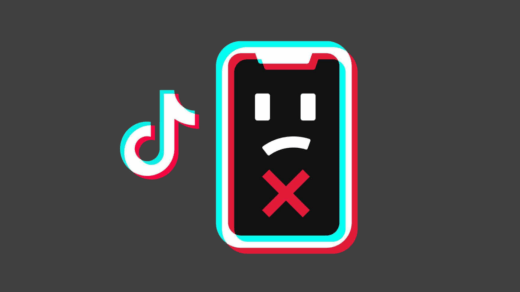







my what’s App number has been banned please turn it on again
Hello sir, my younger brother has shared a video at the behest of someone, due to which my Facebook and Instagram account has been blocked and WhatsApp account banned, now help me to restart the account.
Contact Facebook and let them know that video was shared by mistake.
stating that you were not aware of the mistake you were making and the violating the WA policies. Also, apologise to the WhatsApp for the mistake. You may regain access to your WhatsApp account.
“I did not know the ToS also the number is new to my Contacts. But I sent the messages only to the known people. I request you to please unban me”. You can also try any other message based on your convenience.
My WhatsApp is banned and I’m using it legally. And I’m using WhatsApp from Facebook
Sir my all noumbars are band
Hello.sir Kya app Mera what’s app acoont unbanned Kara sakte ho
Contact WhatsApp.
My WhatsApp is banned
Please unbanned my whatsapp number
Pls unbanned my WhatsApp number
Dear sir my number WhatsApp has been banned please review and unbanned my number WhatsApp
how will i unbarnn
Hello
My whatsapp account has been banned more than 10 days now can help me
Pls my Airtel number has been banned pls I need a code to unban it
My account has been banded i want to use my same account
Hello
My WhatsApp account has been banned more than 3 day now can help me
My whatapp number is bannied number unbannied please help me centre
I have tray your msg but till 8 day and my number is banned .
Hi sir please my WhatsApp has been banned and l don’t know the reason why is so.please return it for me
My number is banned from using Whatsapp, pls how can I get to unbanned my number so I can chat with friends and family.
I git my whatsapp number banned
Could you please help to get it unbanned
Pls my WhatsApp was banned,pls help me unban it for some important reasons..
Please unbanned my account
Kindly my watsapp account has been banned, I even I don’t know the reasons behind it. Kindly can you assist me out to have my account back please. Thanks in advance
My watsapp account has been banned please help me
My number is bended I don’t know not raciving warning sms please unbended may number this is may old account number please resolved my complaint
Please my number is been banned from using WhatsApp
Sir please open my permanently banned account tell me the process this ia very important to me that number
How to get my banned account back
How to my WhatsApp number unband