Tumblr is one of the most popular micro-blogging and social networking site with millions of monthly visitors. The service allows users to post multimedia and other content to a short-form blog. Users can follow other users’ blogs. Bloggers can also make their blogs private.
Today I will tell you few methods by which you can download Audio files or music songs from Tumblr post to your device namely, Android and PC.
Download Audio from Tumblr.com to Computer PC
Method 1. Using Browser Extension / Add-Ons
⇒ For FireFox Browser
Step 1.
Firstly, download Greasemonkey Add-On on your FireFox Browser.
Step 2.
Restart Firefox, and a new Icon will appear on the right-sidebar.
You will see monkey-icon, make sure you have a check-mark on the Enable option.
Step 3.
Go to the website to install the extension TumTaster.
Step 4.
Restart your Firefox. Go to Tumblr and find a Music or audio post we will see a message like below and now you can download the audio.
⇒ For Chrome Browser
TumTasteris is also available for Chrome, which enables you to download audio from Tumblr.
Step 1.
Search and install TumTaster extension on Chrome, and add the extension to your Chrome browser. you can see the
Step 2.
Go to find the audio on Tumblr, and play it. You will see “Click to download” just right click this button and select “Save link as” to save the audio file to the local drive.
The app makes download links for MP3s on the Tumblr dashboard.
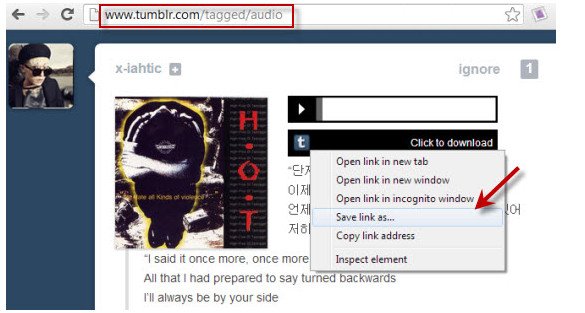
Method 2. Using System Audio Recorders
You could also use an audio recording tool to help you save any music or audio file from Tumblr. And more advantageous is that recording audio will let you save the wanted part, not an entire song.
Download this software to your computer, install and launch it. Select “Audio Recorder”.
Step 1. Open Tumblr site, and find the audio that you want to save and play.
Step 2. Make Audio Recorder settings.
Step 3. Click “REC” on Audio Recorder to start recording the Tumblr audio.
➤ Since you only want to save the audio from your computer system, so you need to turn on System audio and turn off Microphone device.
➤ You can even select the audio file format. Menu button > “Preferences” > “Settings” to choose the format for saving file from MP3/WMA/AAC/M4A.
Method 3. Inspect the Page for URL
- In the Chrome or Firefox and browse the Tumblr page with required audio.
- Open Developer Console by pressing the F12 key on your keyboard.
- In Developer Console switch to Network tab.
- Click on the Play button on the Tumblr web page and notice the new URL for audio file appearing in the Network tab.

Audio URL under Network Tab
- Right-click on it and choose Open Link in New Tab.
- Switch to the newly opened tab and right click on the audio player and choose Save video as (Chrome) or Save Audio As (Firefox). The Audio will be downloaded for offline use.

Download Tumblr Audio
Download Audio from Tumblr App to Android Phone
You can directly download the Audio files from Tumblr App onto your mobile with the help of a simple application.
- Just download Timbloader for Tumblr application on your Android Smartphone.
- Open the Tumblr App
- Click on the share/send button below the media content (photo/video/audio)
- Choose Timbloader in the list
- Wait for information are loaded, click on Download button.
Note & Conclusion: I hope the post was useful. Do comment below for any assistance or support if needed. Also, let me know if any of the methods are not working. Cheers!
If you've any thoughts on How to Download Audio or Music from Tumblr?, then feel free to drop in below comment box. Also, please subscribe to our DigitBin YouTube channel for videos tutorials. Cheers!
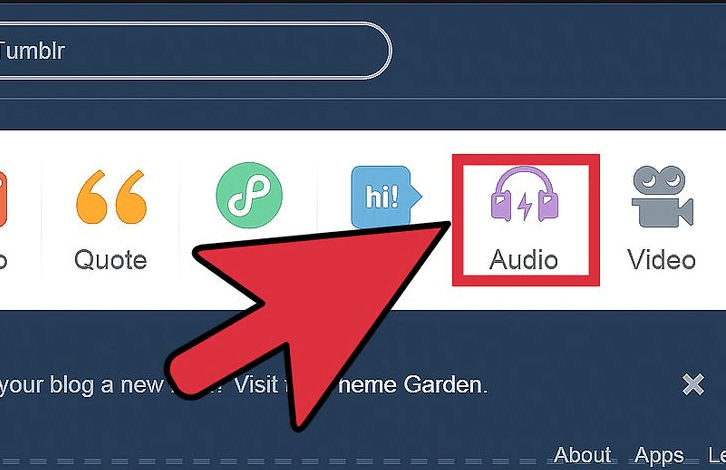

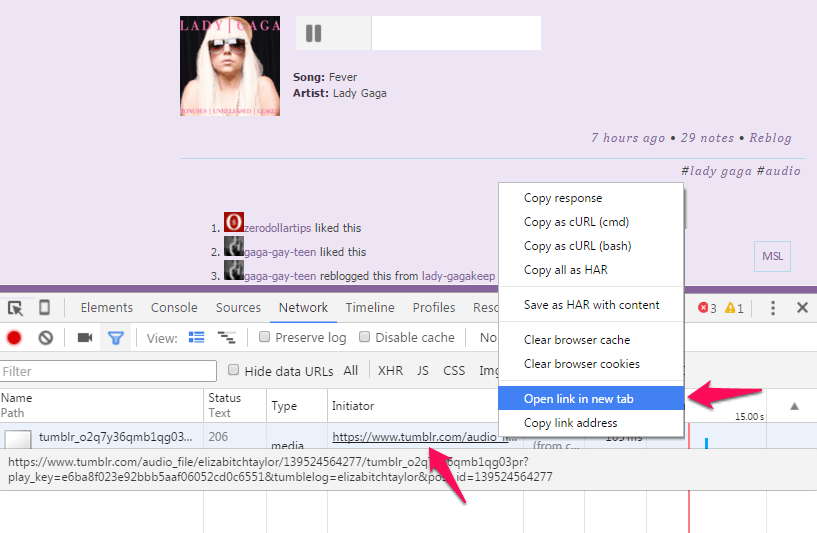
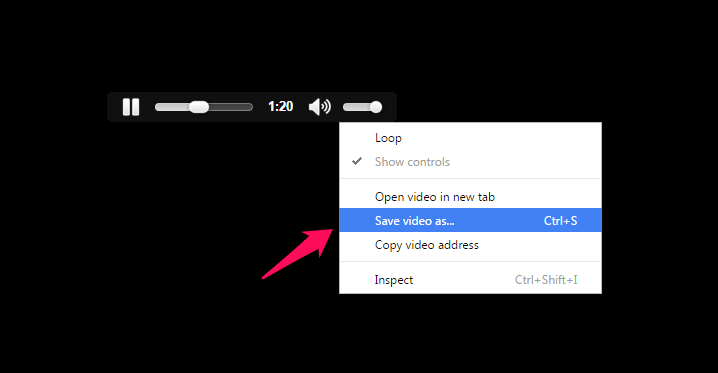








Hi, Nikhil. Thank you very much for the valuable guide. You saved my time. I used to save tumblr audio with a web-base tool calls Acethinker video downloader, free and works pretty well. Share it here as an alternative method.
Wow, thank you so much. I use the method 3 and it really worked! I used to download music with a desktop tool called HD Video Converter Factory. But now I have more choices to download music from the Internet. Thank you again for your sharing.
But IPhone? Nothing?