Domain transfer can take anywhere between 30 minutes to 12 hours. Before you proceed forward with your domain name transfer it is important to verify that your domain is eligible for the same. In the post below I have provided complete detail about changing your domain registrar and also few FAQs related to the transfer.
Requirements for Domain Eligibility
Here are some basic requirements for your domain to be eligible for the transfer. Your domain must qualify these necessities for successful transfer.
- The domain must be registered for at least 60 days.
- If the domain is transferred earlier than also it should be 60 days old for a new transfer.
- The domain must be unlocked with your present registrar.
- Domain Whois status should be active/OK.
- Your domain must have an accessible email address for domain transfer confirmation.
1. Disable Whois Gaurd and Privacy Protection.
Whois guard and privacy protection may be enabled by default so you need to disable it for NameCheap to recognise your domain.
Disabling WHOIS Gaurd
- Go to Control panel of your BigRock Account.
- Here you will see an option of Privacy Protection. Click on it to open Manage Privacy Protection.
- Disable privacy protection and click on update privacy status. (This will disable WHOIS guard)

BigRock Manage Domain
Disabling Registrar Lock
- In control panel, click on Theft Protection.
- In the message box, disable theft protection and update the status.
- Now your registrar lock is disabled.
2. Make a Transfer Request
- Now go to NameCheap transfer page and enter the domain name.
- Click on Start Transfer, you will see a message box stating;
- YourDomain.com is transferable.
- Name of your current registrar.
- Status of Registrar Lock -OK (Means disabled)
- Administrative Email – Ok or available
3. If everything looks good, click on Add to cart.
3. Shopping Cart and EPP
Make Shopping Cart Settings
- In the shopping cart, you will see your Domain name along with TLD.
- You can add a number of domains and set the quantity. (Add your domain names on the first page of NameCheap transfer page)
- Select your preferred options.
Provide EPP Secret Code
This step is important without which it is impossible for a domain to be transferred and you need to do the process again.
- Click on EPP Code.
- Now go back to BigRock Control panel and click on Domain Secret Code to obtain your EPP code.
- Enter the EPP code in NameCheap Transfer Page.
- Click on Checkout button.
Now pay the charges to receive your invoice and transaction details.
4. Confirm your Transfer through E-Mail
- After few hours you will receive an email from NameCheap by the title Standardised form of Authorization.
- In the email, their is information regarding the domain transfer along with a confirmation link.
- Click on approval link.
- You will be redirected to a page with Transfer information & Approval information.
- Click Submit Button to see the message ‘Thank you, your response has been recorded’.

Namecheap Transfer Approval
5. Check Status and Final Confirmation
- You can go to your NameCheaps Domain transfer page and check for status.
- Within a couple of days, you will receive a confirmation mail from your current registrar.
- The mail includes a date after which the domain will be transferred along with a link if you wish to cancel your transfer.
- After that deadline date, you can expect your domain name in NameCheap Account.
Frequently Asked Questions (FAQ)
1. Will it Effect my DNS Records ?
DNS records are not stored with the domain registration. So, your DNS records will not be lost. When you transfer a domain name, gaining registrars will leave the nameserver associated unchanged, so your DNS records will keep working.
2. Do I Need to Again Add DNS Nameservers ?
If you are using any external DNS provider, you don’t need to do anything else. But if your previous registrar was your DNS provider then you need to copy the Nameservers manually.
3. Will my Website Close during Transfer Period ?
Yes, your domain may face a downtime for few minutes during the transfer process.
Note & Conclusion: If the domain is not transferred check the transfer status. Also contact the NameCheap and BigRock for support.
I hope the post gave a complete detailed info on transferring your domain from BigRock to NameCheap.
If you've any thoughts on How to Transfer a Domain from BigRock to NameCheap ?, then feel free to drop in below comment box. Also, please subscribe to our DigitBin YouTube channel for videos tutorials. Cheers!
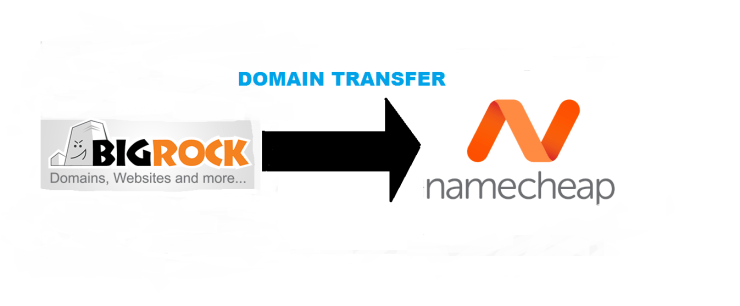
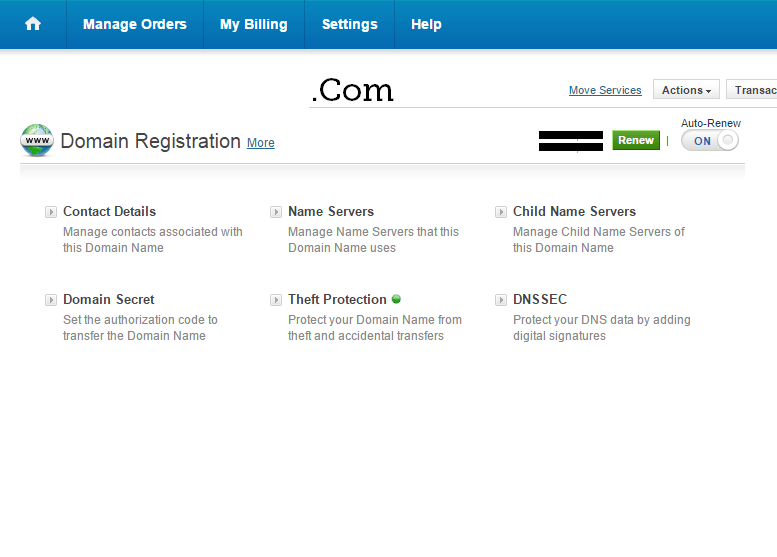
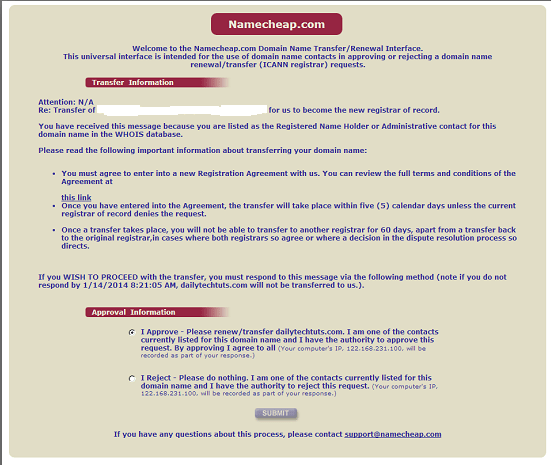

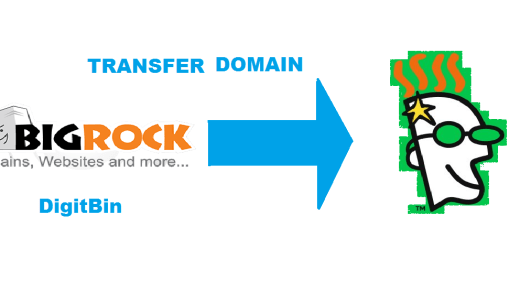





NICE TIP. was very useful. I just transferred my domain from Bigrock to Namecheap. The one good thing about namecheap is it’s low TTL rate which is helpful for developers