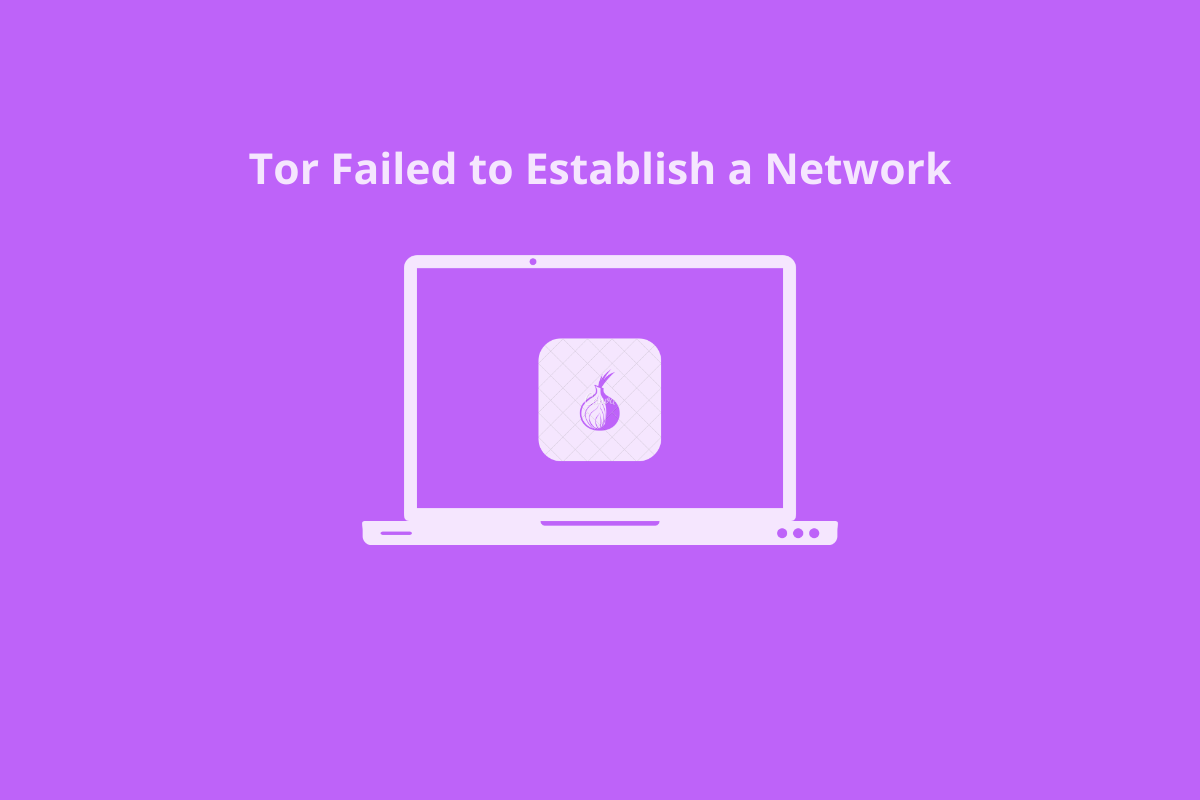
Tor Failed to Establish a Tor Network
I was getting “Tor Failed to Establish a Tor Network” in Windows and Linux machines. There is no doubt that Tor’s onion router is touted as one of the secure networks on the internet and I don’t doubt it either. The browser is built on Mozilla’s open-source project, Firefox.
No wonder it looks similar to the Firefox browser and the developers selected it because it is an open-source that doesn’t have trackers, worms, and any sort of tracking codes in the software. Let me show you how you can resolve the Tor browser issue in two different software.
We have to figure out why is Tor browser failing to create a connection in the system then we can resolve the issue in a few minutes. We have understood that Tor and its onion router is a complex software-based technology to bypass censorship. I have listed a few reasons why the “Tor Failed to Establish a Tor Network” issue.
Software Bugs/Glitches: I want to point out Windows 11 in this matter and the latest Linux operating systems. Newer operating systems have bugs and glitches that cause multiple problems in the machine. We presume that the Tor program is failing to work but it requires support from multiple components in the machine. There is a temporary fix that you can use for the time being until the developers release operating system patches.
New IP Address Issues: Tor browser assigns a new IP address to the user and that’s the program masks the physical IP address. The Tor assigned a new IP address and it may have some issues leading to the error and you check out the status on the official site. I have shown you how to check the Tor IP address status in the solution.
Security System: A program is trying to assign a new IP address in the machine and it’s not easy for the operating system to digest it. The security policies in the software might be hindering Tor and you should rectify the issue immediately.
Internet Service Provider (ISP) Blockage: Internet Service Providers work with the government and follow the regulations. Unfortunately, your ISP might be blocking the Tor onion router and it is happening unintentionally or intentionally. We don’t know your current location and how government censorship works. Contact your ISP to find out the reason behind the blockage and restrictions.
Software Collision: Two similar programs collide with each other and the operating system gets confused in the process. Of course, I have shown you a way to resolve the colliding programs in the operating system below.
You can resolve the “Tor Failed to Establish a Tor Network” issue in the software by following the solutions. I have shown you an alternative option if Tor refuses to work in the machine at the moment.
Save unsaved work and close all programs from the background because your machine needs a quick reboot sequence.
The software restarts the drivers, services, programs, and applications. The network driver might be creating the problem and you can resolve such a minor issue by rebooting the system. Windows & Linux have a dedicated restart option and it’s a piece of cake for you.
Tor network might be down or having issues from their end. Find Tor network status and the page is available on the official site. The webpage has in-depth information about the Tor network services.
Tor Project services such as “v3 Onion Network” are operational. You can check out the internal system status and they are operational in my case.
Tor browser is an onion router, and it assigns a new IP address to mask the physical IP address. Now, you have to confirm whether the connection is intact or not. Tor Project developers have come forward and added a web application for the users. You can check out the webpage and find out if the connection is intact or broken.
I have shared a screenshot of whether the connection is broken or not working.
We have to take many points while fixing the Tor browser problems. I have shown you multiple troubleshooting solutions below, and they are easy to follow.
Windows 11 is the latest version, and the official developers are working behind the doors for the users. Do not miss out on the latest software updates from Microsoft.
Linux is a growing community, and the open-source developers are giving the best on the newer software updates.
I have covered the software update part, and you can update Linux OS by running a few commands. The Terminal may seem intimidating to the new users, but I simplified the process for everyone.
Tor browser is available on the official site, and you should avoid using terminal or third-party sources. The official developers have optimized the Tor browser for specific operating systems, and its installer is designed to cater to the Linux/Windows OS.
Users must avoid downloading Tor from third-party sources. I will show you how to download and open the Tor browser on Windows 11 desktop.
Meanwhile, follow the instructions below to install Tor Browser on Windows 11 desktop.
I can show you the installation process, but it may not work in your Linux distribution. Linux should seek assistance from forums since the package is available in DEB or archive format. I recommend that Linux users try Flatpak. The community touted Flathub as a next-gen package manager. I have shown you how to install and download programs from Flatpak.
I’m against the decision to disable the security system. We don’t know if a virus or malware is lingering in your machine. There is a risk in turning off the antivirus solution in Windows machines. Nonetheless, I will leave the decision up to your hands, and it could be holding back the Tor browser.
Of course, you have to disable the third-party antivirus system on the PC. I asked you to reinstall the Tor browser from the official site, so make sure to do it beforehand. The Tor package that you have in the local storage might be tampered with or infected by a threat. Reinstall the Tor onion browser on the Windows PC.
Tor Project built on the Firefox framework since Firefox is an open-source code. Windows might be having issues running multiple Firefox-based programs in the background. Close the background processes using the task manager and launch the Tor browser.
Close the task manager and open the Tor browser.
I have shown you multiple solutions to resolve the “Tor Failed to Establish a Tor Network” issue in Windows 11 PC. Linux users can counter the Tor browser issues by following a few solutions. Tor Project is based on Firefox open-source project, but the functions are different from the regular Mozilla browser. Let us know which solution resolved the Tor browser issue in the comment section below.