
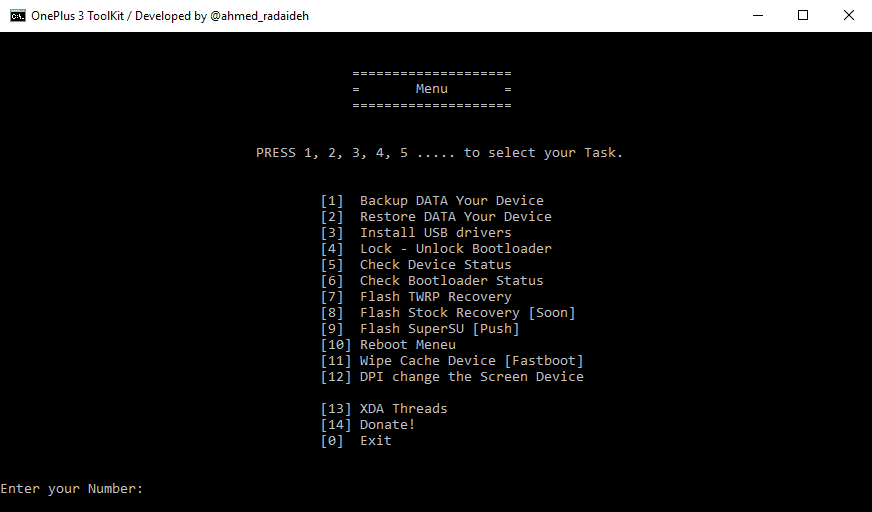
unlock bootloader, flash TWRP, Root, backup etc. ToolKit OnePlus 3
Unlocking bootloader is the first step to flash Custom recovery and install ROM. The bootloader is code that executes while the device is booting. It powers the operating system for the initial run. Let us look at the official process to unlock the bootloader of OP3.
A developer at XDA has developed an easy to use ToolKit for OnePlus 3 to unlock bootloader, flash TWRP, Root OnePlus 3 etc.
Note: You will void your warranty and loose device data. We are not responsible for any damage caused.
Toolkit Menu OnePlus 3
Features:
Backup DATA Your Device
Restore DATA Your Device
Install USB drivers
Lock – Unlock Bootloader
Check Device Status
Check Bootloader Status
Flash TWRP Recovery
Flash Stock Recovery
Flash SuperSU [Push]
Reboot Meneu
Wipe Cache Device [Fastboot]
DPI change the Screen Device
Source: XDA
Note & Conclusion: ***Neither DigiBin nor XDA is responsible for any damage caused. Readers discretion is advised. Comment below for any assistance required.
This post was last modified on December 15, 2019 7:04 pm