This free calling and text communication app behold a plethora of useful features and it’s no hidden secret why users are flocking over to this app. However, not everyone is able to make full use of this service. There have been a few instances where a user is trying to create a new account or log in to their existing account but is unable to do so.
Rather, they are being greeted with the An Error has occurred message at the bottom of their screen. Unfortunately, this doesn’t speak much in terms of the plausible reason for this issue and more importantly how to rectify it. Well, this is where this guide shall help you out. Given here are the detailed instruction steps that shall help you to fix this TextNow error. Follow along.
The Reason for TextNow “An Error has Occurred”?
A user is shown this error message when the app isn’t able to establish a successful connection with its server. This in turn could be due to the network-related issue from your end or some bandwidth restrictions put on by your smartphone.
How to Fix the TextNow “An Error has occurred” Problem?
Keeping the aforementioned reasons in mind, here are some workarounds that shall help you fix this issue:
Fix 1: Check your Internet
First and foremost, make sure that the internet connection is up and running normally without any disruption. You may also consider switching over to a data pack from WiFi or vice versa or use any other device’s internet via Hotspot. Try out these tweaks and see if it gives out any favorable results or not.
Fix 2: Disable Network Restrictions
Next up, also verify that your device hasn’t put any network-related restrictions on the TextNow app. In other words, you will have to verify that the app is able to access the data even while running in the background. Likewise, make sure that there is no Data Saver put into use. Here’s to control both these settings:
- Head over to Settings on your device.
- Then go to Apps and Notifications > App Info.
- Scroll to the TextNow app and go to its Mobile Data and WiFi section.
- Now enable the Background Data toggle.

- When that is done, go back to the Settings page.
- Then go to WiFi & Network > SIM and Network.
- Select Data Saver and disable the Use Data Saver toggle.
- Now try logging or signing in to the app and your issue should have been fixed
So with this, we conclude the guide on how to fix the TextNow “An Error has occurred” Problem. If you have any queries do let us know in the comments section below.
If you've any thoughts on Fix TextNow “An Error has Occurred” Problem, then feel free to drop in below comment box. Also, please subscribe to our DigitBin YouTube channel for videos tutorials. Cheers!
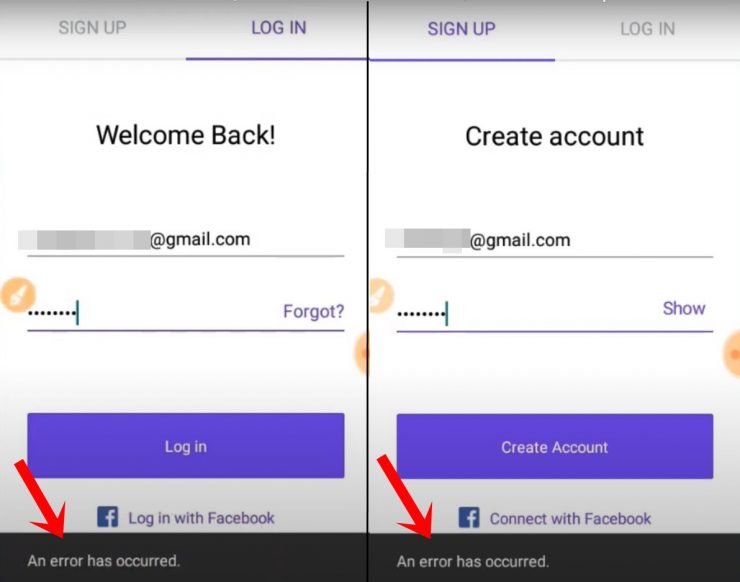
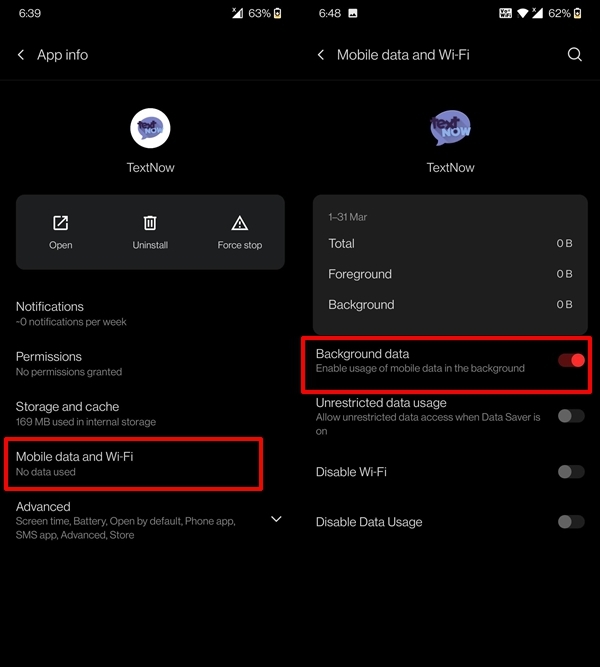








I was unable to sign in my textnow number. An error occurs every time
how can i fix this on pc?
Try Incognito
My device restriction is lifted and the picture messages still says error and won’t show them.
My TextNow is showing me network problem every time
My text now app is not working on my iPhone I don’t know why
I keep getting my Text now asking me to “Lock in my number” (All ready paid that in April cuz it’s good for a year and I also have it in my receipt for the Play store) but I go to click on the link to pay for it again anyways and it’s giving me an ERROR: You’re already subscribe to lock your number…
What?! I set up the phone number for a verification I’m trying to reset a password on and I had to pay that money to use that number as such but this keeps happening what do I do? I can’t log in to that app whatsoever because I don’t have the password and then this keeps giving me this error which makes absolutely no sense…
I was trying to log in but is saying an error occured
I’ve done all you said but it’s still telling me an error has occurred, many people has been telling me that TextNow is not good anymore, but I keep using it, now I have nothing to tell my sister anymore, and I know you will fix it, please try to fix it 🙏
Help me to fixed my textnow
I was enable to sign up on textnow
I tried getting a new number with a new account but it’s just saying I should try again later
I keep trying to log in but it keeps saying this account is already in use. I’m trying to log in not sign up. Please fix
trying to get number after signed up but i keep getting error after adding my area code. i am not getting the list of numbers for me to choose the one i wanna use. what can i do to this
Using both incognito mode and main browser, when I try to get a new number, even though I already had one that I let expire, I keep getting “Error” messages each time when I try to sign up for a new number, no specifics on it. Can’t log in even with my google account in incog as it just keeps saying error as well. I’m connected to the internet and have turned my computer on and off.
I have tried several times login in same issue an error occurred
It says unable to perform your request.
It looks like this no longer works on my Tracfone in 2022. I had some issues switching accounts and now neither works. One is actually paid just to retain the number but still.
Ok I figured out an easy fix, I had to turn off wifi, reboot and use the mobile data connection with DNS blocker off, and the above settings were already set.
THANK YOU! This was the way to fix the problem.
I was trying to log in but is saying an error occured
Fix the textnow
I keep getting error when trying to delete conversation. All my friends are having the same issue with text now. We seem to think it’s a glitch in the system please check into this and get it fixed
it won’t let me delete a phone number off my calling list it lets me delete other numbers but not this one.
That’s the same problem I’m having.
I cant delete my call history or conversations. It keeps saying an error has occurred and to try again later.