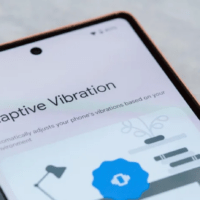Tagged: Android


[Guide] How to Use & Sync iCloud Storage on Android?
Complete Guide to Use iCloud on Android and Access Mails, Calendar, Photos, Notes, Contacts, Media, and More on your Android Mobile.
YouTube Vanced Lite APK Download for Android
Download YouTube Vanced Lite APK for Android and Get PiP, background Play, and other Premium Features for Gree on your Android.
What is Under Display Camera and Upcoming Phones with the Technology?
Learn about Under Display Camera and Find Upcoming Under-Display Camera Smartphones to Maximise the Device Screen Display.
Looking for LiDAR on Android? Google has ARCore as the Answer
LiDAR Sensor is recently added to iPhone 12. If you wish to use LiDAR on Android then you are out of Luck but Google has Better Option with ARCore.
iPhone 12 Launcher | Get iOS 14 Feel with this Best iPhone Skin for Android
Download iPhone 12 & iPhone 12 Pro Launcher APK for Android. Enjoy iOS 14 like Skin and Controls on Android Mobile with these best Launcher Apps
Enable Gaming Mode on any Android Device even if your Phone Misses the Feature
Looking to Boost Gaming on your Android? Here is the Best Method to Enable Game Mode on Android Mobile without root and boost game.
How to Fix Voice Chat (Mic & Speaker) Not Working on PUBG Mobile?
Fix Voice Chat Not Working in PUBG Mobile with these Best Solution Using a DNS Changer App and Enable Mic and Speaker without High Ping.
Best iOS 14 Launchers for Android
With iOS 14 Launcher for Android, Get iPhone Feel on Mobile and ENjoy the Widgets and Other Cool iOS Features on your Mobile without Switch.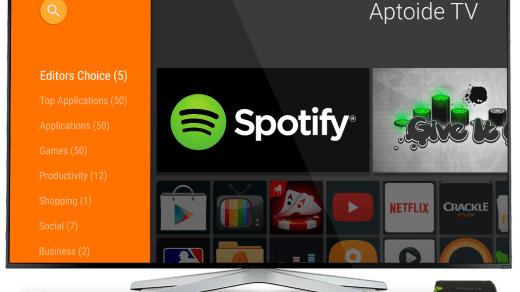
Install Aptoide TV on Fire TV and Firestick TV
Install Aptoide on Firestick or Fire TV media player. Download the Aptoide TV Store on your Fire OS to get paid and free apps on your TV.