
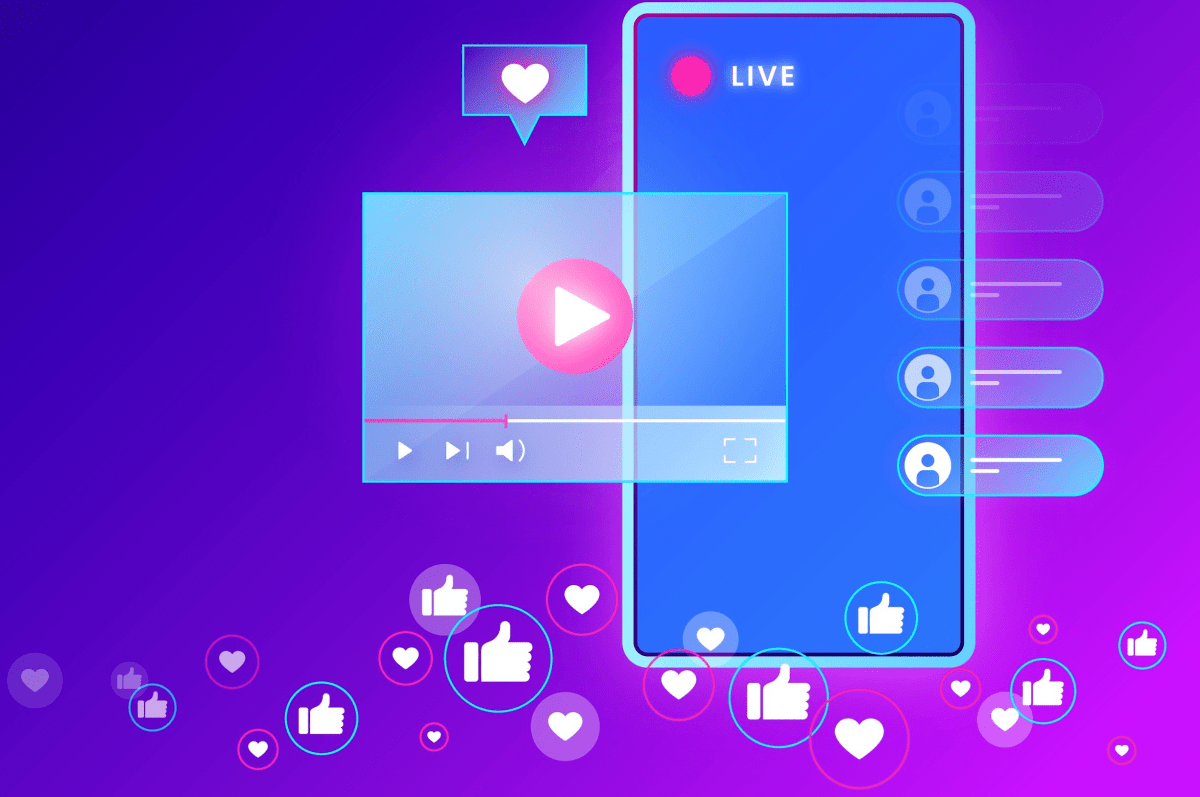
Watch Torrent Movies Without Downloading Android
On to the go, entertainment is the need of the hour. While there are plenty of content streaming apps available like Netflix, Amazon Prime Video, Hulu, HBO Max, etc. not everyone has a subscription to watch the content provided by these streaming platforms. There are many people who still go over to their favorite torrent websites to download their favorite movies, videos, or any other watchable content. But the pain is you need to download the torrent via torrent downloader and then you will be able to watch the content.
Downloading itself requires hours. What if I say there is a way that allows you to stream the video directly from the torrent without the need to download it? Well, if you are intrigued by this, then you are surely at the right place. In this post, we will give you a couple of tricks via which you will be able to stream content directly from the torrent file on your Android device. Now, without wasting much time, let us get straight into the article itself:
The first method, which I guess you might find pretty much easy, is to download the torrent and stream it via your favorite video players like Mx Player or VLC on Android. But before we begin, there are a few pre-requisites that you need to have at your disposal;
Now that you have both apps installed on your Android device, follow the steps mentioned below to stream video content directly without downloading it.
WebTor is a web app for streaming torrents. Paste the magnet link to instantly start streaming with support for subtitles, direct downloading, and on-the-fly transcoding.
The app is excellent for streaming torrents on Android, but it is marred by intrusive pop-ups and in-page ads.
The next method requires you to download and install an app called xTorrent. It is basically an app that allows you to download and search for torrent files. However, there is one more feature that you can make use of the xTorrent for. Notably, it can help you stream your favorite movie file without downloading the torrent file on your Android device.
So, there you have it from my side in this post. Note that downloading or watching content via torrent is not the legal way to do so. You should buy a subscription to the available video streaming platforms to watch your favorite movies. Until the next post.
This post was last modified on December 4, 2023 2:24 pm