
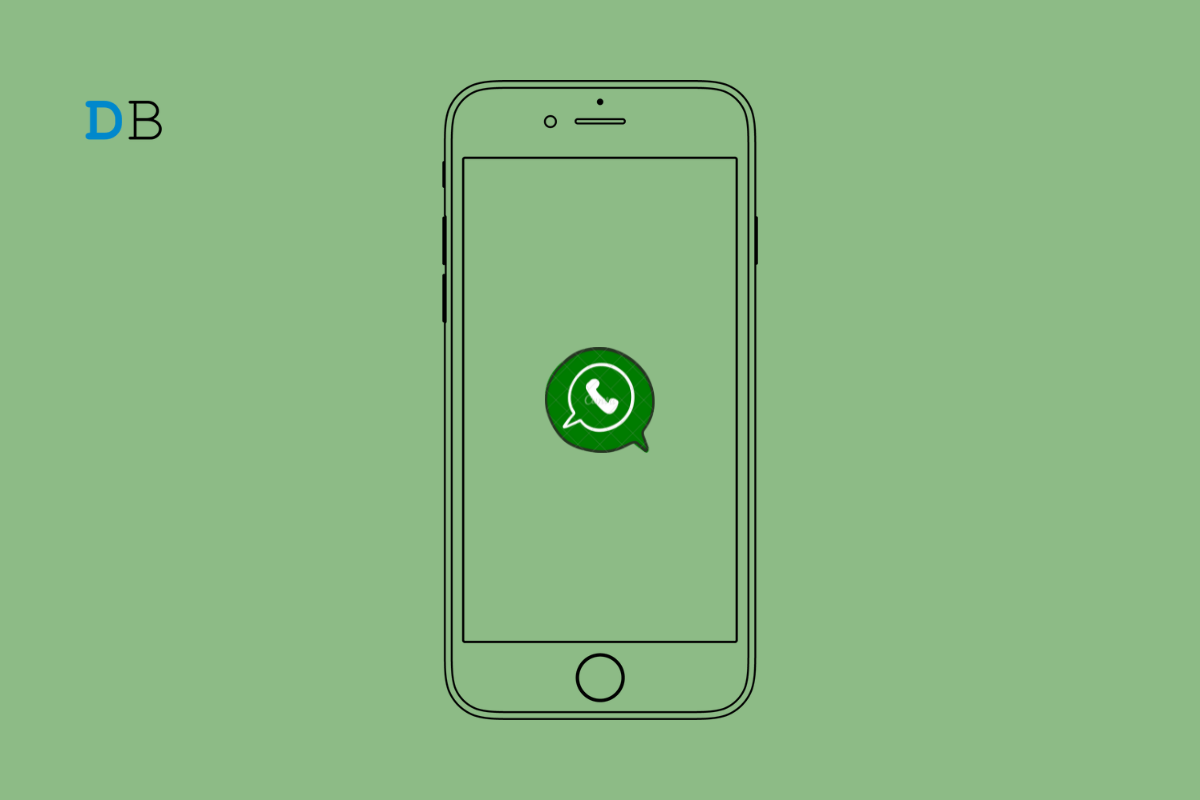
WhatsApp is currently the most popular social media app that allows you to chat, make voice and video calls, use end-to-end encryption, and enjoy many other excellent features. One of its popular features is group, you can join a group and communicate with a large community of family, friends, or work. WhatsApp allows other users to add people to a group. This is undoubtedly a useful feature of WhatsApp, but sometimes it can result in receiving unwanted messages and notifications from groups that you don’t want to be a part of.
It can be really irritating being added to a WhatsApp group you’re not interested in or getting spammed with group inclusions. If you’ve experienced this, you are not the only one. WhatsApp users often find themselves added to WA groups they didn’t request. But the good news is that there’s a solution! By following a few easy steps, you can stop strangers and other users from adding you to WhatsApp groups. In this guide, we’ll show you how to prevent others from adding you to WhatsApp groups step by step. So let’s get started.
Following the instructions below, you can choose who can add you to groups and avoid being added to groups without your permission.
That’s it! now you can take control of your WhatsApp experience and prevent being added to groups without your choice.
Even used by millions of people and offers several incredible features, WhatsApp still lacks privacy. For all users, having the ability to prevent the WhatsApp group from adding you is essential. By following these instructions, you can take advantage of all of WhatsApp’s features without getting any unwanted group invitations. We sincerely hope that this instruction benefited you and that you may now take full advantage of WhatsApp. If you have more questions or suggestions, please leave them in the comments section. You are free to make whatever additional suggestions you think would be beneficial. Thanks for taking the time to read this, and best of luck!
This post was last modified on April 20, 2023 2:51 am