Google Assistant is a virtual help service on all Android devices which comes inbuilt with Google App. You can also download the Google Assistant app from the store. Recently when I was trying to use Google Voice Assistant I was constantly facing a single error message whenever I provided any input command.
Something Went Wrong, Please Try Again
Not knowing what exactly is the reason behind the issue, I started looking for the solution on the web. And here I will be giving you all possible solutions to fix the problem Google Assistant problem.
Fix “Something Went Wrong” Error Google Assistant
Here are Few Potential Solutions to Fix Google Error Message ‘Assistant Something Went Wrong, Please Try Again’.
1. Add Home and Work Address in Maps
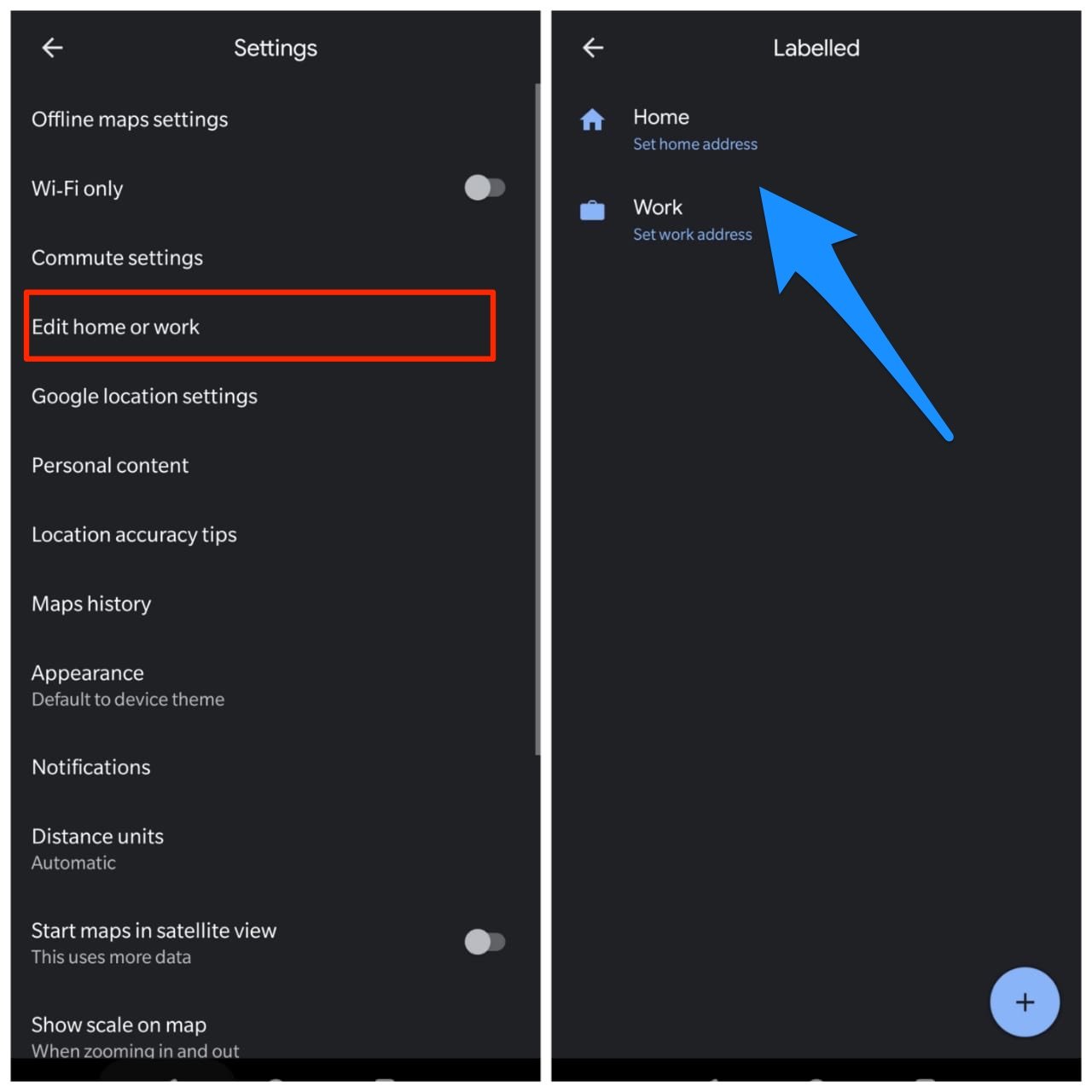
These may sound weird but Google Maps may indirectly have some relation with Assistant. Just go to Google Maps Settings and add Home and Work Address, now try to use Assistant, the issue will be fixed.
2. Update Google App
Google Assistant comes with Google App on most Android devices, so you do not need to download any separate Google Assistant app. Just open the Play Store, look for Google App, and update the App.
It is also recommended to update the Google Assistance app from the Play Store if you have downloaded it to fix any issues that may have been caused due to older version of the assistant app.
3. Change Language
- Go to the Assistant setting
- Go to language settings
- Change that language to some other language
- Try now in language to some different.
- Your Google Assistant will work completely fine
- Now you can change back the language to your desired language.
4. Clear Data and Cache of Assistant/Google App
Now if you are using Google Assistant or Google App, then it is better to clear the data and cache of the Google app/Assistant. And again add all your details and grant permissions.
Conclusion: A very common Google Assistant Error “Something Went Wrong, Please Try Again’. Here are few solutions to fix the problem on your Android.
If you've any thoughts on Fix Google Assistant ‘Something Went Wrong, Please Try Again’, then feel free to drop in below comment box. Also, please subscribe to our DigitBin YouTube channel for videos tutorials. Cheers!


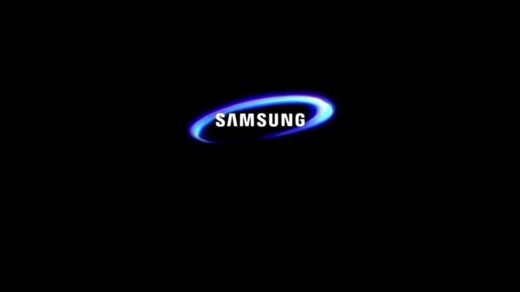






It worked! Thank you so much!
🙂
Worked for me!
Nope….no workie
You cannot clear data and cache of the Google Assistant app on Samsung phones as both are greyed out when you open the Assistant Settings.
I cleared the data cache of the Google App (not Assistant), edited my home address, uninstalled and reinstalled Assisstant, retrained my voice for “Hey Google,” and turned off the recording/reporting setting. Assistant works better now. If the error message returns, then I will try to update this comment. Thanks.
None of that made any changes
Just update Assistant
None of these work for me. Only restarting the phone does, and that only lasts a little while.
Try downloading the Google Assistance App instead of depending on Google App. May work!
Solved it for me.
you don’t need to reboot,
you need only to force stop the app
English is the only language i know and the Google app is updated, tried doing everything but it’s still doing if
I had wrong account setup in google. changed to my gmail account and now everything works fine
None of these fix it for longer than a day. And if you have to clear the cache and the data on a daily basis, then your app is broken. I can’t say if it does it on any devices other than Samsung, but it’s effing annoying.
Thank you for sharing your advice, after following all of your suggestions with no luck, I noticed that I had been signed out of my google account. This is not intended to criticize your post, I will keep these steps in mind for future issues, I only wanted to share in the case it may help future ding dongs who find their way to your site.
None of these work for me. “Something went wrong” all the time. About to give up.
I downloaded the assistant app from play store , even though you don’t really need it , it works perfectly after
i have to clear the cache every few days as the error has been coming back for months. Its a nightmare. I am thinking of switching to apple if it continues. NOTE 9. I have reinstalled the google assistant app as well.
I have noticed this on my Bose (with built in Google commands) and it started with my two Google devices (Nest Display and Nest Speaker)… I am starting to think this may be something related to network traffic as I have rebooted my Bose sound bar (which I use religiously in the bedroom) but still seem to get many times “Something went wrong, try again in a second”
I have google assistant on my iPhone, but dont use it too much. Any ideas?
Did what you said and it works. Added to that I searched assistant voice in the settings then set speech output to none: I don’t use google assistant as all those assistant make you dumb and dependant. Use your brain. Don’t be used by machines.
This article doesn’t explain how to clear the cache of the Google Home app. Can someone walk me through (using iPhone 12)?
iPhone do not have option to clear cache, delete the app and reinstall from app store.
iPhones do not have the option to clear cache, delete the app, and reinstall from the app store.
My Issues was I added my daughters school account to use google classroom. Once I switched back to my login it started working. Something to check before going to crazy.