
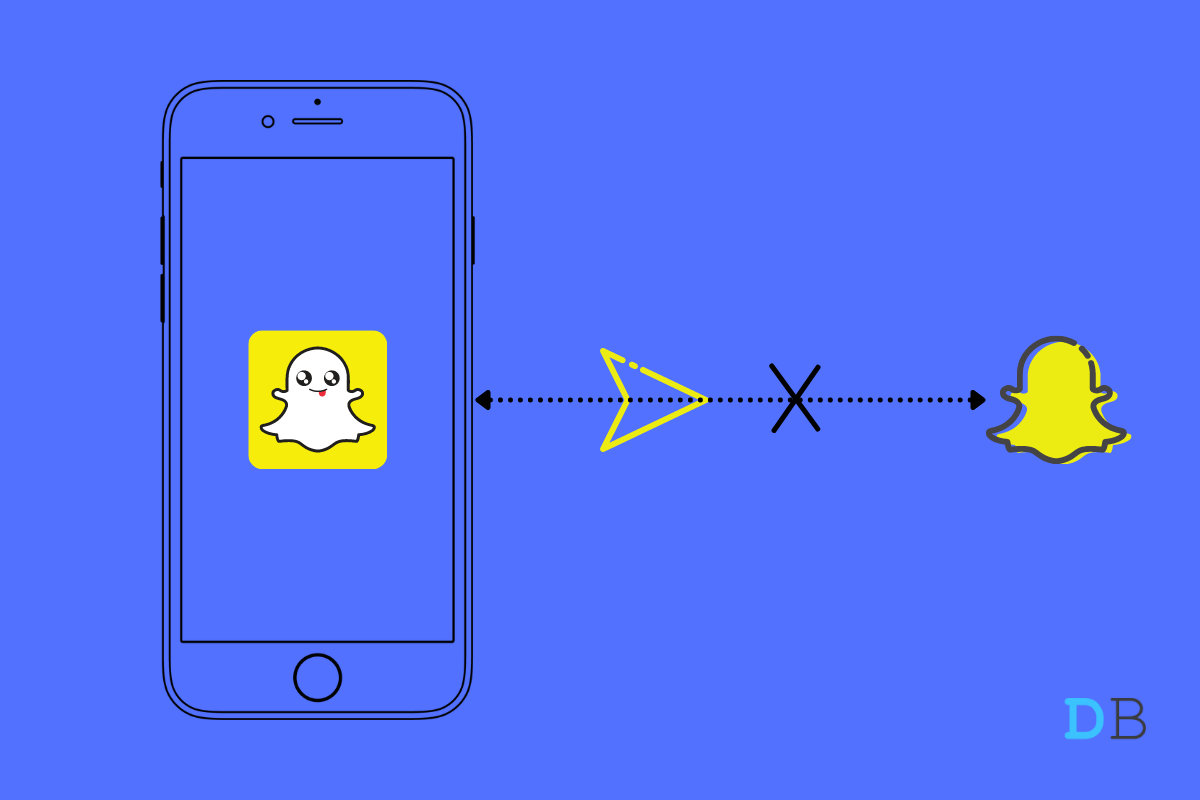
Snapchat Not Sending Snaps on iPhone
Is Snapchat not sending snaps on your iPhone? Then, it’s time to fix that issue. I have mentioned a few reasons why Snapchat is not sending snaps. Also, I have put up tips that you can follow to fix this problem.
Snaps are photos and videos that you can send to your friends on Snapchat. Once they receive the snap, it will auto delete. If you save the snap as a story to your profile, then it will delete after 24 hours. That’s the time limit of a Snapchat story.
Snapchat is hugely popular among young adults and teens. With the advancement in social media, most of them are using it to make friends or create networks for their businesses. So, they need to be able to send snaps for communication with their friends and followers. Disruption in the use is not desirable for avid social media enthusiasts.
Here are the troubleshooting methods that will essentially fix the issue, and you will be able to send snaps on the iPhone again.
It may be a minor temporary bug causing the issue with Snapchat. This can be fixed by restarting the iPhone.
If at all it was a random snag, it should be fixed, and you can easily send snaps.
Make sure to timely update the version of Snapchat that you are using on your iPhone. Otherwise, older builds may not support the latest version of the system build that your iPhone is running on.
Also, it could be a bug on the existing build which necessarily doesn’t have to be an older build. So, you can check for any hotfixes that Snapchat developers may have put up on the App Store that you can download and install.
You can use the Downdetector website(access from PC web browser) to check if Snapchats servers have been down for maintenance. Every application performs periodic maintenance to fix bugs or optimize the applications.
While some users do not notice it, some others come across app crashes or are not able to use certain features of the app.
If you see on Downdetector that Snapchat is down, wait until the issue is officially resolved or the maintenance period is over.
As of this writing, Snapchat has no technical issues reported on Downdetector, and it is not down. However, if you are individually facing any issues you can report them on the Downdetector platform.
Snapchat for iPhone has an in-app feature to clear the cache. This will help chuck out the temporary data that the app’s cache stores after a longer period of using Snapchat. Too much of the temporary data can act as junk and interfere with the app’s working.
To clear the Snapchat cache,
After clearing the cache, restart Snapchat, and now you should be able to send snaps without any issues.
Make sure that Snapchat has access to the camera app or icon. Then only you will be able to create and send snaps to your friends on Snapchat.
Otherwise, when you open Snapchat, you will see such a message telling you to enable the camera in the iOS settings.
Now, relaunch Snapchat and check if you can send snaps on it.
Mostly, users stick to WiFi for seamless internet usage, including apps. If you do not have access to WiFi at some point, then you need to enable mobile data for Snapchat. Otherwise, you will not be able to use Snapchat or send snaps on it.
So, these are the various fixes that will help you solve the issue of Snapchat not sending snaps on iPhone.