
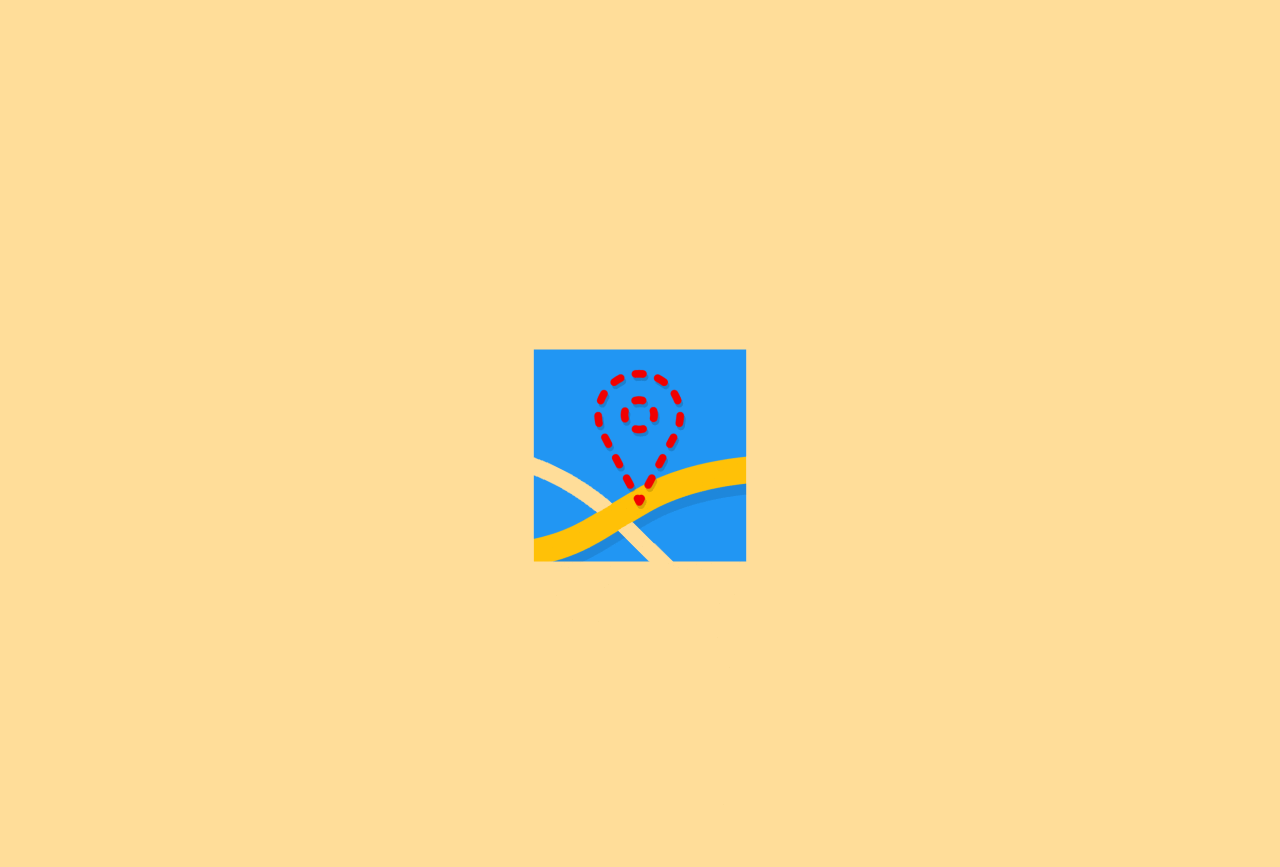
It is no news that WhatsApp still rules when it comes to the best messaging services. With over two billion Whatsapp users and billions of message exchanges every day, WhatsApp has become the most popular messaging app in the world. It offers a minimalist design along with all the essential features one might need in a dedicated messaging app.
One such feature is live location sharing. It allows you to share your real-time location with anyone on your contact list. No doubts that this feature comes in very handy while traveling as your friends or family can easily follow you. However, the very thing can also be used to track you as well. And if you want to share your live location but do not want to be tracked at the same time, there’s actually a way out for you. Now, you can share fake live locations on WhatsApp and save yourself from being tracked. Read the article to find out how.
To share fake live locations on WhatsApp from your Android device, there is a special third-party application. As of now, it is only available for Android devices and you can easily install it from the Google Play Store. The steps to install and use this app are mentioned below:
Not only Whatsapp, but this app will also work on all other social media platforms which allow you to share location data, including Hike, Snapchat, tinder, etc.
Note: There are multiple GPS location apps available on the Playstore. It is possible that some of these apps might not work on your device because of a different brand or different Android OS/skin. In that case, you may try to download and try other GPS emulator apps until you find an app that works with your system.
You can now see that you have sent a fake live location to the other person and not your real location. It can be a very helpful solution at certain times. However, it is up to you how you make use of it.
So, as you have seen, sharing fake locations on WhatsApp is no big of a deal after all. The GPS Emulator is a precise application that helps you inject fake GPS locations and make others believe you are in the location when you are actually not. Besides, the app has got a few more features and three different types of maps that will further help you find the accurate location and thereby share it on WhatsApp. Let us know how did you find this trick and also feel free to engage with us more.