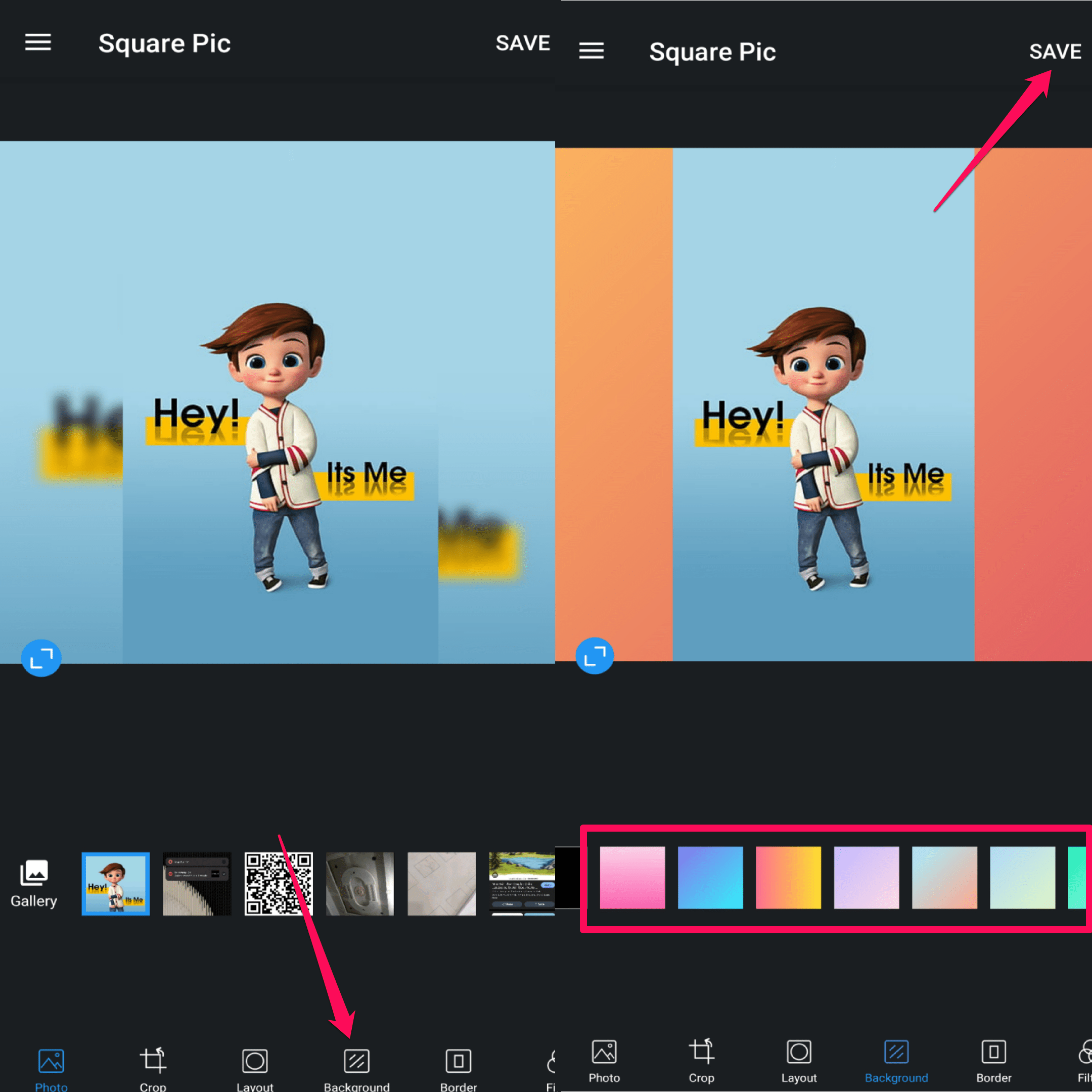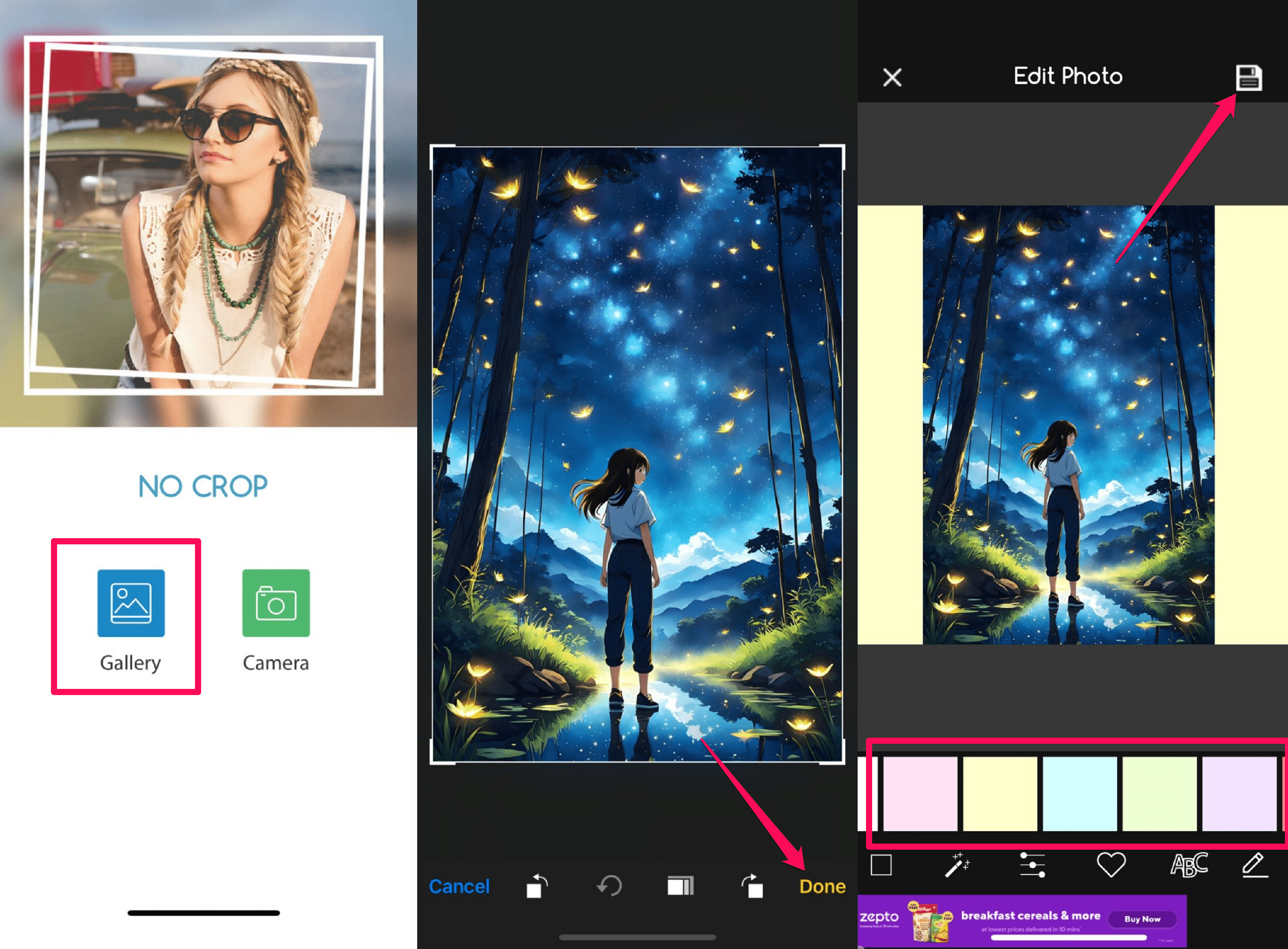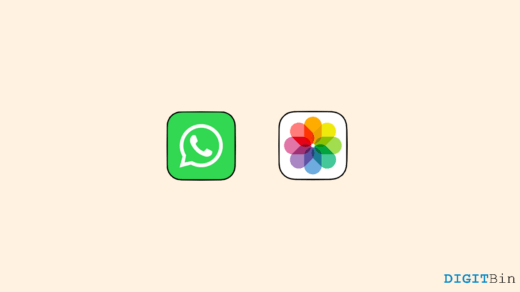WhatsApp doesn’t allow individual users to add a picture to their WhatsApp profile by default. Users must crop the image in square form before applying it to the profile display. Although, you can’t set your picture profile in full size on WhatsApp. There is no update available regarding the WhatsApp community, maybe they will roll out the feature updates.
If you don’t want to add cropped images to your WhatsApp profile, don’t fret. You can add the full image to your profile by using third-party apps. In this guide, we provide you with two best methods to add a full picture to your WhatsApp profile. Let’s get started.
1. Set Full Profile Picture in WhatsApp on Android
Here’s how you can add a full profile picture in WhatsApp by using third-party apps on an Android smartphone.
- Download and install the Square Pic application from the Google Play Store on your phone.
- Tap on the Gallery icon and choose the image.
- After choosing the image, tap the Background option at the bottom of the app to select the background effect for the left and right space.
- Here, you will get different color combinations that you can apply to your image. You can even select the gradient color or blur effect.
- After choosing the color effects from the bottom, click on the Save button.

- Then, open WhatsApp and click on the three dots at the top right to choose Settings.
- Click on your WhatsApp Name and tap the Camera icon. Then, choose the Gallery.
- Choose the picture you have made through the app, and it will appear in full size.
2. Add Full Profile Picture in WhatsApp on iPhone
If you are an iPhone user and want to add a full profile picture in WhatsApp, you need to install a third-party application, the same as an Android smartphone. Here’s how:
- Download and install the No Crop – Square quick-sized application on your iPhone.
- Once the download is completed, open the app and tap on the Gallery icon.
- Then, choose the desired picture and tap on Done.
- Choose the background color or blur effect from the list at the bottom to apply on the left and right space on your picture.
- You can even add filters, text, and stickers to your image in addition to adding background color.
- Once done, tap on the Save icon at the top right corner to download the image on your device.

Once the image is completely downloaded, you can use it as a full profile picture on the WhatsApp profile.
3. Use Online Tools to Add Full Picture on WhatsApp Profile
If you don’t want to install a third-party app on your device, you can use online tools as an alternate way. This is quite easy; all you have to do is add a picture and choose the desired crop option such as Crop with blur or Crop with background color.
Here, we have listed a few online tools that can help you crop the image to put it on your WhatsApp profile. Give it a try!
Conclusion
Adding an image to the WhatsApp profile in a full resolution or size is a good way, and it can highlight the image with whole parts. If you want to showcase a picture with the full background then you can add your image to your profile by adding background colors on the left and right space of your image. In addition, you can utilize gradient colors and blur effects.
If you've any thoughts on How to Add Full Size Picture on WhatsApp Profile, then feel free to drop in below comment box. Also, please subscribe to our DigitBin YouTube channel for videos tutorials. Cheers!