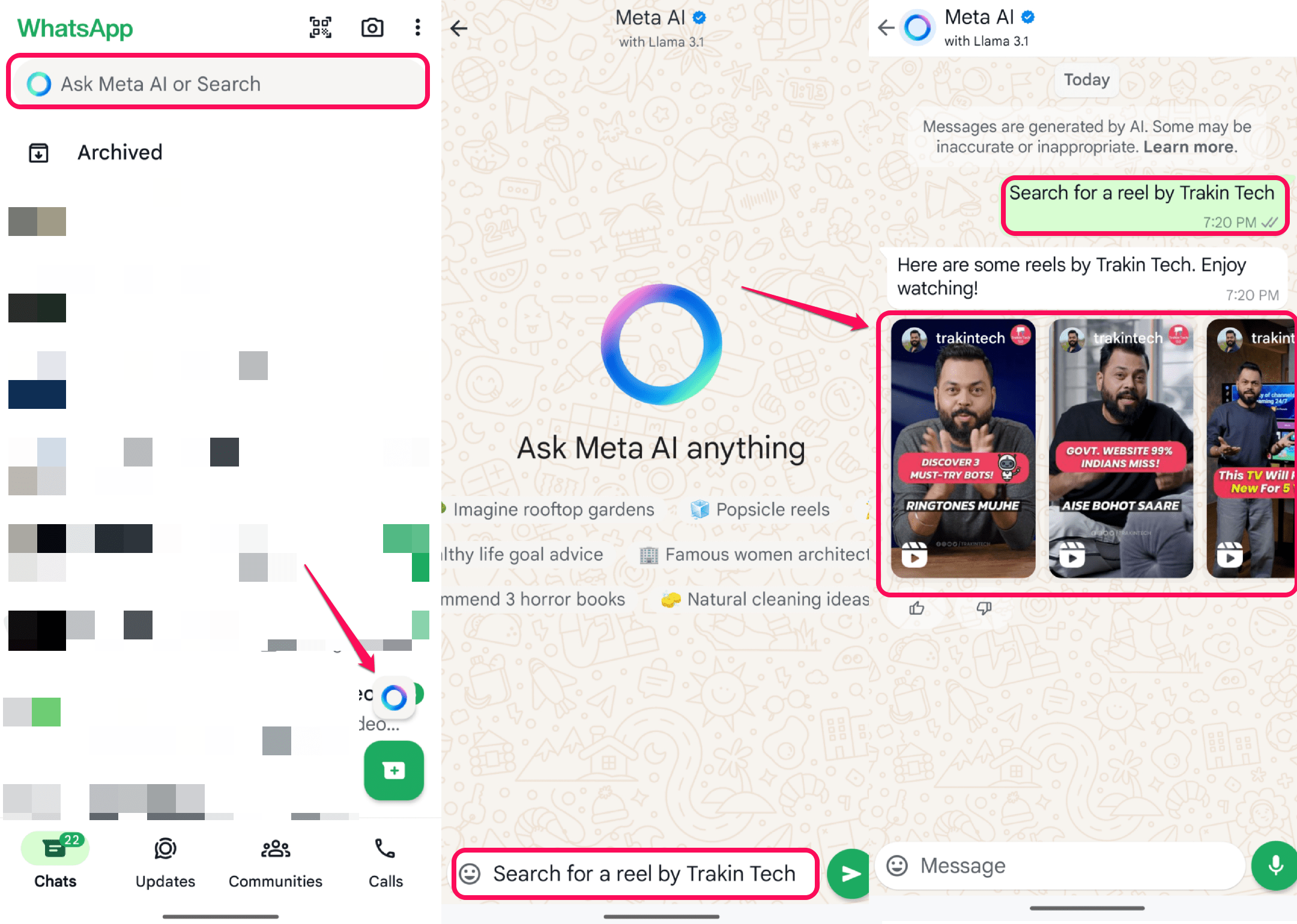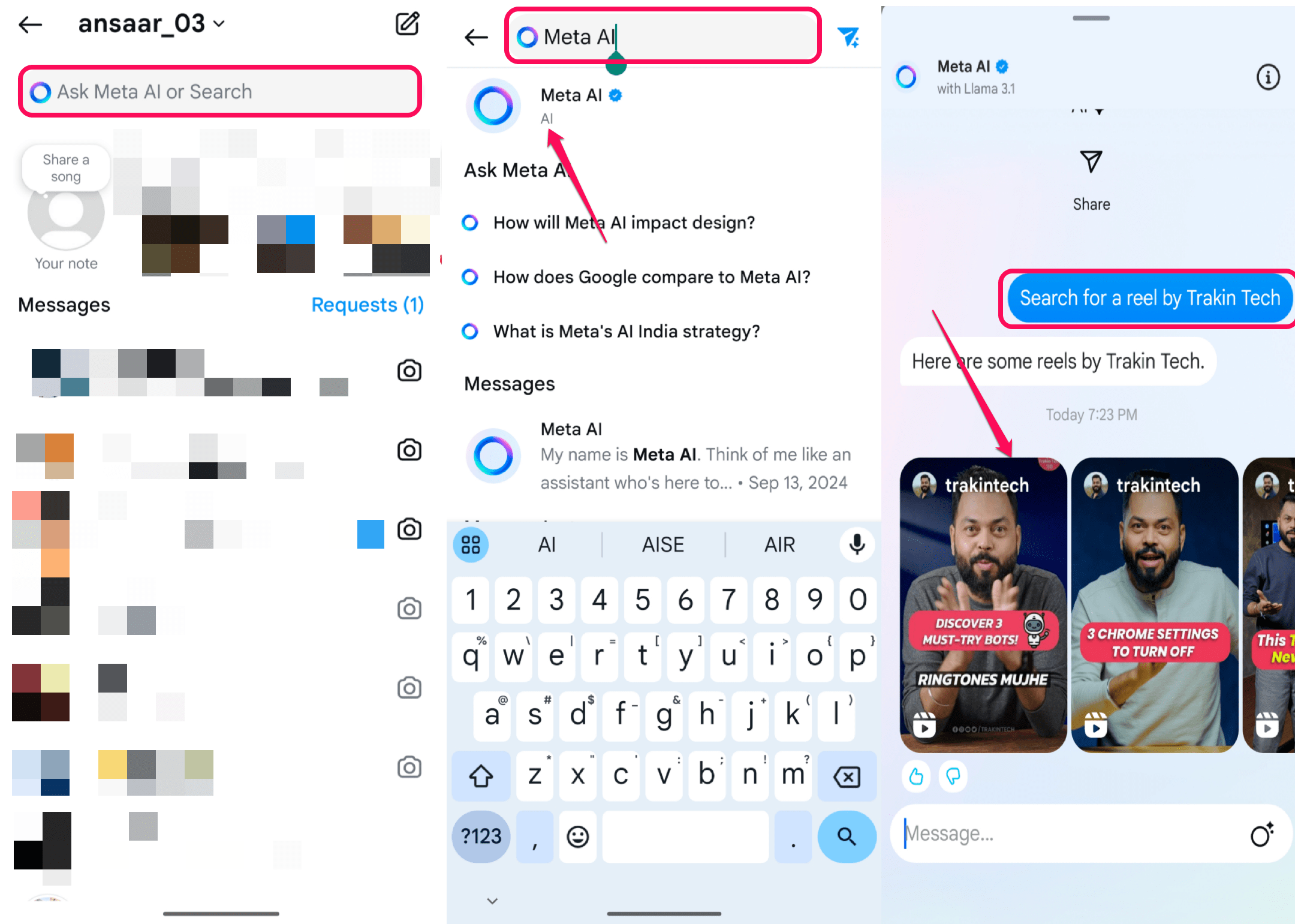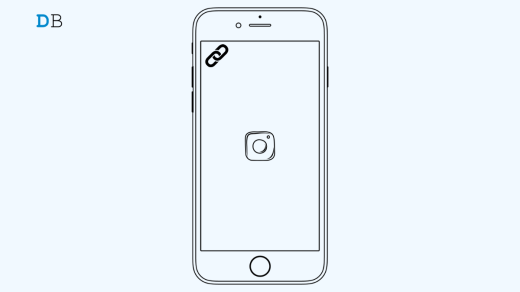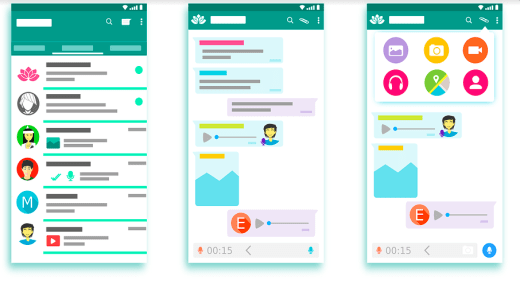Meta AI is everywhere on social media, it allows users to get answers to what they want with just a command. It is quite simple and the easiest way to generate specified images, poems, essays, novels, and more. The Meta AI is incorporated into WhatsApp Messenger and Instagram.
But what’s the use here? Well, Meta AI is a great tool that can help you in making your life easier. But did you know you can utilize Meta AI to directly search or find reels you are looking for on Instagram? Let’s assume that you are finding a reel related to tech on your Instagram.
With Meta AI, you can search for a reel on Instagram and WhatsApp Messenger. Let’s learn how you can find reels on WhatsApp and Instagram using Meta AI.
How to Find Instagram Reels on WhatsApp Using Meta AI
If you want to find a reel for the desired content you are looking for, you can use Meta AI on WhatsApp.
Here’s how you can find your Instagram reels on the WhatsApp Messenger using Meta AI:
- Open WhatsApp Messenger and look for the Meta AI icon at the bottom right corner or tap the search bar.
- In the Meta AI chat section, type “Search for reels,” by typing the content you are looking for and hit Enter.
- Now the Reels will appear on the screen you are looking for.
- From there, you can directly navigate to the reels which will open in the Instagram app or in the browser.

How to Search Reels on Instagram Using Meta AI
If you are searching for a reel on Instagram, you can go ahead with the Explore search with relevant tags or keywords. However, you can use Instagram Meta AI to find the desired reels. Here’s how:
- Open the Instagram app and navigate to the message section in the top right corner.
- Tap on “Ask Meta AI or search” and type “Meta AI.”
- Then, choose Meta AI and here you will get different generated options. By tapping on it, you will get an instant answer on the screen.
- Now you can search for the reels you want by typing on the search bar.
- For instance, here we have searched reels by trakin tech. (For reference, you can see the below image.)

With the same steps, you can search for individual reels you want by typing the content you’re looking for and it will show you the results on the screen. In addition, you can get a brief description of your desired topics, novels, essays, and AI images.
What You Can Do with WhatsApp Meta AI
Not only can you search for a reel on WhatsApp and Instagram Meta AI, but you can also do many things like asking questions related to stories, poems, and jokes. For instance, you can ask “Meta AI, help me in finding the poem regarding culture” and so on.
Additionally, you can find out the hot news, places to visit, Weather, etc. All you have to do is to enter the command you want with a simple and understanding one. Here’s an example for your reference:
- “Meta AI, what’s today’s weather in Hyderabad?”
- “Meta AI, give me a summary of the latest technology.”
- “Meta AI, suggest the best restaurants or cafes near my location.”
Moreover, you can ask for group quizzes, polls, and Trivia. Like before, you have to command Meta AI to get accurate results for your question.
- “Meta AI, create a group quiz related to tech for my friend.”
- “Meta AI, begin a trivia game about tech that makes us fun.”
This is just an example of how you can quickly interact with Meta AI to get your activities on your hands with just a command. However, it’s quite useful and easy to access Meta AI which you can utilize in your life that makes your life easier.
If you are someone who is always looking to create emojis, GIFs, and an invitation card, you can do the same. Just you have to type the command for which you want and simply hit enter. It will instantly give a result on the screen.
- “Meta AI, create an image of a boy with a laptop in hand.”
- “Meta AI, sketch a photo with a boy playing with his friend.”
So that’s how you easily use Meta AI on WhatsApp and Instagram which can help you in generating 3D and 2D images, and essays, finding reels on Instagram, creating pictures with fun and emojis, and more.
Final Words
That’s it. This is how you can easily search reels on WhatsApp and Instagram using Meta AI. It’s always best to try Meta AI on your smartphone which can be useful at a time in finding the reels you’re looking for or generating images with your thinking mindset.
If you've any thoughts on How to Search Reels on WhatsApp and Instagram Using Meta AI, then feel free to drop in below comment box. Also, please subscribe to our DigitBin YouTube channel for videos tutorials. Cheers!