Relax! There is nothing to worry. Google is very concerned about the privacy of its users and when it comes to Google mail ID and it’s security Google has installed all its armoury to protect the same. And in such case, if you received a mail from Google stating “Review Blocked Sign-in Attempt” then there is nothing to get surprised.
We generally sign-in to of number 3rd party apps and websites using our Gmail ID and this allows the apps and websites to access and automatically sign-in using your ID for the continuous app or web functioning.
Note: For security reasons do not click on any link provided in the mail because the mail sent may be a rouge to harness your account credentials. Do all the changes in a new tab of your browser. Do not click on any of the links provided even though it seems to be a genuine one.
Why Google Sent Me the Mail?
Google has set new security standards for signing-in to any services using the Google ID. As I said earlier we use our Google ID to sign-in to a number of 3rd party services. Many of these third party clients or services do not meet security standards set by Google. As these apps and devices are more prone to be attacked and easy to break through, Google prevents automated signing thus sending the mail.
What to Do?
If you wish to ignore the mail there is no harm in doing so but you may receive such mail in future each time a false attempt is made.
Solution I: Allow Less Secure Apps
- First login to your Google Account.
- Click here and look for an option called “Allow less secure apps”.
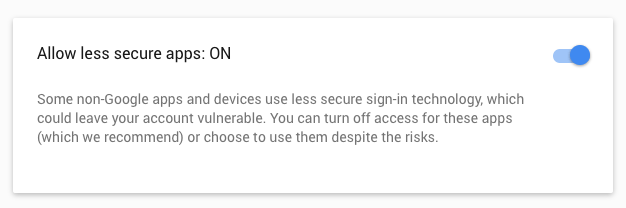
Allow less secure apps
- Turn the option ON.
That is it you can now connect to Gmail using any 3rd party client and not bother about blocked sin-in attempt.
Note: Some apps and devices may not use modern security standards and are less secure, which could leave your account vulnerable.
Solution II: Change Password Frequently
If you do not wish to allow access to less secure apps then the best solution is to change your password on regular basis. You can even set a 2-step verification process which is much more secure. Just you need to register your mobile number with Google and each time you sign-in to a new device or software using Google account, a PIN is sent to your phone which you need to verify. Thus, protecting your account from hackers.
Conclusion: I hope the post was helpful in clearing your doubts on the mailer sent by Google you can even seek an help from Google Help Forum.
If you've any thoughts on “Review Blocked Sign-in Attempt” Mail from Google, then feel free to drop in below comment box. Also, please subscribe to our DigitBin YouTube channel for videos tutorials. Cheers!
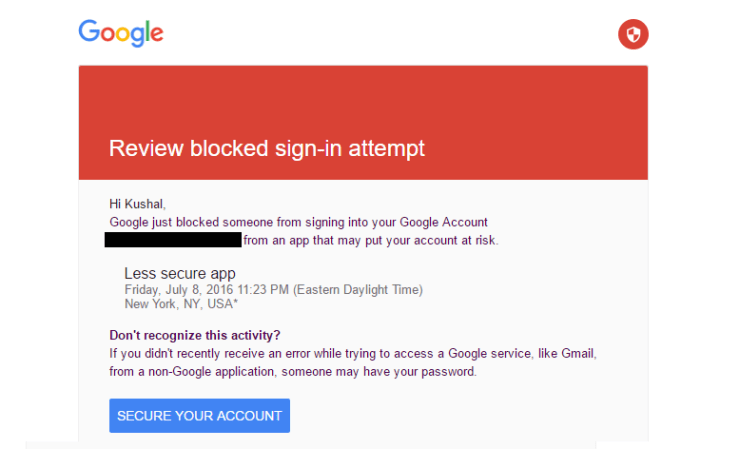



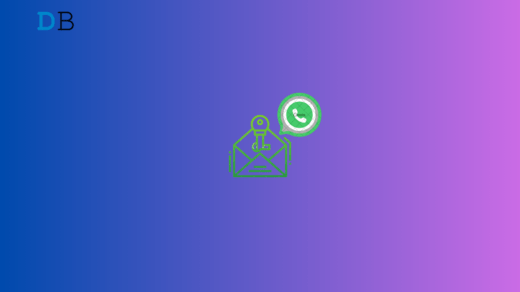



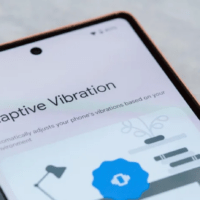

Hi Nikhil,
What about review blocked sign-in attempt mails from google which specify the location also ? You sometimes see suspicious locations also being mentioned. What to make out of such mails ?
They are part of Google’s Scrutiny process. Google actually uses server locations so a sudden change in server could trigger Google to send you such warning mails
Hi Nikhil,
As Venkatesh mentioned regarding locations, I have similar emails stating diverse locations like Bangladesh, Indonesia, Egyp, Brazil, India to name a few.
And in case of less secure App is there a way to find out which app is triggering it?
I don’t think so that there are is any way to find less secure apps.
This is ridiculous. If I get a message saying to review a blocked sign-in attempt from a “less secure app”, then obviously google must know what app is involved. Why wouldn’t that information be sent with the email? Makes no sense.