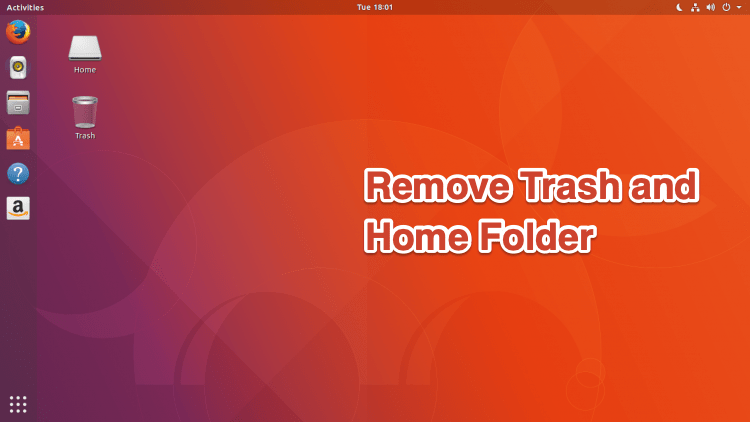
Remove Trash and Home Folder from Desktop in Linux PC
Linux distributions have a Home and Trash folder on the desktop and I find it annoying since I prefer a cleaner home screen. At first, I was under the impression that no one shares my sense of minimalism. But, I have come across several like-minded PC users who spend time removing unnecessary files and folders on the desktop. Allow me to show you two ways to remove Home and Trash folders in Linux distributions.
The open-source is blessed with a ton of useful tools, and I’m profound of Gnome Tweaks. Ubuntu’s entire user-interface structure is based on Gnome GUI, and Tweaks is designed to manage the layout in the system. Let me show you how to install Gnome Tweaks on 20.4 LTS edition, and it will be the same on other flavors as well.
sudo apt install gnome-tweaks
Gnome Tweaks is installed in the Linux machine, and it will work almost any distribution. I want to let you know that this is not an irreversible tutorial, and you can always revert the changes by following the same tutorial.
Prevent Ubuntu or other distribution from adding new program shortcuts in the desktop.
All icons added by the programs will be disappeared at once, and they won’t show up again. Revert the changes by following the same tutorial and re-enable the function again,
Let’s get to the main part, where I will show you to remove the Home and Trash folder from the desktop. Of course, it’s not permanent, and you can have it this way as long as required.
A. Click to disable the “Show the personal folder in the desktop” option.
B. Click to disable the “Show the trash folder in the desktop” option.
Trash & Home folder should have disappeared from the desktop, but it is present in your case, then follow the Terminal tutorial below.
It seems like Trash Icon is a persistent problem, in your case. But, Terminal is the ultimate powerhouse in the Linux world, and one command is enough to get rid of it.
Ubuntu 18.4 (LTS):
gsettings set org.gnome.nautilus.desktop trash-icon-visible false
Ubuntu 20.4 (LTS) or later:
gsettings set org.gnome.shell.extensions.desktop-icons show-trash false
I’m into aesthetic look and feel, which is not possible without eliminating the Home and Trash folder from the desktop. Of course, you got the main panel on the left side that can hold necessary program shortcuts. Later on, I can move a couple of folders on the desktop, but on the right side to access important documents, but that’s all a minimalist machine should have, in my opinion. Let us know what do you think about Gnome Tweaks in the comment section below.
This post was last modified on November 8, 2021 8:37 pm