Google is very strict in keeping its products up to its policies. Your Google Plus profile may have been suspended, as you might have violated Google’s User Content and Conduct Policies guidelines. Any or some of the following activities may have led to your Google + Profile Suspension –
- Illegal Activities – Indulging in terrorism, the sale of illegal drugs or human trafficking and breaking local laws.
- Malicious and Deceptive Practices – Transmitting viruses, malware, or any other malicious or destructive code. Distributing content that interferes with the operation of the networks, servers, or other infrastructure of Google or others.
- Hate Speech – Indulging in provocating and violence based on race or ethnic origin, religion, disability, gender, age, nationality, veteran status, or sexual orientation/gender identity.
- Harassment, Bullying, and Threats
- Personal and Confidential Information – Sharing others personal and confidential information like credit & debit card numbers, ID numbers etc
- Child Exploitation – Sharing content that exploits or abuses children. Sharing content that presents children in a sexual manner even in the cartoon form.
- Spam
- Sexually Explicit Material
- Impersonation – Pretending to be someone else and misleading Google Plus
- Use of Multiple Google Account
Source : Google

Google Plus Account Suspended
What happens when Google + is suspended ?
- Others can’t view your profile.
- You cannot share posts or comments
- Cannot +1 content
- Cannot join or create pages, hangouts, events, or communities
- You are unbale to add people to your circles
- Sharing across other Google products and services stops
- You can still sign in your G+ account and view others activities.
Note: You can use other Google Products like Gmail, Spaces etc.
How to Restore Suspended Google + Profile ?
Your profile name violates Google’s policies
If your Google Plus Profile impersonates someone or you are using any nicknames for your profile, your G+ is suspended. What to do ?
- Just log in to your Google Plus Account and appeal for a review.
- You can send photo ID or web links to prove your identity when asked.
- If your submitted details pass the inspection process your G+ account will be automatically reinstated within 48 hours.
What to do if Review Appeal is Rejected ?
If your appeal for account review is not passed you can send a second appeal.
- In your G+ profile you will be provided with a link.
- Provide as much information and details as possible to Google.
- Wait for Google to contact you directly.
If everything goes fine, you can access your account within a day.
Your profile activity violates Google’s policies
If your account is suspended because of sharing abusive or sexual content, using spam or abusive language. Than your profile is prone to be striked. What to do ?
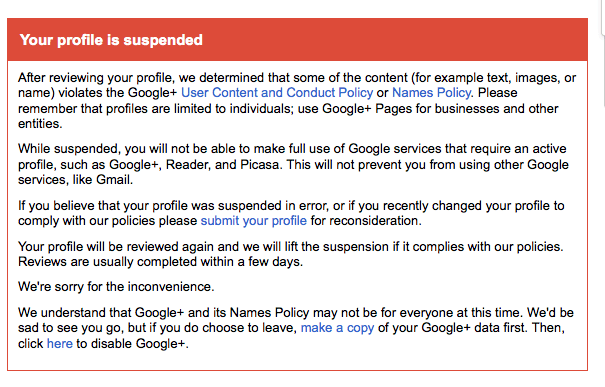
Google Plus profile suspended due to voilation of user content and conduct policy
- Remove all the content that violates G policies.
- Follow on screen instructions to submit an appeal.
- Appeals are reviewed within few days and if passed your profile suspension is lifted.
What to do if Review Appeal is Rejected ?
If your appeal for account review is not passed then try the following –
- Post in Google Help Forum for assistance.
- Contact to Google community managers’ Google+ profiles, as they can help you to get access to your G+ account.
Note: Please be patient as it may take time for any process to complete, many users have reported to get access to their G+ profile after 48 hours of appeal.
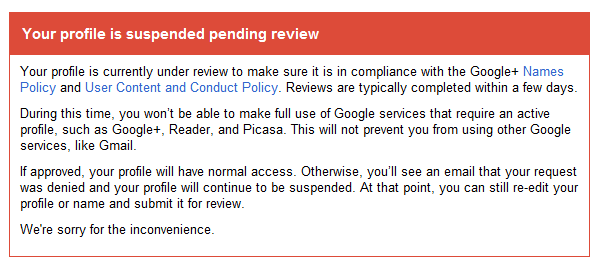
G+ profile under review
How to Prevent Future Suspension from Google ?
You can prevent future suspension from Google by just avoiding the 4 Big Mistakes that people make while they use G+.
Note & Conclusion : Contacting Google is only last hope for your account reinstatement. Have patients, contact community managers, ask for help in Google forums. Do comment below for any further assistance.
If you've any thoughts on Unblock and Recover your Suspended Google Plus profile, then feel free to drop in below comment box. Also, please subscribe to our DigitBin YouTube channel for videos tutorials. Cheers!


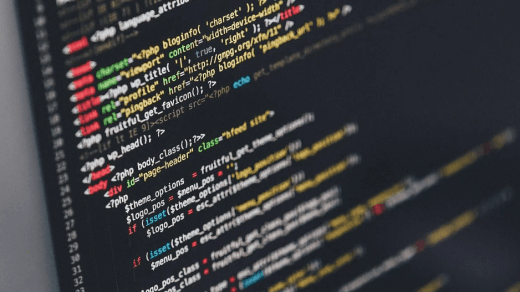

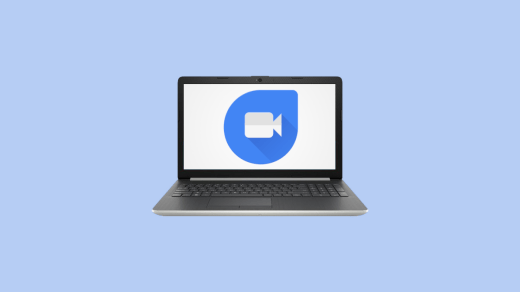




How do I remove the posts that aren’t acceptable? I click on profile button, but it says error 404