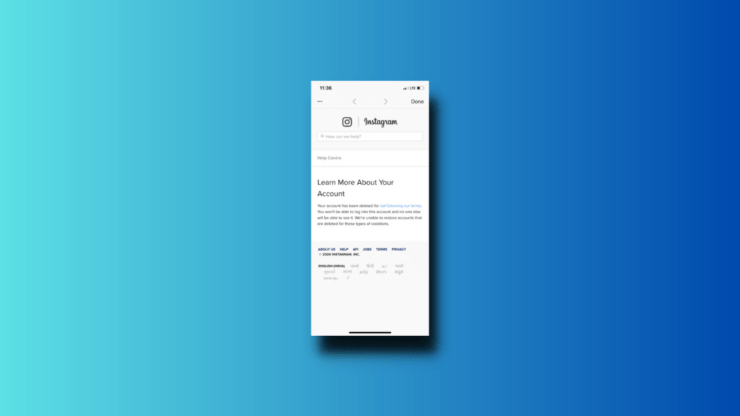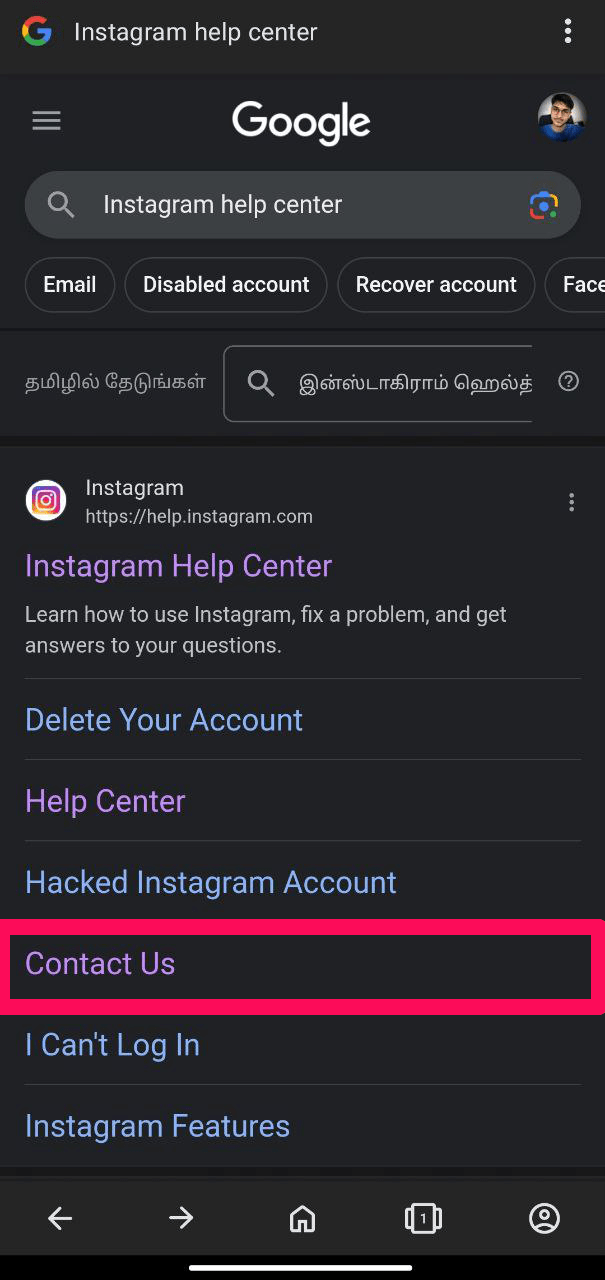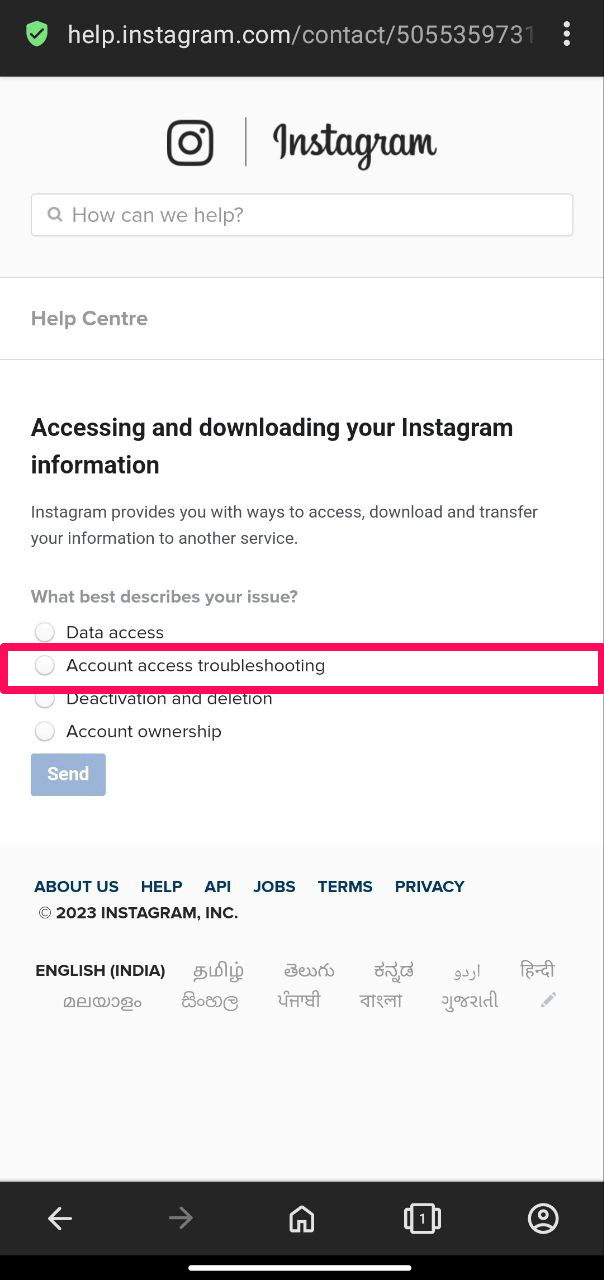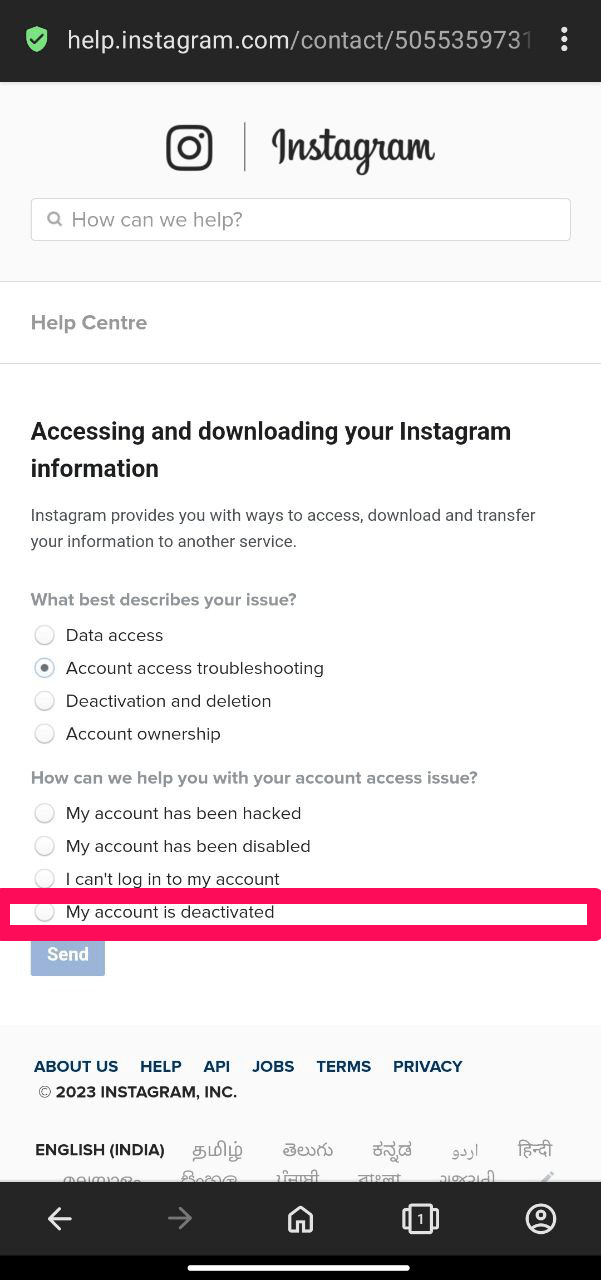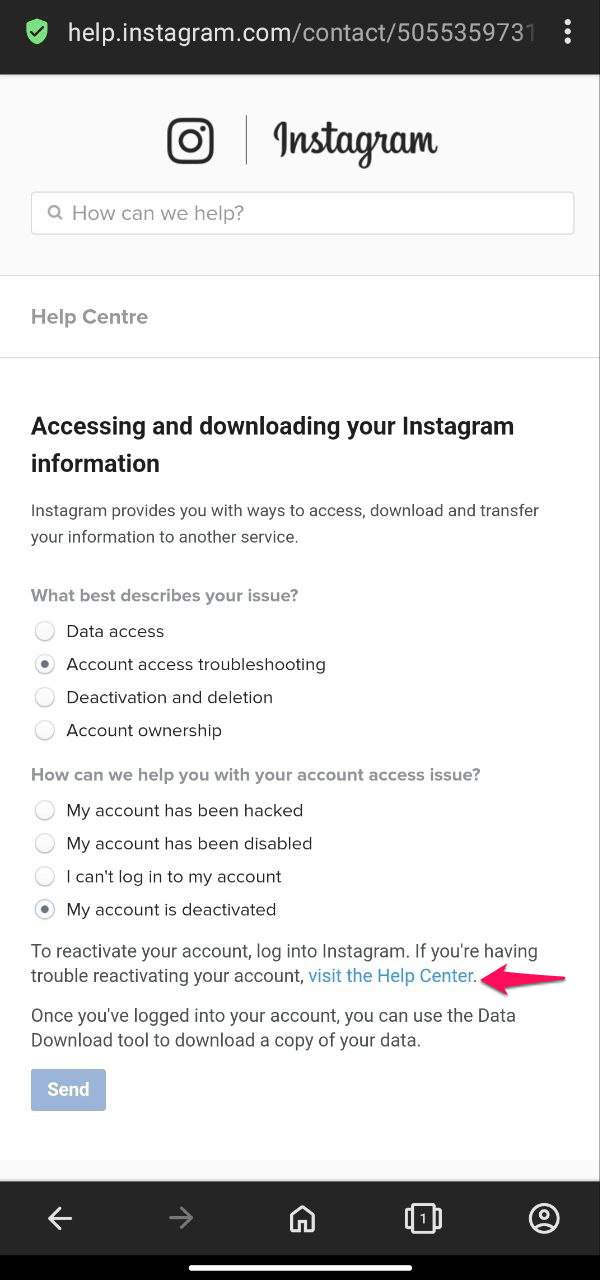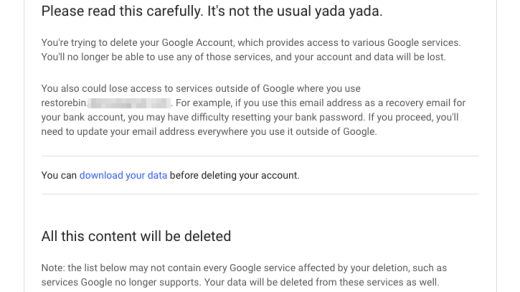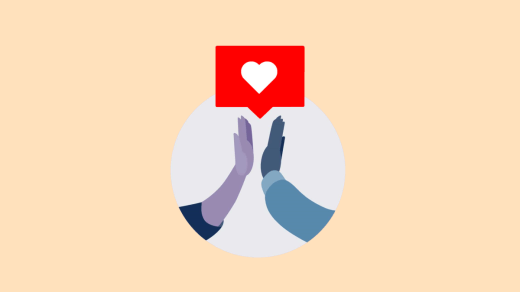Instagram is one of the most popular social media platforms, yet, accidentally deleting an Instagram account may be a traumatic process. If you find yourself in this situation, don’t panic!
In this article, we will walk you through the step-by-step process to recover a deleted Instagram account, giving you helpful insights and strategies to reclaim access to your valued profile.
After deleting your Instagram account, Instagram offers a 30-day window to restore your account, after which it starts deleting your content from its server. So, let’s start and look at how to recover your deleted Instagram account and reclaim your posts, memories, and friendships.
Recover Your Deleted Instagram Account
There are two methods for restoring a deleted Instagram account:
- You can recover your account if you deleted it within the last 30 days by signing in.
- If you deactivated your account for more than 3o days, you can get help from Instagram support.
In some situations, it is possible to recover a deleted Instagram account. Here are the procedures for recovering access to your Instagram account.
How to Retrieve Deleted Instagram Account Before 30 Days?
If you have just deleted your Instagram account, you can retrieve it within 30 days. To reclaim access, follow these simple steps:

- Navigate to Instagram’s website or app.
- Select the “Sign In” option.
- Enter your login information.
- Click on the “Reactivate Account” option.
That’s it you can now access your Instagram account as usual without any issues.
How to Retrieve Permanently Deleted Instagram After 30 Days?
If it’s been over 30 days since you deleted your Instagram account, you won’t be able to recover it using the usual methods. You’ll need to reach out to Instagram support for assistance. Follow these steps:
- Access the Instagram help center on your device browser.
- Select the “Help” tab.
- Scroll down and select the “Contact Us” option.
- Choose the “Account access troubleshooting” tab.
- Choose “My account is deactivated” from the drop-down menu.
- Fill up the form with as much information about your account as possible.
- Press the “Submit” button.
The Instagram support team will review your request and respond to you as soon as possible. They will proceed with recovering your account if they are able to verify your identification. The chances of retrieving your account are very low, but you can surely, give it a try.
If not the account, you can request for data and other media from Instagram.
How to Prevent Accidental Deletion of Instagram Account?
Here are some pointers to assist you prevent preventing your Instagram account deleted in the future:
- Avoid clicking on links sent to you by unknown people since they may lead you to phishing websites meant to steal your login credentials.
- Keep your password safe. Make a secure and different password for your Instagram account that is separate from your passwords for other networks.
- Turn on two-factor authentication. This additional security feature will give your account an additional degree of protection.
- Learn more about Instagram’s terms of service. Check that the content you upload is in accordance with these rules since breaking them may result in the cancellation of your account.
Wrapping it Up
Instagram account deletion is reversible only if you manage to log into your deactivated account to reactivate it within 30 days of the deactivation.
Once the account stays deactivated for 30 days, Instagram will start the process of removing the account content from its server, hence deleting it for good.
While you may request Instagram to retrieve your account, the chances of the plea getting accepted by Meta is next to none making the account recovery impossible.
If you've any thoughts on How to Restore Deleted Instagram Account?, then feel free to drop in below comment box. Also, please subscribe to our DigitBin YouTube channel for videos tutorials. Cheers!