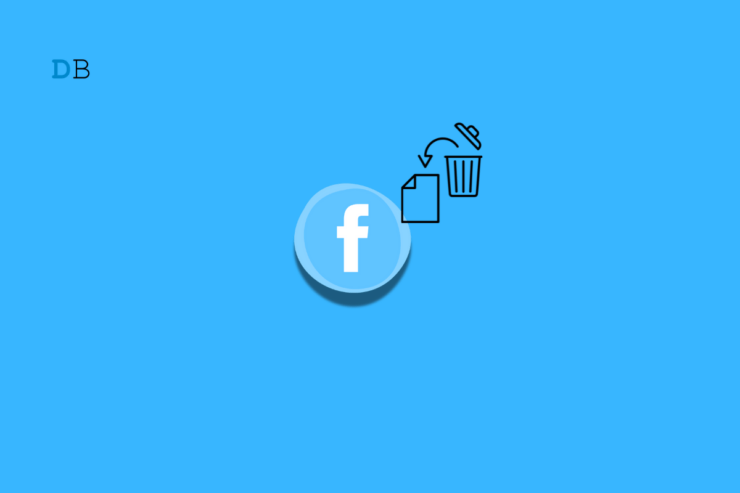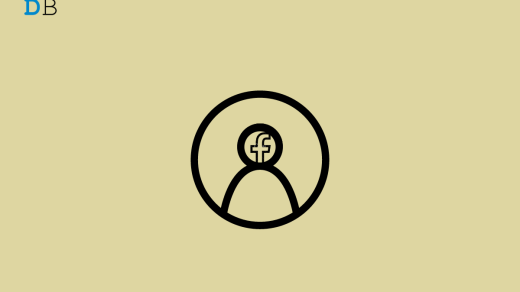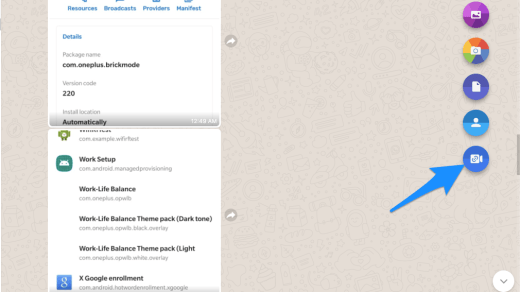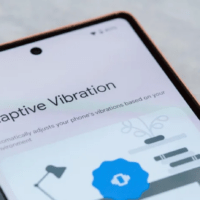Did you accidentally delete your posts on Facebook and are looking for options to recover them? In most cases, it happens when people delete their posts which makes it quite difficult to locate the deleted posts on FB. And many users don’t know where to recover deleted posts.
Accidentally deleted a post on Facebook and need to bring it back to your profile? The only way to do this is by recovering the post. Here’s how you can recover a deleted post on Facebook. Let’s get right to it.
Steps to Recover Deleted Posts on Facebook
The process to recover deleted posts on the Facebook app is the same on Android and other devices, so you can follow the below steps to retrieve your deleted posts. Here, we have listed two effective methods to restore deleted FB posts.
- Open the Facebook app on your mobile phone.
- Tap on the hamburger menu in the top right corner and tap on the Settings icon.
- Scroll down to the bottom and you’ll see the “Your activity” section. Tap on “Activity log.”
- Then, tap on the “Recycle Bin” icon to view your deleted posts.
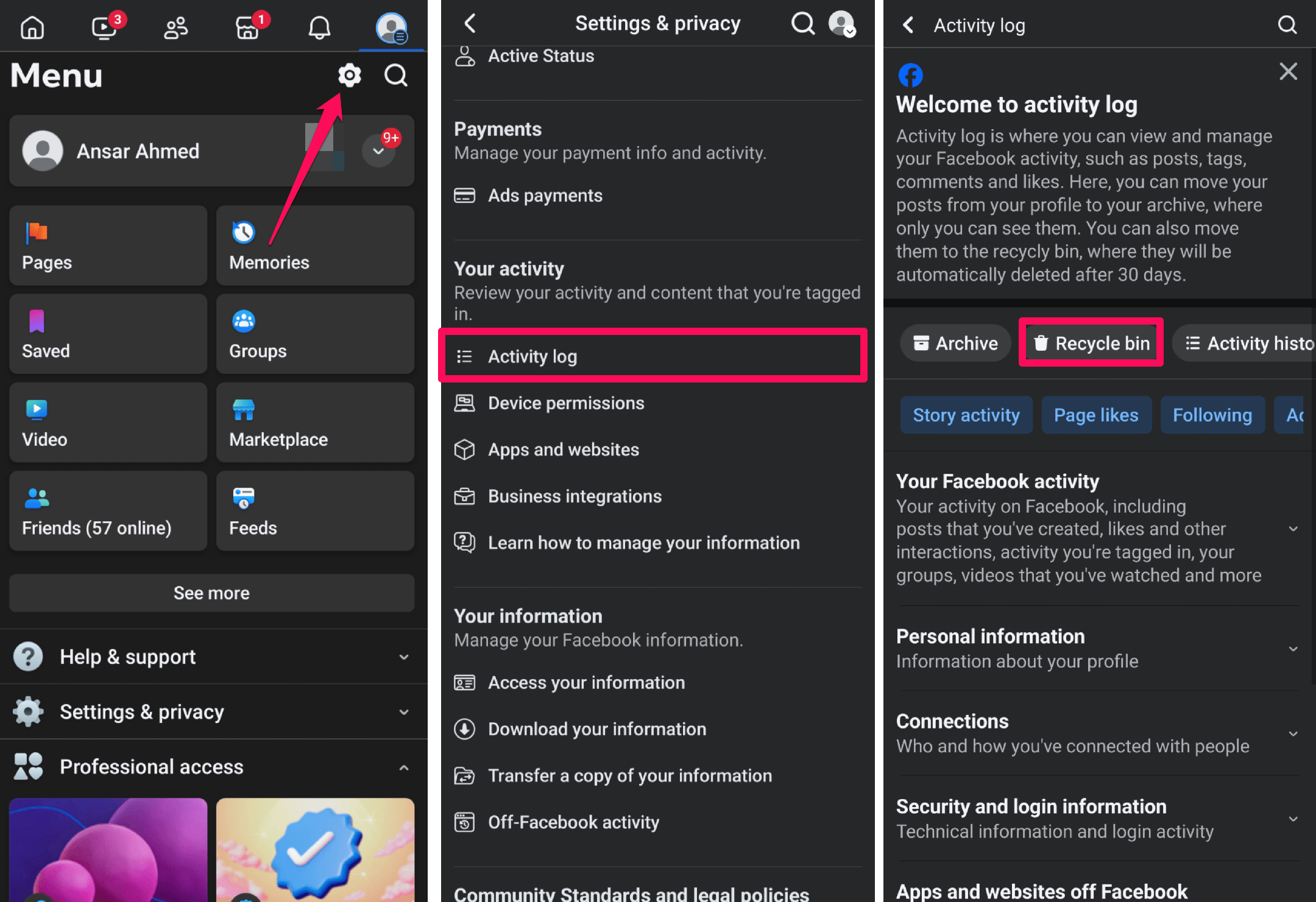
- Here, you can see all your deleted Facebook posts. Tick mark the post to select the post you want to back to the profile page.
- If you want to retrieve all Facebook posts, then tap on “All” option with a checkbox and click on the “Restore” option.
- In the pop-up menu, tap the “Restore” option again to confirm the action.
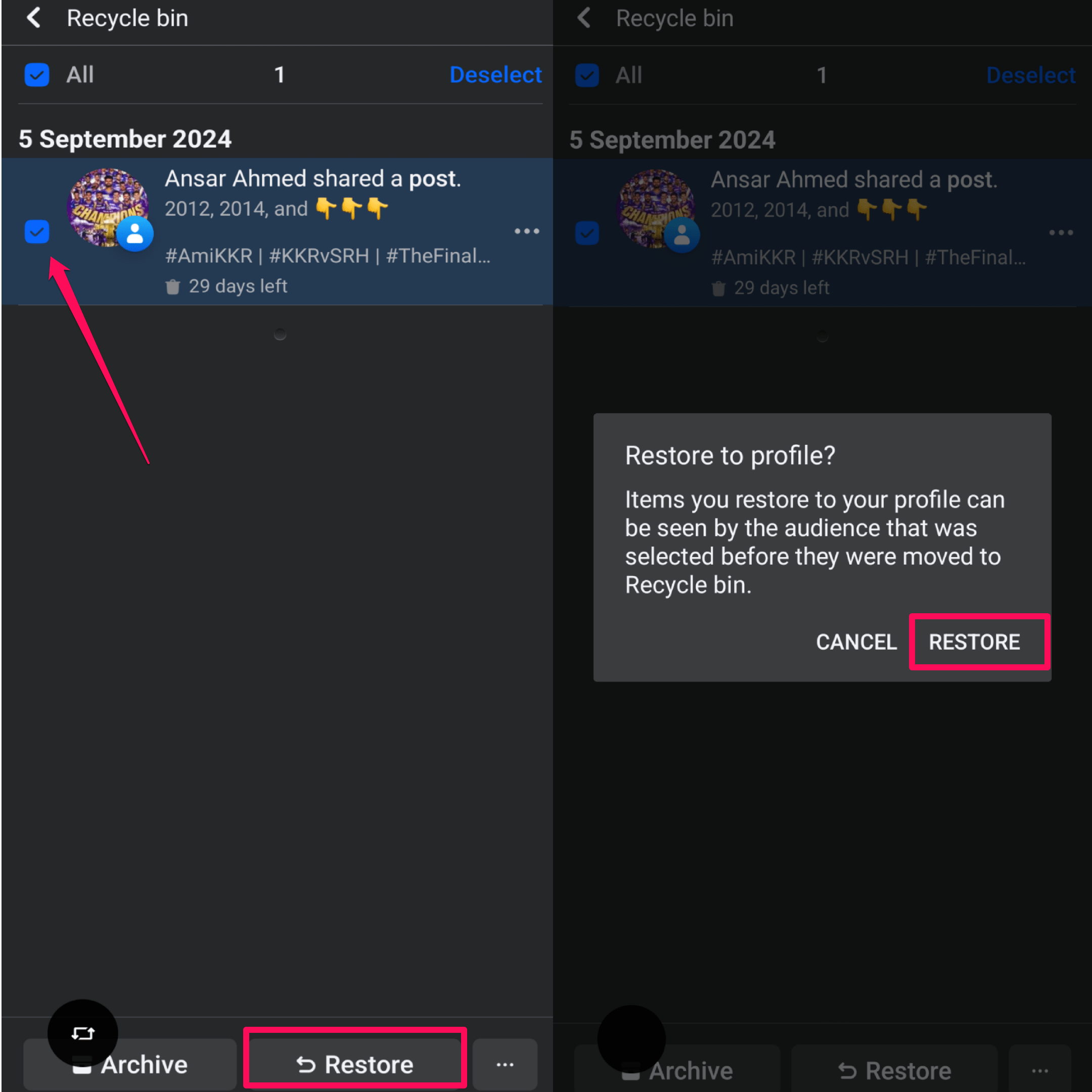
- Now your posts will be restored to your profile page on Facebook.
Recover Deleted Facebook Posts from the Archive
If you have removed your posts from your profile as an archive, then you can recover it from there. In most cases, when you tap on the Archive option, it will transfer your post to the archive section where you can recover it. Here’s how:
- Open the Facebook app on your mobile phone.
- Tap on the hamburger menu in the top right corner and tap on the Settings icon.
- Scroll down to the bottom and you’ll see the “Your activity” section. Tap on “Activity log.”
- Then, tap on the “Archive” option and you will find all the posts that you moved to the archive.
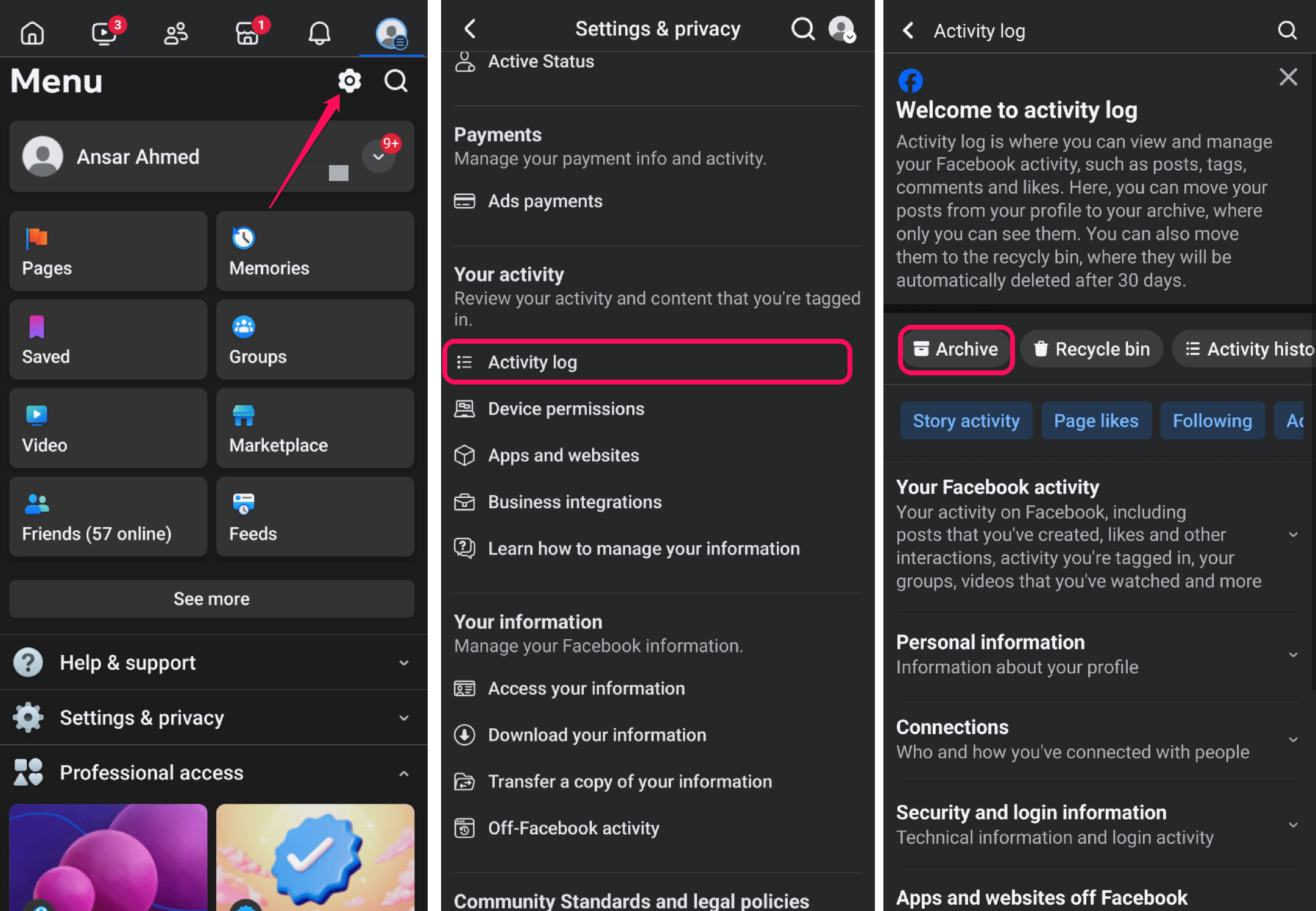
- Select the post you want to restore back to your profile and tap on the “Restore” option.
- Tap on “Restore” again to confirm the action. And it will be back to the profile page.
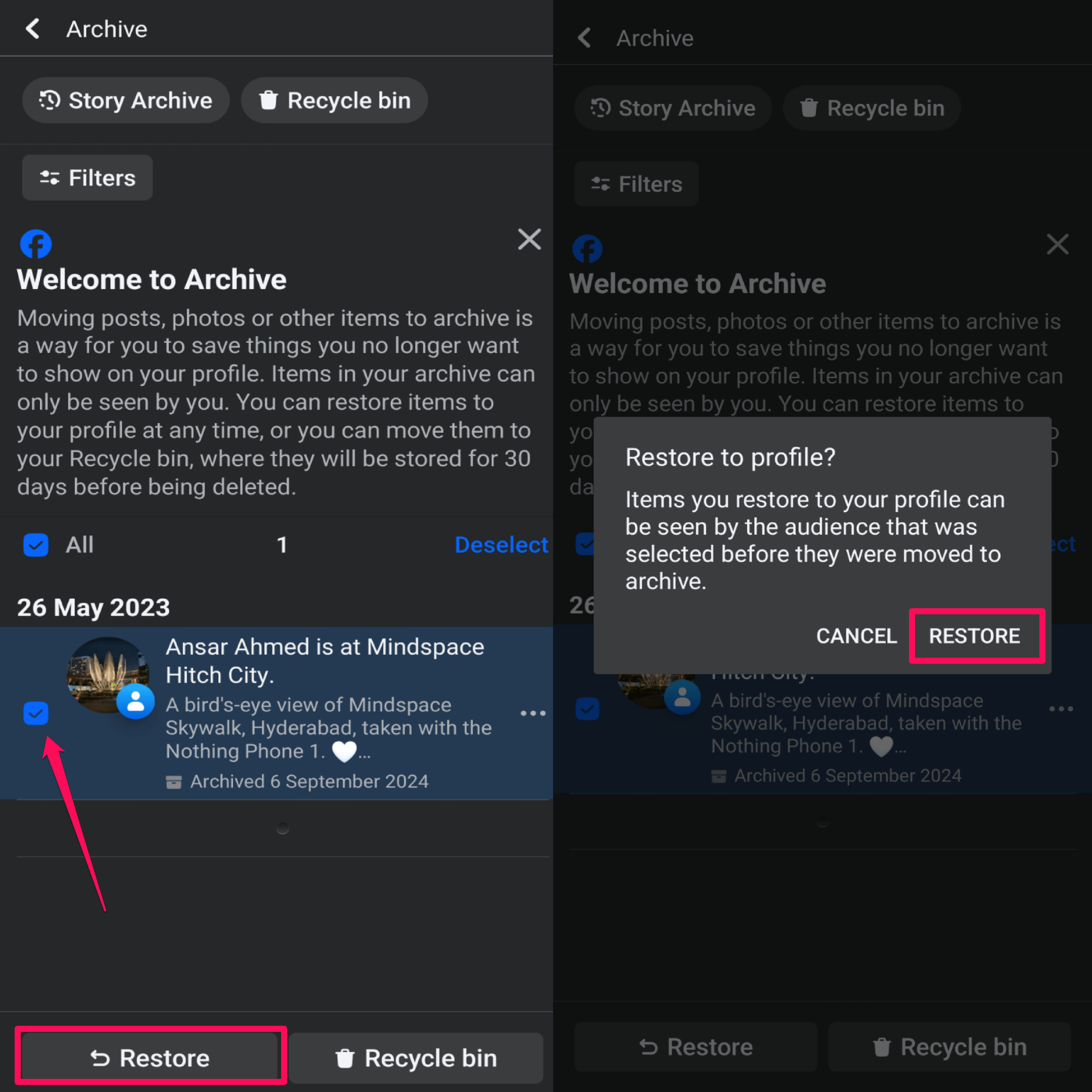
How to Find Deleted Posts on Facebook on Desktop
If you are using Facebook on a desktop then you can still find and recover your deleted posts. Here’s how:
- Open any browser on your desktop, and search for Facebook.com, and log in with your credentials.
- Once you open your Facebook page, click on your Profile icon in the top right corner and choose “Settings & privacy.”
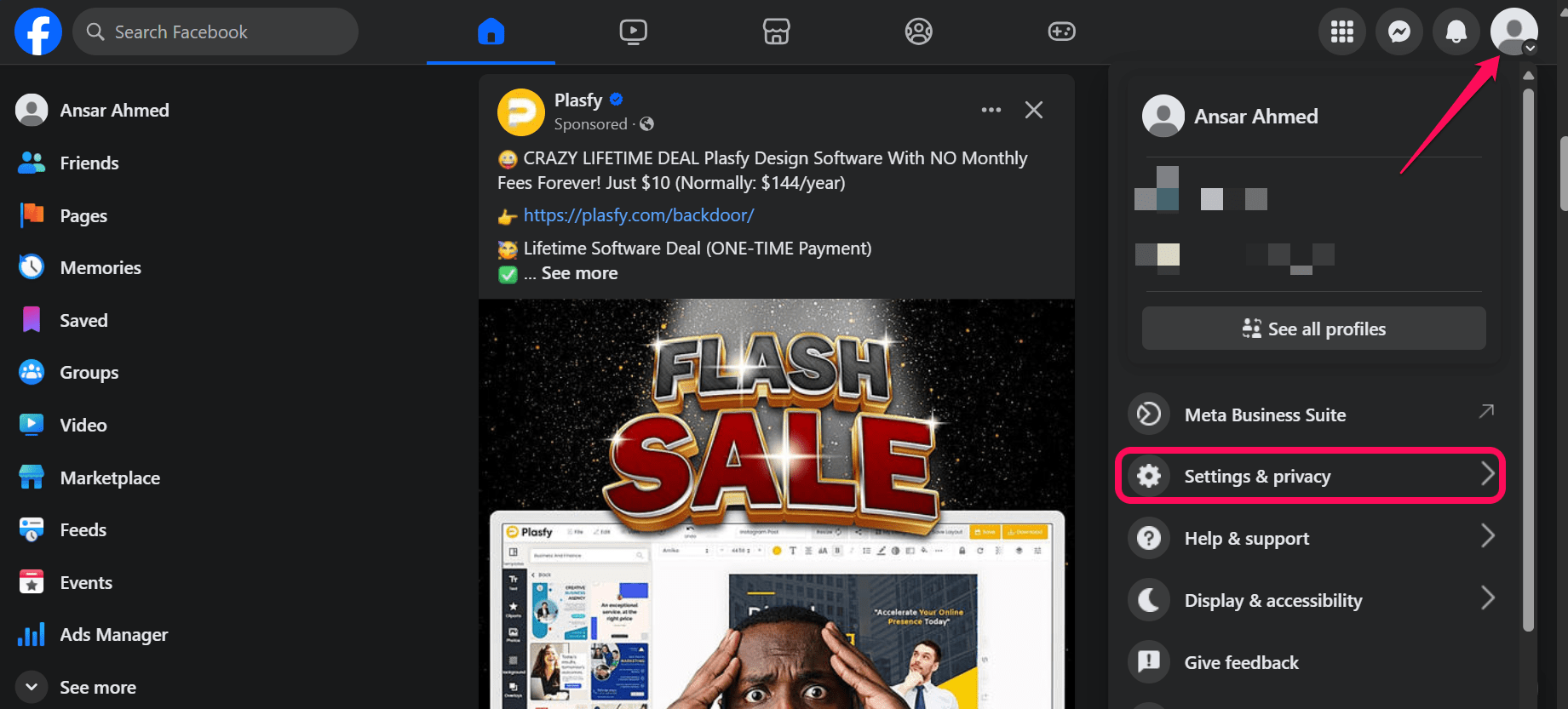
- Then click on “Settings.”
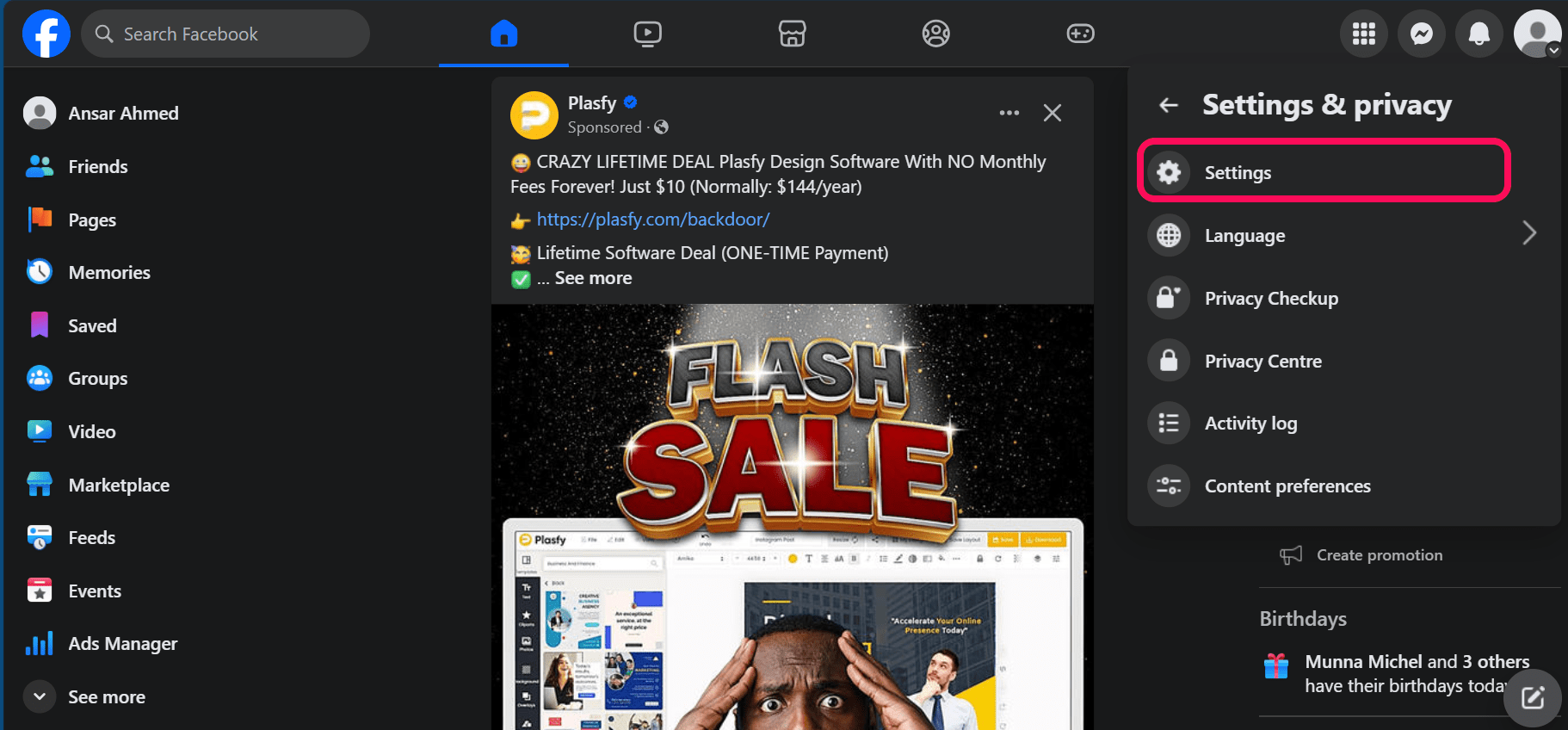
- Scroll down until you see the “Your activity” section and click “Activity log.”
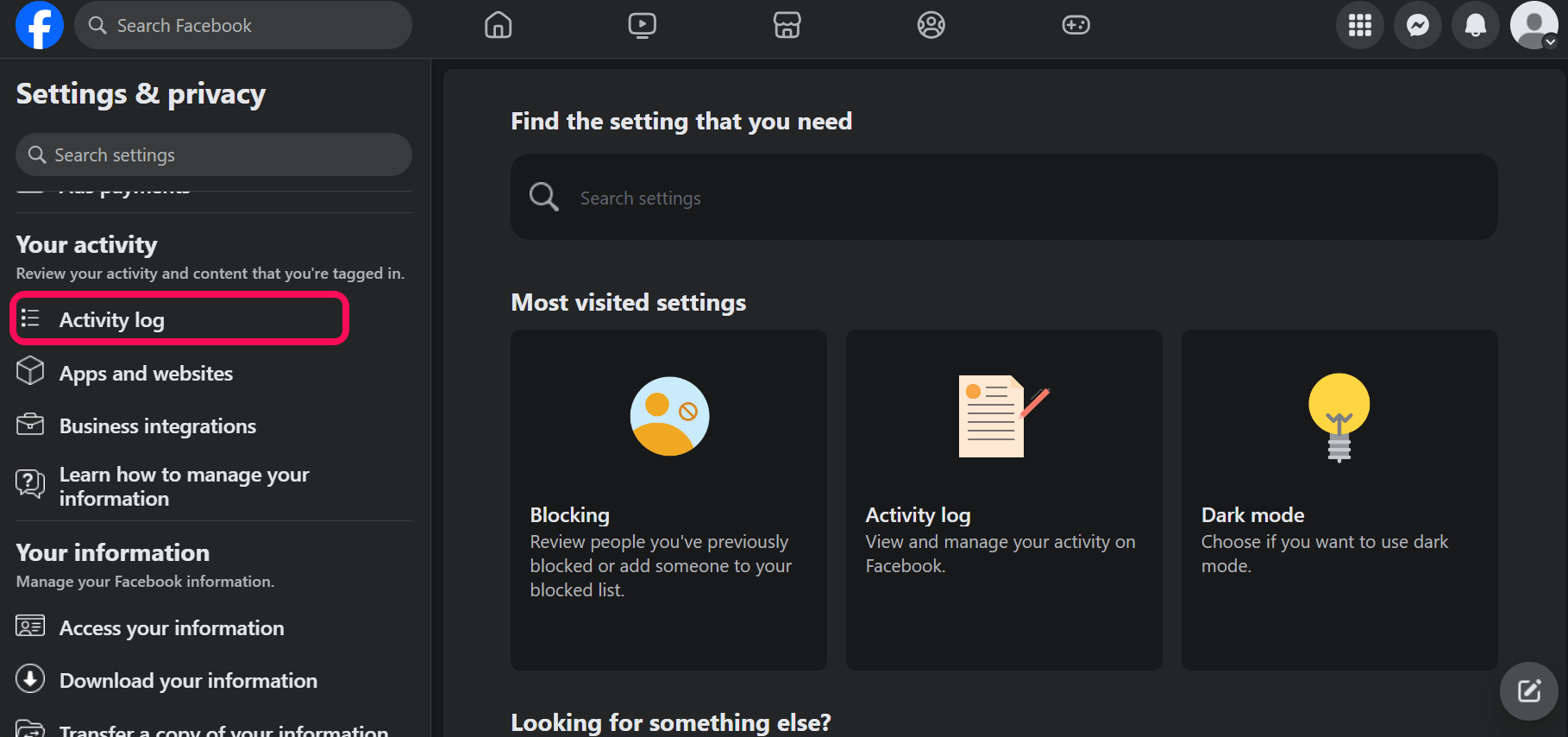
- Click on “Recycle bin” on the left-hand side and here you may find your deleted posts.
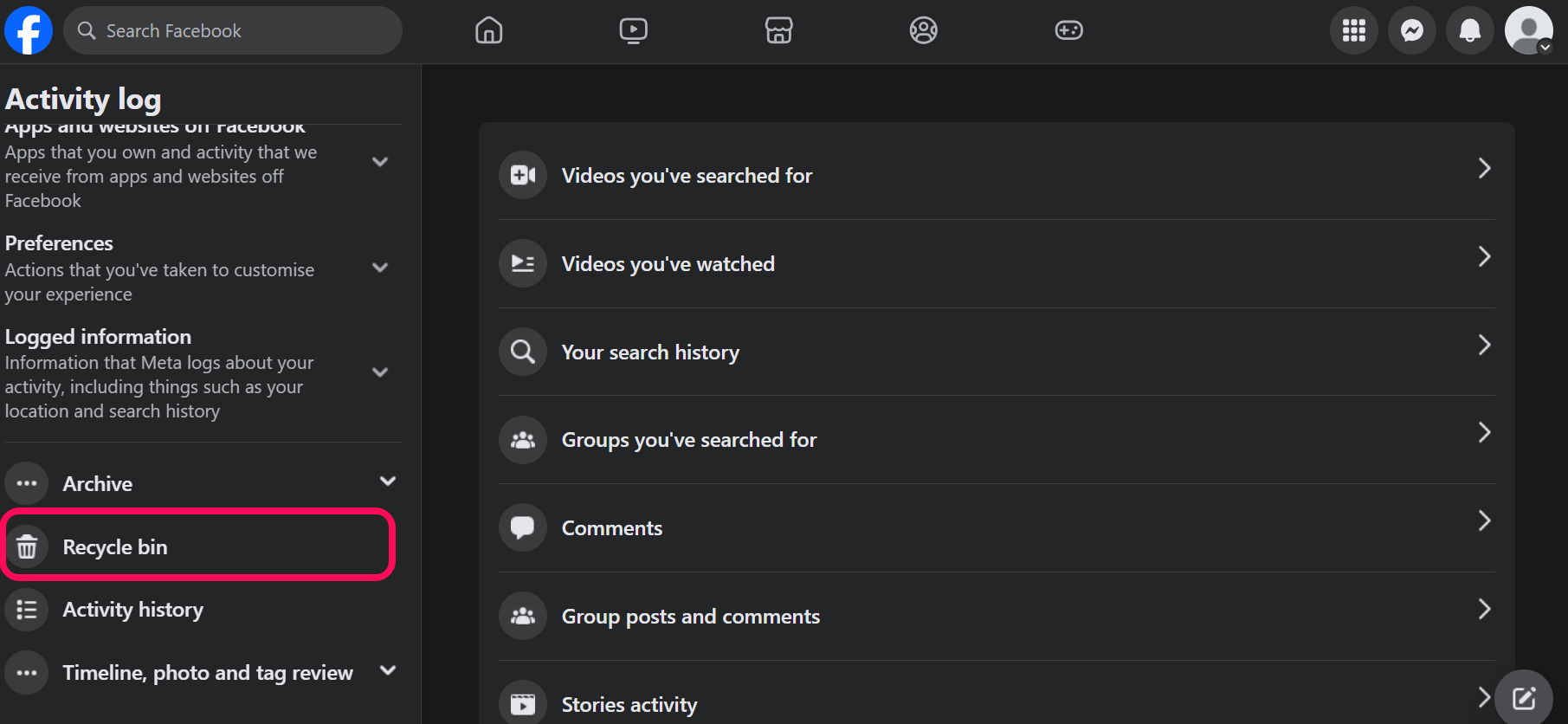
- Tick marks the post you want to recover and click on the “Restore” icon.
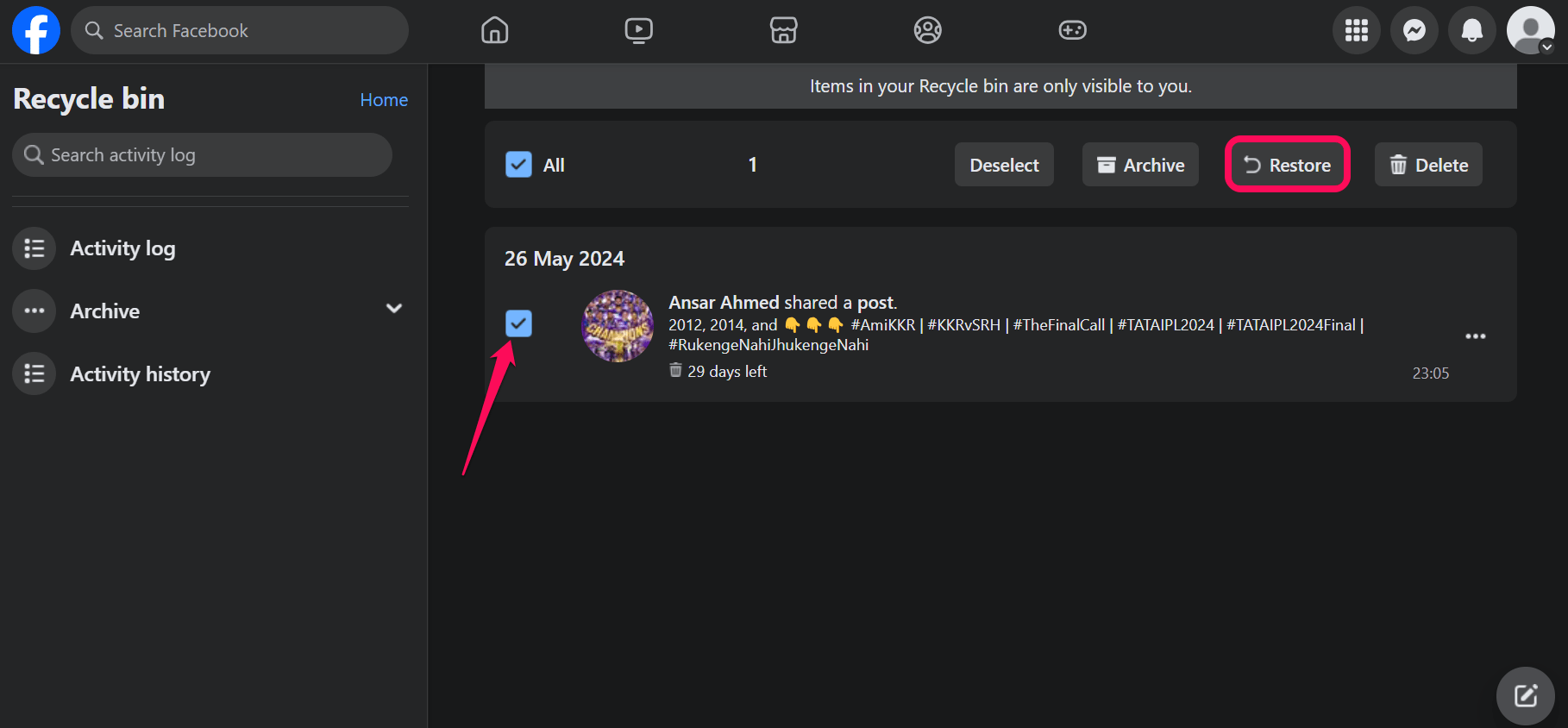
- Finally, click on the “Restore” option again for confirmation. Now the post will be moved to your default place on your profile.
Recover Deleted Facebook Posts from the Archive
If you have moved your Facebook post to the archive section, then you can still find it on your desktop. In some cases, you might mistakenly move your posts to the archive section and that’s why you can’t see them on your profile page.
Here’s how to recover deleted Facebook posts from the archive on your desktop:
- On your Facebook page, click on the Profile icon in the top right corner and choose “Settings & privacy.”
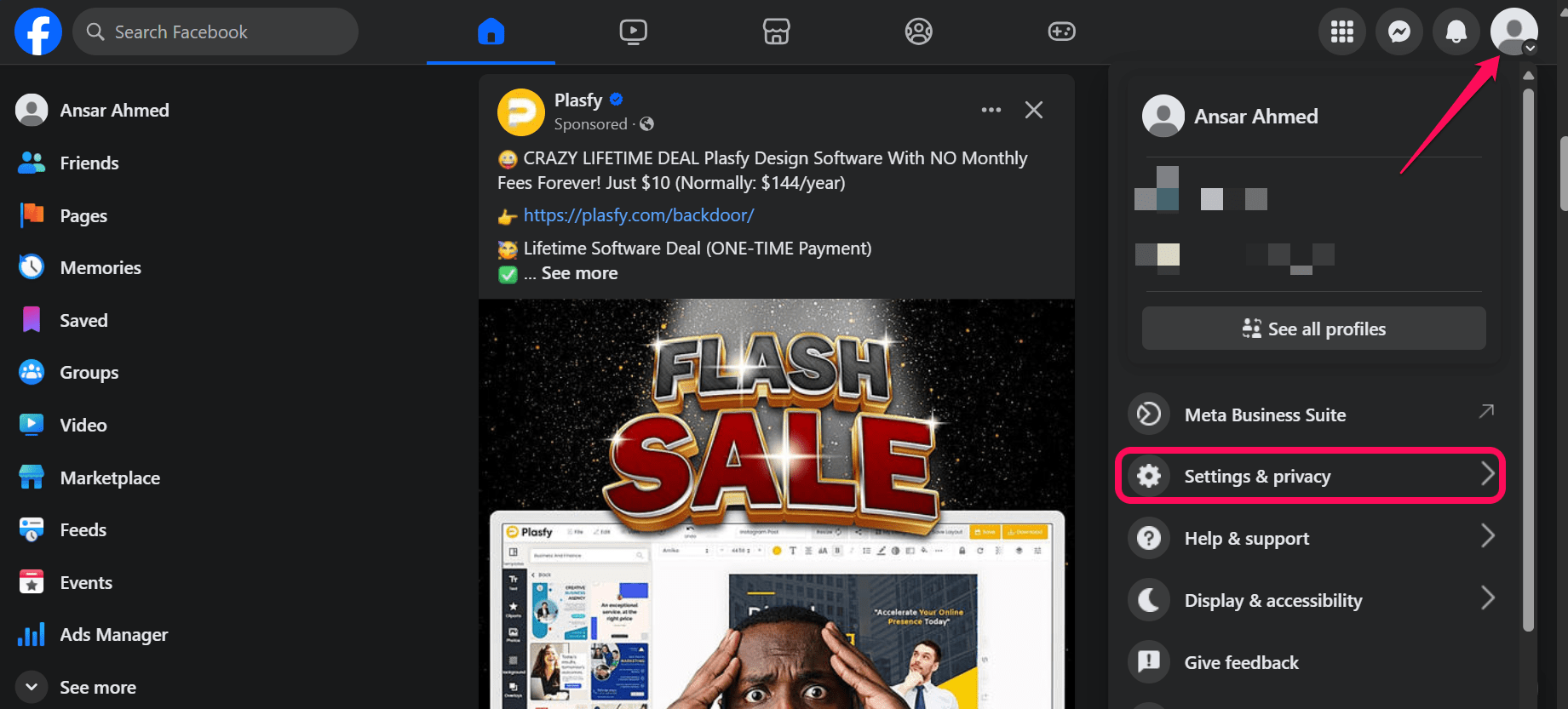
- Then click on “Settings.”
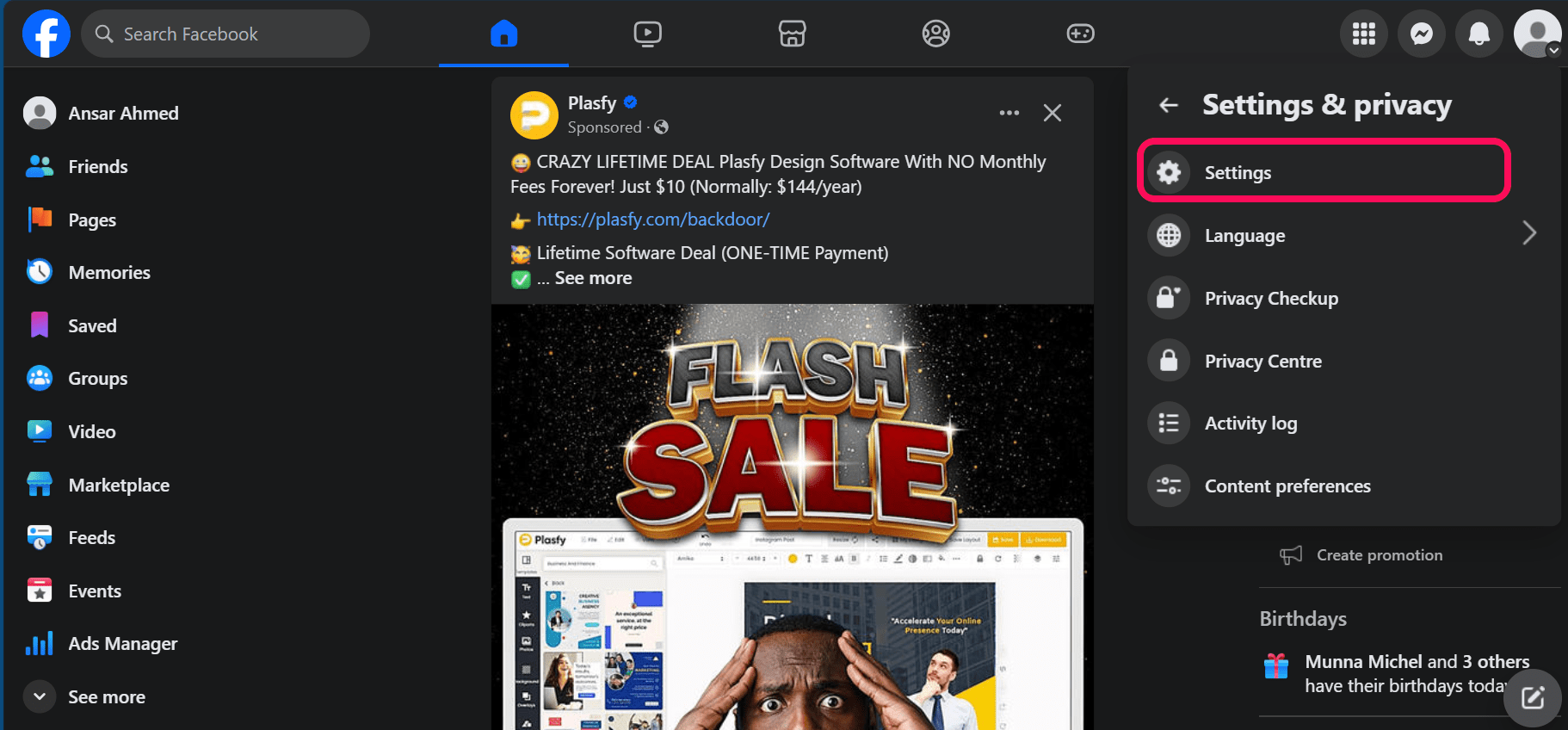
- Scroll down to the “Your activity” section and click on “Activity log.”
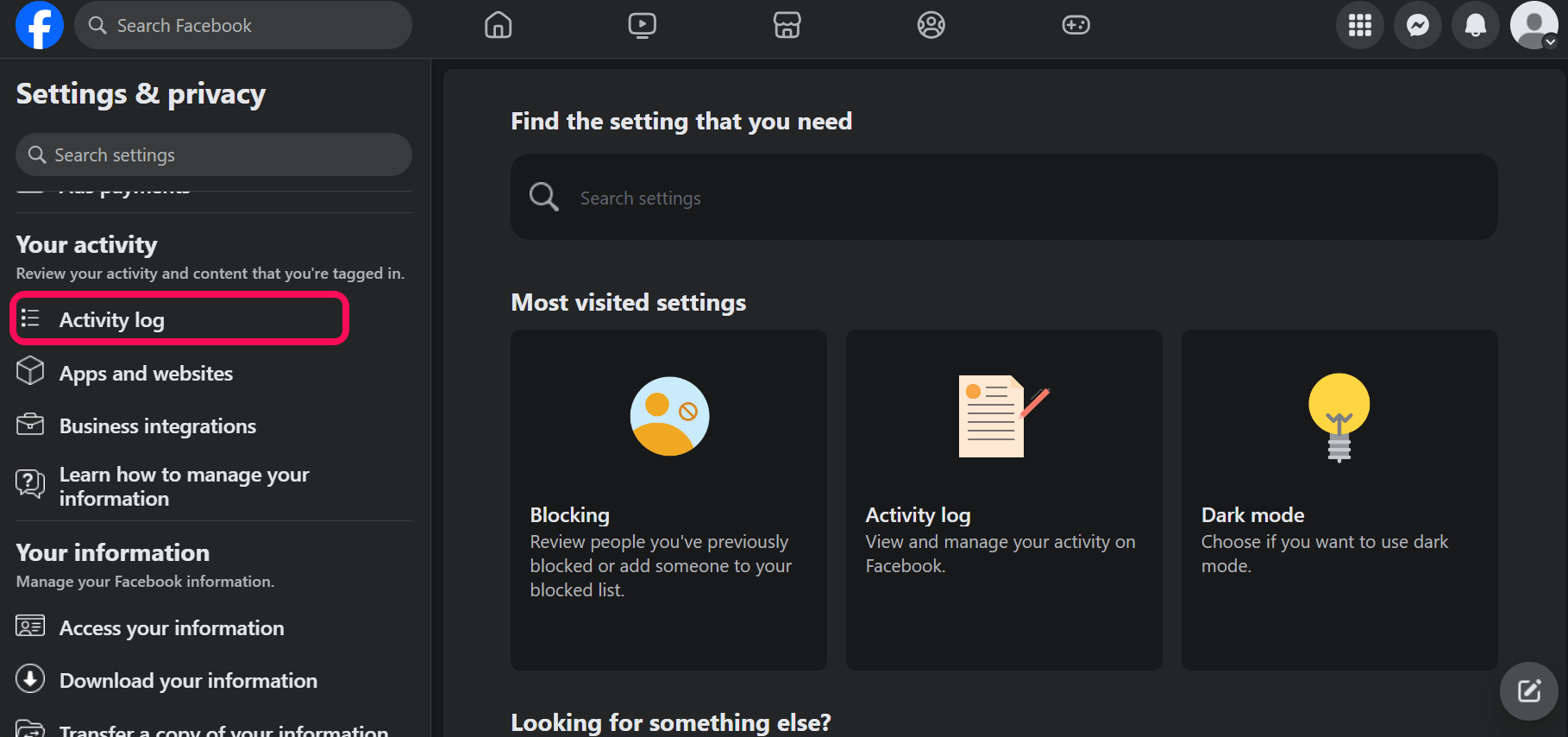
- Click on the “Archive” option on the left-hand side and you will see two options: Posts archive & Story Archive.
- Click on Posts archive and you will see your archived posts.
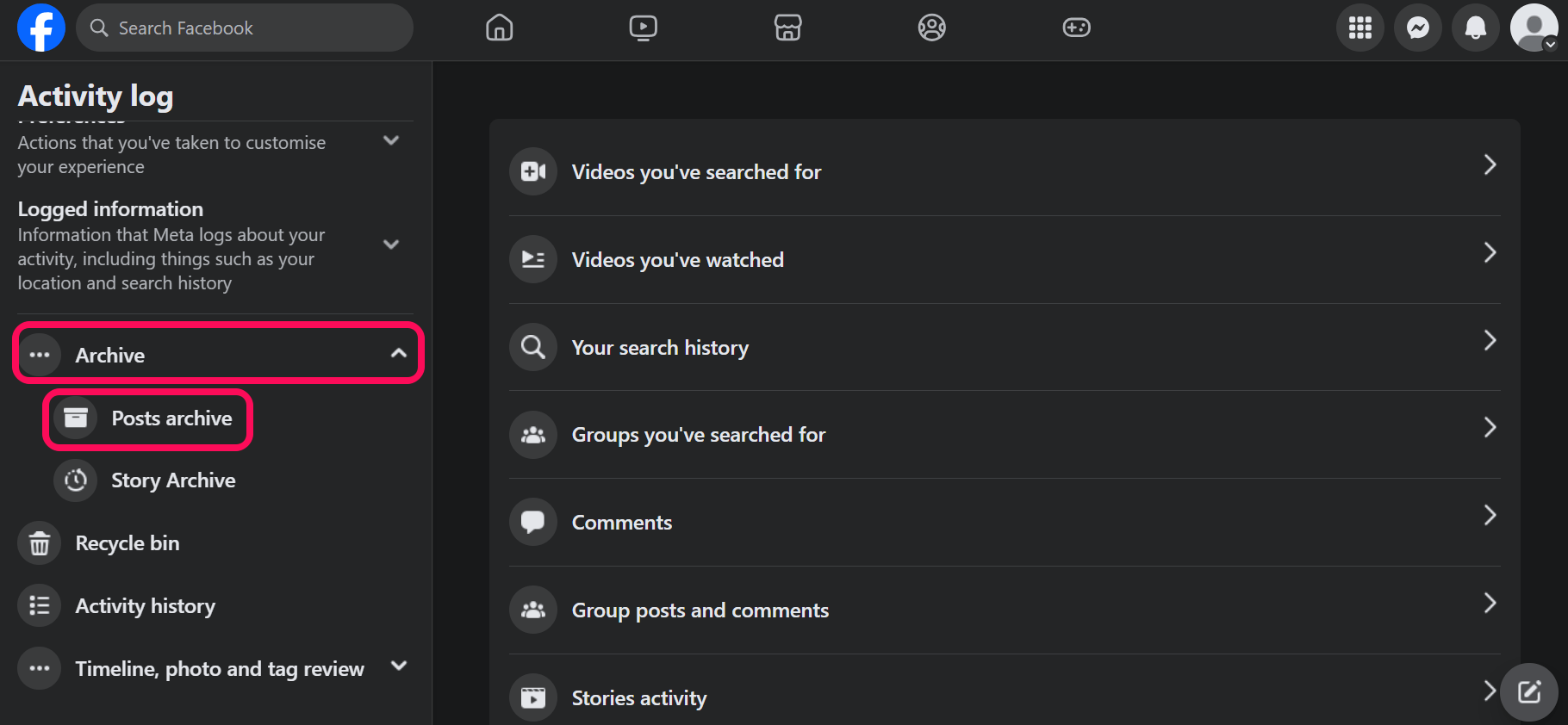
- Tick-mark the post you want to unarchive and click on the “Restore” icon.
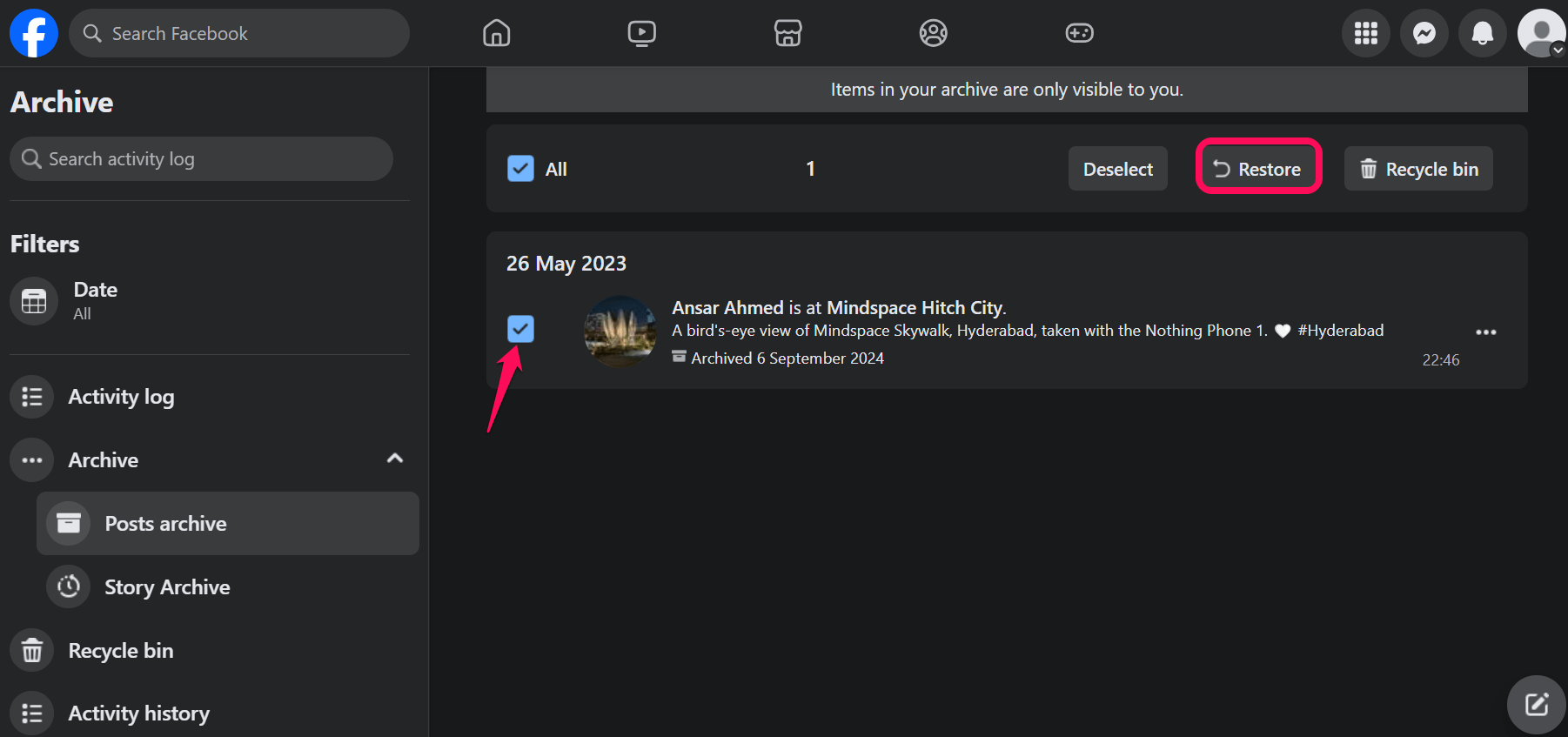
- Finally, click on the “Restore” option again for confirmation.
Final Words
That’s it. This is how you can easily retrieve deleted posts on Facebook on your mobile device and desktop by following the above workarounds. It is quite simple to recover deleted posts on Facebook which can last for up to 30 days. In case you’re trying to restore deleted posts after the period, then you can’t recover it anymore.
By applying the aforementioned methods, you can easily recover your deleted posts on Facebook. I hope you have found this guide helpful.
If you've any thoughts on How to Recover a Deleted Post on Facebook, then feel free to drop in below comment box. Also, please subscribe to our DigitBin YouTube channel for videos tutorials. Cheers!