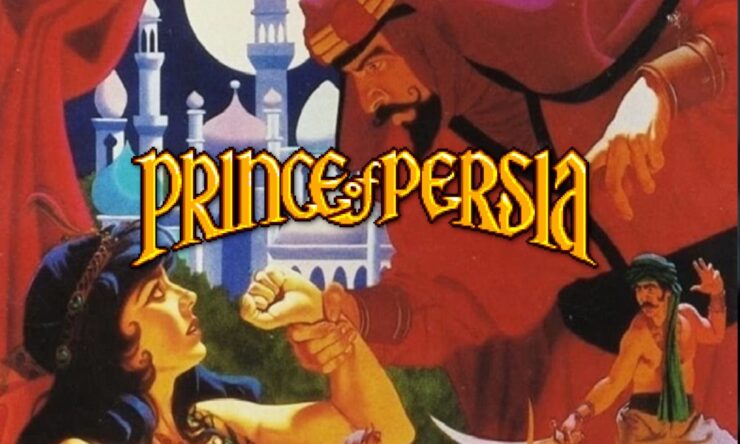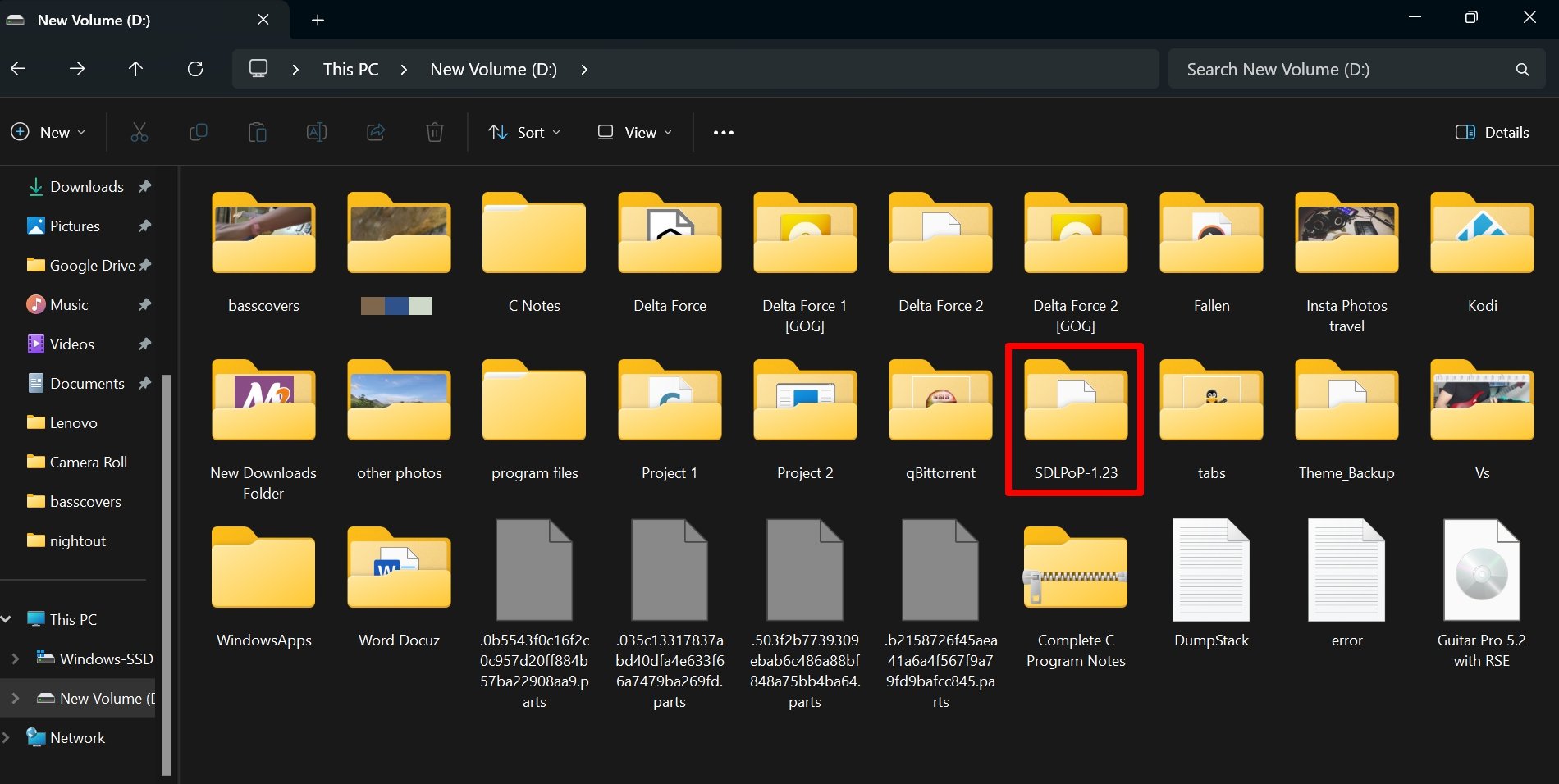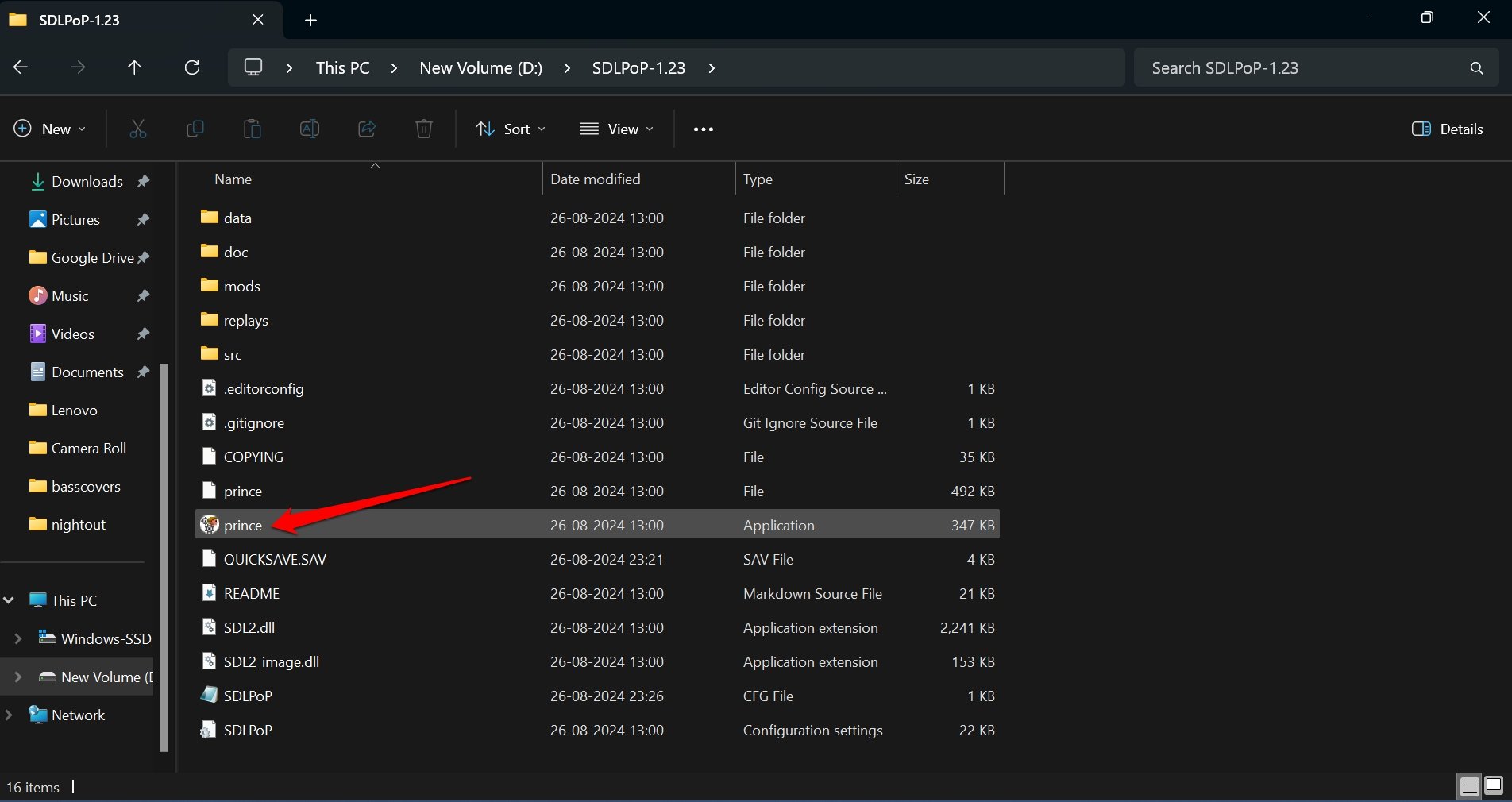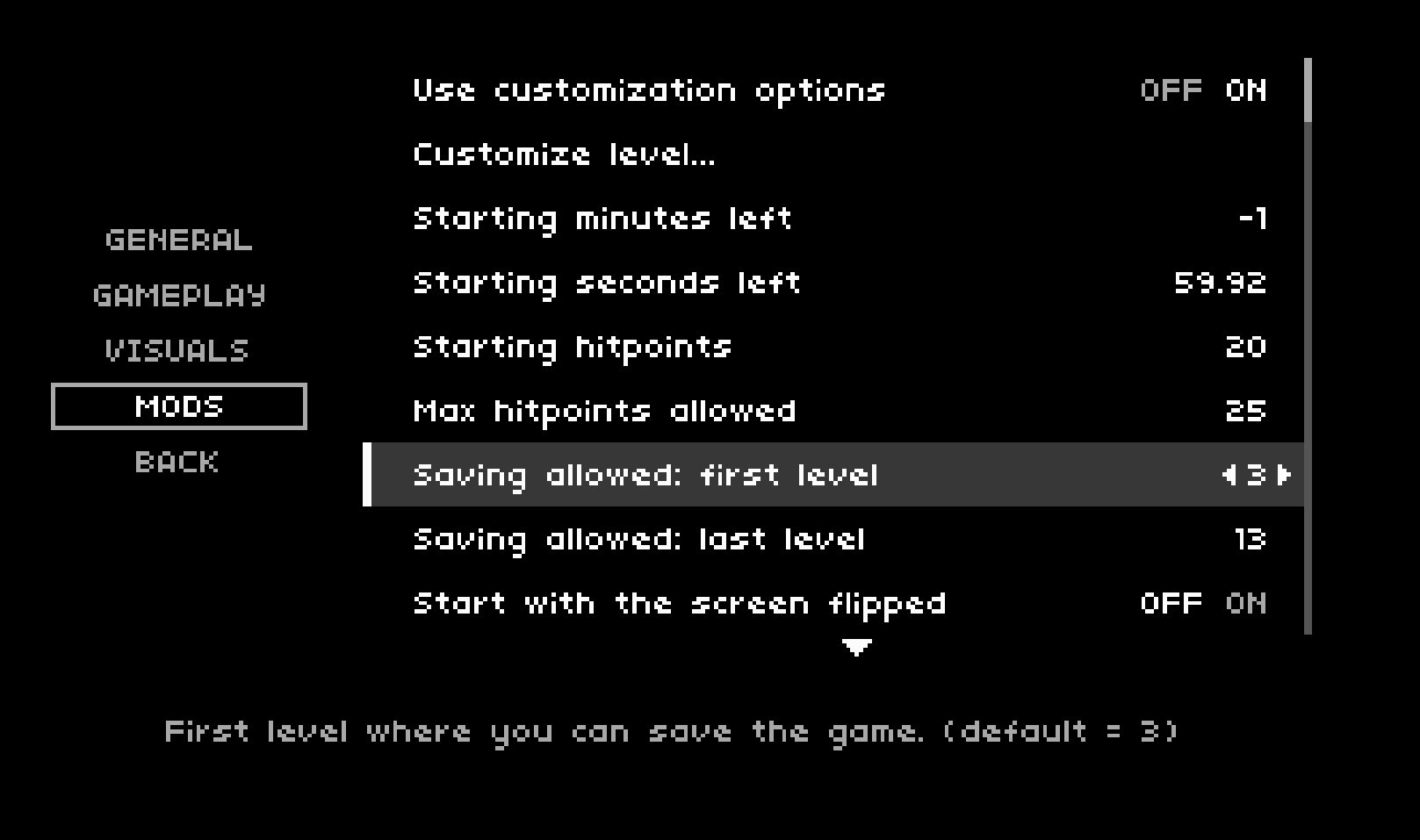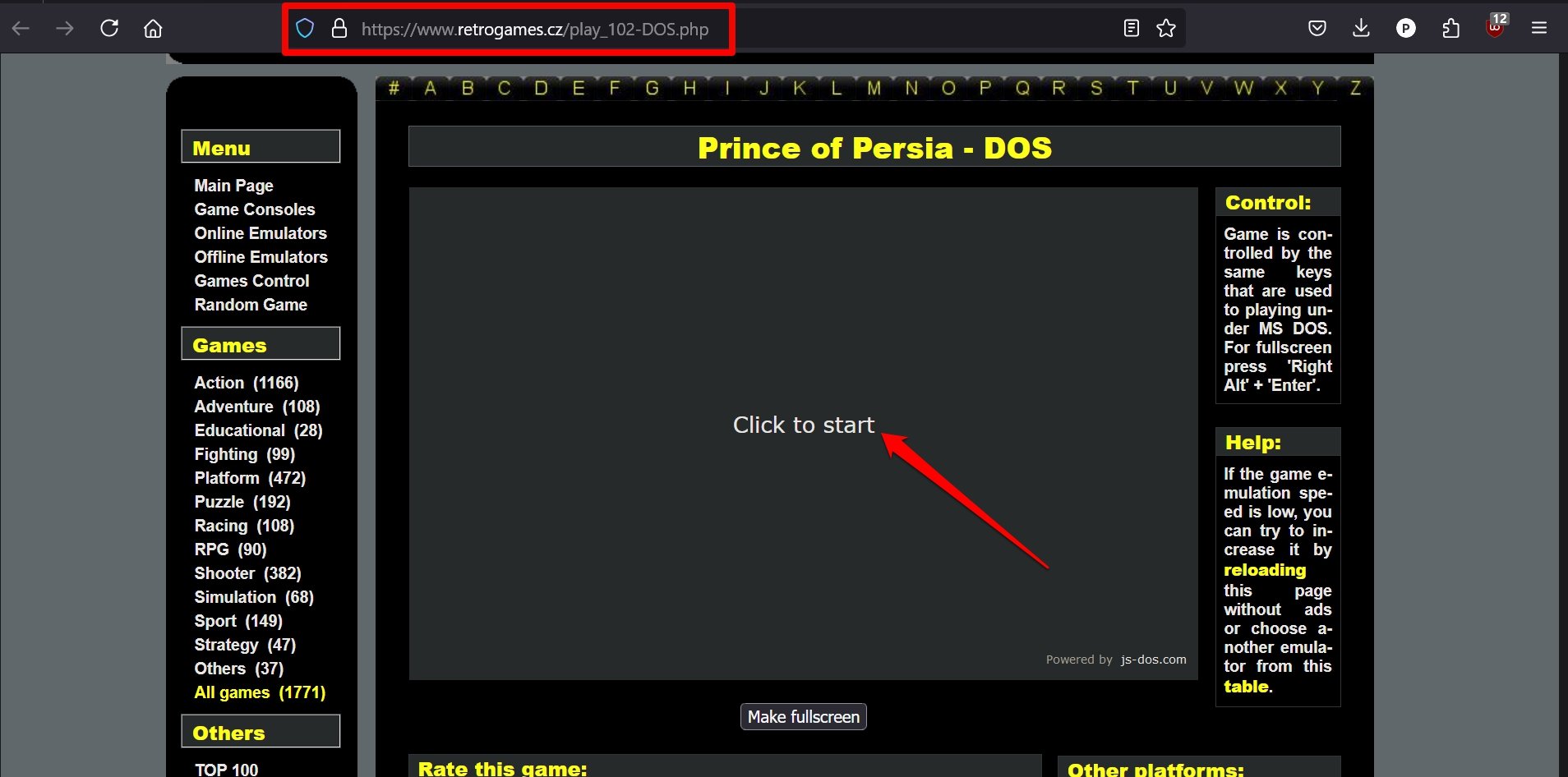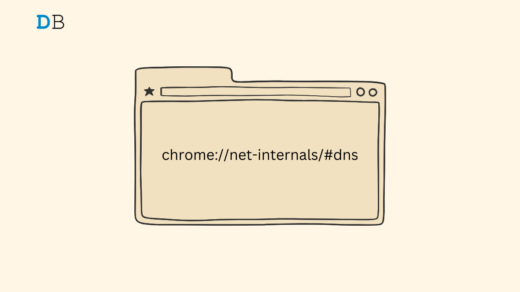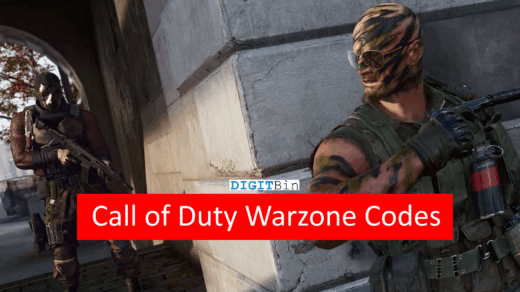Are you a 90s kid or a millennial? If yes, you perhaps grew up with a computer in your household or school. In that era, a major attraction towards computers was due to the numerous cool games one could play on a PC. One such massively popular game from that period was the Prince of Persia.
I kid you not, for any millennial with access to the computer must have played the game Prince of Persia often abbreviated as PoP at some point in time. I’m talking about the first edition of this game developed by game designer Jordan Mechner.
Originally, Prince of Persia was launched in 1989 for Apple II. Later it was ported to Windows OS and various other platforms. Now after 35 years, is it possible to play Prince of Persia on Windows 11 in 2024? Yes, it is possible and this guide explains how to do that.
Classic Prince of Persia Game
Before I tell you how to install Prince of Persia on your Windows 11 system, let us know more about the game and its gameplay. This will help the new Gen Z audience understand this awesome game designed in monochrome color powered by MS-DOS.
The gameplay is fairly simple. The player controls the protagonist, an unnamed person who has to find his way inside the dungeons of a Persian castle to rescue the Princess, his love interest. The game is divided into thirteen levels with booby traps, enemy guards comprising of humans, and spectral skeletons.

In the final level, the protagonist must face the enemy boss and defeat him in a swordfight. Yes, all you get as a protagonist is a sword to defeat your enemies and make your way to the imprisoned princess. Cracking the levels is not a cakewalk as you have only one hour to complete all the thirteen levels.
You can increase your hitpoints by drinking red potions. The green potions help you slowly jump down into specific sections in levels without dying. Avoid the blue potion as it will reduce your hitpoints. If you cannot complete the thirteen levels by sixty minutes you have to start again from Level 1.
How to Install Prince of Persia 1989 on Windows 11?
Prince of Persia 1989 is one of my favorite games. I first played it on Windows XP and later would play it on Windows 7, Windows 8.1, Windows 10, and Windows 11.
The game was originally made for the MS-DOS environment. It was periodically modded to be played on modern operating systems.
So, how’s the modding done? The developer creates an environment called Dosbox on the operating system in which the game is launched.
The process emulates the DOS operating system on another OS such as Windows 7/10/11. The game application file is mounted to the dos box. Followed by which the game starts.
Don’t worry. On Windows 11, you don’t have to manually do anything. You only have to download the open-source port of Prince of Persia 1989 and launch it to play.
- Download the Prince of Persia port for Windows 11. [Zip file]
- Extract the folder in the zip to any drive of your choice.
- Access the SDLPoP folder.

- Go to the Application file named Prince and double-click to launch the game.

As you are playing a modded port of the original PoP, there are new MOD features that allow you to quickly save your in-game progress, use time freeze cheat, start with maximum hitpoints, skip levels, get the sword from the start, etc.
To customize the game experience by using MODs,
- Open the Game.
- Press Esc to view the Settings menu.

- Access the MODS panel.

- Customize the gameplay or use the cheats as per your game experience.

NOTE: I suggest using Mozilla Firefox with the u-Block Origin extension to avoid downloading any possible scripts and keep your PC away from trackers while you download the game from the website mentioned in the guide.
How to Play Prince of Persia 1989 Online for Free?
If you don’t like too much technicality or don’t find it safe to download game files from the internet, and simply want to play Prince of Persia with a single click, it is possible as well. You will need a stable internet connection.
There is a website that hosts several older MS-DOS-supported games. It uses Dosbox to make them compatible for playing on a web browser.
- Launch any web browser of your choice on your PC.
- Go to the Retrogames website.
- Click on the screen where it says “click to start“. It will initialize the dosbox for the game.

- Press any key to start playing Price of Persia.

You may go full screen by pressing Right Alt + Enter keys. Once you start the gameplay in full-screen mode, it would be difficult to tell if you are playing it online or the original game.
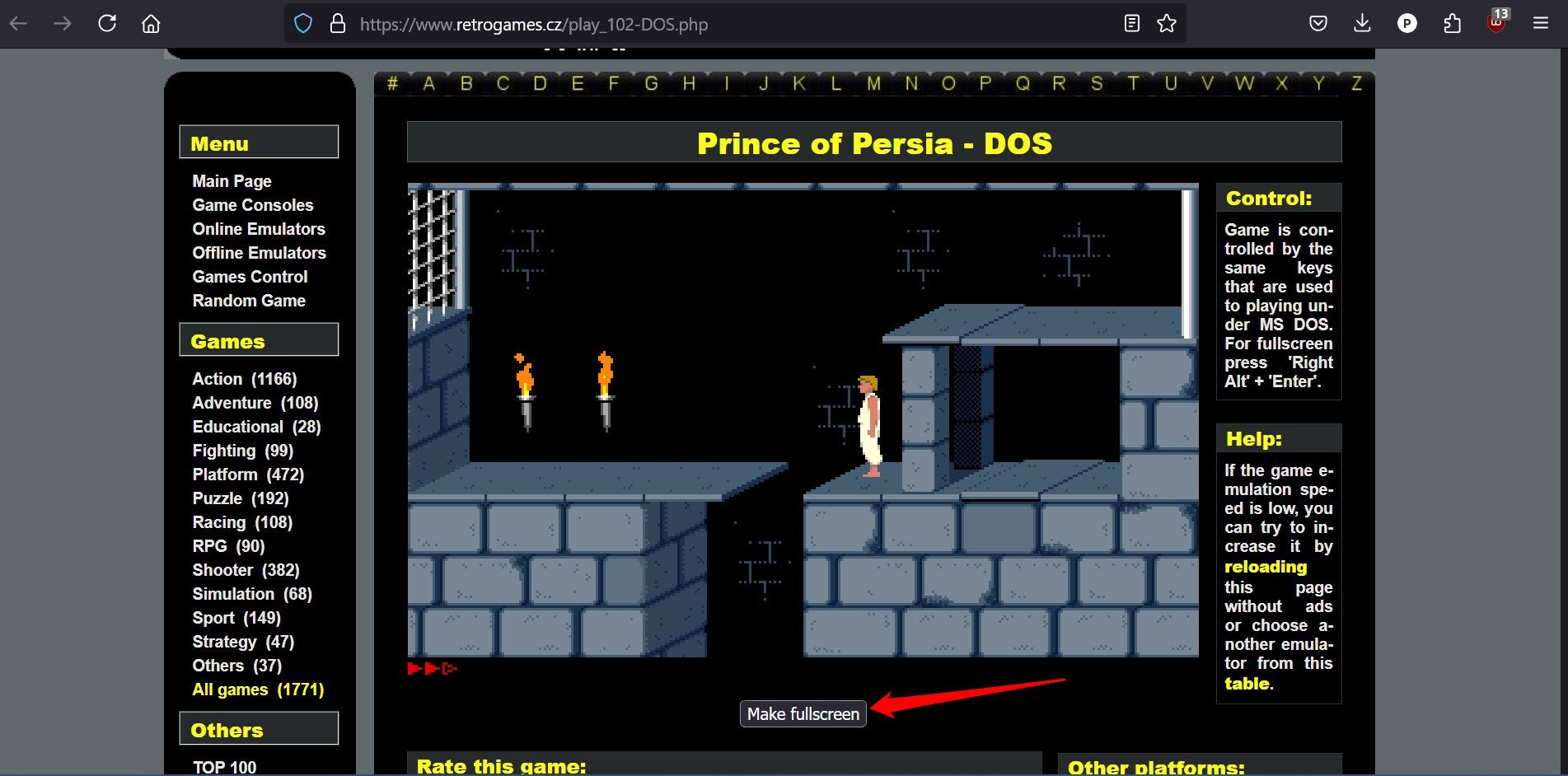
All the key mapping in the original game remains the same in the online version of the game. You can play it on any version of Windows OS for free.
Frequently Asked Questions(FAQs)
Are the Sites Safe to Use or Download the Necessary Game Files?
YES. In my experience, I faced no issues with the SDLPoP files downloaded from this site. Alternatively, you may play the game for free on a web browser if you are worried about downloading files from the web.
Do I have to purchase the Prince of Persia Game First?
NO. Simply, download the ported version of the game and launch the exe file to start the game.
I use an Apple Macbook. How Do I Play Prince of Persia 1989 on it?
The open-source SDL Port of PoP is available for macOS as well. Download it here. Unzip the SDL folder and launch the executable file to play the game.
Is Prince of Persia 1989 Available on Steam?
NO. While other sequels of Prince of Persia can be found on Steam, the classic 1989 game or its immediate sequel, PoP 2: The Shadow and the Flame are not on the gaming distribution platform.
Bottom Line
While the Prince of Persia game series spanned many sequels, the classic 1989 game is one of the most favorite of PC users. The amount of brainstorming it requires to complete a level is mind-boggling, given the simple design of the game and the very fact that it was launched in 1989.
You can even find several complete playthrough videos of Prince of Persia on YouTube to learn the levels or enjoy the gameplay. I could never go past level 7. Can you make it to the final level, beat the enemy boss, and rescue the princess? Then, go enjoy Prince of Persia on Windows 11.
If you've any thoughts on How to Play Prince of Persia 1989 on Windows 11?, then feel free to drop in below comment box. Also, please subscribe to our DigitBin YouTube channel for videos tutorials. Cheers!