Google’s latest launch, the Pixel 8 and Pixel 8 Pro is reaching out to endless customers all across the globe. Initially, both devices made a great entry into the market with some phenomenal features. Not to mention, Google surprises its users with something out of the box as they always have. Both Pixel 8 and Pixel 8 Pro have some unique features powered mainly by AI. And speaking of that, they have once again made huge improvements with the camera section as well.
Both these devices come with Class 3-level Face unlock, which you will hardly get to see in any device at this range. They have set their biometric standard to the next level. However, with such features enabled, it is very much of a shock to hear that users are having issues with Pixel 8 Pro face unlock not working in low light.
Specifically, the face recognition stops working reliably under low light conditions. Since Google hasn’t released any updates or anything related to the same, users are highly concerned about unlocking their devices’ reliability. So, if you are going through the same, here’s a workaround that is worth trying rather than worrying about.
Tips to Fix Pixel 8 Face Unlock Not Working
Since the Pixel 8 devices come with Class 3-level Face Unlock, users generally have better expectations from these devices. However, unlike iPhones, Google Pixel devices use its screen light that flashes on your Face to let the camera recognize your Face. And if it doesn’t have enough light, the Face unlock doesn’t work reliably under low light.
As for iPhones, they have an in-built hardware to carry out the same. Hence, you will hardly see any difficulty in using the facelock in iPhones even in a low light condition. With that said, there is a workaround that might fix this issue up to some level until Google releases a new update dedicated to Pixel 8 Pro face unlock not working in low light.
Comment
byu/FearTheClown5 from discussion
inpixel_phones
So, here’s what you need to do. Firstly, remove the current face lock from your device. Then re-register your Face again, but this time do it under low light conditions. This will simply increase the chances of your device recognizing your Face under similar lighting. Hence, the next time you try unlocking your Pixel 8 Pro using the Face unlock, you will have a higher chance of success.
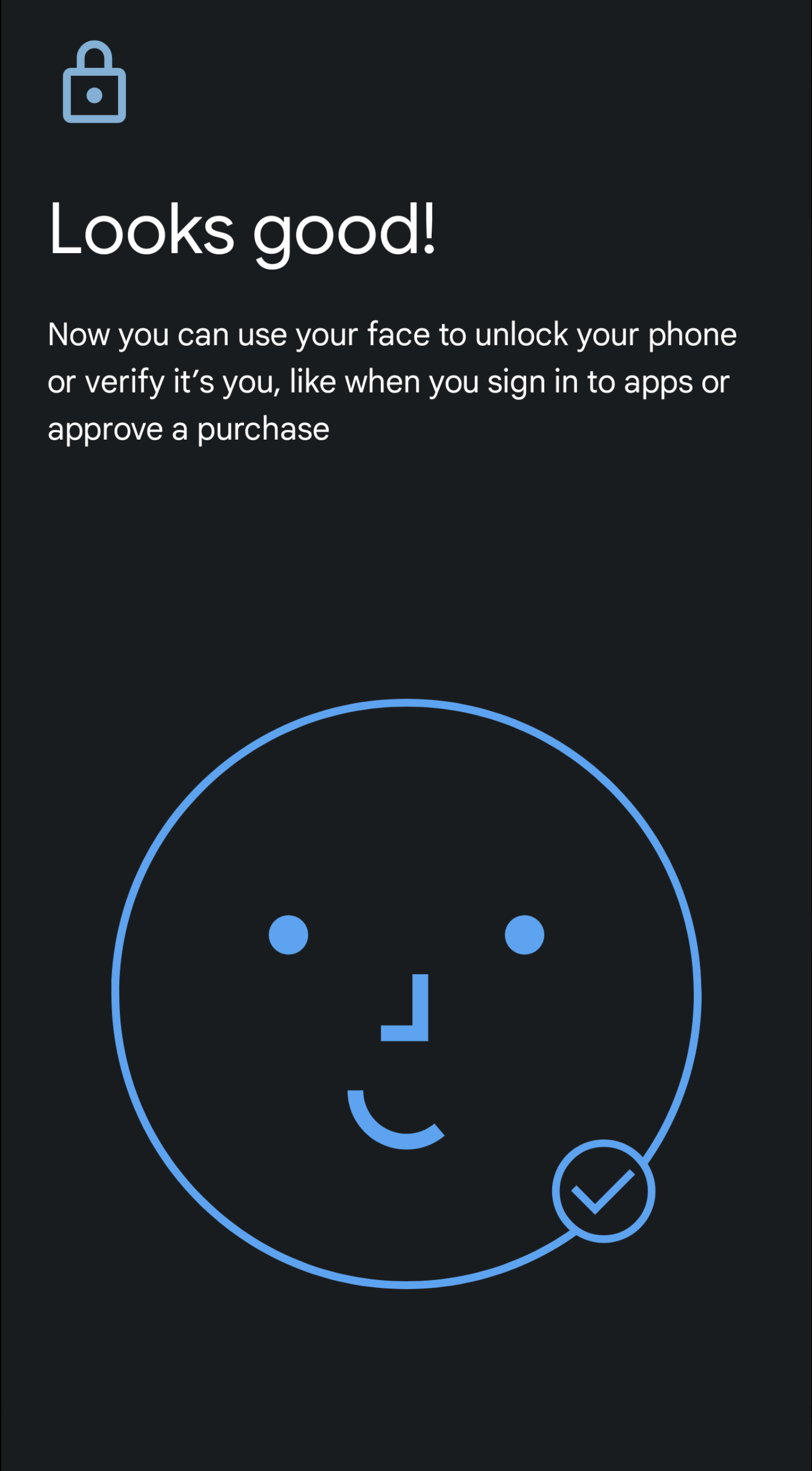
Also, registering your Face unlock under low light conditions won’t affect the recognition under bright light conditions either. So, it would work perfectly under good lighting while also providing you with better opportunities under low light as well.
Final Words
Well, that is precisely what you can do right now to make your Pixel 8 Pro face recognition better under low-light conditions. While this is just a general fix, it won’t guarantee you to work every time, yet you will see better performance under such conditions. Besides, Google should roll out a new update very soon and introduce a permanent fix for the same. Until then, you can go with the above solution as it has already worked for a lot of Pixel 8 users. And lastly, leave your valuable feedback about how it worked out for you.
If you've any thoughts on Pixel 8 Pro Face Unlock Not Working In Low Light [Fix], then feel free to drop in below comment box. Also, please subscribe to our DigitBin YouTube channel for videos tutorials. Cheers!






