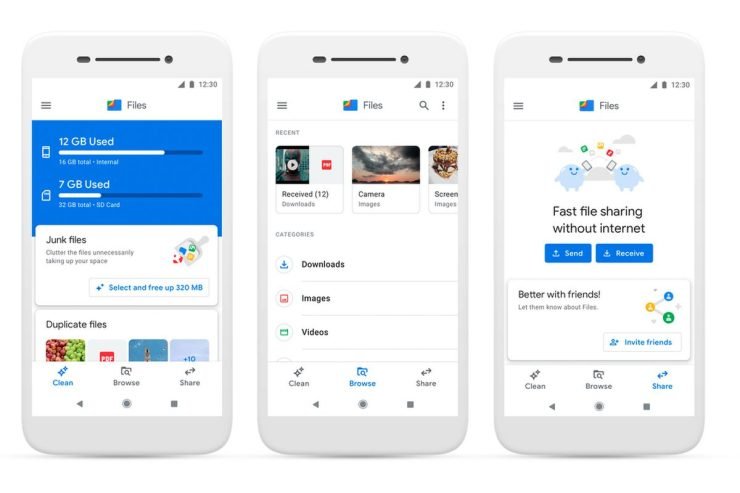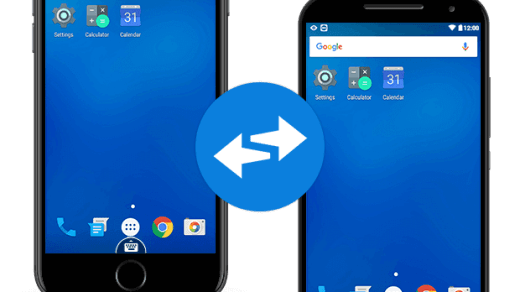Most of you might only think of removing junk and obsolete files from your device when any app starts misbehaving or your device gets laggy. Granted, it is one of the fixes, but the problem wouldn’t even occur in the first place if you regularly clean up your smartphone. It definitely takes a lot of effort into manually clearing the data and cache of various apps. So to make it a more streamlined and easy to process, there are numerous phone cleaner and RAM booster apps for your Android device.
Phone Cleaner Apps in general scan for all the unused APK’s, Junk Files, Obsolete Files, Temporary Files, Unused Data and Cache to clean the phone. They can clear the storage to create some space for other apps to function. RAM Booster Apps kills all the background processes which are eating up the RAM and having no major impact on the device running. Cleaning RAM can speed up the performance of other applications. We tried many of these apps and ultimately came to the conclusion that the below-mentioned apps are best in this domain. So without further ado, let us check them out.
Best Cleaners and RAM Booster Apps
Here are the Best Phone Cleaner & RAM Booster Apps for Android to Speed Up your Device.
1. Clean Master
The all in one app. Clean Master is ruling the charts in this category for ages and is probably the oldest one to set its foot in this domain. It holds such a plethora of options that the users are spoilt for choices. These include the ability to deep clean your system by clearing up the system cache and the junks from the various apps. Don’t worry, your personal files remain intact, although if you’re having multiple copies of the same files, Clean Master will recommend you to delete all the other and just keep the original one.
Next up, it also has a Phone Boost functionality. This feature removes all the apps from the background that were either minimized or even in a hibernation state. The Anti Virus option scans your device for potential viruses, malware, and malicious files. To complement it, the app hosts some other pretty nifty features as well. These include Charge Master, One Tap Notification cleaner, a game master feature that claims to boost up the launch speed of the game by clearing up the background process and shifting the major resources towards the game your about to launch.
The app is even capable of scanning for dangerous WiFi connections. Finally, you also get an integrated app lock to further secure your apps. This could seriously be the top contender in the Best Phone Cleaner and RAM Booster Apps for Android. After all, more than a billion-plus download can’t lie, isn’t it?
2. Files by Google
Well, some of the RAM booster apps are unfamous for privacy leaks and comes pre-loaded with tons of bloatware apps. However, this app is free from all these unnecessary bulks and offer just the right kind of service. To begin with, the app’s UI is probably the most user-friendly and easy to use among all the apps mentioned in this list.
Moreover, while all the other apps work more along the lines cleaning storage space and RAM usage, Files by Google has a dedicated file explorer functionality as well which automatically segregates files and creates a separate folder for each of them.
Coming to its cleaning capabilities, the app shows how much storage space could be cleared up from each section like WhatsApp media, Videos, Downloaded Files and even Memes! And the Offline File transfer functionality proves to be the icing on the cake. It will be recommended to you from time to time regarding the storage space consumed and which all files are safe to delete from your device.
So it is perfect if you are looking for an app that efficiently handles all your device files and cleans up your device on a regular basis. However, compared with other phone cleaner apps, you might find certain features missing. Still, it does all the basic functionalities with ease.
3. CCleaner
Many of you might already have an idea regarding this app thanks to its association with Windows and macOS desktops. The usual functions of clearing up cache and RAM is handled quite efficiently by the app. Along the same lines, it has a Storage Analyzer tool as well. It gives you the complete info-graph regarding which apps are currently running, how much resources are they consuming, the amount of battery drain they are causing and other such related information.
However, the icing on the cake for me is the Batch Uninstall feature. As the name suggests, it allows for uninstalling multiple apps at one go. You could also check the CPU temperature and the battery consumption stats, thanks to the integrated System Monitoring Tool.
4. SD Maid
The app is lying in the Play Store but unfortunately isn’t able to generate quite the same buzz as the other two mentioned above. But this shouldn’t take anything away from this app. The best part about this app is its clean and simple UI that only holds the important functionalities. You will find four features on launching the app. The first one is CorpseFinder. As evident from its name, it scans for all the old and unused files and folders and subsequently deals with it.
Next up we have the System Cleaner feature. It performs a deep system clean by deleting the unnecessary cache files and data that are lying unused for ages. The App cleaner options scan each app individually and clear the cache that they have accrued over the passage of time. The fourth and final one includes the Database. It claims to optimize the app’s database and in doing so it deletes the unnecessary files that escape from the clutches of the other three.
On top of that, you also get a Storage Analysis functionality. It scans for all the heavy files and gives you a one-tap interface to delete them. Do note that some features like App Cleaner will require to shell some bucks. But even the free version is capable of performing all the needed functionalities. If a simple phone and ram booster app suits your requirement, then this app might just be suitable for you.
5. Droid Optimizer
The app has some exclusive features that you probably wouldn’t find on other cleaner apps. To begin with, it comes with a ranking system. This feature shows your overall rank based on how well you maintain your device in terms of cleaning the unnecessary and redundant files. The objective is simple: Improve your everyday rank by you clearing up RAM and cache. Think about this ranking system more on the lines of a motivating factor. As soon as you launch to open the app, there is a well-documented instruction set giving you handy tips on how to fully optimize your device.
On the home screen, you could easily find all the required features. These include the Cleanup, Automatic, App Manager and some Privacy Advice to keep your device safe and secure. Out of the four, Automatic comes out to be the most useful functionality.
As the name suggests, it will clean up your device, stop background apps and free up consumed RAM. All this will be done in an automated manner based on the schedule you created. Finally, the Droid Optimizer also gives you a mass uninstaller option which provides you with the platform to uninstall multiple apps at once.
6. All-In-One Toolbox
All-in-One Toolbox is Cleaner, Booster, App Manager for Android. As the name suggests, this app comes pre-loaded with close to 30 tools to optimize your device in the best possible manner. These include junk cleaner, history eraser, speed booster, memory optimizer, battery optimizer, CPU cooler, app manager, file manager, mini launcher and the list goes on and on. Another feature, known as Boot Speedupgives you total control over which apps you want should automatically start when your device boots up. Not only user-installed apps but you could even have a say over system-installed apps as well. Also, if you’re battery is draining pretty fast, check out the Battery Saver section
You could even add plugins (small software programs) in this app to further increase its feature lists. For example, Find Direction Plugin acts as a compass and helps you find the right direction, Boost game Plugin: Gives your game a head start by considerably reducing the launch time, Lock App Plugin helps to protect your apps by applying a passcode to it.
But do keep one thing in mind. The more plugins you install the heavy the app will become and this might slow down some devices. So if you only want to clear up RAM and storage space from your device, you could easily do away with the plugins and use the app in its initial state, bereft of any additional software, tools or plugins.
7. Go Speed
If your device is low on storage space, then this is the app you should try out. At around 9MB, this has all the necessary features that a phone cleaner app should possess. Some of its functionality includes the Deep system clean, free up RAM by stopping the background processes that aren’t deemed necessary. Apart from that, it also has in store an App Lock and an App Manager toolbox.
The former allows you to protect your apps by enabling a passcode over the apps that needs some high degree of protection (especially the banking and UPI apps). The latter, i.e. App Manages gives you complete information regarding which apps are used rarely and how to deal with them. All in all, a small in size basic app that performs all the required functionalities with ease.
8. Cleaner for Android
Well, you get all the regular features like clearing up unnecessary files, RAM Booster that speeds up your device by removing apps from the hibernation state and further stopping it from running in the background. Apart from that, you get an App Manager which suggests which all files you could easily delete. It does so by looking at the number of interactions that you perform with the particular app. The least used app will be recommended to uninstall. But these are the basic functionality that every other app in this list provides. So what makes it different?
Well, it’s the handy modules that the app comes with. Some of them include WhatsApp modules which efficiently categories all your WhatsApp files according to its type. This gives you an easy platform for dealing with these files. Apart from that it also has modules for Game booster and a Notification channel module. The latter allows you to have full control over the types of alerts you wish to see on the notification panel. But to do so, you’ll have to grant the app the permission to view all your notifications. So think twice before enabling that feature. Moreover, the app has also integrated an Anti-Malware app to protect your device against malware attacks and infections.
9. Cleaner – Boost, Clean, Space Cleaner
The app very efficiently detects and cleans various kinds of junk files. These include advertisement junks, system junks, residual and cache junks and also media junks (like thumbnails files of images and video). If you delete the thumbnails, then the next time you open your gallery app the images might take some time to load. But that’s just one time sacrifice whose benefits weigh much more. Moreover, it also has the ability to disable apps at startup to considerably speed up the device’s boot time.
Monitoring CPU temperature and then suggesting measures to cool it down is another feature which I found quite beneficial. It also has a battery saver mode to save your battery juice and hence make your device survive much longer. However, the app waits for your next move every time, rather than making going for the automation route. So if that’s fine with you, then it definitely deserves a go through.
10. Finally Clean
The last one on our list of best phone cleaner and RAM booster apps is Finally Clean. The app has been recently launched but still managed to find a place on our list. To begin with, the app has an eerie similarity with the Clean Master app. On launching the app, you’ll see four options- Junk Files to clear up redundant and unnecessary files, cache and cookies.
Next up we have the Memory Booster functionality. As the name suggests, it kills all the background app which results in a substantial amount of RAM getting freed. Following it is App Manager feature sans for app that has been rarely used and suggests you delete them.
Finally, we have the CPU Cooler. This is similar to the Memory Booster feature and helps to cool up the CPU by closing unnecessary apps running in the background. You always have a Game Booster option that makes the game launch much faster by killing off the redundant processes in the background and at the same time allocating necessary resources towards that game.
Conclusion: So these were some of the best Phone cleaner and RAM Booster apps for Android. Although today’s devices are becoming much more capable of efficiently handling and optimizing RAM and storage, yet they only offer some of the basic functionality. The apps that we mentioned hereby comes preloaded with so many useful functionalities, that it will definitely be a boon for your devices. On that note, do let us know in the comments section which app you ultimately decided to try out.
If you've any thoughts on Best Phone Cleaner & RAM Booster Apps, then feel free to drop in below comment box. Also, please subscribe to our DigitBin YouTube channel for videos tutorials. Cheers!