
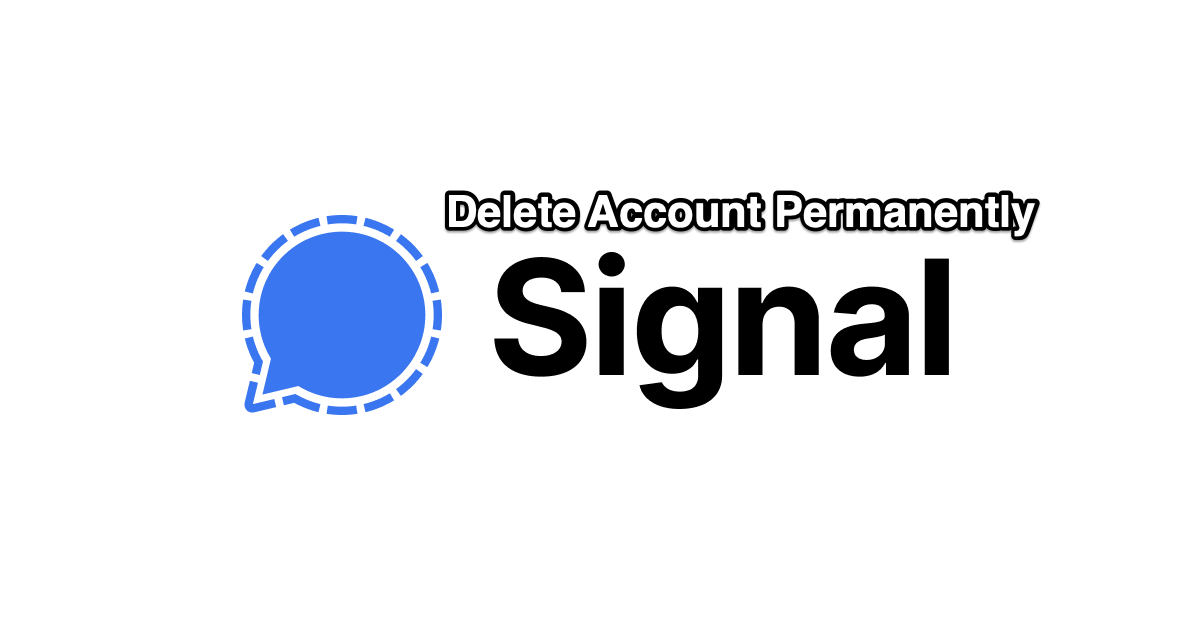
As soon as WhatsApp came up with their updated privacy policies, that mentions that almost all user data will be shared with Facebook and its subsidiaries, people started looking for alternatives to this popular messaging service. WhatsApp founders clarified that even after being acquired by Facebook, they won’t share any data with the parent company, but the updated policy shows a different scenario. Now, the Signal messaging application has emerged as an alternative to WhatsApp, and thanks to its transparent privacy policy, the Signal app has seen a surge in the number of new users.
The Signal app is free to download and can send encrypted text, image, audio, and video messages for individuals and groups. However, there are several other alternatives to WhatsApp like Signal. And if in haste, you downloaded the Signal application and have set up your profile, but found other apps like Telegram more featureful, then you can always delete your Signal account permanently. In this post, we will give you the methods via which you will be able to delete your Signal account from Android, iOS, or Desktop platforms.
You can follow the steps mentioned to either disable your phone number or permanently delete your Signal account from Android, iOS, or Windows.
Once you have followed all the steps correctly as mentioned above, then your Signal account will be permanently deleted.
After you are done with the final step, all your personal data of the Signal account on your iOS registered number will be deleted.
Note that, you will still remain registered on your mobile device. In order to completely de-register your mobile, you need to follow the steps mentioned for either Android or iOS mobile as mentioned in the above sections to delete your Signal account from your mobile phone.
So, there you have it from my side in this post. Note that disabling or deleting your Signal account will unregister your phone number to be used with the Signal application. Moreover, your account will be deleted from the server and all your data will also be deleted permanently.
Good thing is that you can once again register with the same number whenever you feel to use the Signal application. Let us know in the comments below if you liked this post and if it helped you in any way. For more such awesome coverage, follow DigitBin. Until the next post…Cheers!
This post was last modified on January 18, 2021 1:05 pm