Good news for all Lenovo Vibe S1 users. Lenovo has recently released Android 6.0 Marshmallow update for its Lenovo Vibe S1.
The update would be available on Over-The-Air (OTA) upgrade. So you do not need to download any manual patch. It OTA would not be available if your device is rooted, modified or under contract with operator as quoted by Lenovo. System upgrade may be country specific, hence it may not be available in some territories or regions.
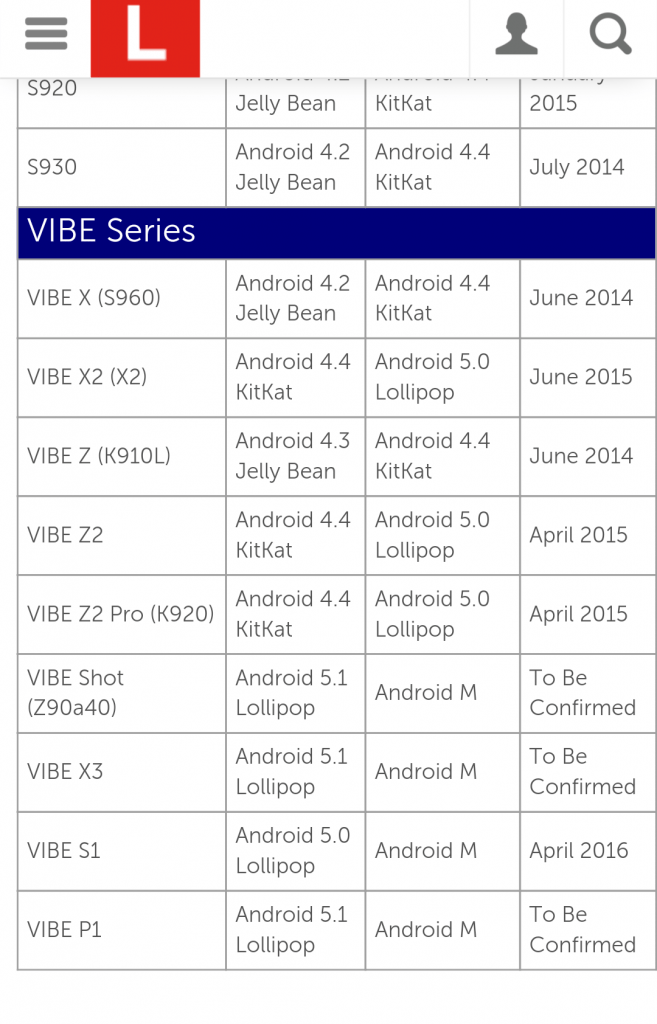
Lenovo System upgrade dates
How to upgrade Lenovo Vibe S1 to Android Marshmallow 6.0 ?
- You should have data connection.
- Before updating make sure you have battery fully charged.
- Take backup of the data as update may delete some or all of your device data.
- To take backup goto Settings > Backup & reset and turn on all the options.
- Now goto Settings and scroll down to About phone. Tap on Device/system update and if update is shown download the file and upadte your device.
- The process may take sometime and your initial boot may be long. So please be patient.
Note: As listed on Lenovo website the update is scheduled to be released in April 2016 but the dates may change without notice. If you haven’t got update yet, nothing to worry the updates may be released soon for your region. Regularly check for device update under settings.
If you've any thoughts on Official Android Marshmallow 6.0 update for Lenovo Vibe S1., then feel free to drop in below comment box. Also, please subscribe to our DigitBin YouTube channel for videos tutorials. Cheers!


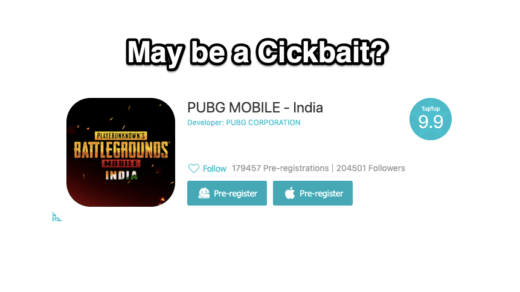
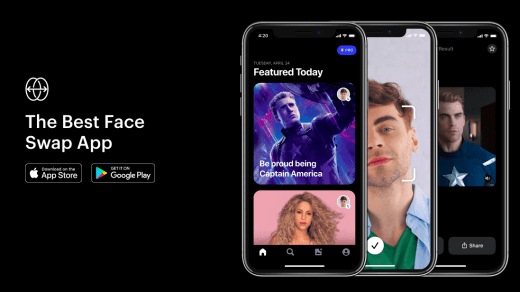





can u suggest me how to easily root lenovo vibe s1
Why I can’t do any update until I have data connection and not by wifi ??
Just change the update settings of your Android App.
Please help! I have Lenovo Vibe S1 still with Lollipop and update center says “Your system is up to date” when I know it isn’t….I used way more lousy phones with Marshmallow so why not this phone has it yet? or is there another issue?
I have lenovo p1ma40 android version is 5.0
I want to upgrade it to 6.o..however there is no prompt..plus it’s telling me my system is up to date