With over 500 million downloads the App is Video Player king on the Android system. The supports all the video formats and codecs can be downloaded in case if your device needs one. The App runs on Ads but given the capability of the App, the Ads just act as a recessive factor.
The App has a powerful hardware acceleration support which lets it function more smoothly with the help of device hardware rather than just relying on software. MX Player also has powerful gesture and pinch support to scroll and zoom respectively. The features offered and controls offered also make the MX Player a must-have App on any Android eco-system.
MX Player for Computer PC
MX Player for PC is one of the most demanded software apps for Windows and Mac. The developers of the App, J2 Interactive have not developed any PC version of the app. But if you are awe for MX Player and looking to use the app on your computer PC than I will tell you the best and most reliable method to run the MX player app on the PC. You can enjoy all the features for free.
Features of MX Player
- Supports multi-core decoding which increases the performance of video playback
- Seek scroll and gesture control
- HW, HW+ and SW decoder support
- Allows background video play, AB play, loop play etc
- Supports a large number of subtitle formats
- Online subtitle download with sync settings
- Audio playback support
- Simple and easy to use App
- Online Network Streaming
The working of video players depends on the device, its power, RAM, processing power and playback support. High-quality videos (4K) cannot be played on Android with low specifications but a PC could handle the 4K format smoothly on the MX Player.
How to Download MX Player on PC?
Here are Simple Steps to Install and Use MX Player on Windows and Mac PC.
- Download Emulator on your PC. (Listed Below)
- Add your G-Account and open Play Store in the Emulator App.
- Download and Install the MX Player
- Open the App, give necessary permissions if prompted on screen.
- The App will automatically scan all the video file formats available on the PC. Done!
You can also install the App outside from play store as an APK file on the emulators.
What is an Emulator?
An emulator is a software that enables one computer system to behave like another computer system. For running Apps on Windows or Mac, the emulator behaves like an Android system which can be installed on the PC. And the KM App from Store is installed on the emulator.
Install MX Player on PC with Nox Player
Min System Requirement
- Windows 7/8/10 | Basic Mac OS
- CPU: Basic Dual-core from Intel | AMD
- GPU: Any basic GPU Processor like NVIDIA GeForce | AMD Radeon etc
- 2 GB of RAM
- 2 GB of free storage
Why Nox Player?
Nox Player is the of the best Android Emulator for Windows and Mac. The Emulator is designed with the only motive for playing games and Apps. Therefore it can handle high FPS and GPU Consuming Apps without any clutter. The system requirements for running Nox is very basic and any low-end Computer Laptop can handle the Player Smoothly. The interface of the App is very fresh and would appeal to the users. The MX Player App will work pretty smoothly on the Nox.
How to Install MX Player on PC with Nox Player?
Here are simple steps to Download MX Player on PC with Nox
1. Head Over to Nox Player Website.
2. Download and Install the file on your Windows or Mac PC. (Basic Installation Steps)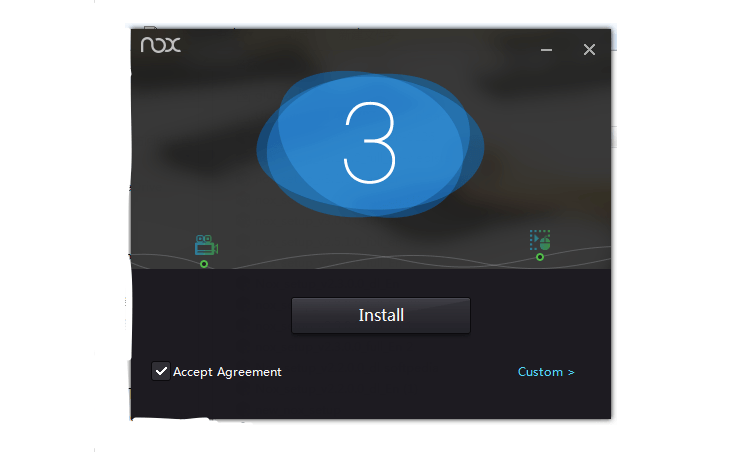
3. Open the Emulator for initial setup. The Nox will look and work exactly like an Android Mobile.
4. If you have the MX APK on your computer, drag it onto Nox to install or download the App from Play Store.
5. Once the App is successfully installed you can start using the MX Player to watch videos.
Other Popular Emulators for PC
MEmu Emulator
MEmu is a popular Android Emulator for Windows. It is capable of playing high-end games on PC if the system has the minimum system requirement for the MEmu Players for smooth working. The emulator offers good features that make gameplay easy on PC. MEmu allows high keyboard mapping customisation making it easy for mobile gaming control needs. The emulator can enable virtualization for your PC and it also gives great performance for integrated and dedicated graphics. The best thing about the emulator is it is compatible with Intel, Nvidia and AMD powered Windows.
How to Download MX on PC with MEmu?
1. Download the MEmu Player for Android. The software works on even low power Windows PC.
2. Now Open the stock browser and search for MX Player App.
3. Download the App and Install it on MEmu
4. Enjoy the MX App on Computer PC. Done!
Bluestacks Emulator
The Bluestacks is the most popular Android emulator for Windows and Mac. It is one of the more balanced emulators having the right mixture of power, graphics and processing making it the most favourable Android Emulator for PC. Using Apps or playing games on the Bluestacks will function smoothly as the emulator is capable enough to play high-graphics games. Though it is preferable that your PC has good specs which are capable enough in handling the graphics. Nevertheless, the Bluestacks Emulator is the best and most trusted Android Client to play Android Apps and games on Windows and Mac.
Run MX on PC with Bluestacks
1. Download the BlueStacks on your PC. (Windows and Mac)
2. Run and Install the App.
3. Open the Google Play App, download MX App.
4. Install the MX. Done!
Best Alternative to MX Player App
VLC Media Player is a popular open-source video and audio player which supports all the formats. The App can also stream online over protocols and URL servers. The player also has audio play support with sound equalizer, playlist and all other features. One of the biggest upper hand of the VLC is it is completely Ad-Free with all the features for free. The app is also natively available for Windows and Mac.
Conclusion: With emulators, you can run the MX Player app on PC for free. The steps above will help you to run the player on your Windows and Mac for free. I do not own the app nor affiliated with it in any form. If you have any questions feel free to ask.
If you've any thoughts on Download MX Player for PC for Free | Windows and Mac, then feel free to drop in below comment box. Also, please subscribe to our DigitBin YouTube channel for videos tutorials. Cheers!
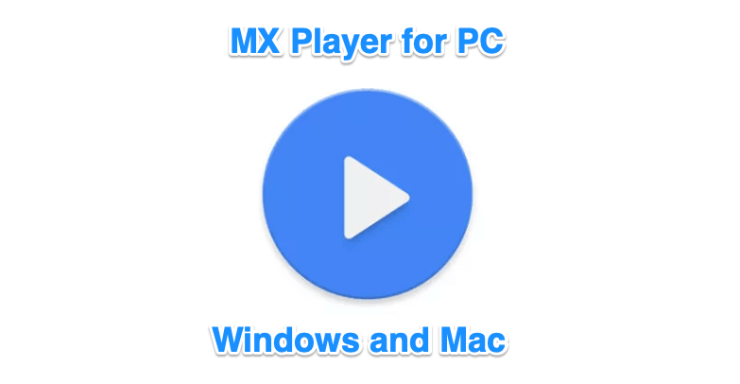

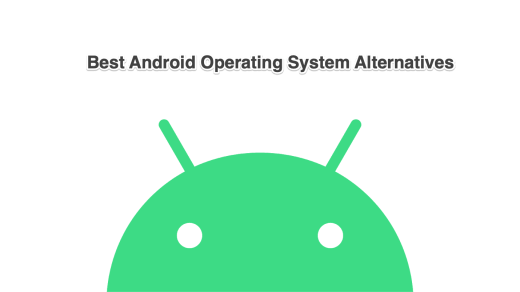







Why the hell anyone use android media player on pc. There are much more powerful media players available for PC. What’s the purpose of the article you wrote.
I found a number of users requesting if there is a way to run MX Player on PC. I thought to just write a short article in case they seriously need the player for PC.
Dear bro, if you don’t need something, it doesn’t mean that no one needs it 🙂
Its a good tutorial for all those people who wants to use MX player on PC, all other people can happily skip this tutorial 🙂
Thanks Ammar
good
good