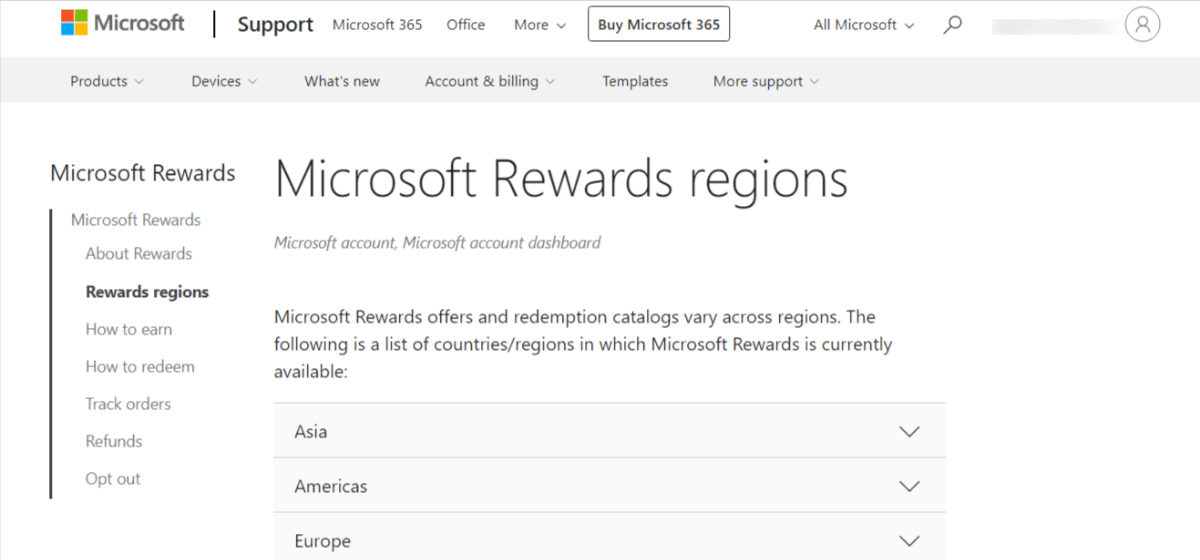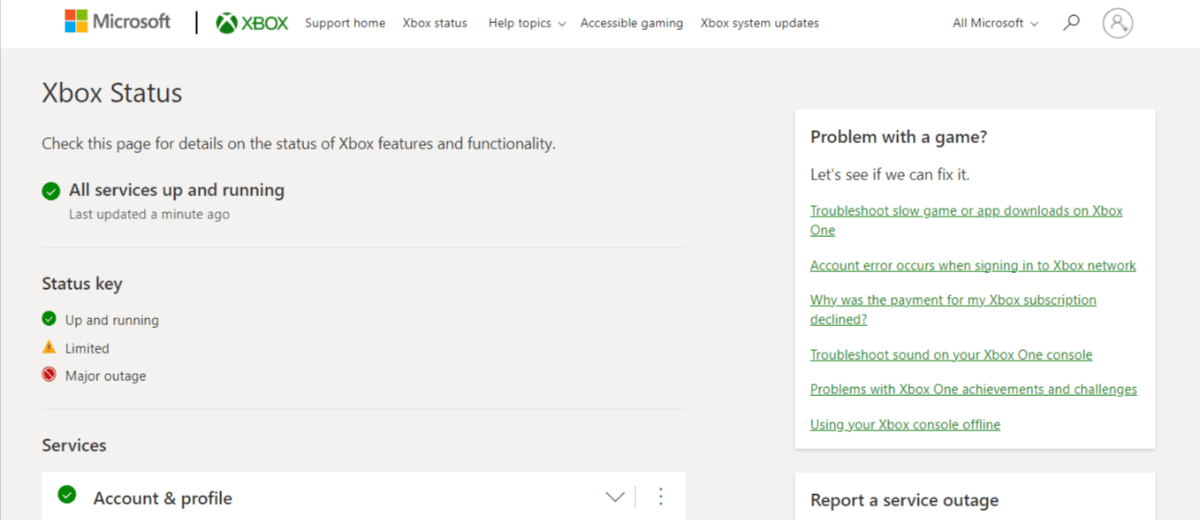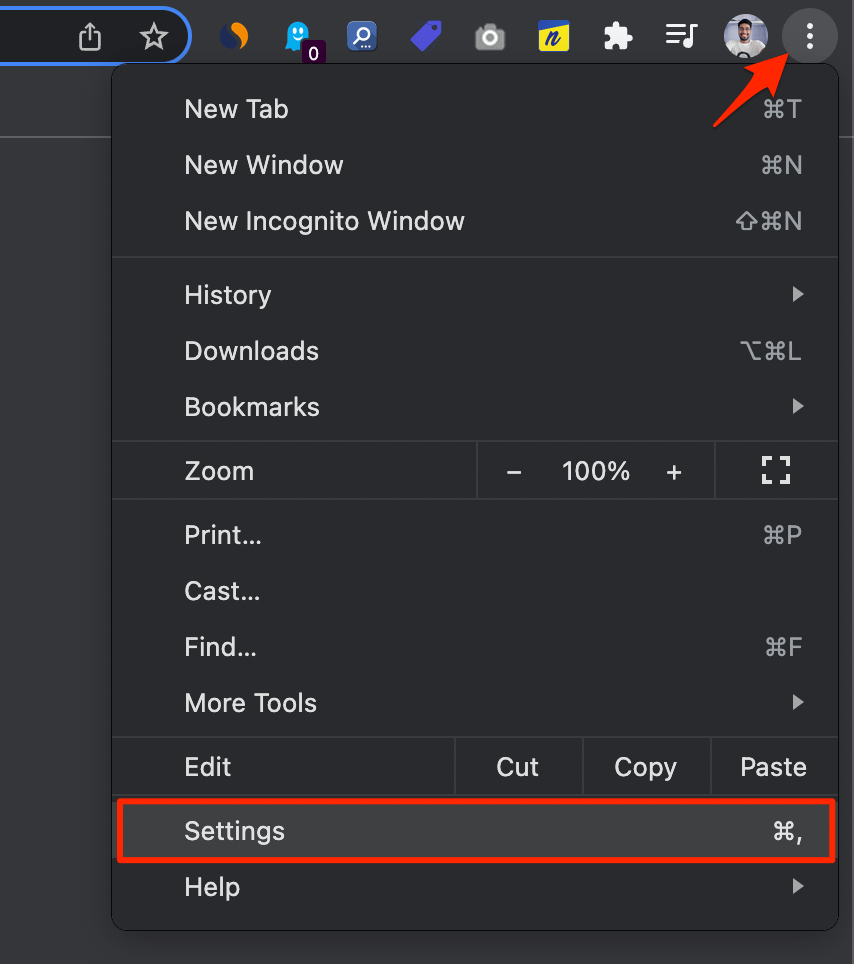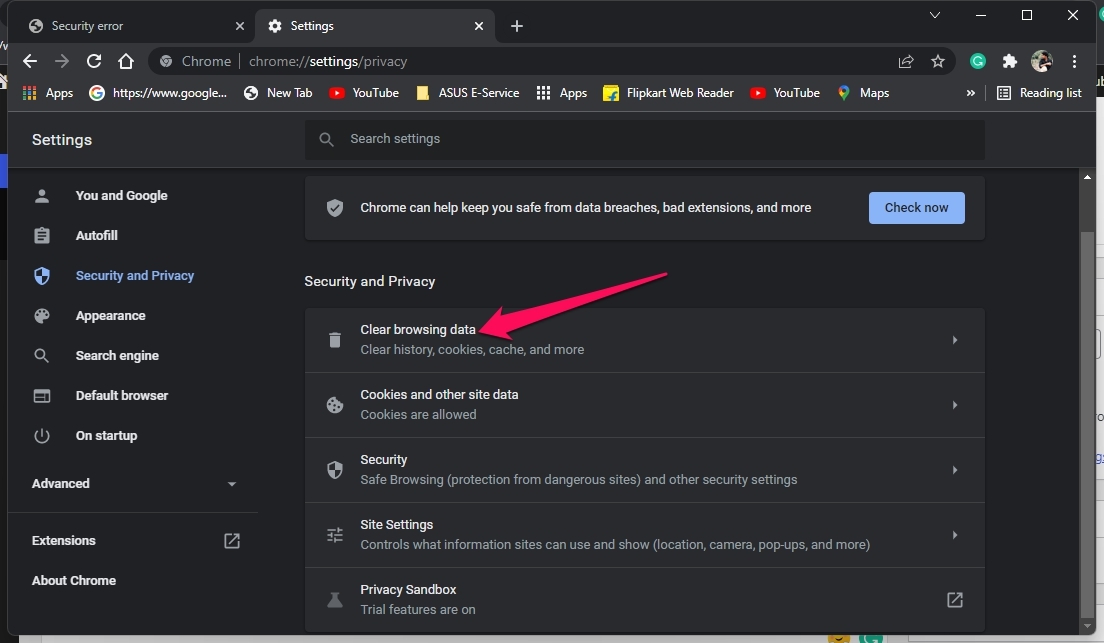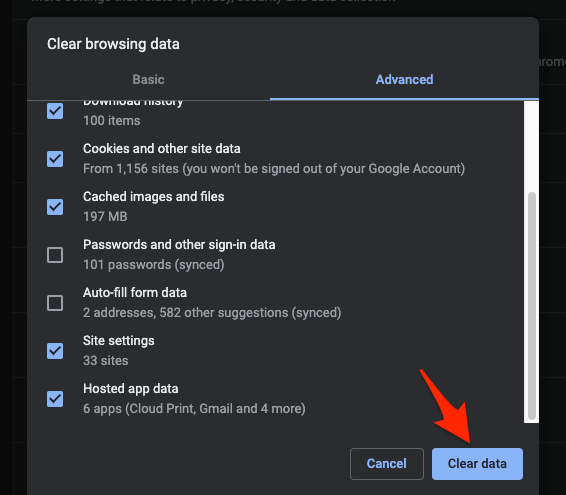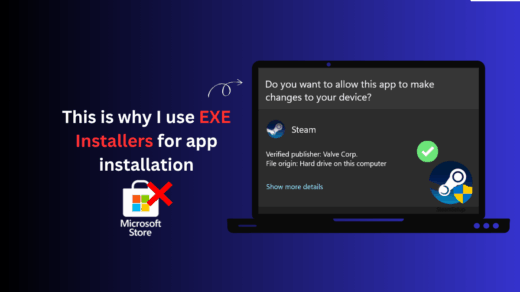Microsoft Rewards is a well-known program that enables users to accumulate points through various assignments and activities. These points may then be exchanged for various benefits, such as gift cards, subscriptions, and even contributions to charity organizations.
Nevertheless, some individuals may have problems where, despite their efforts, they are not earning points. In this post, we will look at some of the most prevalent causes and offer remedies to assist you in fixing the problem.
What are Microsoft Rewards?
Microsoft Rewards is a complimentary program that grants rewards to users of Microsoft products. It enables you to accumulate points by searching on Microsoft’s Bing search engine, purchasing from the Microsoft Store online, and completing specific surveys or tasks.
Participating in the program involves no obligations or charges. It is integrated into your Microsoft account and only requires you to register, remain logged in, and engage in the necessary activities to earn points.
This program is a customer rewards initiative designed to encourage Microsoft customers to stay within its ecosystem. By frequently utilizing Microsoft products, users can earn enough points to obtain free memberships to Xbox Live Gold, Xbox Game Pass, or a new offering known as Xbox Game Pass Ultimate.
Why is Microsoft Rewards Not Updating My Points?
- Technical Glitches and System Updates: Microsoft Rewards may occasionally face system changes or technical issues that may impact how points are awarded, just like any other online platform.
- Account Syncing Problems: Another cause of missing points might be a problem with account synchronization. The system cannot identify your activity and fail to give you the appropriate points if your accounts are not correctly connected or synced.
- Multiple Accounts Violation: Users cannot have multiple accounts with Microsoft Rewards. You might not get points or run the danger of suspending your account if it is determined that you are breaking this rule.
- Task Completion Issues: There are many other activities available with Microsoft Rewards, including daily quizzes, surveys, and searches. You may not be granted the points if you do not finish a task or satisfy the conditions.
What to Do When Microsoft Rewards is Not Giving Points?
1. Check if your Region is Supported
Since Microsoft is still progressively rolling out the Rewards program internationally, you must determine if your location is supported.
- Start by opening your preferred web browser. Make that the browser is current and adheres to web standards. If you’re unsure which to use, we advise trying Brave, Mozilla Firefox, or Microsoft Edge.
- Navigating to the Microsoft Rewards regions and languages area of the Rewards website is the next step.

- Finally, determine if your nation or region is included in the list that can be found on the website. If not, that may be the initial cause of your Microsoft Rewards issues.
2. Hard Reset the Xbox
If you are experiencing this issue on either the Xbox, the steps to fix it may differ. First, you must reset the Xbox console hard to regain control.
- To initiate the process, start by pressing and holding the Power button on the Xbox for approximately 10 seconds before releasing it. This action should prompt the device to shut down promptly.
- Afterward, disconnect the power cord from the electrical socket and the Xbox console.
- Finally, reconnect the power cord to the Xbox and plug it into the electrical socket. Then, press the Power button on the Xbox to start the device. Once completed, please verify if the Microsoft Rewards service is functioning properly.
3. Check for Server Issues
While it is uncommon, there are instances when the Microsoft Server experiences downtime. Additionally, Microsoft may temporarily disable certain features for scheduled maintenance purposes.
- You can launch your browser.
- Visit the Xbox server status website.

- To find the source, look at the Xbox server’s status.
If the server is experiencing issues or if Microsoft is already aware of the problem, no localized troubleshooting can be done. If the server downtime is due to scheduled maintenance, you may be informed of the expected duration of the downtime.
Whether the problem stems from the server or a problematic update, Microsoft will likely address and resolve it over time. Therefore, the recommended approach would be to wait a day and see if the issue resolves itself.
4. Clear Xbox Series X Cache
Clearing the Xbox cache is one of the best ways to address the Microsoft Rewards issue on Xbox.
Here is how to clear the cache in Xbox Series X
- To start, you need to power on the Xbox Series X. You can do this by pressing the Xbox button on the controller or the console itself.
- Once you’ve done that, it will take a few seconds for the console to start up because of the SSD it has. Once the console is running, you need to press the Xbox button on the controller to open the Guide.
- Next, go to the Profile and System tab immediately. There, you will find additional options to choose from. Now, navigate to Settings and then move to Devices and Connections. Once that section loads, select the Blu-Ray option.
- Within the Blu-Ray settings, you will find a button labeled “Persistent storage.” Click on it and then choose “Clear Persistent Storage.” This action will clear the cache of your Xbox Series X.
5. Clear Your Browser Cache and Cookies
Several users have reported experiencing difficulties loading the Microsoft Rewards page on various web browsers, including Microsoft Edge, Chrome, Firefox, and others. However, a few users have resolved this problem by clearing their browser cache and cookies.
Therefore, it is recommended that you follow the same steps. To clear the browser cache and cookies in Chrome, please follow these instructions:
- Open your Chrome browser
- Go to Settings.

- Select Privacy and Security, then Clear Browsing Data.

- Check the Browsing history, Cookies, Cached images, and file boxes.
- Finally, select Clear Data.

6. Contact Microsoft Support
If all your previous attempts have been unsuccessful, engaging with Microsoft Support directly is the most effective course of action. We have verified that users can contact Microsoft Support through phone calls, web chat, or email.
Also, there is the possibility to communicate with a virtual agent if you prefer to avoid interacting with a human representative.
Frequently Asked Questions
Why is my Microsoft Rewards account suspended?
Microsoft has implemented a policy where users are prohibited from using VPNs or similar services to bypass geo-restrictions when redeeming rewards. Plus, if you earn rewards on multiple accounts using the same method, there is a risk of having your rewards suspended.
How to redeem Microsoft Rewards points to cash?
The most reliable option for those looking to use their points is to visit the official redemption page at https://rewards.microsoft.com/redeem.
Before redeeming points, you can decide whether to accumulate them for a significant item or utilize them for smaller purchases. There is no obligation to redeem your valuable points on items that do not interest you.
How Much Are Microsoft Rewards Points Worth?
It is essential to note that the rewards points accumulated through the program have no monetary value. However, 1 point equals $0.001 in terms of conversion for the points. Simply said, if you’ve earned 10,000 points, you are entitled to $10 in prizes.
Stay logged into your Microsoft account to view your rewards points next to your account name and monitor your progress.
Notably, it will stay active if points are gained or redeemed after 18 months. The program operates under the “use it or lose it” tenet. Regular exercise will stop this problem from happening.
Why are my Microsoft Rewards not refreshing?
Occasionally, your reward points may require a full day to be updated or displayed on your Microsoft Rewards dashboard. Therefore, if your Microsoft Rewards are not refreshing, you should be patient and wait until the 24-hour period is over. Alternatively, you can create a new support ticket to seek assistance with your problem.
Final word
Microsoft rewards allow you to accumulate and exchange points for rewards. You may increase your chances of earning points by monitoring the status of your account’s verification, remaining within activity restrictions, resolving technical issues, confirming your eligibility for activities, and adhering to program guidelines. Remember to contact customer service if the problem continues.
If you've any thoughts on Microsoft Rewards is Not Giving Me Points: Why and What to Do?, then feel free to drop in below comment box. Also, please subscribe to our DigitBin YouTube channel for videos tutorials. Cheers!