If you wish to unlock the bootloader of a Micromax device then here is the simple and easy method to do so. Unlock bootloader of Micromax Yu Yureka, Yu Yuphoria, Canvas A1, Canvas 5, Unite 2, Unite, Bolt, Canvas HD, Turbo, Fire, Spark, Q323, Amaze 2, Mega 2, Juice, Xpress 4G, Nitro 3, Pace 4G, Doodle 4, Knight 2, XP 4G, Canvas 6, E313, A106, A120, A110, A116 and almost all other Micromax devices.
Unlocking bootloader is the first step to flash Custom recovery and install ROM. The bootloader is code that executes while the device is booting. It powers the operating system for the initial run. So if are aspiring to modify your device then here I have written the complete process to unlock the boot loader of Micromax.
Note & Prerequisites:
- We are not responsible for any damage caused in any form
- These may work only for Snapdragon devices.
- You will lose all your device data so take a backup of your data.
- You will void your device warranty
- Make sure your device has 50% charge
- Original USB cable
How to Unlock Bootloader of Micromax?
Download and install ADB and Fastboot
Here is the process for ADB and Fastboot driver installation. They are important for unlocking the bootloader of Micromax.
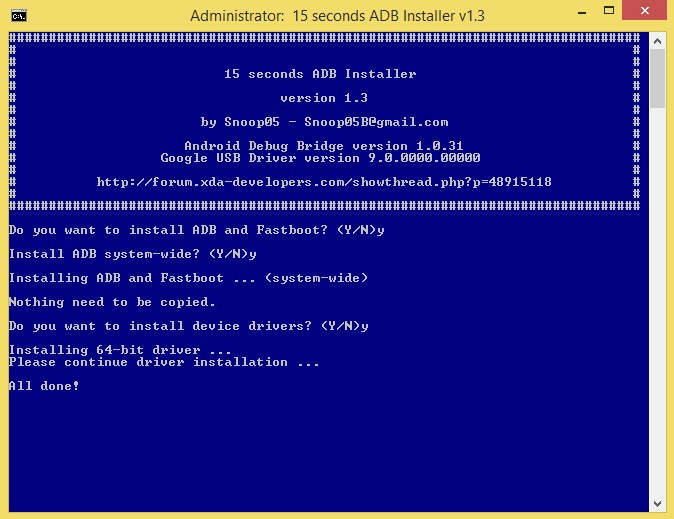
ADB and Fastboot installation
- Download the 15 sec ADB installer (∼9MB) on your PC.
- Run the adb-setup-1.3.exe file.
- You will see a command prompt, Say YES to all commands by typing Y and hitting enter.
- After the correct installation of drivers, ADB and fastboot the window closes automatically. Confirming the working of ADB and fastboot.
Unlock Bootloader of Micromax
- Enable USB debugging and OEM unlocks in your MM.
- In OP3, Go to Settings > About phone, and then tap ‘Build number’ 7 – 8 times for Developers options to appear. Under setting choose developers option and enable USB debugging and OEM unlock.
- Reboot your device in fastboot mode. To do so turn off the device & tap continuously on volume up key and connect your device to PC using USB cable.
- Let USB drivers be installed on your PC. If they are not automatically installed do a google search and download the drivers.
- Open a command window on your PC; open any folder and left click on empty space inside the folder. Hold shift key, right click on empty space to get a pop-up, choose Open command window here option.
- Now enter the command fastboot devices. If no error occurs then proceed with the command below or else stop the process here itself. (Some MM devices use command adb devices)
- Enter the command fastboot oem unlock

Unlock OEM Code
- You may see a message on the screen of your MM device confirm any requests.
- Wait for the process to complete. The bootloader is now unlocked and reboots the device.
How to Flash Custom Recovery in Micromax?
- Download the recovery file in any folder of PC. Rename the file to recovery.img
- Connect the device in fastboot mode using USB cable.
- Flash recovery onto your device by entering the following command.
fastboot flash recovery recovery.img
- Once the flash completes successfully, reboot the device into recovery to verify the installation with the device powered off, hold the Volume Down and Power buttons.
Note & Conclusion: ***DigitBin is not liable for any damage caused whatsoever, Perform the operation above at your own risk.
Feel free to comment below for any assistance or query.
If you've any thoughts on Unlock Bootloader of any Micromax Smartphone, then feel free to drop in below comment box. Also, please subscribe to our DigitBin YouTube channel for videos tutorials. Cheers!










thnx….i was able to unlock the bootloader while my phone [Micromax Canvas Spark (Q380)] was in bootloop and install twrp and a custom rom…thumbs up to ur steps
Which version of twrp have you installed pls help, I unable to find right one for my spark3 device
Is it Possible to install Windows 10 on Android Tablets after doing above Boot-loader Unlocking ?
No, Windows 10 for tablets doesn’t exist.
why isnt it responding when i type fastboot devices and fastboot oem unlock…….it just comes waiting for a device and stops.
You need to install the drivers properly.
Install drivers properly.
micromax a082 cwm recovery please
Micromax unite2 I have istalled universa adb driver in cmd it showing…. PLS HELP me give drivers link
Hi sir I want to install twrp recovery for micormax q394 please provide a link to download it or give Sol.
Hi Can you please tell me how to unlock the bootloader of my Micromax Canvas Knight A350? I tried doing that in ADB but it failed. Also, from where do i get the unlock code for my device? I am planning to install Cyanogenmod 13 on my phone. But without the bootloader unlocked I cannot install TWRP? Please let me know if there is any fail proof method….Thanks and God bless you
Make sure your device are properly installed and the ADB has detected your device model.
Thumbs up for your steps????
Really appreciate your help and thanks for your support!!
Thanks for sharing this.
Hi can u tell me how to unlock bootloader in Micromax q427 running on 6.0
kya bootloader unlock karne ke liye oem unlock allow karna jaruri hai but micromax A121 Elanza 2 me ye option nahin hai to solution batayen
If the option is not present, you can directly proceed forward to unlock the bootloader.
I install driver properly but my MMX A190 volume up is not working on fastboot mode plz help me
Some devices have a different method to reboot in fast boot mode. Google search for your device.
While unlocking bootloader of my micromax canvas Xpress 2 by your process mentioned above it shows permission denied. Please help
Try installing the drivers properly. Unlocking bootloader may not be possible on your device.
If not possible then how can I install custom rom on my phone
how to unlock bootloader on micromax a 120
I install philz recovery but it show on
https://drive.google.com/file/d/0B0WfCcfQ-twUeUxUS25oMEstSTg/view?usp=drivesdk
So plz help me to unlock bootloader
How to update Micromax steroid home launcher with out root
my micromax juice 2 mobile is on off automatically what should i do now i think this is booting problem
Perform a Recovery Mode Boot reset
Dude msg comes up
To yes volume up
To no volume down
I tried but nothing happened…
some how i erased my recovery and now there is no recovery in my phone……i tried to unlock bootloader and got stuck at bootloader screen not responding on yes but responding on no.
What should i do now…..
Sir can you help me to find twrp recovery image for (micromax q4101)
Have a Google Search because I will doing the same.
MY MICROMAX P290 TAB IS HARD BRICKED AFTER UNLOCKING BOOTLOADER.IT WAS ROOTED BEFORE UNLOCKING BOOTLOADER AND IT IS NOT RECOGNIZED BY FLASH TOOL WHEN I AM GOING TO FLASH IT. THIS TAB HAS ONLY WIFI. AND ITS FLASHING SCATTER FILE IS IN FORMAT OF .SCA INSTEAD OF .TXT, DUE TO THIS PROBLEM I AM UNABLE TO FLASH IT WITH SP FLASH TOOL V5.1644. AND WHEN I AM GOING TO FLASH IT WITH WISELINK TOOL V5.5 IT IS NOT RECOGNIZING. I FLASHED THIS TAB 3 MONTHS AGO WITH THIS TOOL AND IT WORKED SMOOTHLY.
I UNLOCKED BOOTLOADER AFTER THAT IT WAS BRICKED. THE PROCESS OF UNLOCKING BOOTLOADER VIA ADB FASTBOOT
AND THE MESSAGE OF CMD IS GIVEN BELOW:
C:\Users\KANCHRAJ\Desktop\android-sdk-windows\platform-tools>fastboot devices
*************** fastboot
C:\Users\KANCHRAJ\Desktop\android-sdk-windows\platform-tools>fastboot oem unlock
…
(bootloader) Start unlock flow
OKAY [308.918s]
finished. total time: 308.918
C:\Users\KANCHRAJ\Desktop\android-sdk-windows\platform-tools>fastboot reboot
rebooting…
finished. total time: 0.003s
C:\Users\KANCHRAJ\Desktop\android-sdk-windows\platform-tools>
I GOT MESSAGE IN TAB THAT UNLOCKING BOOTLOADER WILL ALLOW YOU TO FLASH CUSTOM ROM,THIS WILL DELETE ALL YOUR PERSONAL FILES,APPS,ETC AND ONE WARNING ABOUT LOST DEVICE WILL NOT BE SECURED.
PRESS VOLUME UP FOR YES
AND PRESS VOLUME DOWN FOR NO.
I PRESS VOLUME UP AND IT TOOK 2-5 MINUTES AND THEN CAME BACK TO FASTBOOT MODE. THEN I I GAVE COMMAND IN PC: fastboot reboot
AND AFTER THIS IT IS NOT RESPONSING TO POWER ON SWITCH AND EVEN IT IS NOT TAKING CHARGE.
Seems drivers are not installed properly. Try installing the device drivers.
Will it work on my device named Q354?How will I download recovery files?
Should work.
I want to use supersu in my micromax canvas tab p680… I used to have kingo root but it was of not much help.. Even supersu declined to give root access permission..
Pleas help me my phone mycromaxe483 stucked on logo( penguen) what can i do
I don’t see oem on developer option….. Where can I see that oem?…….. It’s micromax canvas tab p680
I’m using Micromax EVOK E453, I have unlocked the bootloader, but I’m not sure how to check whether bootloader is unlocked successfully or not.
It doesn’t work in Micromax a104
sir, micromax E483 showing error on command ‘firstboot oem unlock’ and fastboot oem unlock-go’. everything installed properly. all in one tool from XDA helped to install custom recovery and root. no custom ROM available for this device too. can u help please…thanks
My Father bought Micromax q3301 as he doesn’t have any idea about Android…. anyway I have been trying to find a twrp image for it…. but it’s nowhere….same goes for custom rom…. therefore my interest of tweaking this little guy isn’t working because they are the basic reason….
can you help me out!?
im trying to root Micromax Infinity HS2
can anyone tell me the process
when i trying to root by using CMD Im gettng or
…
FAILED (remote: Need wipe userdata. Do ‘fastboot oem unlock-go’)
finished. total time: 0.001s