Recently, a lot of Gmail users have filed the complaint about Message Blocked error in Gmail community forum. However, the forum pro user (or Guru’s) aren’t unable to answer the exact reason behind this block. While navigating through a couple of thread I came to know the reason why exactly the message is being rejected and how to avoid such situations.
Basically, the Gmail response is message rejected. That means, the Google mail itself aborted the message sending actions to avoid uncertain situations.
Why Gmail Message Blocked?
I’ve outlined the possible reason why the Google Mail message is being blocked. The most common mistakes are basically while entering the email address of the recipient.
- Incorrect Email Address.
- Dot or period at end of email ID.
- Spelling mistake or error.
- Spacing the email addresses.
This errors would generally bounce back your sent email, however, continuously sending this mailer to these unavailable mail address could possibly result to message rejection and blocking.
The other factors that are also being considered are to avoid spammers and the Google started blocking those emails as well.
- Sending bulk mailer in Cc and Bcc – strict indication of spam.
- Too many suspicious links that are being continuously marked as spam by recipients.
- Cascading forms and other links to collect the user’s personal data.
- Recipients are marking your email as spam.
How to avoid Message Blocked error?
There are few ways that would help in avoid this situation:
- Very first thing is to check the recipient email address are correct without any error or mistakes as mentioned above. If you receive any no email ID exist bounce back, then its better to remove the email address form contact list to avoid re-sending the email again.
- It not advisable to send bulk emails to Cc or Bcc, rather create a Google group or Yahoo group including all the email addresses and send the email in one shot.
- It’s strictly prohibited to collect any personal information using email in any mode (forms, website links, etc.). Google algorithm is smart enough to catch the spammers and block them permanently.
- Lastly, if the email is continually blocked, then wait for at least 24 to 48 hours. Also, precheck if there is an issue with mailing server that might be also causing the blocker. If you feel that something isn’t working intended, then reporting the error to Gmail team would be the best bet.
Hope this help with the smooth function of Gmail, you can read more about rejected mail here. Cheers!
If you've any thoughts on Solution: ‘Message Blocked – Your message to @gmail.com has been blocked’, then feel free to drop in below comment box. Also, please subscribe to our DigitBin YouTube channel for videos tutorials. Cheers!


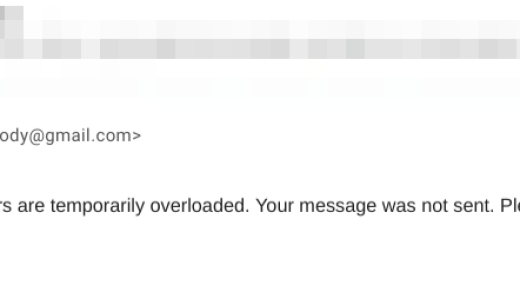
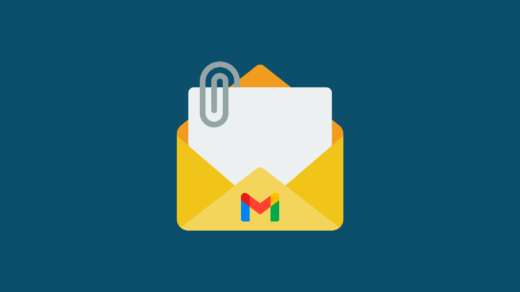
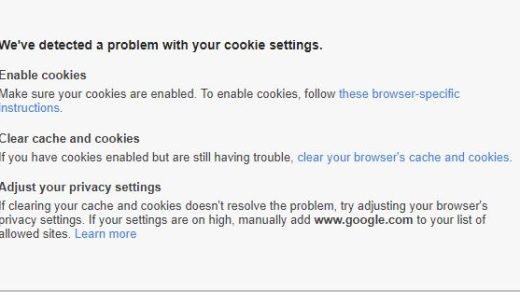




Your message to @gmail.com has been blocked. See technical details below for more information
Now i have this problem don’t know to send mail using this
Hi Subashini,
I understand your concern. I’d suggest to check if you’re able to send message to any other email ID (other than @gmail.com) so that it would confirm your email ID is not blacklisted (or considered as a spam). I’d also suggest to carefully follow the instruction mentioned in second half of the article. I believe this should resolve the issue.
I know it’s quite annoying to face this issue. If you continue facing the issue, then consider upgrading to (premium gmail version with additional benefits) or sign up with some other mail service provider(like Microsoft Outlook or Yahoo Mail).
Hi there,
I tried sending to another email address (other than a gmail.com one) it gets deleivered. but not to any gmail emails. what should i do to fix it? please help
Hello there – I discovered that the reason my emails had been getting blocked was because my site got hacked and I had been linking to the site in my signature line. As soon as I realized that, I took out the link. Will this lift the blocking that Google has on my account, or do I need to take additional steps to help unblock my emails from going out?
THE SAME THING JUST HAPPENED TO ME and your response saved me. I couldn’t send anything for 2 days. Thank you for posting, Mickelle!!
Removing my company website link from my google signature has instantly fixed my problem,It was considering the link as a suspicious link. thank you very much Mickelle Schneider!
🙂
Thank you so much, Mickelle. My mails were getting blocked for the same reason. And Google Help is, as usual, not the most useful or kindest. Your response here saved me some serious delays.
I am trying to send an email with a 1.3MB attachment via bulk gmail. Have not had problems in past and nothing has changed. But over half are bouncing back as being blocked. What can I do to fix this?
I am getting message blocked with my e-mail. I want to send them.
I created an new email address through gmail and imported over my contacts/group to the new one. The email addresses I BCC’d are all emails I have BCC’d before with no issues with my old email. Why now would it block them? Is it because I have a new email address?
I am kison I have my email id kis****[email protected] when I had send BCC’ mail it was block. Why it would blocked? i need help to solve this problem
I didn’t have no problems till now some junk mail I deleted but I am getting mail from Insurance company about damage my kitchen they suppose to send me confirmation number now I can’t get it SHAME
I am having some problem about gmail is being locked -Why Gmail Message Blocked?
Please help me ?
This doesn’t apply to any of the email I sent or many of the other users complaining about being blocked. I send ZERO bulk email, my messages are almost completely TEXT only, my machines are free of malware, I’m sending to valid email addresses(I’m replying 9/10 times), and my email is evening being blocked between my own GMAIL accounts.
Something is very wrong with GMAILs SMTP servers.
I’m using the gmail app to send my email to a computer or I.T store centre.More like customer service.Then,my email also got blocked.why is this happening to me? What did i do wrong?I’ve double check the email address and it is exactly the same like the the one they provided in their website.
Hello friends, I’m having the same problem, let’s discuss it together, find a solution together. Using 1 proven solution can fix this problem, for we distribute it to another friend for this message blocking problem.
Wrote a little:
This troble gmail account has my boss, I have a problem to fix it.
I want 1 solution that really can restore my gmail not in the block anymore. Please help my friends here .. Thank you very much for the post ..
Hey, does the group message works like a bcc? well what i want to do is to send message to all of my clients as a form of general message but i dont want to read my message of each other instead even its group message, the only reciepient only read her message without seeing by other addressee…
Your Google Group suggestion is great but I’m using outlook to mail out 1800 newsletters to our condo. I don’t send more than 50 at once but mydilema is the condo wants me to use bcc to protect members E-Mail but GMAIL doesn’t let me do that. But the contacts are only in OUTLOOK which won’t import to the GOOGLE GROUP so I would have to enter 1800 E-Mail addresses by hand. Any thoughts?
Message blocked
Your message to************@gmail.com has been blocked. See technical details below for more information
Hey Please Help Me out of there 😛
my outgoing emails are blocked. What is going on. its so frustrating
I am having this same problem. Please advise if a solution is found
I just created a new gmail account .Having some problems with that cause my inbox has been blocked by google .I have lost everything ..So how am i going to get this sorted ?Anyone to help?
I am using a Group (with 120)members from my contact list. I bcc the group name. This has worked before but now all entries are blocked. Is there a limit on the number of outbound emails within a certain period. Or is there a limit on the number of contacts in a group bcc list? The list is members in our club.
Hi so I sent out a google form on my school email on a questionnaire for one of my classes. However out of the people I sent it to, I got one of these “Message Blocked – Your message to @gmail..com has been blocked” from 2 specific receptionist. Is there a reason behind why only 2 certain people out of many or just a coincidence?
I am also having this problem, as is my boss. We have found it to happen primarily with other companies. Our bank, our CPA, the county sheriff’s office and a couple of our customers. I do not have any links in my signature or in emails I send out. Our bank and CPA got it fixed on their end, but there is still a problem with others. It happens out of the blue and randomly. I just can’t help but think it is simply a conflict with something in gmail and various security software. I do with they would figure it out. Oh and just to note: I do not know exactly what the bank and CPA did to correct problem, but I do know that we weren’t blacklisted or in any way purposefully blocked.
I registered a new gmail account to send emails to 450 members. Each time I tried to send BCCs to all members, all emails were blocked. These same emails weren’t blocked on a second gmail account. I tried sending (up to) 90 at a time and that worked!
HI i can you help or guide i am having the same issues i don’t send block emails but do send quite a few emails due to nature of my business. and it is very annyoing none of my emials are going through when i tlakt o recpieiants they say they have not blocked me me.
None of this worked/applied
hi,
when i send mail to some one or many , then i have received mail
your message has been blocked by see technical details below for more information.
After reading this I removed the signature my phone was putting on my emails and fixed the problem
Help pleas massege blockd
Please help me my gmail message blocked how to unblock.
Hi I’m trying to send a resume with a short letter on how I would be a good fit for the position and I keep getting blocked. Can you help?
My outgoing emails are blocked. Please help me resolve this issue.
I am having this problem sending messages to a Google Group. I send two messages a week, and one goes through, but the other one does not. It is not telling me the message is blocked, just that is has been deleted when I try to view the message on the Group website. I do not have a signature, but there are links in the message. It is a PTSA message and has links for parent resources for distance learning!! This has apparently been going on since March! HELP!