
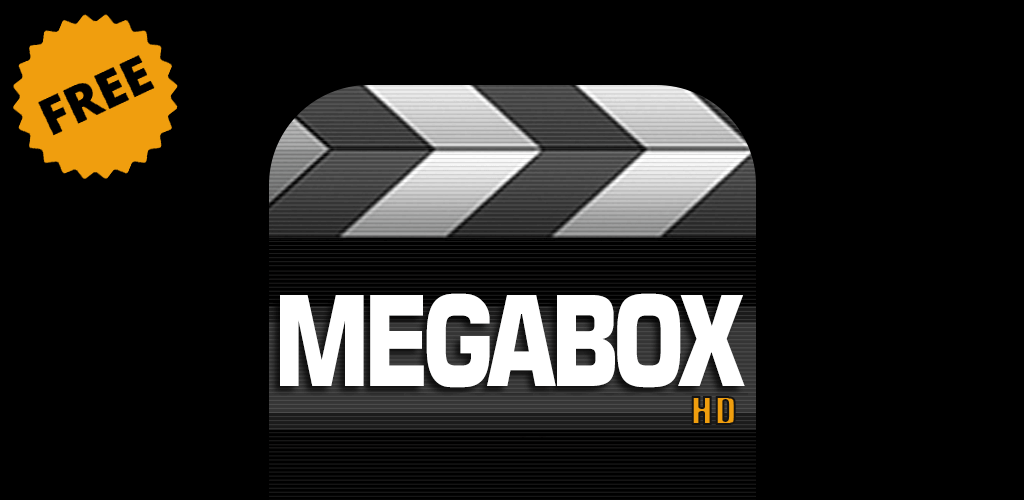
MegaBox HD
Megabox HD is another popular Android App to watch movies and TV shows. Most of the online streaming Apps do not store the movies on their web servers but search web directory to stream the movies and TV shows online.
Settings → Apps/Manage Apps → App Permissions
The apps which are not downloaded from reliable sources like Google Play Store or Amazon Store could be potentially harmful and malicious for your phone and also to you as a user by harassing the privacy. So, I recommend you to grant the permissions which you think is best suited for the functioning of the app. You can find permissions under settings on your Android device.
Note: Make sure you have enabled unknown sources on your device. To do so simply go to Settings > Security and just right check Unknown sources.
Megabox is another most popular online streaming app thanks to its smooth UI and easy navigation. It is the best alternative to ShowBox HD, the MegaBox streaming App having many features offering to the user without any cost.
Features MegaBox HD:
As you can expect the app is not available on Google play store, given Google’s Policies & Conditions. But many times the app shows up in Play Store so it is better to search for the app. But if you wish you can download the Apk file for your Android smartphone.
Note & Conclusion: With the MegaBox App you can watch Movies on your Android device. The App hosts a large number of Hollywood Movies which can be downloaded or viewed online.
I hope the post was helpful. Do comment below for any assistance or support if needed. Also, let me know if you are facing any issues with the download link.
This post was last modified on October 27, 2020 11:08 am
View Comments
the movies keep getting back to the intro of the movie after it played for a couple of minute? how to solve it,plz?