
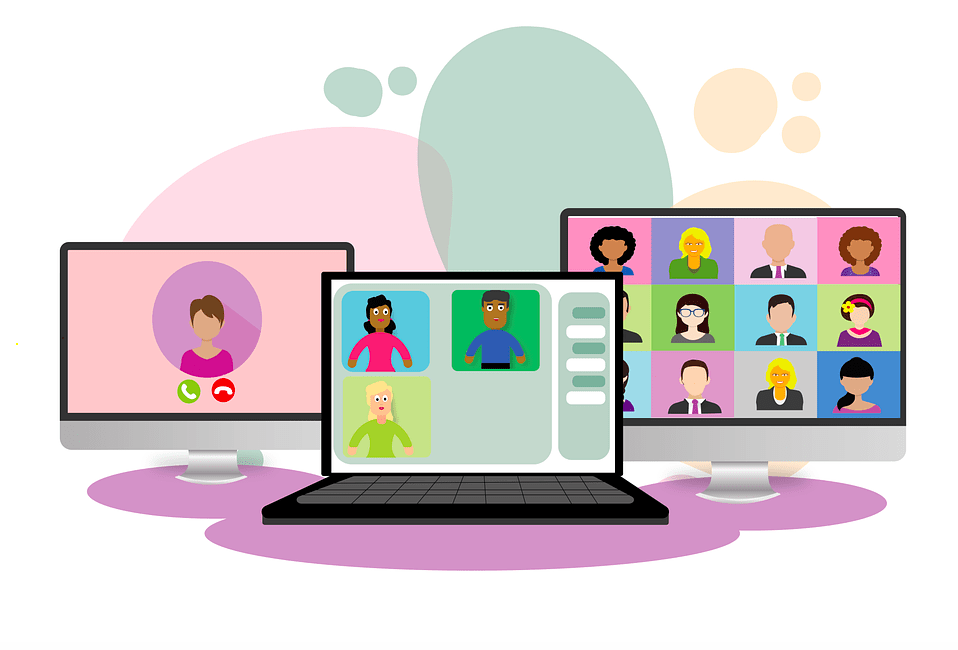
Make WhatsApp Web Video Call for Free with Rooms
If you are looking to make a video call with WhatsApp Web than there is away. Facebook recently introduced Messenger rooms for group video calls. And it also integrated Rooms on WhatsApp Web and WhatsApp.
There is no direct video call option on the WhatsApp web but you can create a room on WhatsApp web and share the link with your friend/s. He/She can simply click the link and join the video call.
WhatsApp Web Presently lacks the feature to make WhatsApp Web Video Call but the recent reports show that Facebook is working on the Web Client to introduce direct video and voice calls on WhatsApp Web. Till than Messenger rooms could be a good option.
Here are the steps to Create a Messenger Room on WhatsApp Web and Make a Video Call.
No! You do not need a Facebook or Messenger account to join the Room. You just need to click the Room Link shared with you and you are good to go.
No! You need a FB or Messenger account to Create a Room on WhatsApp Web. It is not possible to directly create the room.
Messenger Room call is limited to 50 participants at a time.
The feature comes with in-app games and other interactive engagement tools you can also try a few popular video calling games on the rooms.
There are a number of best Android Emulators for Windows and Mac. The Emulator is designed with the only motive for playing games so you can expect the WhatsApp to work pretty smoothly.
Though it may take some time for you to get acquainted with the controls, once you get along with it, the emulators would turn out to be the best place to run WhatsApp on Windows or Mac.
1. Download and install Nox Player or Bluestacks from the Official Site. The process will take a few clicks.
2. Once successfully installed you will see the Play Store App on the main screen of the Nox Player.
3. Open the Google Store and log in with your Google ID and Password.
4. Search for the WhatsApp and install it on the emulator.
5. Now add your number on the WA and you can make a video & voice call from your PC.
Conclusion: Make a WhatsApp Web Video Call with the help of Messenger Room. Create a room link and share it with your friend or family and make the video call for free.
This post was last modified on August 14, 2020 4:09 pm
View Comments
useful