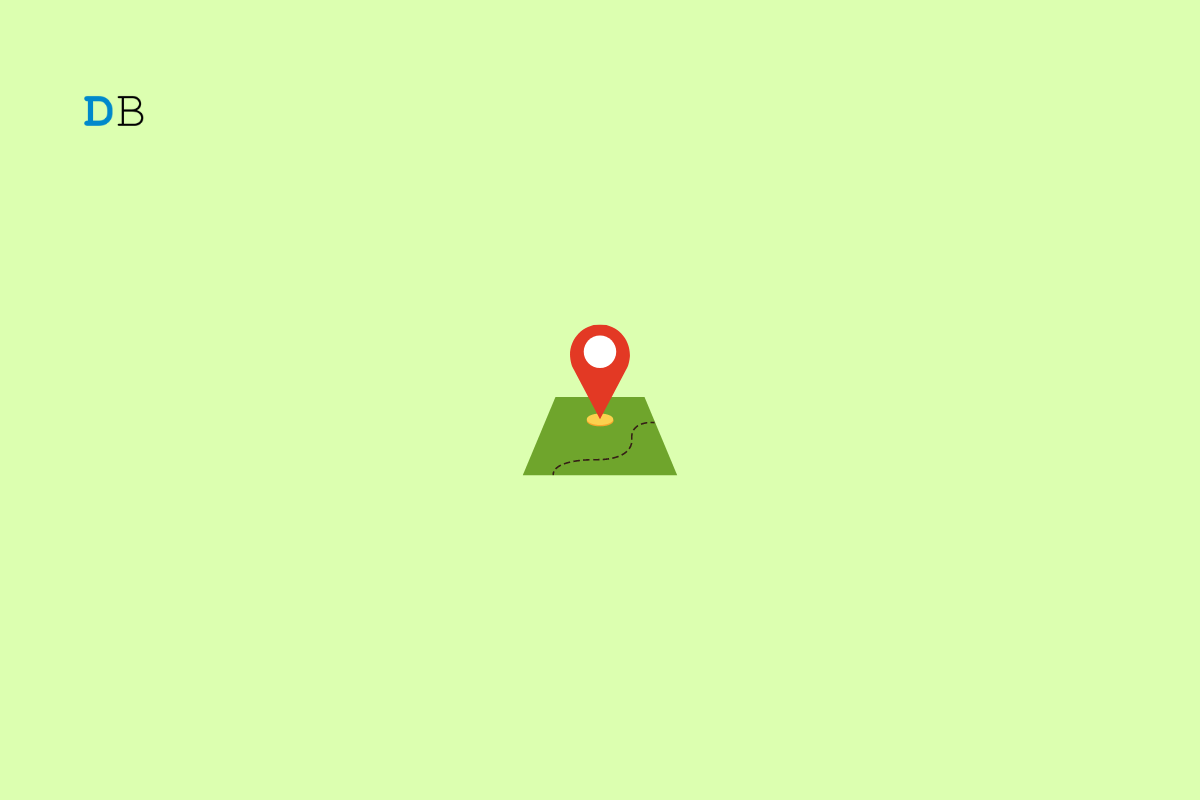
Losing an Android phone can be frustrating and stressful, but the situation becomes even more difficult when the device is switched off. In this situation, the user could feel powerless and unclear about what to do. However, there are several things that may be done to find a missing Android phone that has been switched off. Users can use the advice in this article to assist them locate a lost phone.
The advice will also stress the significance of taking care to safeguard private information and prevent unauthorized access to accounts. By following the suggestions in this tutorial, users can boost their chances of recovering their lost Android phone, giving them a piece of mind and helping them to keep themselves safe from potential security threats. So, let’s begin.
It is extremely difficult to track a phone that has been turned off. When a cell phone is switched off, all communication with the network and other devices is terminated. It means that the phone is unable to transfer any signal or data, including GPS location, but to increase your chances of finding your phone, you must act quickly.
If you previously installed tracking software or enabled location services on your phone, you may be able to recover the phone’s last known location before it was turned off. Some tracking apps can save the last location before turning off the phone and update the location when it is turned back on.
However, by taking proactive steps to protect personal data and prevent unauthorized access to accounts, users can reduce the negative consequences of losing a mobile.
Finding a lost Android phone that has been turned off can be difficult, but there are a few possibilities. Here are some ways to locate a lost Android phone that is turned off:
Checking the last known location of a lost Android phone on Google Maps can be useful in locating it, especially if the mobile was turned off shortly after its last known location was recorded. If location services are enabled on the phone, Google Maps will display the phone’s most recent known location. This will give you a general idea of where the phone may be, and you can then search that area to try to find it.
To check the last known location of your lost Android phone:
It’s important to note that this method isn’t always reliable, especially if the phone has moved since its last known location. It is, however, a good starting point in your search for the lost phone.
Using Google’s Find My Device can help you find a lost Android phone, even if it is turned off. This feature is designed to help users locate stolen or lost Android devices, and it can be accessed from any internet browser or other Android device. It works in the same way as Apple’s Find My iPhone app, allowing users to not only ping their lost Android phone but also lock or erase its contents from any other smartphone or web browser.
Additionally, you can:
Using Google Photos’ location information to find an Android phone is possible, but it depends on whether you enabled the location feature in the app and whether the phone was connected to the internet when the photos were taken.
You must have the following requirements fulfilled to use this feature:
If you enable the feature, Google Photos will automatically add location information to your photos. This means that if your lost phone had the Google Photos app and you met the above-mentioned requirements, you might be able to track its location using the location data from the photos it took.
This is how you can do it.
Tracking the phone with third-party apps can help you find a lost Android phone. Many apps are available in the Google Play Store that can track a phone’s location even if it is turned off or the battery is dead. Snapchat is a perfect example of it.
Requesting your friends to check your last location on Snapchat may help in locating a lost Android phone, but it is not a guaranteed solution. Snapchat does have a “Snap Map” feature that displays the last location a user was active on the app. If you enable the Snap Map feature, your friends may be able to see your most recent known location on a map.
This method, however, has limitations as it only shows your last known position when you were active on Snapchat, which may or may not be the same location where you lost your phone. Furthermore, if you have disabled Snap Map or haven’t used the app in a while, your most recent known location will be unavailable to your friends.
If all other methods have failed to find a lost Android phone that is turned off, the last option would be to contact your mobile carrier. If all other methods of locating a lost Android phone that has been turned off have failed, the final option is to contact your mobile carrier. They can track the phone by using the signal strength of nearby cell towers, a process known as triangulation.
While it is not perfect, it can provide you with an overview of where the phone could be. You can contact your mobile carrier and request the phone’s last known location based on cell tower activity. This data can then be used to help you find the phone or at the very least, provide you with a better idea of where it might be.
If your phone does go missing, don’t panic. Instead, stay calm and use the abovementioned methods to try and locate it. And if none of it worked for you, seeking police assistance is always an option that will greatly increase your chances of finding your lost cell phone.
You can reduce the risk of losing your phone by taking proactive measures such as setting up a lock screen, enabling location tracking, and regularly backing up your data. I hope this article has given you all of the information you need to find a lost Android phone that has been turned off. Please leave any additional comments or questions in the section below.
This post was last modified on April 20, 2023 3:31 am