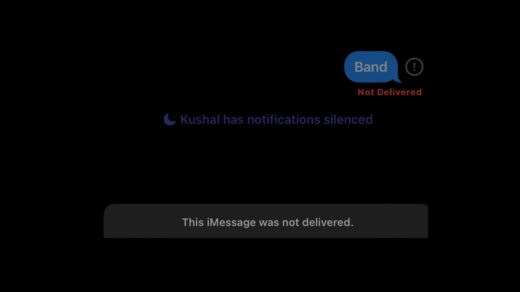Lately, most iOS users are shifting to iMessage to fulfill their regular conversation requirements. This massive increase in user base is mostly due to the big update in iMessage that rolled in a plethora of features. Certainly, the FaceTime integration, support for file transfer, stickers, gifs, etc have made it the primary choice of iOS users.
However, new users may find iMessage a bit tricky due to its changed interface and different indications. One such issue with iMessage is how to know if has blocked you on the platform.
Now, identifying when someone blocks you on popular messaging apps like WhatsApp or Messenger is very simple. But it isn’t the same way in iMessage, which makes it challenging to distinguish. Fortunately, there are quite a few ways to know when someone blocks you on iMessage.
The interesting part is that it requires no specific configurations or third-party software but a good observation. In this article, we will look at the best ways to identify if someone has blocked you on iMessage or not.
How Can I Find if Anyone Blocked Me on iMessage
When you try to connect to a person on iMessage but are left unanswered, there could be a lot of reasons for that. However, if you feel like you are blocked, there are multiple indications to confirm it. Here is a list of all the signs that indicate whether you are blocked on iMessage or not.
1. Check Message Status
If you are unable to communicate with a person on iMessage or receive no replies, the easiest way to identify whether you are blocked is by checking the message status. Generally, when you send a message and it successfully reaches the recipient end, your message status turns into ‘Delivered‘.
You can find this message status right below the last message you have sent. And, if the recipient has already read your message, the status will change to ‘Read‘.
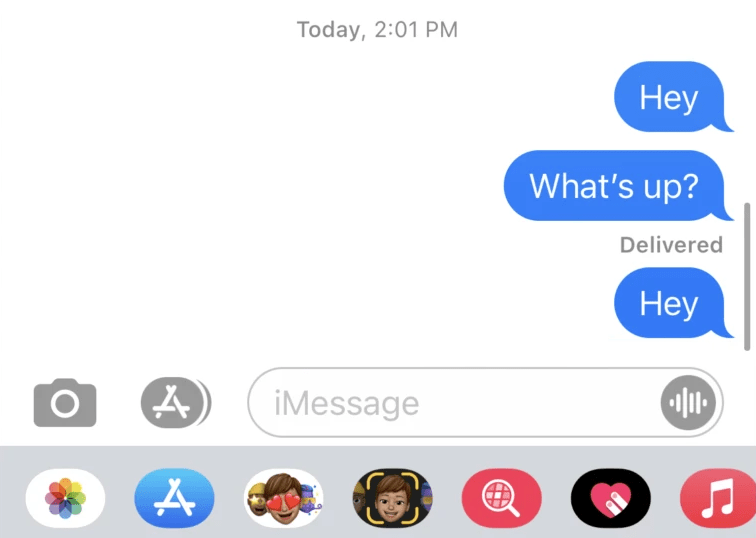
However, if you fail to find any such message status, it indicates that the recipient is either not connected to an internet connection or might have turned on the Airplane mode.
But if the message stays in the same state for a long time, it increases the possibility that the person might have blocked you on iMessage. So, if you are still not sure, the next few methods will help you out.
2. Check the Text Bubble
The next way to know if someone blocked you on iMessage is through the Chat bubbles. Whenever you send a message on the iMessage app, your text is contained in a bubble. Under normal circumstances, iMessage chats are enclosed in blue-colored bubbles. But if you see that your messages are in green bubbles, it means that the user has blocked you on iMessage.
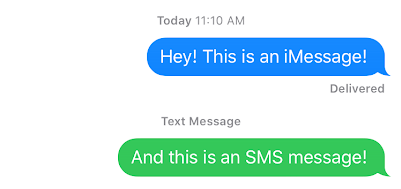
A green bubble indicates that your messages are being sent as SMS rather than through the iMessage service. When iMessage fails to deliver your message to the recipient, it is automatically sent through SMS. This might happen if the other person has blocked you or is not connected to a cellular or Wifi connection.
But in case they have blocked you, they can still receive and reply to your texts as SMS. This means, the recipient has not completely blocked your number but only on the iMessage app.
3. Check if there is a Moon Icon
If you have tried both methods and still cannot reach a conclusion, we have more help for you. Certainly, iOS allows its users with a dedicated “Focus” or “Do Not Disturb” mode. Turning on this feature mutes all notifications or only for the selected apps. So, when you send a text on iMessage but don’t receive any response, it could also happen if the other person has turned on the Focus mode.
![]()
Thankfully, since the iOS 15 update, if the recipient has the Focus mode turned on and you send them a message, you will instantly be notified of it. iOs automatically notify you with the message “XYZ has notification silenced with Focus”.
Additionally, you will also see a Moon icon beside the sender’s name on your device. So, before texting someone next time, if you see this Moon icon beside their name, it means they will not receive notifications of your messages. The only way is to wait around until they disable the focus mode again.
4. Try Calling the Contact
If there is no message status, no response, or moon icon, the best way to find out is by giving them a call. Simply try calling the person from your number. If the person has blocked you, neither can you connect to them over call nor they will receive any notification.
So, in that case, it is pretty much affirmative that the user has blocked your number. However, if you still want confirmation, the last resort is to call them by a different number.
Well, we don’t suggest you spam the person by calling them from multiple numbers. But if it is a serious concern, then try calling them from a different number. If they answer the call, it means they have blocked you.
Also, if you still cannot connect to the person, it could mean that they must be having some technical or network issues. In that case, wait for the recipient to see your message and respond.
Final Words
Since Apple has made some major changes in iMessage, it has become the primary messaging app for a lot of users. If you use iMessage regularly, you may often come across situations where your message is either not sent or you don’t receive any response.
Although it could be due to multiple reasons, if you feel like you are blocked, here are the best ways to know that. The above-mentioned methods will help you identify if someone has blocked you on iMessage. So, let us know if this article was helpful and which method it took for you to confirm.
If you've any thoughts on How to Know If Someone Blocked You on iMessage, then feel free to drop in below comment box. Also, please subscribe to our DigitBin YouTube channel for videos tutorials. Cheers!