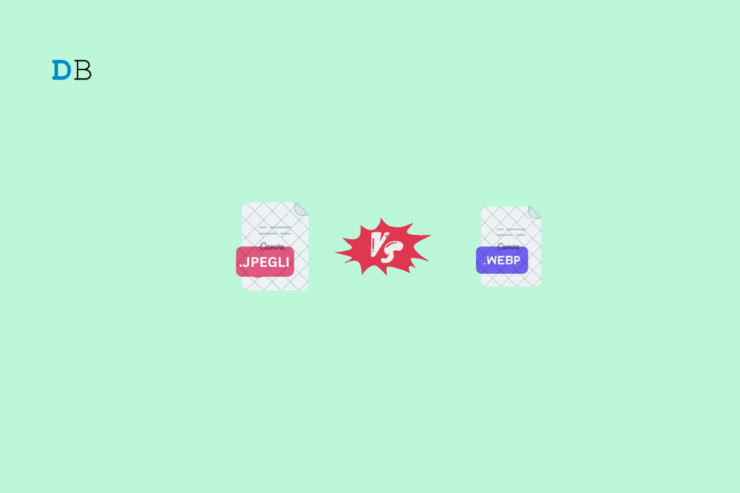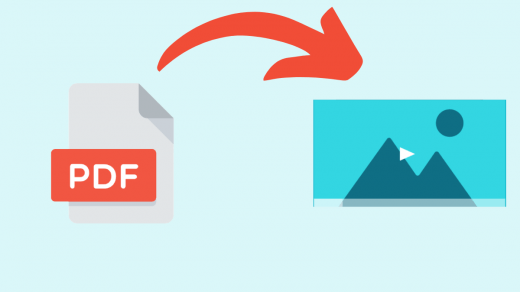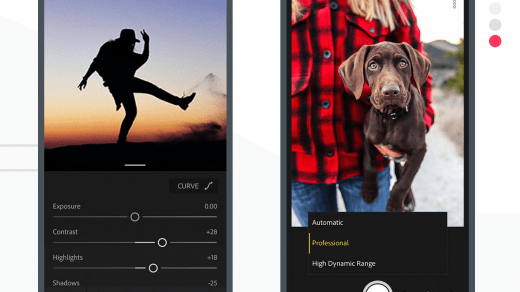This guide discusses the difference between the JPEGLI and the WebP image format. JPEGLI is a coding library for files with a JPEG extension.
The suffix LI at the end refers to small, a derivative of Swiss terminology referring to the smaller file size it encodes.
The primary difference between JPEGLI and WebP is the purpose they serve. While JEPGLI is an image encoder, WebP is a type of image. Usually, JPEG and WebP are preferred as the ideal image formats for articles published on the internet.
What is JPEGLI and What is it Used for?
JPEGLI is a new encoder library introduced by Google. It reduces the file size of JPEG images and retains the picture quality. You can think of JPEGLI as a tool to compress the image file size.
This open-source image encoder implements 10+ bits per component and optimizes the image size by 35 percent of the original file size.
If a program can launch JPEG images, it will also open the pictures with a JPEGLI extension. JPEGLI encoding/decoding is exclusive to JPEG images.
Websites that rely on JPEG images for their content can experience a faster webpage loading time if they use JPEG images encoded with JPEGLI.
With a reduction in file size and no loss in quality, sites can continue using JPEG instead of having to spend efforts in converting a picture to WebP format.
How Does JPEGLI Encoding Work?
Google says that JPEGLI compression uses Adaptive Quantization, Precise Calculation, Improved Matrix Selection, and Optional Advanced Colorspace.
With the Adaptive Quantization method, Google aims to address the loss of image details occurring due to Fixed Quantization carried out on JPEG images without JPEGLI encoding.
Google tested JPEGLI images against Mozilla MozJPEG and libjpeg-turbo to find that the JPEGLI compression ratio on JPEG files is way better than the others.
What is a WebP Image?
WebP is a file extension name for images. Usually, an image file in this format appears as “filename.webp“.
It is a raster graphics file format designed by Google that also supports other image forms such as PNG, JPEG, and GIF file formats.

WebP allows you to create lossless and lossy compression for images. Pictures in the WebP format are widely used on web pages.
Images with WebP filename extension occupy very little storage and are of optimized resolution. That allows the web pages to load faster.
The images with WebP filename extension also have a smaller file size than JPEG files (those without JPEGLI encoding).
Difference between JPEGLI and WebP
JPEGLI and WebP are different entities. The former is an exclusive encoder/decoder tool for JPEG images whereas WebP is a type of image used for publishing web content.
Here are a couple of common differences between JPEGLI and WebP.
| JPEGLI | WebP |
| It is an image encoder library for JPEG files | It is a file format for images with a .webp file extension name |
| Supports lossy image compression | Supports lossless and lossy image compression |
| Optimize JPEG images only | Supports JPEG, PNG, and GIF file formats |
| Enforces image encoding/decoding while keeping file size smaller and quality better than other file formats | Smaller file size but image quality may be over-optimized |
Frequently Asked Questions (FAQs)
What is the Full Form of JPEGLI?
Joint Photographic Experts Group and the suffix LI means small referring to lesser file size while retaining the picture quality.
Is JPEGLI an Image File Format?
NO. It is an open-source image encoding library designed by Google to optimize JPEG files for both web and non-web use.
Can JPEGLI be used as Web Media?
JPEGLI is not a file format. It is an encoding library for optimizing JPEG files. Later, JPEG files encoded with JPEGLI can be used in web content.
Bottom Line
Although JPEGLI encoding future-proofs the JPEG file format with better image optimization, the use of WebP images continues to thrive in the web content domain. It always boils down to the website publisher’s preference to choose JPEG(JPEGLI encoded) or WebP format images in their content.
JPEGLI limits its encoding/decoding powers to JPEG files. Other image files with GIF or PNG filename extensions can be optimized in the WebP format. Both JPEGLI and WebP have specific purposes in image optimization, making both of them equally important.
If you've any thoughts on What’s the Difference between JPEGLI vs WebP Image Formats?, then feel free to drop in below comment box. Also, please subscribe to our DigitBin YouTube channel for videos tutorials. Cheers!