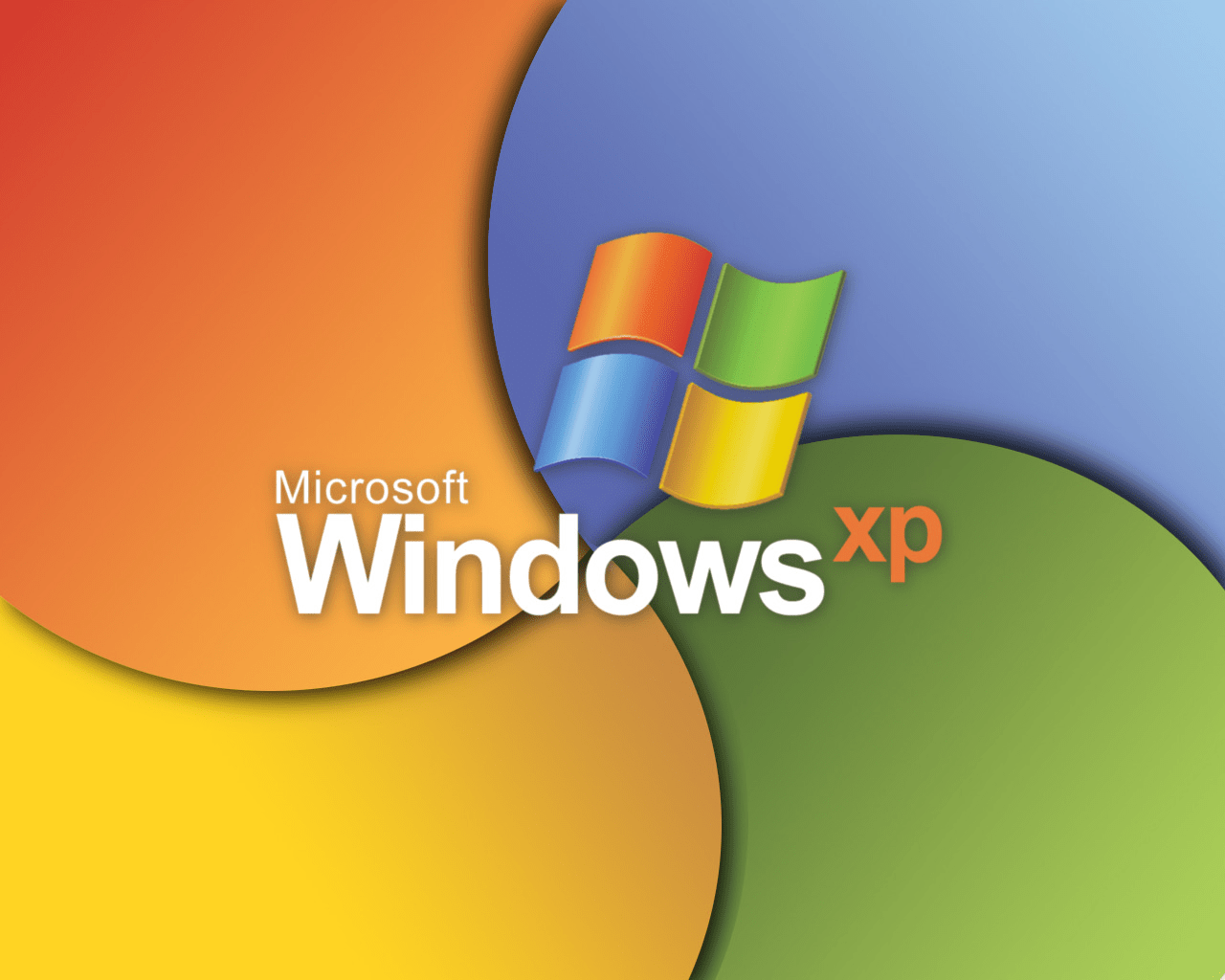
If you grew up in the ’90s or early 2000s and got introduced to the world of computers, I’m sure you must have had your fair share of using Windows XP. This operating system was released back in 2001. After a significantly long presence in the Windows computing world, Microsoft decommissioned Windows XP in 2014.
Now, tech enthusiasts may wonder whether it is still possible to use Windows XP in 2024. In this guide, we will know if using Windows XP on today’s date is safe and technically possible. While using this retro Windows OS in 2024 may bring back the nostalgia, it may not be worth the massive security exploits that you will face using the retired operating system.
Available for use and safe for use are two different things when we talk about an outdated computer OS. Though it is close to a decade since Microsoft has stopped all the support for Windows XP, you can still install it on a PC.
Having said that, we should also focus on the primary concern. What is the scope of safety from exploits once you start running Windows XP on a computer? The technology has developed massively in the last decade. In a similar proportion, the amount of Windows-specific security exploits, malware, and ransomware has also grown significantly.
When you run Windows XP on a computer, you are opening the door to these exploits and malware on your PC. Microsoft offers no official software updates or security patches for Windows XP. So, getting affected by a modern-day computer virus on Windows XP will bust your whole wave of nostalgia in no time.
Interestingly, the latest versions of Windows 11 are well-protected from the new generation malware and exploits. Microsoft is regularly pushing out system updates, software upgrades, and patches to fix any possible instances of exploits or bugs.
You don’t get that luxury on Windows XP thus making it vulnerable to all sorts of viruses. Once your PC running the Windows XP gets affected it will be difficult for you to fix it up.
If at all you want to bask in a bit of nostalgia by using Windows XP on a PC, go for it. However, make sure not to connect to the internet. The myriad of exploits available online will seize your PC in no time. You can only use Windows XP to explore the interface. Expecting it to serve as a daily driver is not feasible or secure.
You can try Windows XP on a standalone personal computer at your home without connecting it to the web. By all means, avoid installing Windows XP on a PC within a network of computers. Malware from the internet can affect the PC running Windows XP as well as the other computers in the network.
All the prominent browsers have dropped their support for Windows XP long back. So, using an older version of any browser on Windows XP to access the internet will openly invite malware attacks on your PC.
To enjoy the interface of classic Windows XP you can use an online simulator program. It won’t offer any actual functionality but take you through a fun ride inside the Windows XP UI.
It is safe to use and uses creative design to mimic the Windows XP OS and the associated apps. There you can play Minesweeper, enjoy music on Winamp, check out the File Explorer interface, and go through a non-functional Internet Explorer UI.
Instead of a simulated interface if you want to experience completely working Windows XP, go for virtual machines.
Within your PC’s existing Windows operating system (Windows 10 or 11), you can run Windows XP. You may use applications like Virtual Box or VMware to create a virtual space to install the Windows XP system. The virtual machine will create virtual resources to run Windows XP as a program under the original operating system.
The fun fact is when using Windows XP in a virtual machine, you can even connect to the internet. It is safe because all that action related to Windows XP is happening in an interactive virtual space. You can follow various YouTube tutorials to set up a virtual machine on your latest Windows OS to install and run Windows XP.
NOTE: Be sure to understand the technical requirements while trying to install Virtual machines to run another system within the primary OS. Whichever online source of information you pick, go through the steps thoroughly or you will end up botching the installation.
Apart from virtual machines, you can install Windows XP on an isolated PC, preferably one at your home. This means if at home you have an old desktop or laptop, it is possible to install Windows XP on it. The condition however remains that by any means you are never going to connect the PC to the web.
You can then use Windows XP to play offline retro games, test out the default Windows XP applications, and enjoy the sense of minimalism the classic Windows OS has to offer.
Now, you may be wondering, how does one even install Windows XP on a PC in the first place? You will need a Windows XP System Image file or a Windows XP ISO file. Irrespective of whether you install Windows XP on a virtual machine or a stand-alone PC, it is a must to have the Windows XP ISO.
The next question is where to obtain a legal copy of the Windows XP ISO file. Microsoft doesn’t offer any official system image file for Windows XP on its site. Although you can find such ISO files on torrent sites, download them at your discretion. We all know torrent sites are breeding grounds for malware and exploits.
Use a PC running the latest Windows OS and Defender program to download ISO files from any torrent site. Once you download the system image, scan it using the Windows Defender program. Then, put it in a bootable drive and connect it to the older PC to install Windows XP.
There is another way to obtain a Windows XP system image file. If you already have an old PC with Windows XP installed on it, you can create a bootable system image file on a CD/USB drive. Otherwise, if you have the original installation disk of Windows XP, it should work just fine to perform the installation.
Only installing the Windows XP on a PC won’t be sufficient. You will need a genuine product key to activate the system software on the computer. It will be almost impossible to find the accurate activation key to complete the Windows XP installation.
Microsoft doesn’t provide Windows XP officially. So, you cannot expect to get a product key magically on its website or discussion forums.
You can depend on unofficial sources such as torrent websites to get hold of the system image files and product key to run a copy of Windows XP. However, be sure to check for hidden malware or other malicious programs that may tag along with the files you download.
Yes. It is possible to install Windows XP on a stand-alone PC or through a virtual machine.
It is not possible to officially obtain a Windows XP ISO file or product key. You can depend on unofficial sources such as torrent websites.
NO. Microsoft had withdrawn all software support for Windows XP in 2014. A few service packs did receive software updates until 2017. As recent as 2024, there is no official software support for Windows XP making it vulnerable to security threats.
It is possible to install and use Windows XP on standalone PCs or use a virtual machine in 2024. However, the major roadblock will be to obtain a genuine and secure copy of the Windows XP system image file.
Also, it will be next to impossible to get a working product key to activate the system. The safer option to experience Windows XP is to use any of the online simulator programs. Somehow, if you manage to install Windows XP, have fun reliving the nostalgia with the classic Windows operating system.